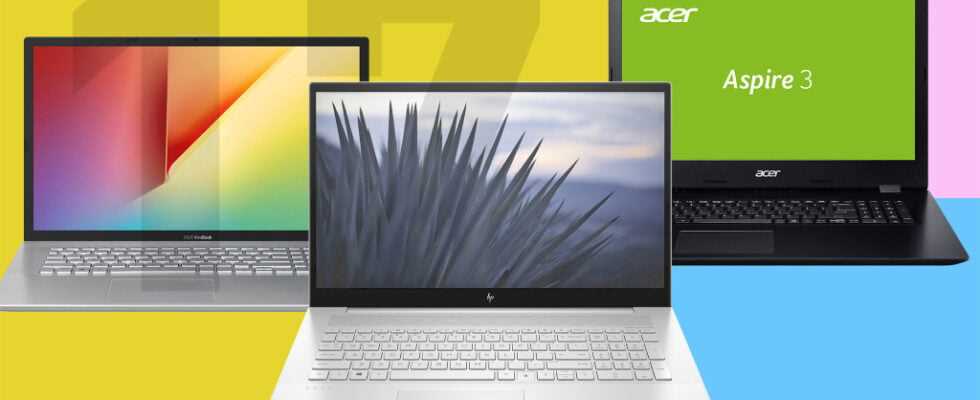At first glance, 17-inch notebooks always look a bit like the 15-inch brothers that have gotten apart. In fact, the slimmer 15-inch devices are also more popular with a market share of 47 percent, but every fifth mobile computer sold is equipped with a large 17-inch display. Exact market share: an impressive 22 percent. No wonder, because there are good reasons for buying a 17-incher: It is perfect for working in the home office and also for gaming or watching movies after work. COMPUTER BILD put current models to the test: Which is the perfect all-rounder for the home? The 17-inch notebook test shows it!
Test winner: Acer Nitro 5 AN517-41
This is how COMPUTER BILD tests laptops
Higher speed, better displays, new features – manufacturers are constantly developing new, better notebooks. This requires a sophisticated test procedure that includes the following test points:
- Tempo: The test lab measures the pace of office work, internet tasks, photo, video and 3D editing – including with the PC Mark 10 benchmark test.
- Picture quality: COMPUTER BILD measures and evaluates the image quality of the displays in the same way as with monitors. Contrast, brightness and color fidelity remain important test points, and the testers also determine the sRGB and DCI-P3 color space coverage – important for color-accurate image processing.
Color fidelity, brightness, contrast: COMPUTER BILD tests notebook displays just as extensively as monitors.
- Connections: USB 4, Thunderbolt 4 – these are just two of the new connection standards. However, the editors not only evaluate which connections the notebooks have, but also their quality.
- LTE, 5G: More and more notebooks are equipped with LTE, 5G or the upcoming WLAN standard Wifi 6E – these transmission standards are also included in the evaluation.
- Access Blocks: Fingerprint sensors, facial recognition, vein scanners – the access blocks are using ever more sophisticated techniques, which COMPUTER BILD now records and evaluates separately.

COMPUTER BILD not only measures the battery life, but also how long it takes for the energy storage to be fully charged again.
17-inch notebook review: big beauties?
Replacement for the desktop PC
Speaking of the screen: The built-in display should of course offer top image quality – regardless of whether the notebook is a comparatively inexpensive 700 euro model or a 1,300 euro notebook. But the display test revealed huge differences. It starts with the resolution. A large 17-inch model should show content such as graphics, documents, but also photos and videos in at least Full HD, i.e. with 1920×1080 pixels. Why? Otherwise, the pixels are too far apart on the large screen diagonal of 44 centimeters. What happens next shows that Asus VivoBook 17, which has exactly 633,600 fewer pixels with 1600×900 pixels: The image sharpness suffers visibly. And the test revealed other weaknesses. The VivoBook’s screen proved to be very dependent on the viewing angle. The result: if users do not look straight at the display, the content is difficult to see. In addition, the testers found only poor color fidelity in four devices. This is hardly noticeable when working. But if you edit photos, for example, you will quickly be surprised at the noticeably different colors after printing. Also important: For a successful evening at the cinema with streak-free playback of fast action scenes, the picture change must take place in less than 20 milliseconds. All notebooks can do that. The best picture quality was offered overall HP Envy 17 with good colors, high contrast (1830:1), but little brightness (222 candela/m2).
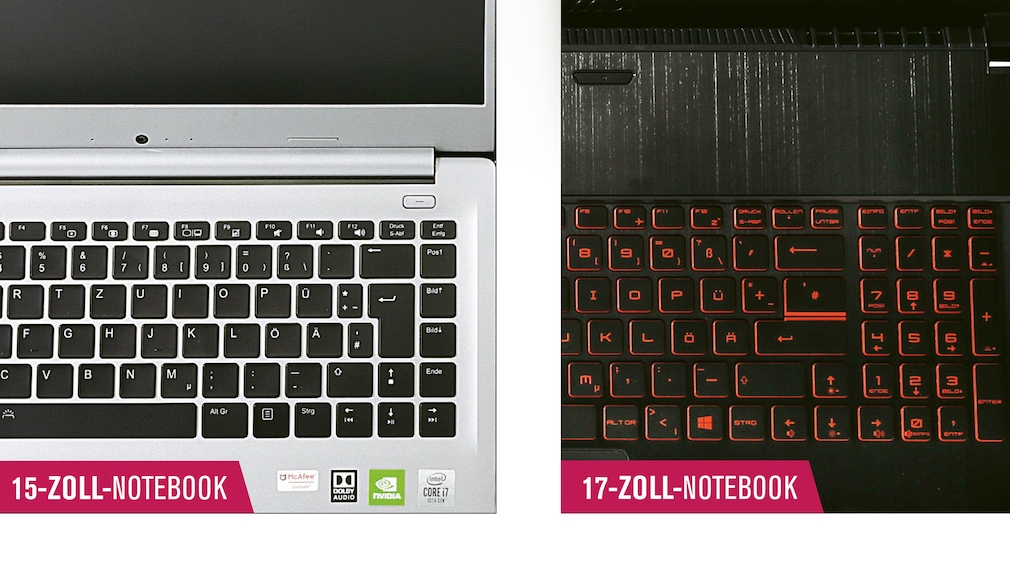
Compact 13 or 15 inch notebooks almost always do without a separate number pad. Almost all 17-inch devices have it.
Afterwards it’s too late
Before buying, customers should therefore think carefully about what they want to do with the notebook. Because the processor or graphics chip cannot be upgraded in any of the tested notebooks. If you want to gamble, you have to use a device with a powerful image maker and therefore spend more money. Otherwise, things are looking rather bleak when it comes to expansion options. There are only two upgrade options:
- Random access memory: The main memory can be expanded in all tested notebooks.
- SSD: At the devices Acer Nitro 5, Asus TUF Gaming A17 FA706 and One K73-10NB-A there is a second slot for retrofitting a second M.2 SSD (1 terabyte from 120 euros). Into the models Acer Nitro 5, Asus TUF Gaming A17 FA706, MSI GF75 and One K73-10NB-A If desired, users can install an additional 2.5-inch SSD (1 terabyte from 100 euros) or a 2.5-inch hard drive (2 terabytes from 70 euros).
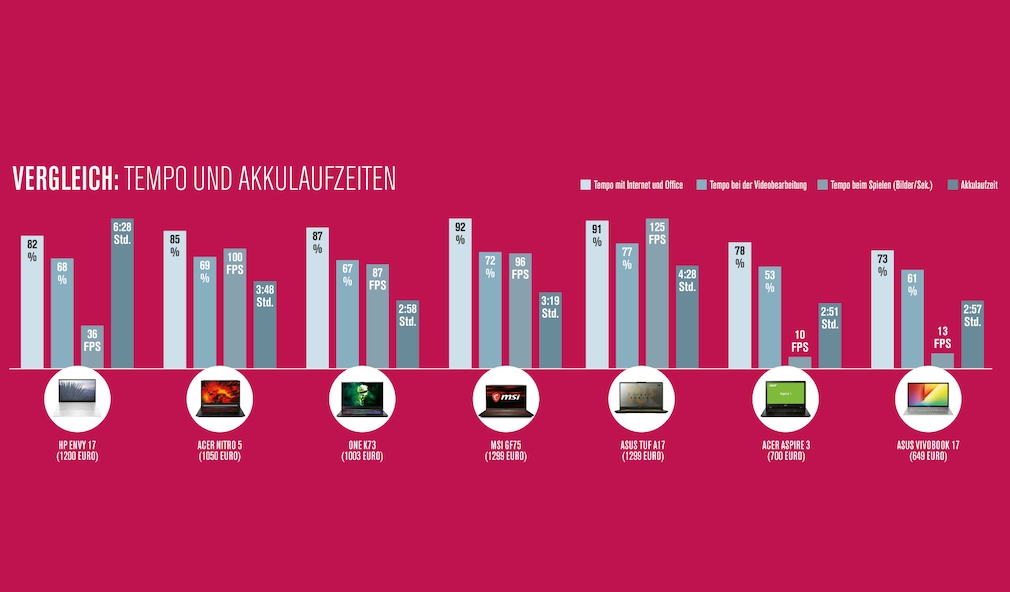
Two-class society: Unsurprisingly, the notebooks up to 1,300 euros offered significantly more speed in the test than the models up to 700 euros. There were huge differences in the battery life – regardless of the sales price.
Ice Lake CPU, MX330, SSD and HDD
HP Envy 17 Review: The Best 17-inch Notebook?
Comparative test of 17-inch notebooks: conclusion
This is currently among the tested 17-inch notebooks in the price range up to 1,500 euros Acer Nitro 5 AN517-41 the first choice. It works really fast, offers all-round carefree features and a long battery life. The price tip follows closely behind: The approximately 1,300 euros expensive HP Envy 17, which convinced in the test with good image quality, great equipment and a very high working speed.
What should a 17 inch notebook have?
What is particularly important is a display that shows content in at least Full HD with 1920×1080 pixels, sharp, high-contrast, bright and with colors that are true to the original. A decent processor, large working memory and a fast SSD with a large capacity are also important for a high working speed. Also essential: enough connections for external devices such as monitors, printers, keyboards and mice.
Which laptop is the best for the home office?
Laptops with 17-inch displays usually qualify really well for the home office. Thanks to the large display, keyboard with a separate number block and decent touchpads, you can work properly with them – even if the rest of the equipment is right.
What is the best laptop brand?
There is no general answer to that: Brand manufacturers such as Acer, Apple, Asus, Dell, Fujitsu, HP, Huawei, Honor, LG, Lenovo, Medion, Microsoft, MSI or Samsung build both simple notebooks for the entry-level segment as well as high-priced and really good ones Equipment.
Which notebook has the best sound?
The sound of notebooks is almost always mediocre. No wonder: the compact and often thin design does not allow the installation of decent speakers.