Advice in Helldiverse 2 allow you to face Terminides and Automatons more effectively. Here are 5 tips that should make you more effective and useful on the battlefield.
You gradually climb the difficulty levels in Helldiverse 2 ? Now you have good combinations of weapons and stratagems to crush Automatons and Terminides wherever you fight? This is proof that you are becoming more and more efficient in combat. The inhabitants of Super-Earth thank you.
For veterans of the battlefield, there may not be much new to learn. But for the blues newly recruited to fight throughout the galaxy, there are some tips to know to make the missions go better. These recommendations are quite obvious, but still important to remember for newcomers.
Besides this, there are also tricks that are less simple to spot, but which also have a very favorable impact on the game. Good practices that the game fails to provide, and that’s a shame. The good news is that the community shares its good tips. There are dozens of them. Here are five that can make a difference.
Indicate on the map what you are doing
Helldiverse 2 is basically a multiplayer game. You can of course coordinate orally, using Discord or by mobilizing the internal vocal system. But if you want to play in silence, at least have the reflex to tell your friends what you plan to do, by marking the card. They will know your intentions — and you, theirs.
To put a point on the minimap, you must call it up on the screen (“Tab” key on the PC) and then use the mouse. A right click allows you to move your cursor and a left click allows you to validate the location of your choice. Zooming in or out on the map is also possible with the mouse wheel. Only one point per person can be placed. On PS5, you have to rely on the touchpad, stick navigation and the “Cross” button.

Find hidden secondary objectives on the minimap
Basically, the minimap doesn’t give all the information on what to do in a game area. You have the main objectives and that’s about it. However, by sweeping your cursor across the minimap, it is possible to detect hidden secondary objectives – which only reveal themselves as you get closer.
When you come across a hidden objective, your cursor displays a white diamond within a square, which matches your character’s color. It’s a good way (a little tedious, admittedly) to see the places to visit, rather than wandering around the map randomly. Additionally, the compass at the top of the screen reveals the nature of the objective.


Put FPS (first person) view on Helldivers 2
In Helldiverse 2, we face a real master of the game who adjusts the war in real time. But above all, we face it by playing a character with a third-person view (TPS – third person shooter), with the camera floating behind the protagonist. But there is a mode in which you can switch to first person view (FPS).
This combat mode is one-off. It is available when you are going to fire your weapon, in order to improve its aim. To activate it, it’s simple: just right-click with your mouse then press your wheel. You will then step into the skin of your soldier and you will bring up the sight of your weapon. To you kills to the Doom-like. On PS5, one click on the right stick is enough.


Change the weapon’s firing mode in Helldiverse 2
Your weapon doesn’t have just one firing mode. It can offer, for example, a shot-by-shot mode, another to trigger a short burst, or a mode to water the area without restraint. The same goes for slightly more exotic weapons, like the electromagnetic rifle. There is stable mode and unstable mode.
The default option is automatic mode. To change this, simply press and hold the “R” key on the keyboard (it is usually used for reloading). You will then bring up a mini-menu on the screen with options related to your arsenal. You are then free to modify the behavior of your weapon(s).
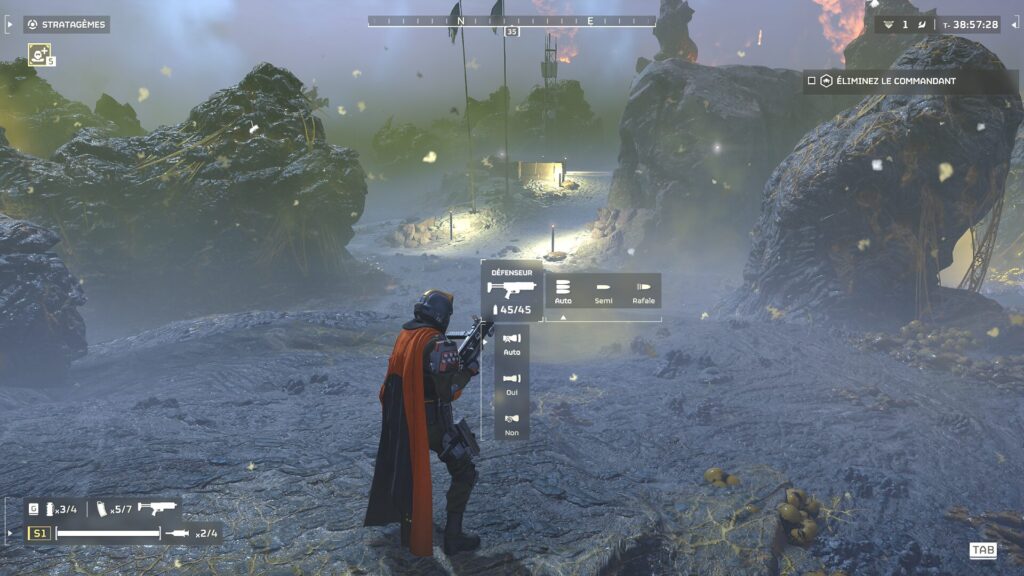
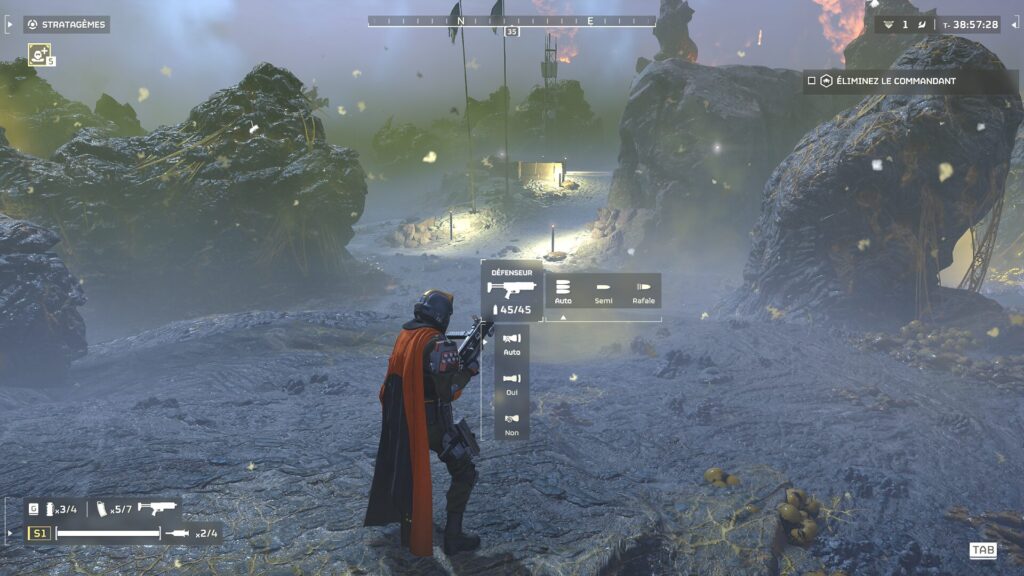
Expand your field of vision
It’s not necessarily the change in setting that will make you a crack on the battlefield. But, it is a modification of display that can easily be classified as a small improvement that affects the quality of life. This will indeed allow you to see more widely around you.
In the game settings, go to the display section and extend the vertical field of vision as you wish. As you can see in our comparison below (by pushing the setting all the way up), you will have increased visibility to the sides of the character. Practical for better seeing side assaults.
Subscribe for free to Artificielles, our newsletter on AI, designed by AIs, verified by Numerama!
