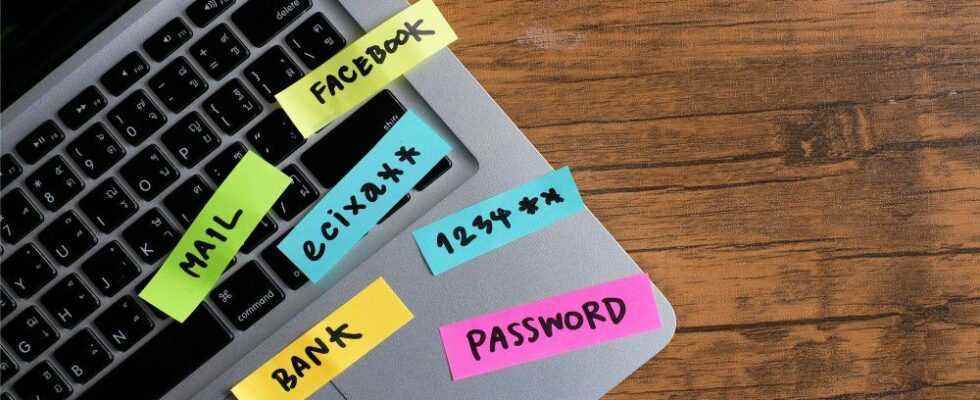Password managers are still a hot topic for many. Wrongly! The following points show that most worries are completely unfounded.
Enlarge
A question that worries many: How do I manage my passwords?
© Waniza / Shutterstock.com
Cybercrime and data theft are a pervasive problem. Still, most people use weak security practices, especially when it comes to passwords. Either they use the same ones over and over again or ones where the underlying patterns are far too transparent. The solution would actually be quite simple: a password manager. The fact that these tools are still met with a great deal of mistrust is completely understandable in many respects – but it is still wrong. Here are the 6 worst excuses not to use a password manager.
Also Read: Best Password Managers Reviewed (2022)
Reason 1: I have my own system and it works
There is still a belief that modifying a basic password or using numbers and symbols instead of letters offers sufficient protection. The sad news is that these strategies are no longer strong enough.
Data breaches and their potential impact are on the rise as critical services move more online. Even if you create your own passphrase or even random passwords, how do you plan to keep track of them in the long run? In the head? Risky. In a table with the inconspicuous title “Holiday Packing List”? No document will give you as much protection as a password manager.

Enlarge
Own password management strategies and patterns are no longer strong enough these days.
© Vitalii Vodolazskyi / Shutterstock.com
Reason 2: It takes too much time
The fact of the matter is, typing in your login credentials takes longer than your password manager auto-filling the information. As for setting up the password manager, we can also reassure you: the tools built into the ecosystems of Google, Apple, and Microsoft (and even browsers like Chrome and Firefox) tie into your existing account and provide one
automatic password management for all devices.
Even third-party password managers integrate seamlessly in minutes. Sign in, install browser extension and mobile app – done. You may still need to tweak a few system settings to ensure full integration into your workflow, but that’s easy to do, too.
Incidentally, you do not have to enter all passwords in the manager at once. Take care of the most sensitive accounts first and improve their passwords. You can then gradually add more credentials as the opportunity arises.
Reason 3: Password managers cost too much
You don’t have to spend a single cent for a good password manager. Of course, paid password managers are more recommended, but that’s not because of the level of protection, but because of the additional features.
A premium service usually offers a wider range of options for the
Two-Factor Authentication
(e.g. hardware authentication keys or the ability to generate software-based tokens in the password manager), easier password sharing (e.g. family plans with group access to passwords), special features for on the go and much more.

Enlarge
Strong protection against identity theft: two-factor authentication (2FA)
© BestForBest / Shutterstock.com
Security concerns about free password managers are understandable but completely unnecessary. A good free password manager will securely store your credentials, support basic two-factor authentication, and easily generate long, random passwords for any website and app. Just like paid password managers, it recognizes the websites you visit and offers to fill in the login details automatically.
The better free services also allow you to securely share passwords, set up emergency access for trusted contacts, generate unique usernames (not just passwords), email masks, and more.
Reason 4: It’s dangerous to store all your passwords in one place
We can understand the idea because it seems like a direct contradiction to security. What if the password manager is cracked? To prevent this from happening, there are a number of safety precautions:
Strong Authentication
Choose a strong master password and enable two-factor authentication. Protect your accounts with a PIN, biometric authentication or by requiring your master password for all installed browser extensions and applications.
type of storage
Store your passwords on a trusted PC or external drive (back up!) to keep access limited. Alternatively, you can spread your passwords across different services and applications. Example: You sign up for both LastPass and Bitwarden and split your accounts between both managers. Another option: you store sensitive data/accounts in a KeePass file and less important data in a cloud-based manager. Or you can split the passwords into different fragments yourself and store them in different accounts.

Enlarge
Open source and maximum level of protection: the Bitwarden password manager
This may all sound a bit complicated, but the bottom line is that all you have to remember is a few (ultra strong) passwords. To do this, you have a far faster and more secure system than typing passwords out of your head.
Reason 5: Cloud storage is risky
A valid concern, of course. Weaknesses in the system can overtake any company, because errors are an unfortunate but normal part of software development.
But there are options: As mentioned, KeePass stores passwords in a
local file,
so you don’t have to store that data in the cloud. Alternatively, create your
own cloud solution,
by uploading a KeePass vault file to a trusted cloud provider (e.g. Dropbox, OneDrive, iCloud Drive or Google Drive).
You can also use one
hybrid system
use, such as an online password manager for medium and low value accounts (e.g. websites that only store your address and billing information) and a more controlled system for financial accounts and other sensitive accounts.

Enlarge
If cloud storage is too risky, there are other options.
© Dilok Klaisataporn / Shutterstock.com
Reason 6: I already have a (bad) password manager
If you are already using a password manager and are not satisfied with it, you can switch at will. All reputable password managers give you the option to
export passwords.
If possible, always use an encrypted file to minimize the risk of sensitive data falling into the wrong hands. We have tested the best password managers and summarized them for you in this article:
Best Password Managers Reviewed (2022)
Bottom Line: Any reputable password manager is better than none
Most online activities these days require login and password access. At the same time, it is becoming increasingly difficult to protect yourself against data theft. Because very few are able to manage hundreds of passwords themselves, they resort to simple patterns that savvy hackers can easily see through.
For all of these reasons, it pays to use a reliable password manager. Which solution you use – local file, cloud, hybrid, one or more managers – is entirely up to you, but one thing is certain: any reputable password manager is better than none. Having to recover an account or dealing with identity theft isn’t a pretty idea for anyone.
This article is based
on the English-language original by our colleagues at PC-World.