These PCI Express solutions combining multiple SSD rely on RAID to boost speeds.
While some users are largely satisfied with the performance of their SSD to the SATA standard, others seek to push speeds ever further and regret the “only” 7 GB/s of the best NVMe SSDs.
Up to 55 GB/s in PCIe Gen 4
For them, the Highpoint company has a solution. A solution that takes the form of a PCI Express expansion card with a controller and several slots for NVMe SSDs.
The SSD7500 series comes in three versions. The most compact model, the SSD7502 is a low profile card that only accepts 2 NVMe SSDs. It is logically limited to RAID 0 / 1 / JBOD, while with its 4 M.2 ports, the SSD7505 adds RAID 10.
Finally, the SSD7540 accepts up to 8 NVMe SSDs for a total capacity of 64 TB and speeds of up to 28 GB/s. Stronger, Highpoint emphasizes that it is possible to associate two cards with Cross-Sync RAID technology. This makes it possible to reach the 55 GB / s mentioned in the title.
Another 14 GB/s in PCIe Gen 3
Less ambitious, the SSD7000 range is not capable of exploiting PCI Express Gen 4. By being content with the previous generation (PCIe 3.0), it can still reach speeds of 14 GB/s.
In total, the range consists of five different cards, but it should be noted that here, none is in low profile. Shame. On the capacity side, however, there is nothing to worry about: we are at the same level as for PCIe Gen 4 cards, with 32 or 64 TB of data depending on the number of M.2 ports.
The SSD7140A is the beefiest model in this second range. It comes with 8 M.2 and occupies one PCIe 3.0 x16 port. Not including SSDs, it will cost you $729. For its part, the SSD7540 is billed at $1,099. Expensive solutions, but not as much as one might have feared.
On the same subject :
Phison demonstrates the 12 GB/s of its new PCIe Gen 5 SSD controller
Source : TechPowerUp
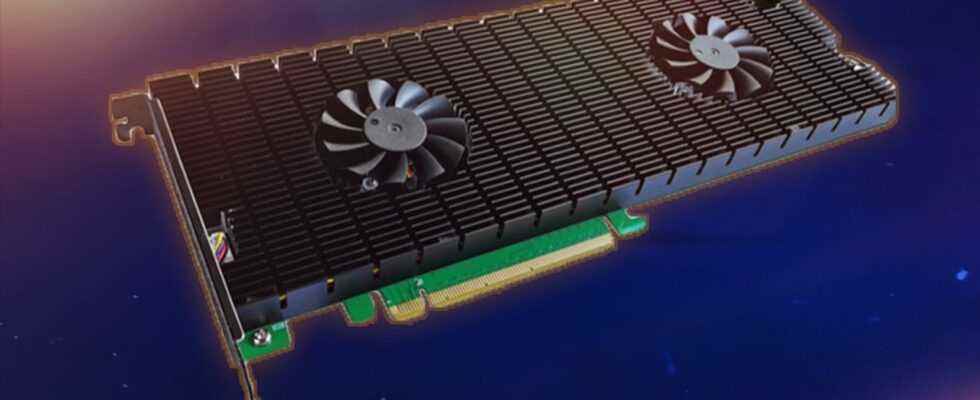
9