Do you know how many snitches are tracking you on the Internet? Would you like to know? If you are using Safari browser on MacOS, you have everything you need to answer your question. The tool in question is called Privacy Report and it is very easy to access. Here you can see the connected domains as well as the sites that are tracking you from these domains.
This information may surprise many users who probably had no idea about the prevalence of trackers on the web. With this data in hand, you may be more inclined to abandon the consultation of certain sites that are too curious.
The good news is that Safari is very good at blocking trackers. But having this information can help you make informed decisions about how you behave online.
There are two ways to view this information: site by site or from a global dashboard. We will discuss both ways here.
The demonstration here is based on Safari 15.6.1 with a MacBook Pro equipped with MacOS Monterey.
How to view the site-by-site privacy report
1. Open a website
Open Safari and navigate to a site you visit often.
2. Open the privacy report
Click the shield icon located directly to the left of the address bar.

Image: Jack Wallen
Click on “Trackers on this webpage”.
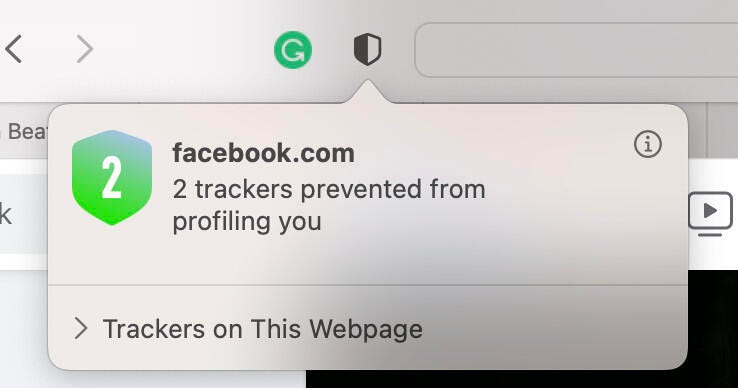
Image: Jack Wallen
Once you click the arrow, you should see the list of trackers that Safari has blocked.
Next, let’s see how to review the privacy report for all sites.
How to view the Global Privacy Report
1. Open the privacy report pop-up window
As you did to open the report by site, click on the shield icon. This time, however, click on the circled “i” in the upper left corner of the window.
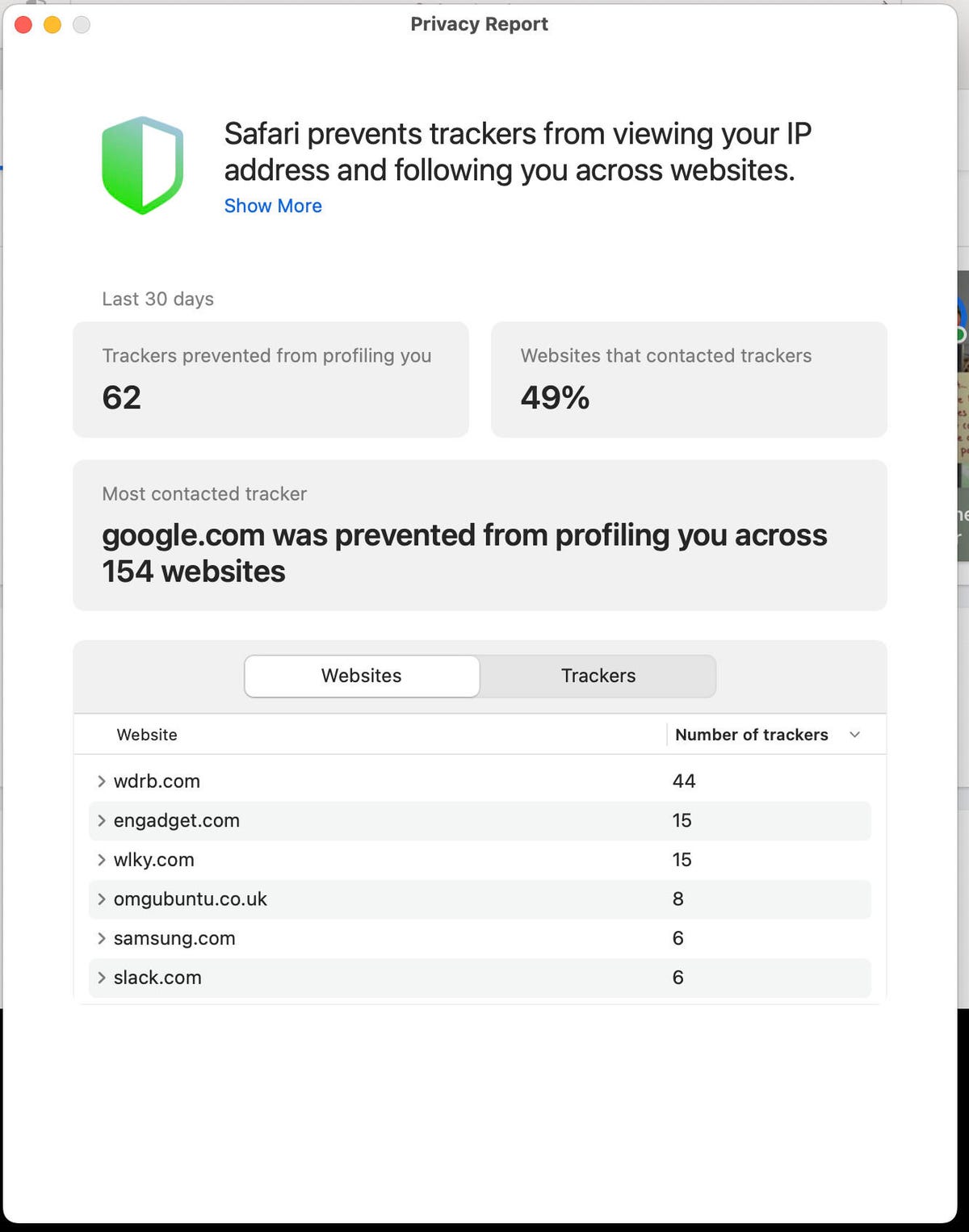
Image: Jack Wallen
If you expand any of the entries in the Websites tab, you’ll see a list of all the trackers that Safari has blocked.
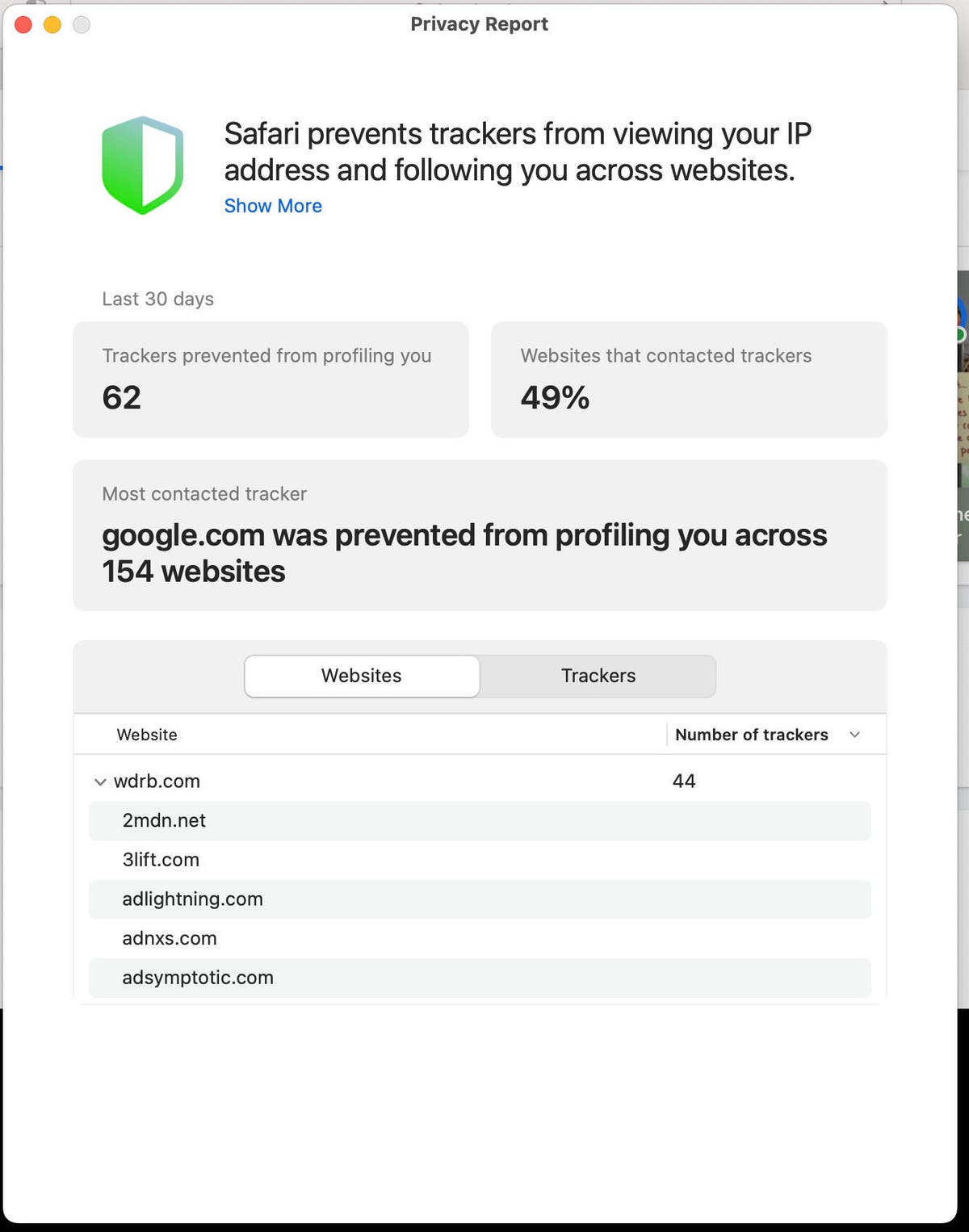
Image: Jack Wallen
The Trackers tab presents an even deeper view of the trackers that Safari has blocked.
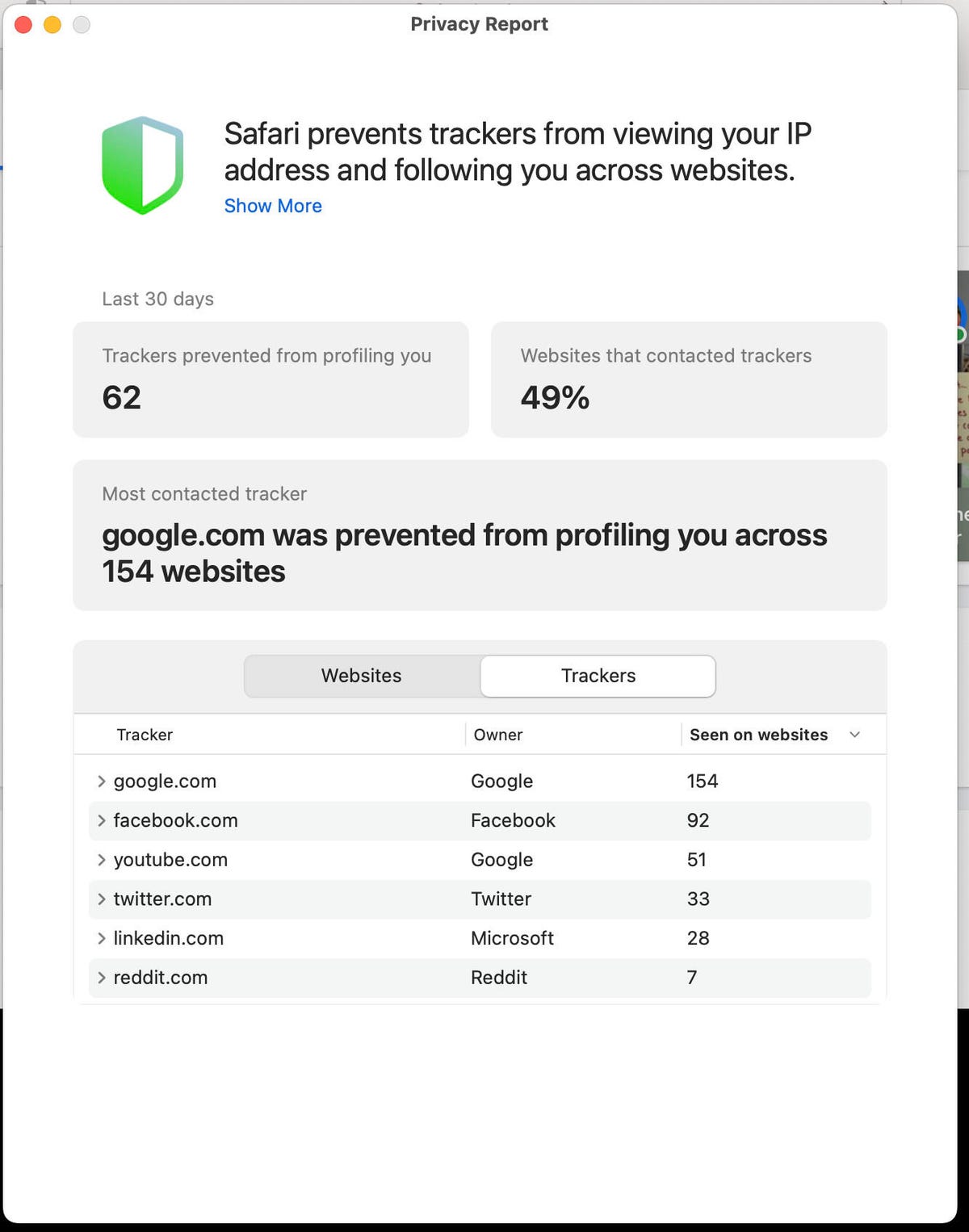
Image: Jack Wallen
What to do with this information?
The Safari Privacy Report is a tool that gives you information, but says nothing more about how to protect yourself. The reason is simple: the browser has already taken action by blocking trackers. What you see is the work done by Safari.
However, as I said before, you can use this information to make decisions about the websites you visit. Even if Safari blocks a tracker, that doesn’t mean the site will stop connecting to it. For example, Safari prevents branch.io and google-analytics.com from tracking you on Twitter, but this does not mean that Twitter will change its practices. Now that you know that said, the choice is yours. If this worries you, you can choose not to go to the site anymore, or to use a browser that is even more aggressive in blocking tracers, such as Firefox for example.
These days it can be dangerous to trust websites. You should stay informed about what is happening on the sites you visit in order to better protect your privacy.
Source: “ZDNet.com”