More than 20 years old, the Nvidia Soudan control panel is gradually being integrated into a brand new application which aims to be the unified control center for your graphics card, but also for the entire Nvidia galaxy.
It’s been over 20 years since Nvidia last changed the look of its control panel. If it is functional and now full of options, both for video games, but also for color or video management, in 2024 it still sports an archaic design.
Today, the firm is launching the beta of a brand new application, Nvidia App, which aims to modernize the way you configure the options of your graphics card, by unifying the control panel with the GeForce Experience tool.
Nvidia App: one app to rule them all
Nidia App aims to be “a unified control center” for your graphics card. For each game, you can configure the game’s graphics options in parallel with those already offered by the Nvidia control panel. The firm here promises a “50% more responsive” interface in an application that occupies “17% less disk space than GeForce Experience”.
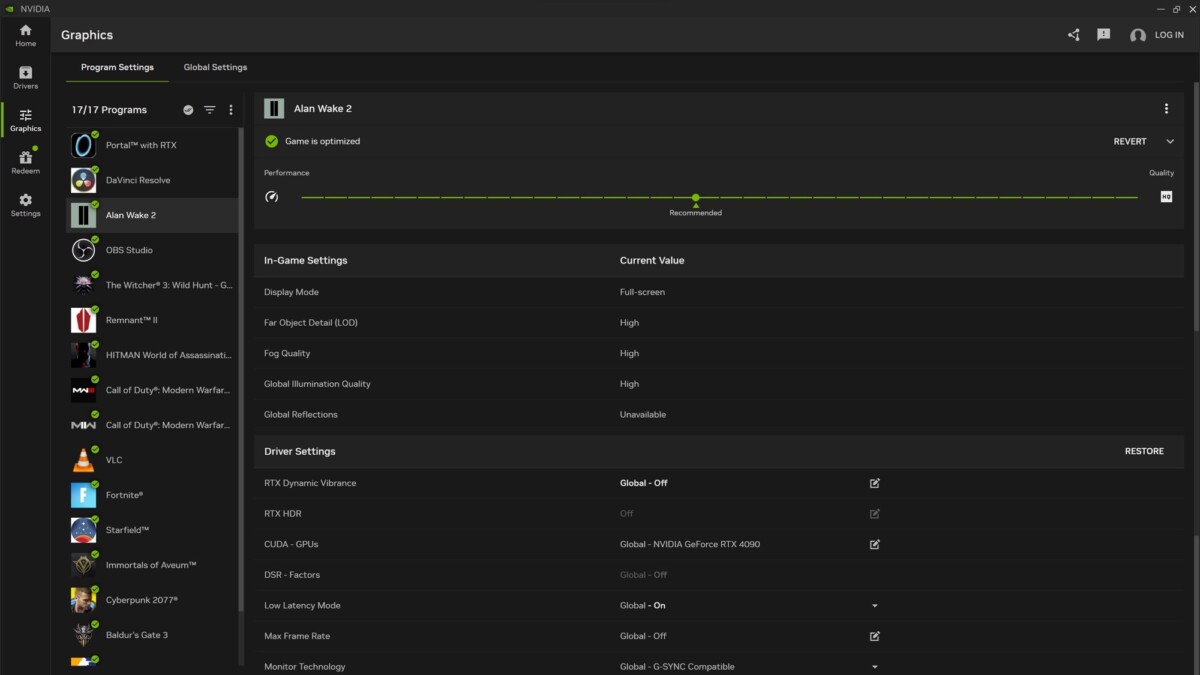
The application will thus offer you recommended settings according to your configuration, as on GeForce Experience, but other settings called per game, or for the entire system, to activate or not the G-Sync (variable refresh rate), the mode power management or even image scaling. And if you want even more options, the classic Nvidia control panel is not disappearing for the moment, but all of its options could eventually be integrated into the Nvidia application.
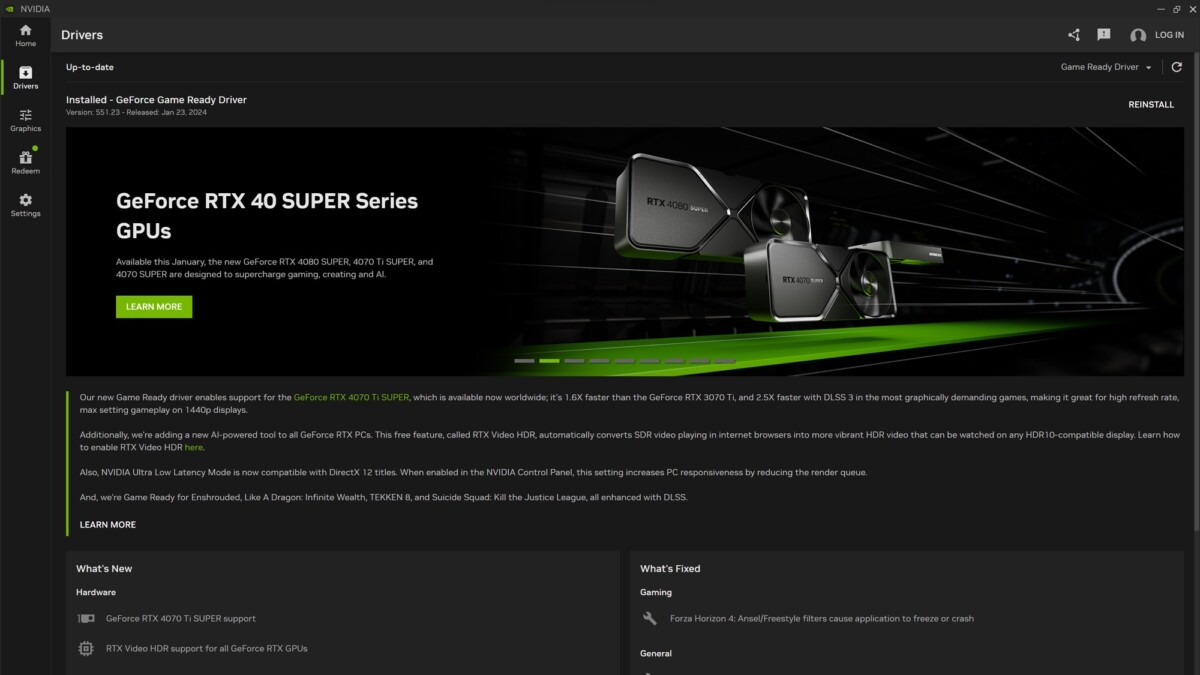
The home page will allow you to launch all your games, but also to install various tools offered by Nvidia: GeForce Now for cloud gaming, FrameView for advanced performance measurement as well as the various AI-related tools that its Nvidia Canvas and Omniverse and Broadcast. The driver update interface has also been simplified and now displays new features and fixes in two separate frames.
An overlay that’s easier to use
The Nvidia application inherits the overlay interface from GeForce Experience, which here undergoes a significant visual overhaul. Thus, all the options for recording, instant replay, screenshots and so on are more easily accessible with shortcuts that you can modify as you wish.

The performance measurement options have also been simplified, with the possibility for the user to choose which metric they wish to display on the screen (FPS, CPU / GPU usage, latency, frequency, etc.), but also how to display them on the screen. display (size, location, opacity). All these options are accessible via the Alt + 4 shortcut.
Two new graphic filters powered by AI
Two new graphic filters (freestyle) are appearing with this new application. The first, RTX Dynamic Vibrance, aims to improve the colorimetric vibrance of your games as well as their visual clarity while preserving their image quality.

The second filter has been talked about in recent days: RTX HDR adds HDR to your SDR games, like Windows 11’s Automatic HDR. You will of course need a screen supporting HDR as well as an RTX graphics card to use functionality. According to the first tests, the rendering is more faithful to a native HDR image with a small performance deficit to be expected.
You can already test the Nvidia application in its beta version by downloading it from the official website.
