A year after the release of the Basilisk V3, we find Razer with a new V3 Pro version, which goes wireless and is adorned with some interesting new features including a new wireless charging system.
The Razer Basilisk V3 Pro gaming mouse takes over as the brand’s most expensive model. It replaces the Basilisk Ultimate and it picks up a multitude of new features in the V3 already tested in our columns. It is positioned as a complete wireless mouse suitable for all uses thanks to its many buttons.
The shape of the mouse remains unchanged from the last iteration, but it benefits from the brand’s latest advancements in performance. It can also be enhanced with a wireless charging system, Qi compatible, to further improve the experience. This new one is offered at the recommended price of 189 euros.
Never change a winning team
While the Basilisk V3 did not revolutionize the genre when it was released, the same goes for this Pro version. It’s simple, Razer has changed absolutely nothing compared to last year’s model which uses exactly the same chassis. We thus find the typical ergonomic shape of the Basilisk range which is very close to what we find at Logitech with the G502 range.

The Basilisk V3 Pro therefore logically calls for a grip palm grip (with the whole hand resting on the mouse) and will only be able to satisfy right-handed people, once again. We completely change the paradigm compared to a DeathAdder with a lower mouse and generally more “straight”.
The addition of a wireless connection and the battery that accompanies it does not improve things in terms of weight. Indeed, the Basilisk V3 Pro reaches 112 g, well above what we have become accustomed to finding in recent months on the mouse market for gamers. She thus regains the first place of the mice gamer the heaviest of the moment.

Good point however, the construction is still as neat as ever. Entirely in hard plastic, the Basilisk V3 Pro is adorned with a few shiny plastic inserts which logically emphasize its shapes. RGB lighting is still part of the game with the snake logo, the wheel and the very chic strapping present at the base of the shell. A wide fin allows the thumb to be placed on the left edge which benefits from a rubber coating improving the grip. This coating is also found on the right side of the mouse.
Multigender mouse par excellence, the latest from Razer is still well equipped with buttons with main clicks equipped with new optical switches. In use, and even if the switches are the same, we found them to be more responsive than on the DeathAdder V3 Pro. Two additional buttons are still positioned behind the wheel.

There are also two side buttons that fall perfectly under the thumb and are still as pleasant to use. The criticism nevertheless remains the same concerning the third “sniper” button, which is further forward and still just as difficult to reach for the smallest hands.
The disengageable wheel, a real novelty of the wired model, is again part of the game. As a reminder, it can, as with Logitech, be disengaged and then offer smooth scrolling. This disengagement can also be automatic when a little more force is given during rotation.

In use, this model can possibly find its usefulness in free mode, but remains more convenient with the notches, in particular in game. The side clicks of this wheel are obviously always present, to increase the number of buttons a little more customizable.
Finally, it is under the mouse that we find the only differences with its wired version, starting with the presence of a Focus Pro optical sensor accompanied by a power and connection switch. Another button is also in the game and will switch between the different mouse profiles.

Finally, we notice the presence of a small removable roller which hides a housing for the dongle 2.4 GHz and can above all be replaced by a wireless charging module, sold separately and comparable to Logitech’s PowerPlay solution. By default, charging will be done using the USB C port and the 1.8m braided cable provided in the box.
Synapse, always Synapse
All settings for the Basilisk V3 Pro happen within the Razer Synapse driver. To do this, there is a page dedicated to the allocation of the various buttons as well as to the configuration of the operation of the disengageable wheel. Sensor sensitivity is also customizable with up to five steps that can be changed on the fly.
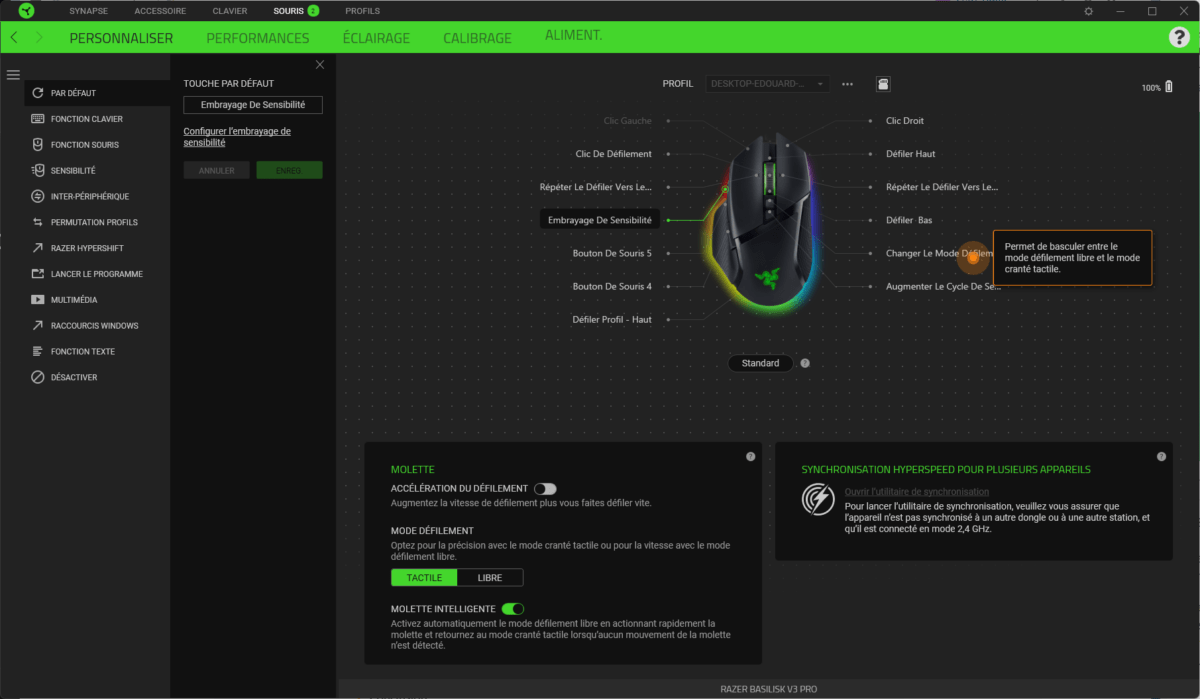
The settings related to RGB lighting are also entitled to a dedicated page and we can also easily synchronize this lighting with all Chroma-compatible devices. A tab is dedicated to the configuration of the optical sensor and in particular its stall distance. Finally, the last tab is as always dedicated to energy saving options.
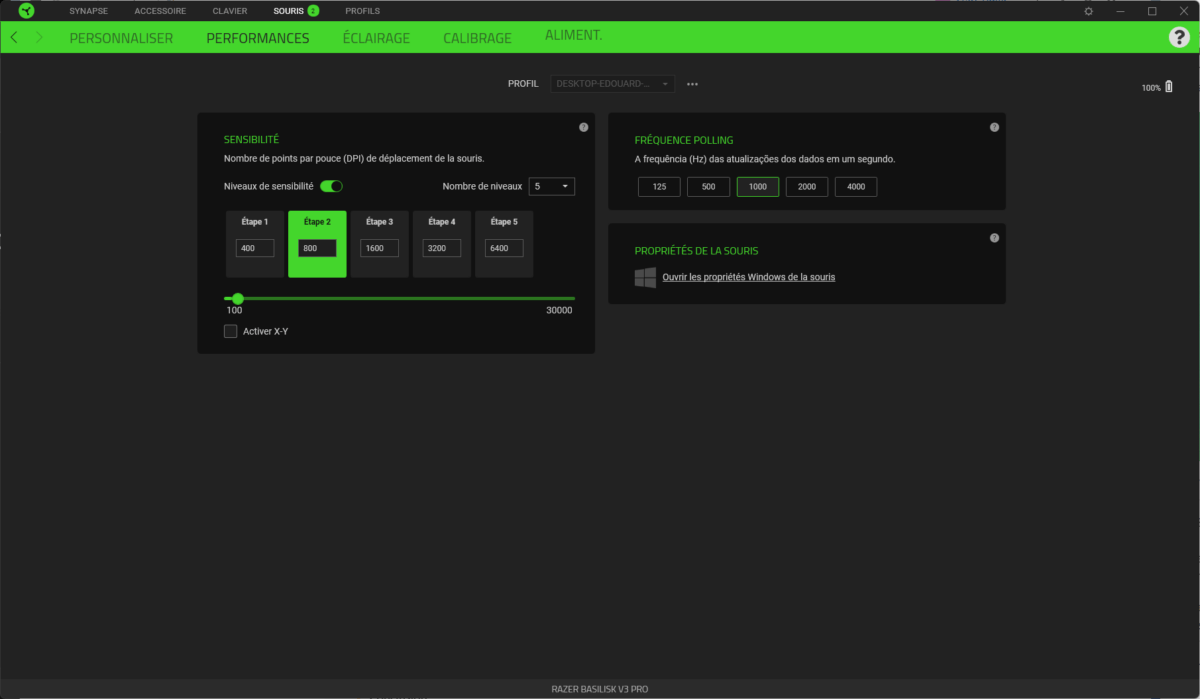
All settings can be saved in profiles. These can then be associated with games or applications to allow automatic switching depending on current use. The Basilisk V3 Pro also has an integrated memory that can accommodate up to five profiles.
The arrival of wireless charging
By default, the Razer Basilisk V3 Pro is charged via its USB port and has an announced autonomy of 90 hours, when used wirelessly, via its dongle and with the RGB lighting off. If you want to keep this lighting, you will have to count on a battery life of 40 hours, which still leaves the possibility of using the mouse for several days.

To overcome this, Razer offers a new accessory: the Mouse Dock Pro docking station, sold for the tidy sum of 100 euros. The latter is thus supplied with a roller to be installed under the mouse, to make it compatible with wireless charging. The mouse then magnetizes very satisfactorily to its dock, which reminds us of the one supplied with the first Viper. This pebble uses the Qi standard and therefore allows the Basilisk V3 Pro to be charged with any compatible charger.
Equipped with customizable RGB lighting, this dock also replaces the dock provided in the box of the mouse and allows it to take advantage of an even more efficient (and energy-consuming) 4000 Hz connection. In practice, it’s hard to see a real difference and we know that some games still struggle with such peripherals.

Anyway, with his dongle default, or the Mouse Dock Pro, the 2.4 GHz link showed no signs of failing during our tests and was completely reliable. As always, it is impossible to distinguish with a wired link. Small bonus, the mouse can also be used in Bluetooth.
Top-flight performance
If the performance of the wireless link is in perfect harmony with the ultra-premium positioning of the Basilisk V3 Pro, its optical sensor is not left out. In reality, it is the same sensor that we discovered on the DeathAdder V3 Pro. On paper, it’s simply the best sensor on the market. Able to climb to a sensitivity of 30,000 DPI, it will be able to withstand accelerations of 70 G with no less than 750 IPS.

In use, it is perfectly responsive and reliable. The mouse was mostly tested on FPS and it showed no signs of weakening. Accepting the most sudden movements without flinching, and with a sensitivity of 800 DPI, it is an ally of choice for the most demanding players. Of course, such in-game performance makes this mouse a reference of choice for office and creative uses where its multiple buttons will delight users.

We often repeat it, but it is difficult today to be disappointed by the performance of a mouse, so much the sensors have evolved and are now all more or less similar. The Basilisk V3 Pro is no exception to the rule and will be able to support the most demanding players, like the DeathAdder V3 Pro.
Razer Basilisk V3 Pro Price and Availability
The Razer Basilisk V3 Pro mouse is available at the recommended price of 180 euros (here on Amazon.fr).
