XPPen has just broken a historic record with its new stylus. The manufacturer has just released its X3 Pro Smart Chip Stylus which goes from 8,192 pressure points to 16,384. A small revolution that reshuffles the cards for professional graphic designers.
16,384. This is the (dizzying) number of pressure points that the new XPPen stylus can apply to a graphics tablet. A number that makes you dizzy, but which allows you to get ever closer to the sensation of drawing a line on paper with a real pencil. By beating the record of 8192 pressure points, XPPen offers with its X3 Pro Smart Chip Stylus a tool intended for the most demanding professionals who need to work on their project with the best possible equipment, all for a low price of 59.99 euros.
The stylus, much more than an accessory
Choosing a stylus for your graphics tablet has a significant influence on the quality of the design elements produced by graphic designers.

With productions that sometimes require hundreds of hours, many elements come into play: number of pressure points, ergonomics, sensitivity, contact distance with the digital support… all these elements are part of the characteristics that distinguish a good stylus for an entry-level product.
Pressure, the major challenge of a stylus
In these conditions, pen sensitivity is one of the most important factors to consider. For what ? Because the more sensitive your stylus is, the more it allows you to find the sensations of pressure of the pencil on the paper. And contrary to popular belief, accurately reproducing this sensation is far from an easy task. Imagine that a stylus places a perfectly smooth lead in contact with the surface of a screen or a graphics tablet which are… just as smooth. Being sure in these conditions that you have drawn a fine pencil line, or on the contrary a thick, strong line of black felt-tip pen, is a real challenge. To achieve this, the pen needs to somehow help you feel the pressure being applied when drawing.
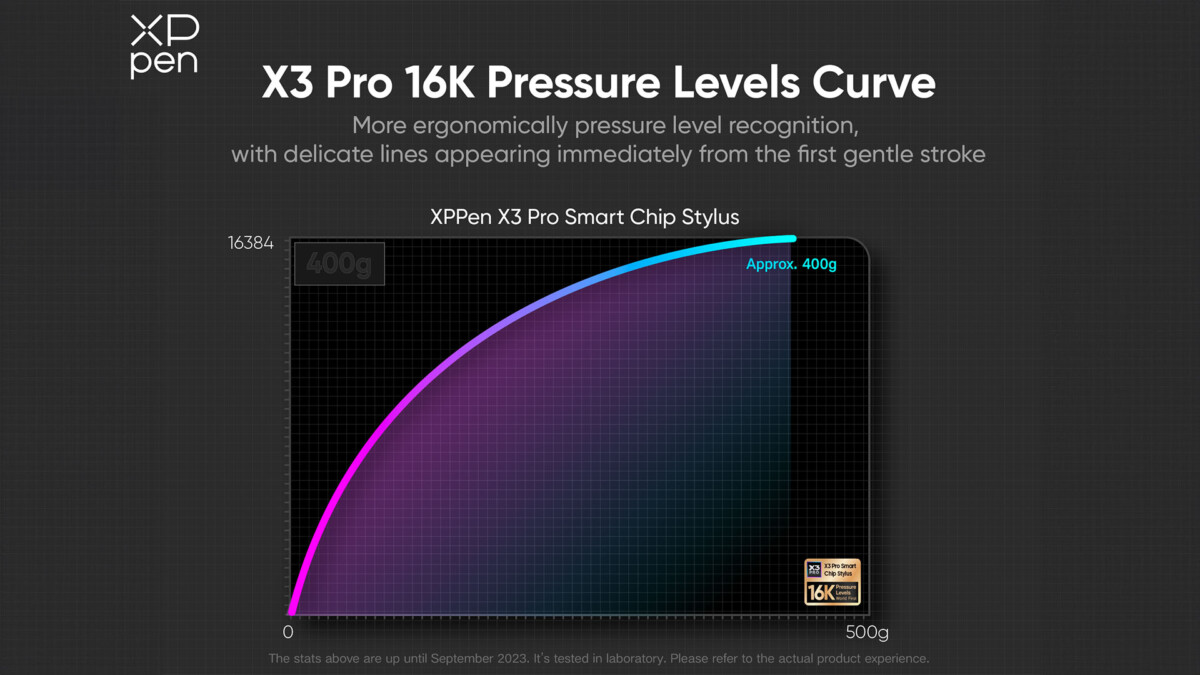
The greater the number of pressure points, the more precisely the pen measures the force applied in the stroke. The tool can then offer a rendering on the working document that is even closer to reality. The graphic designer, for his part, finds the tracing effect that he would have obtained using a very specific drawing tool such as a pencil, charcoal or even a brush.
On average, a standard stylus offers 2,048 pressure points. More advanced pens have 4,096 pressure points and the previous record was 8,192 pressure points. XPPen, with its new X3 Pro Smart Chip Stylus model, promises a number twice as high with 16,384 pressure points. Enough to get as close as possible to the sensitivity that we find when the pencil touches the paper. A precision which thus makes it possible to manage a pressure of up to 400 grams on the support used (screen or graphics tablet).
Precision down to the millimeter
Besides the sensitivity of the tool, there are other factors to consider for creatives of all stripes when it comes to adopting a good stylus.
The first is intrinsically related to the number of pressure points since it is the margin of error at which the style touches the tablet. On its new X3 Pro Smart Chip Stylus XPPen model announces a margin of error of 0.4 mm, i.e. an improved precision of 20% compared to previous models. The lower this margin of error, the more certain you are that the tip of the tool is detected exactly where you placed it.
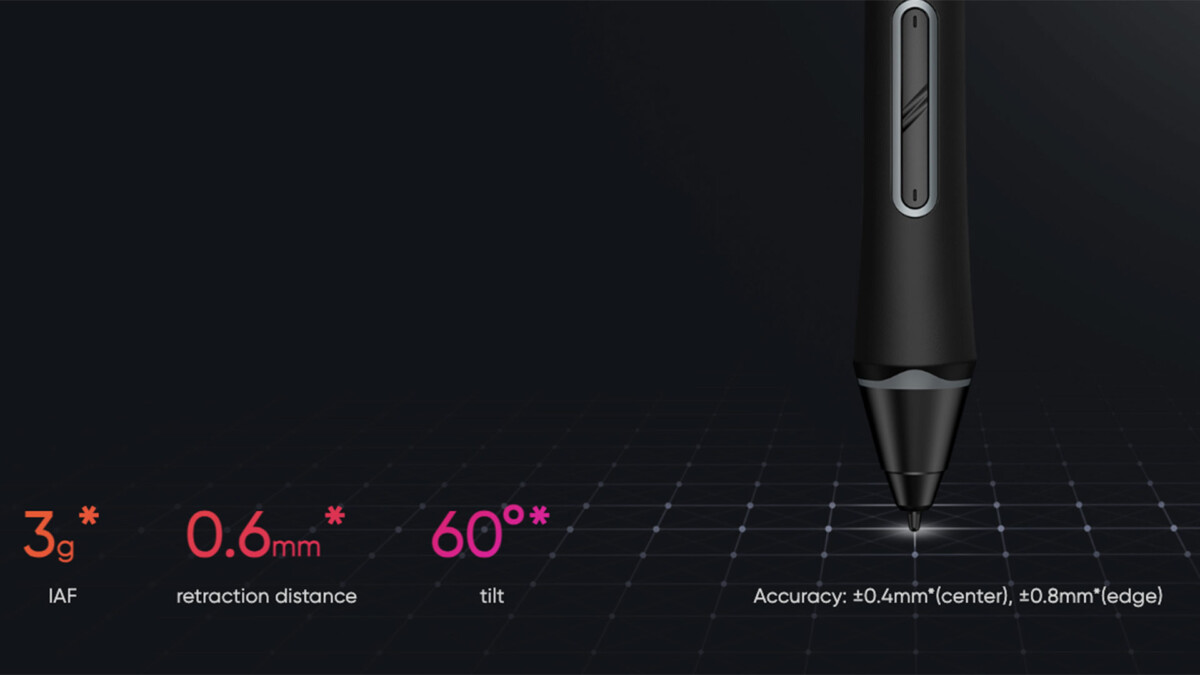
This minimum contact distance is also ensured, including when the stylus is tilted. The inclination at which the tool can detect pressure points and the distance from the tablet goes up to 60°. Whatever way you hold your stylus, you will benefit from all its advantages without thinking about the optimal way to position the lead.
The X3 Pro Smart Chip Stylus, designed for professionals
For demanding professionals, XPPen has put the best of its skills into its new product.
Super light with only 16 grams, it is equipped with a very ergonomic silicone coating which gives the feeling of holding a real pen comfortably. To push realism to the maximum, the mines provide a touch similar to felted mines. At the other end of the stylus there is an eraser which allows you to erase any traced errors.
The two buttons present finally allow you to personalize the commands to easily switch from one tool to another such as the brush or the pencil.

To ensure the user never runs out of battery, XPPen offers a passive stylus (without on-board battery) which charges inductively with compatible graphics tablets. The stylus therefore recharges during use or if it is placed on the tablet.
The X3 Pro Smart Chip Stylus is also compatible with the latest two tablets released by the brand: the Artist Pro 14 (Gen2) and the Artist Pro 16 (Gen2)
The last advantage of this professional stylus is undoubtedly its price. At only 59.99 euros, the X3 Pro Smart Chip Stylus is positioned as one of the best value for money and should therefore convince many professionals.
