Adobe launches AI Assistant in Reader and Acrobat: it is an artificial intelligence assistant that allows you to generate summaries of PDF documents, but not only that.
At Adobe, generative artificial intelligence has until now mainly been the impressive Firefly, which allows you to generate images or modify them in Photoshop. Adobe returns to another of its fundamentals: PDF. The company intends to transform PDF documents using its AI Assistant.
How Adobe wants to revolutionize PDFs
It is in a press release that the company behind PDFs presents AI Assistant, an artificial intelligence functionality integrated into Adobe’s Reader and Acrobat software. The latter explains that his assistant “ Instantly generates summaries and insights from long documents, answers questions, and formats information for sharing in emails, reports, and presentations. »
In one of the two Adobe applications, you can ask questions about the open document to the assistant. Furthermore, he himself can suggest questions for us to ask him. All in the style of a text chat, as is chat with ChatGPT or Copilot. In the case of summaries, AI Assistant can indicate where what it says comes from, by pointing to quotes within said document.
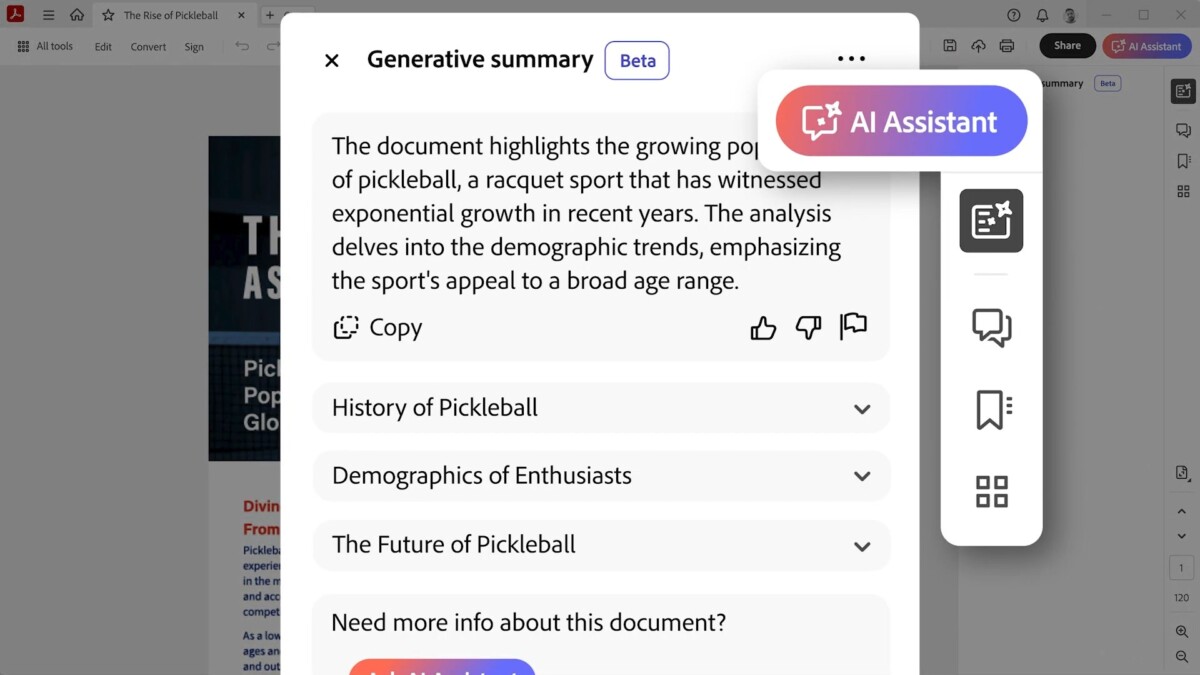
All these features are available for files in PDF format, but not only that: they can also be used with Word, PowerPoint, etc. files. In short, the idea of AI Assistant is above all to be a productivity tool, more than a text generator.
An AI feature that will (partly) pay
At this time, AI Assistant is limited to Acrobat Individual, Pro, and Teams customers, namely those with a paid subscription. Only English is supported at present, but Adobe assures that other languages will arrive. Furthermore, the tool is only in beta and all the features are not yet available, they will arrive gradually in the coming weeks. Subsequently, all AI Assistant features will be available via a subscription option.
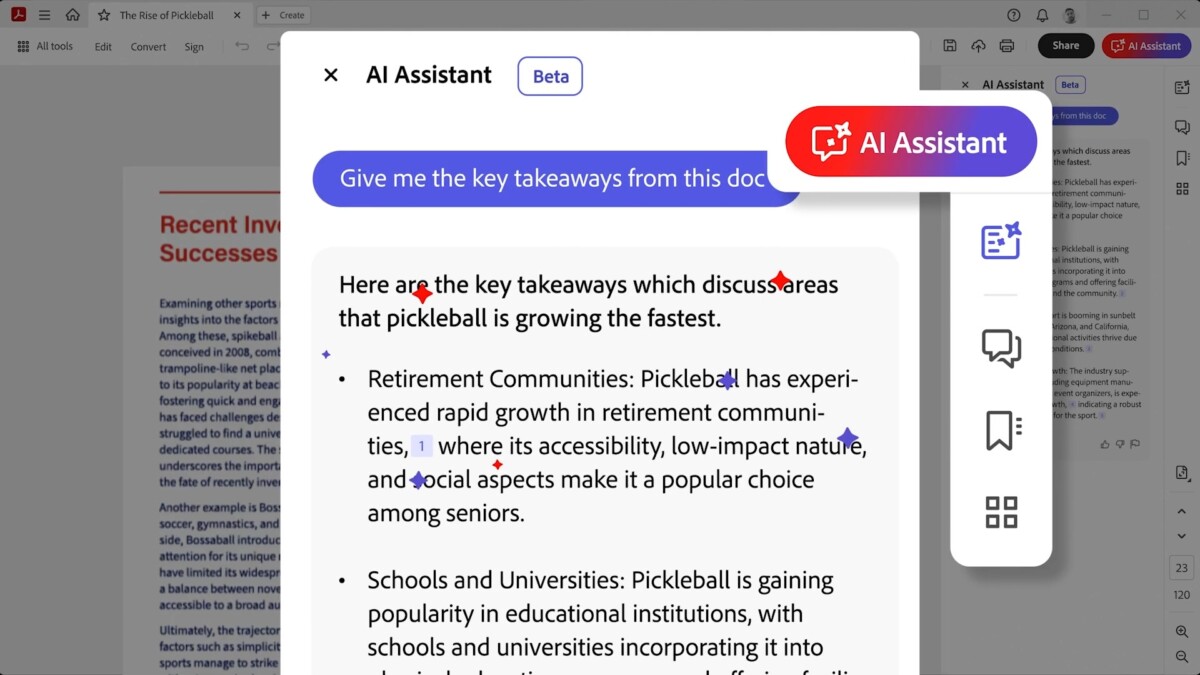
Regarding data privacy, Adobe says that document data is not stored or used to improve AI Assistant. Adobe’s strength with this functionality is that its Reader and Acrobat software are very widespread around the world, as is the PDF file format, invented by the company. According to Adobe, there are more than 3 trillion PDF documents.
