Razer has just unveiled its new Huntsman range and equipped it with new analog switches, which now allow the use of the famous Rapid Trigger popularized by Wooting. Let’s discover together the Razer Huntsman V3 Pro, in TKL version.
The keyboard gamer Razer Huntsman V3 Pro TKL wired represents the brand’s gaming top in terms of performance. Apart from its reworked design, this new model is equipped with new configurable analog switches integrating the quick activation function, very fashionable since its popularization by the Wooting brand.
Clearly, the analog switches that equip the Huntsman V3 Pro can be triggered extremely quickly, without having to completely release the button. The idea is to gain responsiveness and be able to chain keystrokes at a much higher frequency. Each key can be configured differently and it is even possible to govern these aspects without using the Synapse driver!
Offered at the recommended price of 250 euros, the Huntsman V3 Pro sports a neat, although quite classic, design, integrates several function keys and is supplied with a magnetic wrist rest. This new range is also available in 60% format as well as full format.
A worked design and some disappointments
As usual, the snake brand offers a keyboard with a neat design and solid construction. The keyboard is particularly light with around 720 g on the scale. It is logically built around a black plastic chassis on which rests a brushed aluminum plate, also black. Visually more attractive than its predecessor, it however seems almost less premium, due to its lightness.

The switches sit directly on the metal plate and are topped with PBT plastic keys, more durable than ABS. As always with Razer, we regret that the AZERTY version does not offer cutouts for secondary characters which therefore do not allow them to take advantage of the RGB lighting integrated into the switches. Apart from this small usual detail, the illumination remains convincing and rather bright.

The status light icons sit above the directional arrows and include a very useful light bar that allows you to adjust the operation of the switches, without using the Synapse driver. There is also a large and very “satisfactory” click wheel which is accompanied by two buttons, one of which is dedicated to playback controls.

Like any good self-respecting high-end keyboard, the Huntsman V3 Pro TKL comes with a wrist rest that is a little too lightly magnetic. Covered in a sleek faux leather, the latter is a little too flat for our tastes and absolutely not padded. In this respect, it is therefore less comfortable than the one fitted to the Huntsman range until now. On the other hand, it fits perfectly into the continuity of the chassis.

The first big disappointment ultimately comes from the connectivity of this new model. At such a price, we hoped to benefit from a wireless keyboard and this is unfortunately not the case. You will therefore have to make do with the usual removable USB C cable which does not even offer an additional USB port on the keyboard and is limited to a classic polling frequency of 1000 Hz.

Finally, under the chassis we find retractable feet positioned on the rear part. Equipped with two positions, these allow you to adjust the inclination of the keyboard to adapt it to individual preferences. In short, without going overboard, Razer offers us here a keyboard with a neat design and very well built, but which ignores a few elements.
Switches that are customizable as desired, but noisy
Without calling into question its design and ergonomics, the real particularity of the Huntsman V3 Pro lies in its switches. The keyboard is equipped with the second generation of Razer’s analog switch which brings a major new feature: rapid activation. Operation is simple: the activation point can be personalized in height, the “deactivation” point can also be. Thus, it is no longer necessary to release the key completely to be able to register a new keystroke.

This feature was popularized by the Wooting brand and all the big names in the sector are starting to integrate it into their high-end keyboards. The benefit is simple: to be able to chain actions much more quickly, in all games in which this is of interest. Without revolutionizing the typing experience, this welcome feature will make the most demanding players happy.
Finally, as on the Huntsman V2 Analog, the keys can emulate a joystick, for games that take it into account correctly, and then add a notion of progressiveness to the movements.
More conventionally, these second generation switches offer an activation force of 40 g, which therefore makes them relatively “light”. The activation point can be personalized from 0.1 to 4 mm, so we can choose to have a very (very) responsive keyboard, or less by lowering this activation point according to our preferences.

In use, the travel of the switches is very smooth and the Huntsman V3 Pro is therefore very pleasant to use. Without specifying whether the switches were lubricated, the snake brand nevertheless added a layer of insulating foam in the chassis, which thus limits the resonance of the whole. However, the keyboard has a major flaw: when the keys are pressed completely, the cap hits the top plate. In fact, each keystroke generates a very pronounced plastic noise which is frankly not very pleasant and could almost be compared to the noise of a keyboard. clicky.
Many built-in shortcuts
Adding these many functions to switches surprisingly does not require the use of Synapse. The Huntsman V3 Pro is obviously compatible with the application and it is indeed the easiest way to customize it. However, many shortcuts are present directly on the keyboard, as well as specific profiles linked to the operation of the keys. The activation point, as well as the operation of the rapid trigger can thus be adjusted “live” using the volume wheel.
Although it is interesting to have these settings directly on the keyboard, in use, the shortcuts are so complex that it seems more relevant to us to use Synapse directly. These integrated options will, however, make sense for making adjustments on the fly when it is impossible to access the application.
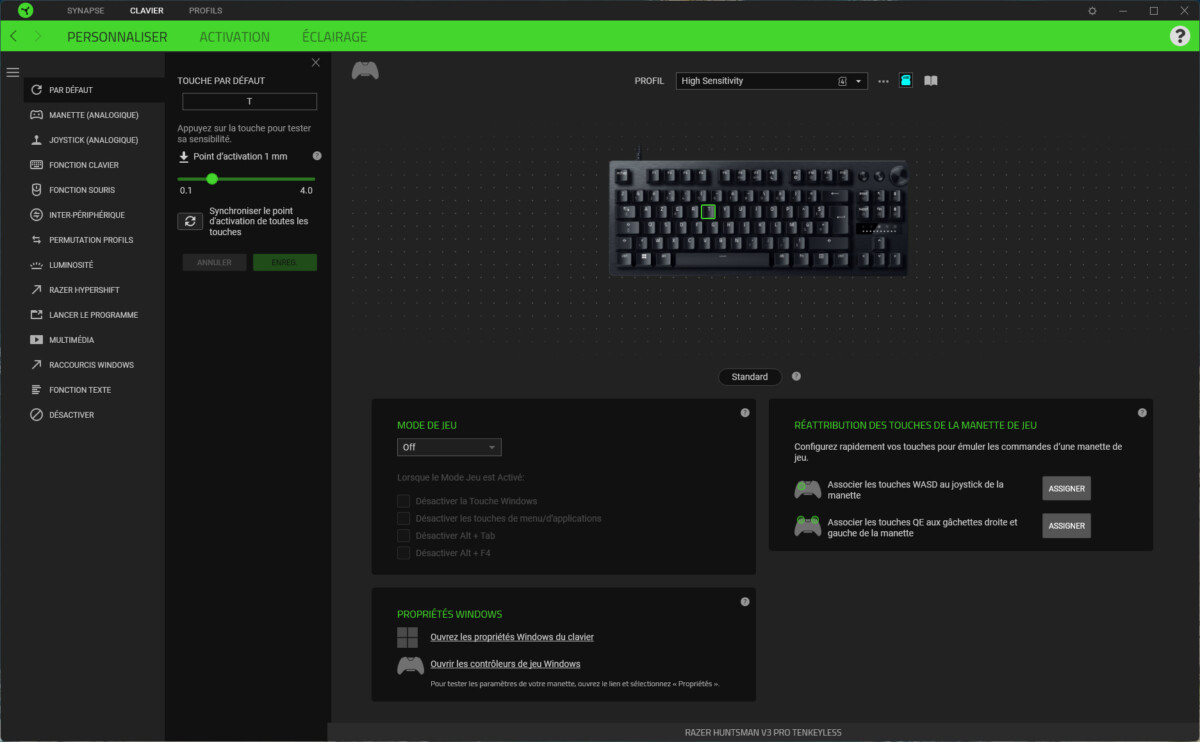
Synapse gives us the possibility of personalizing each of the keys with the functions of our choice. The list of attributions is vast and ranges from keyboard functions, mouse clicks, system shortcuts and even macros that can be recorded via a dedicated module.
The tab dedicated to switches therefore allows you to adjust the activation point of each key, with real-time visual feedback to be able to finely adjust it. This is also where the quick release functionality is accessible. By default, simply adjust the release distance so that the keystroke is no longer registered (from 0.1 to 1 mm). The descent sensitivity can also be decorrelated to adjust the operation of the switches even more finely. For example: we can define that the key must be released by 1 mm so that the keystroke is no longer recorded, but define a new activation after a downward stroke of only 0.1 mm.
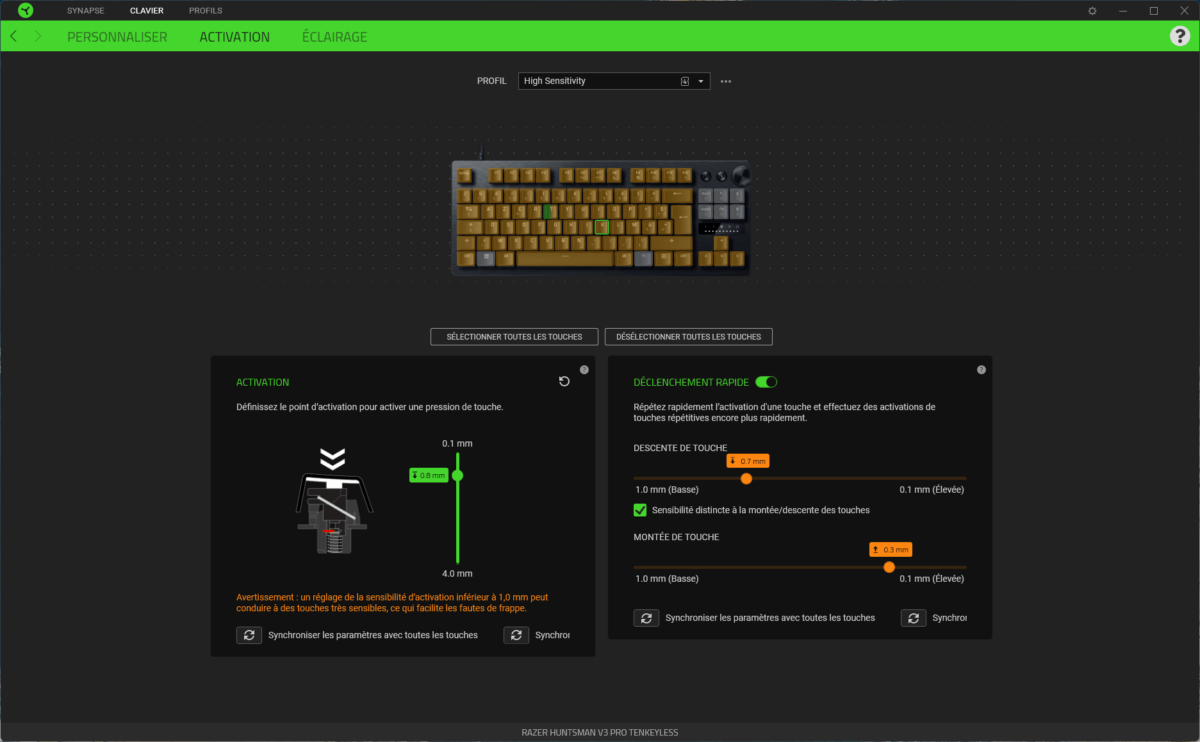
Finally, and not to forget “the essentials”, Synapse has a tab dedicated to RGB lighting which can be logically configured as desired, but also has several animated and relatively classic preconfigurations.
Razer Huntsman V3 Pro TKL Keyboard Price and Availability
The Razer Huntsman V3 Pro TKL keyboard is available at the recommended price of 250 euros. The full format version is offered at the recommended price of 290 euros. A “mini” version, in 60% format, is also available at the recommended price of 210 euros.
