The Japanese brand iiyama has been established on the market for a while, notably offering gaming-oriented PC monitors. Designed especially for gamers, the brand’s peripherals are divided into several categories: Black Hawk, Red Eagle and Gold Phoenix, each representing a distinct range of products and quality. Here, it’s Red Eagle that interests us, the “clan” for fans of performance at a lower cost, it’s a bit of the brand’s signature. We were able to put our hands on the imposing G-Master GCB3480WQSU, a massive screen, but also very interesting for video game enthusiasts.
For gamers looking for immersion, or users who subscribe to multitasking, ultrawide monitors are more than interesting. Iiyama’s GCB3480WQSU intends to catch the eye of these profiles with its 34 inches (86.4 cm) in 21:9, a resolution of 3440x1440p (3K), which boasts of being able to achieve a fairly impressive refresh rate up to 180 Hz with a DisplayPort connector. Not bad at all.
The GCB3480WQSU from Iiyama, an imposing 34”
A screen this big means you have to think about having space. The Slab, curved 1500R, is seriously impressive. More than 80 cm long and 36 cm high (slab + edge), it is a beautiful beast. The screen is held on an imposing metal trunk covered in plastic to which it will be securely screwed. Everything is very stable, supported by two metal feet positioned in a V. Plan a location 55 cm wide and almost 35 cm deep. We can also modify the positioning of the screen on four axes. Obviously, no portrait mode, but that won’t surprise anyone.
Simple, effective and functional
Assembly is quick and we even have the key/screwdriver included in the box. It may be a small detail, but it counts! Besides, Iiyama makes the total with the supplies. The box includes everything you need to adapt to your needs: HDMI 2.0, DisplayPort, USB and mains cable. Note also that the mains socket adapter is directly integrated into the screen. So, you only have a small cable to connect between the screen and your mains socket, no box lying around. The overall finish is quite good, all black plastic dressed without embellishment.

At the back, we have a groove that runs the length of the screen to allow it to ventilate and the brand logo just above. No LED, no engraving, nothing. We remain in the most total simplicity, in terms of design in any case.
Because of its functionality, the GCB3480WQSU is a very good student. For example, we have the right to integrated speakers which, although not of high quality, are sure to help out on many occasions. On the back, we will also find two HDMI 2.0 ports, two DisplayPort 1.4, two USB 3.0 ports as well as a headphone jack. So not bad at all.
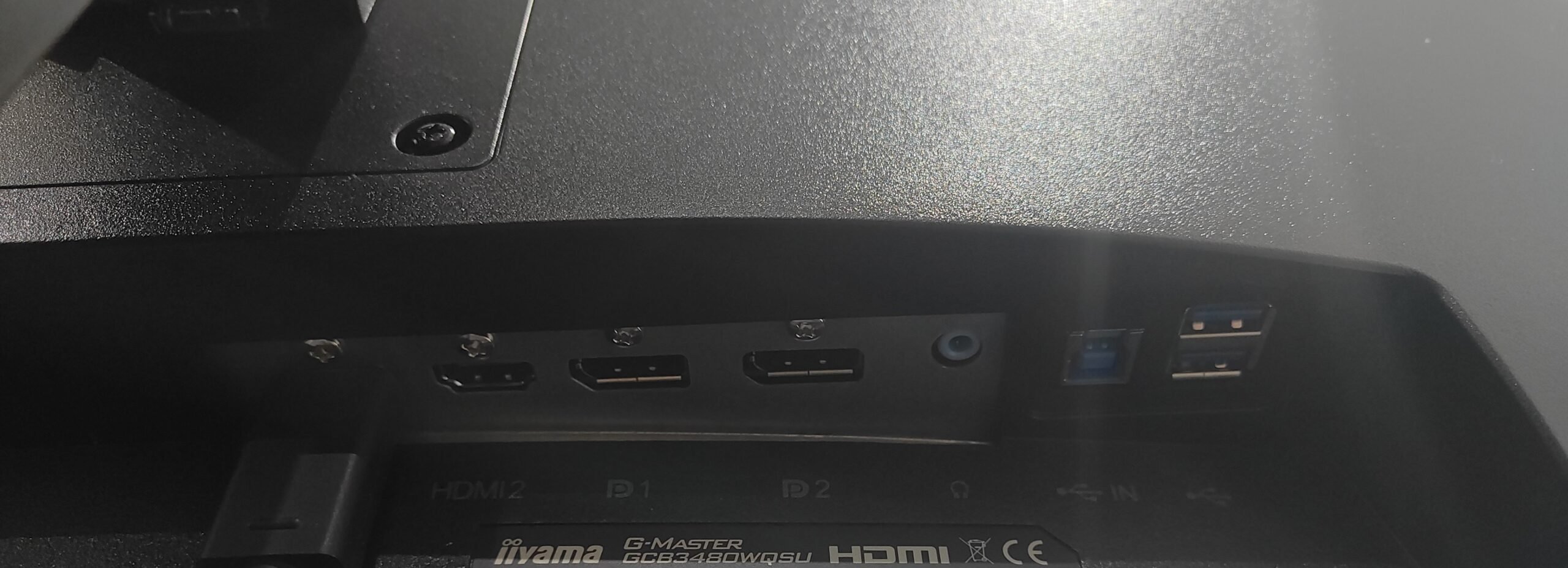
A solid slab that packs a punch
In terms of performance, it’s difficult to be choosy about the service when you know that the GCB3480WQSU is priced around €360 almost everywhere from resellers. Although it opts for a VA panel, the monitor allows itself to have a response time of less than 1 ms, which will drive competitive game players completely crazy. Basically in DisplayPort, you will be able to benefit from a high refresh rate of up to 165 Hz, 180 Hz will also be achievable provided you overclock, that is to say ask the screen to exceed its limits.
VA panel requires, depending on the refresh rates and the programs used, you may be the victim of ghosting (ghosting) or smearing (trailing effect, blur), especially on intensive use. But it is also good to note that the screen has a few options to limit ghosting: an Overdrive mode and an MRB (the same one which allows you to increase the response time by the way). Enough to erase problems effectively, provided you find the right balance. However, during this test, I didn’t really have any problems and therefore no need to touch it after several hours of use, at work or in play.
In addition to Overdrive modes, the G-Master GCB3480WQSU offers a wide range of parameters allowing you to adjust the image, or to take advantage of features such as PiP which allows you to activate several sources on the screen simultaneously, but you can above all, manage your consumption. On this point, Iiyama seeks to play the good role once again by displaying an alert when we are about to modify an option which will impact electricity consumption. We also have an Eco mode allowing us to limit the impact. That’s all well and good, but the problem is that the screen already consumes quite a bit: 26 to 57 kWh over 1000 hours. This is in the upper average of current trends.

Visual rendering
In terms of rendering, the G-Master GCB3480WQSU is rather faithful to the recurring color ranges and the coverage is even surprising for the price charged. sRGB (+100%), DCI-P3 (+94%) or Adobe (+85%), it does quite well for VA. The screen is also HDR compatible (HDR400 certified), it’s not much, but it’s still that. Too bad the result didn’t really live up to expectations. The brightness (420 nits) is also well rendered. We are well above a TN panel, but obviously a notch below IPS screens, which are much more precise. The blacks are, however, deeper than on the latter, thus offering better contrasts, which can be reinforced with the “Black Tunner”. As for the viewing angle, nothing to say. 178 degrees vertical promised and which seems well held. Note also that the panel is anti-reflective, an excellent point.

The G-Master GCB3480WQSU, a screen made for gaming!
The performance is therefore quite good and more than sufficient to make the most of your games and do office work, but it is clearly not the right client for artistic work. Iiyama doesn’t hide it anyway, its screens are designed for gaming and we can’t complain about that.
To make the most of the monitor’s capabilities, its resolution and its refresh rate, you will however need to be sure to be equipped with a good graphics card and everything that goes with it. If this is the case, however, the 34 inches of the panel of this G-Master GCB3480WQSU will delight you. On compatible titles, you’ll be amazed and the immersion is total. It’s hard to deny your pleasure in games like Avatar: Frontiers of Pandora or Flight SimulatorFor example.
Technical specifications
- Name : G-Master GCB3480WQSU Red Eagle
- Diagonal : 34″, 86.4cm
- Curved : 1500R
- Matrix : VA LED, matte finish
- Resolution : 21:9, 3440 x 1440 @180Hz (4.9 megapixel UWQHD, DisplayPort)
- Brightness : 420 cd/m²
- Contrast : 4000:1
- Response time : (MPRT) 0.4ms
- Horizontal/vertical viewing angle : 178°/178°, right/left: 89°/89°, forward/backward: 89°/89°
- Connectors :
- HDMI signal input x2 (max. 3440 x 1440 @100Hz)
- DisplayPort x2 (max. 3440 x 1440 @180Hz)
- USB HUB x2 (v.3.2 (Gen 1, 5Gbit; DC5V, 900mA))
- HDCP yes
- Headphone jack yes
- Features :
- Blue light reducer yes
- Flicker Free LED yes
- FreeSync compatible HDMI: 3440 x 1440 @48-100Hz, DP: 3440 x 1440 @48-180Hz
- HDR HDR400
- 2 x 3W speakers
- Mechanism :
- Settings Position Image height, angle V
- Height regulation: 110mm
- Tilt angle 20° forward; 5° back
- VESA mount 100 x 100mm
- Food and consumption :
- Internal power supply
- AC power supply 100 – 240V, 50/60Hz
- Power management 51W typical, 0.5W standby, 0.3W off
- Dimensions and weight :
- Dimensions (L x H x D in mm) : 808 x 441.5 (551.5) x 256
- Weight (without box) : 7.6kg
The G-Master GCB3480WQSU, unassailable value for money
The G-Master GCB3480WQSU Red Eagle from Iiyama is highly recommended for gamers looking for immersion and performance at an attractive price. The quality/price ratio here is more than fair, if not downright attractive. A 34-inch panel curved at 0.4 ms that can go up to 180 Hz, these are great promises and here they are kept. The finishes are clean, without embellishment and the visual rendering is very solid for a VA panel. We will keep in mind that ghosting can quickly happen, even if here over several dozen hours of testing and use, I have not had a serious case. In any case, the screen has several modes allowing you to regulate the blur. It also offers everything you need to personalize your experience, although the factory settings are quite good. An excellent screen therefore, but remember to be equipped to be able to take advantage of its high resolution and its on-board technologies.
WE LOVE
✅ Foolproof responsiveness
✅ Good rendering for a VA panel, more than sufficient for gaming
✅ Excellent performance and in-game immersion
✅ Up to 180Hz in DisplayPort
✅ Everything you need in the box
✅ Excellent value for money
WE DON’T LIKE
❌HDMI 2.0 100Hz max
❌HDR400 not particularly striking
