Android has released the third beta of Android 14: this is the first stable version, an important step before the official release. Discover all the new features of Android 14 Beta 3, even the smallest ones.
Among the important stages in the development of a new version of Android, there is that of the stage of the stability of the platform. It allows developers to perform final tests before publishing their applications. What to have an idea of what will give Android 14, since its Beta 3 has been put online, of which 9to5Google listed the changes.
The lock screen is finally truly customizable
In the Android customization settings, you can finally change the lock screen. You can now choose from seven clock styles, each with font, size and color options.

Source: 9to5Google

Source: 9to5Google
Some clocks offer original formats (including date), can be placed at the corners of the screen, and you can display where you want the weather information.
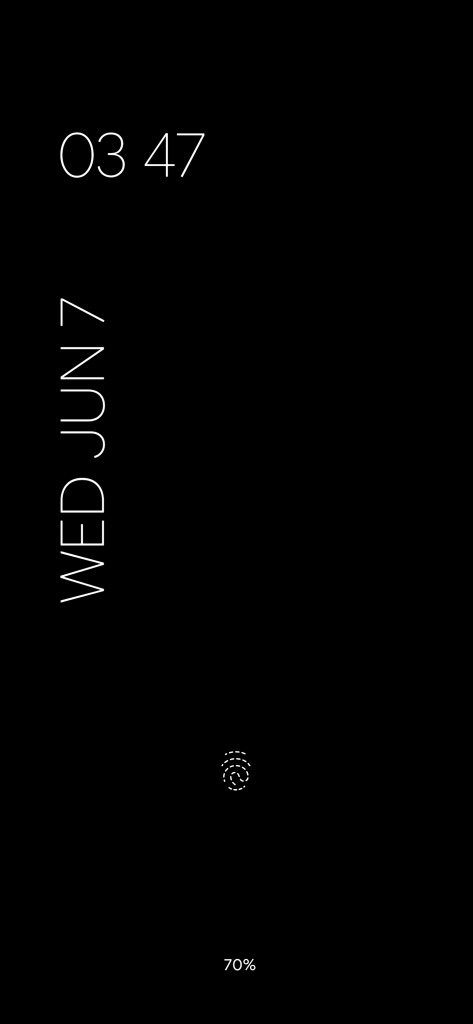
Another notable change is the arrival of shortcuts on the lock screen. Several choices are offered: mute the ringtone, activate the “Do not disturb ”, device control, flashlight, QR code scan, camera, video camera.
A new game charge indicator
The first change observed is at the level of the charge indicator. It uses the design of the pills that appear during phone calls, in the upper right corner of the screen.
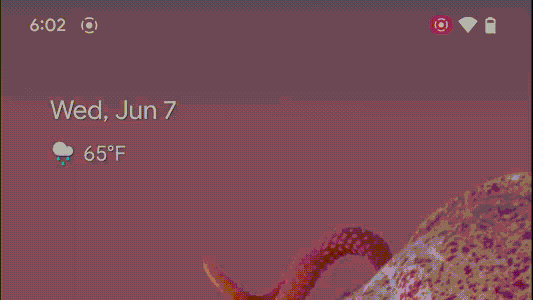
The main addition is that of the battery percentage which was previously not displayed in the status bar. For those who don’t constantly display it (I don’t understand you), it can be useful to know how much battery you have before unplugging your smartphone. What seems strange, however, is that the Wi-Fi network icon disappears with this pill.
Slightly revised Material You icons
With the Material You function, you can synchronize all the colors of the interface, to change those of the buttons in particular, but also of the application icons. In this beta, we note that the reworked icons are more colorful than before.
Source: 9to5Google
Source: 9to5Google
Source: 9to5Google
Source: 9to5Google
9to5Google notes that “the backgrounds of each icon have more vivid colors, while the color of the icon itself is also a bit more vivid“. However, it loses a bit of contrast, which may be less suited to its wallpaper.
Other new features of Android 14 Beta 3
There are a few other minor new features, but still worth mentioning.
More rounded screenshot function buttons
When you take a screenshot on Android, a window appears at the bottom left of the screen: we see the preview of the capture, the share button and the edit button.

In beta 3, these two buttons are more rounded in the corners: something to recall the tiles of Android’s quick settings and thus bring more consistency to the design of the system.
A new security update
A beta is also an opportunity to update Android’s security systems. The latest update to date is May 5, 2023.
A revised gesture navigation tutorial
When configuring a smartphone or tablet, Android offers you to test navigation by gestures, why not use it. It saves a little space on the screen by removing the buttons.

9to5Googleadds that the tutorial has been revised: it is more colorful and more simplistic than before.
Want to join a community of enthusiasts? Our Discord welcomes you, it’s a place of mutual aid and passion around tech.
