Apple brings you personalized 3D audio on the 3rd generation AirPods, Pro models and large AirPods Max. So you get tailor-made sound on your ears.
The 3D sound from Apple devices works best with headphones from the same manufacturer. With AirPods from the 3rd generation, the AirPods Pro and AirPods Max, you can even have spatial audio tailored to your ears.
All you have to do is hold your AirPods with the case open in front of your iPhone (iPhone X or higher) with software from iOS 16 and follow the few steps below:
How to tune spatial audio to your ears
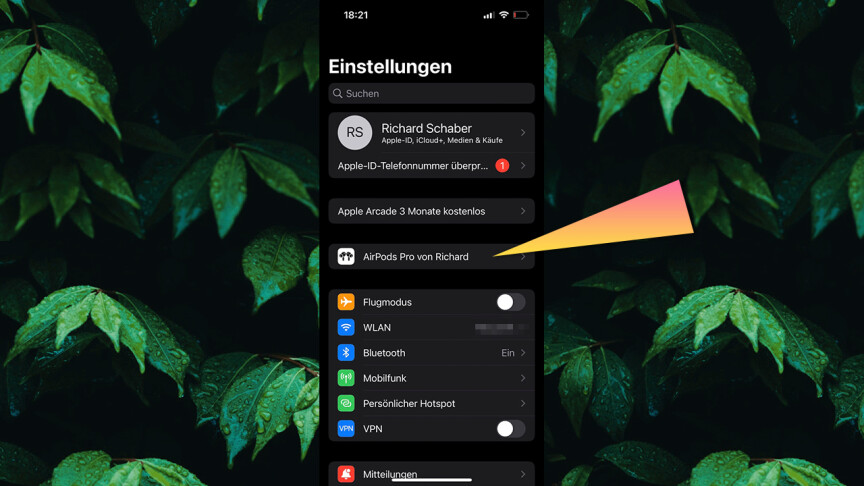
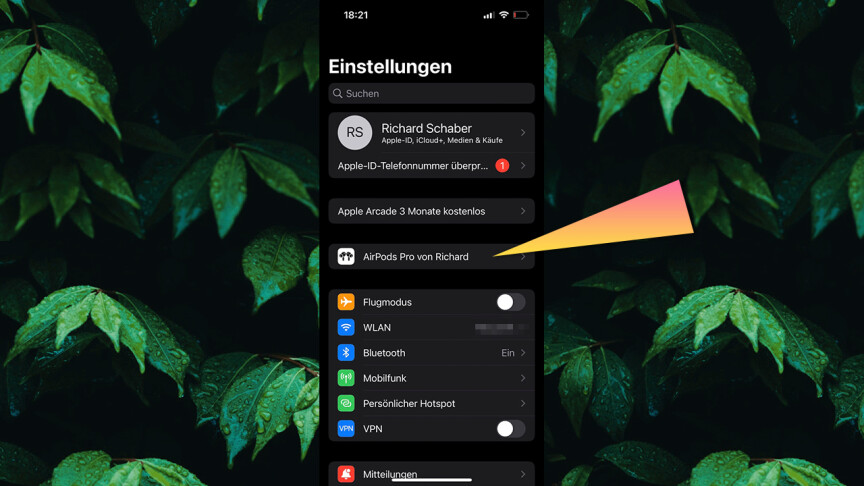 1
1Select the activated AirPods in the settings of your iPhone.
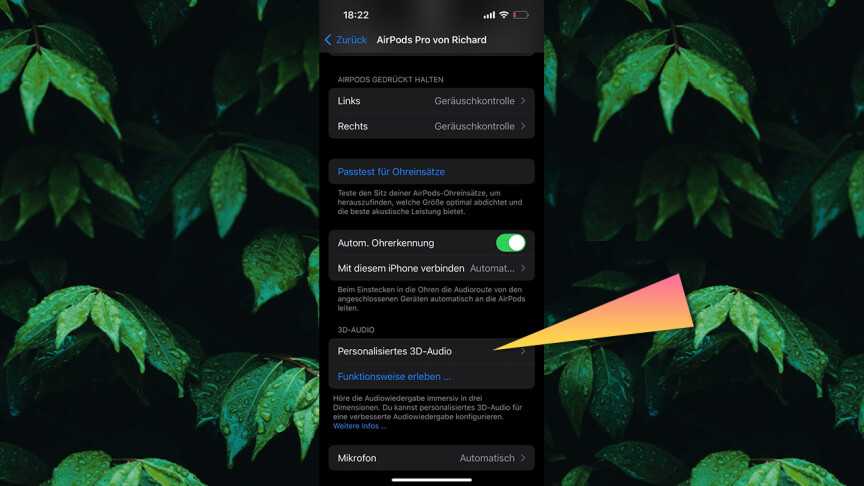
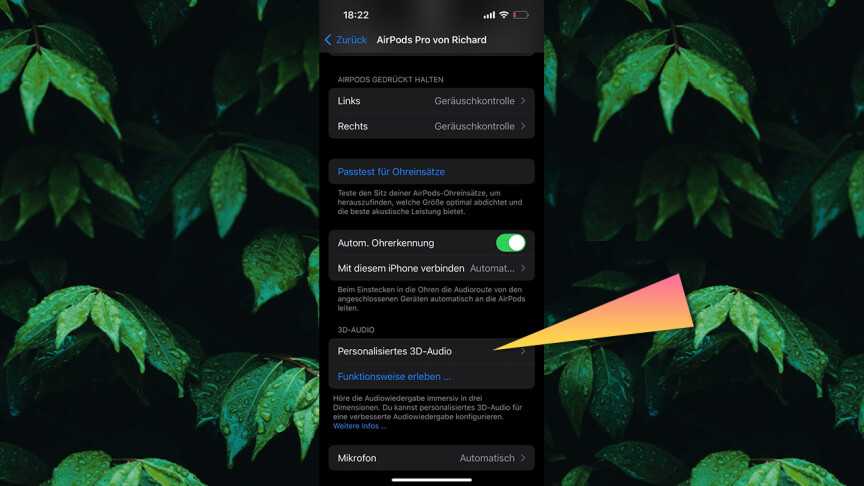 2
2In the settings for your AirPods you will find the item 3D audio. From there, select the “Personalized 3D Audio” option.
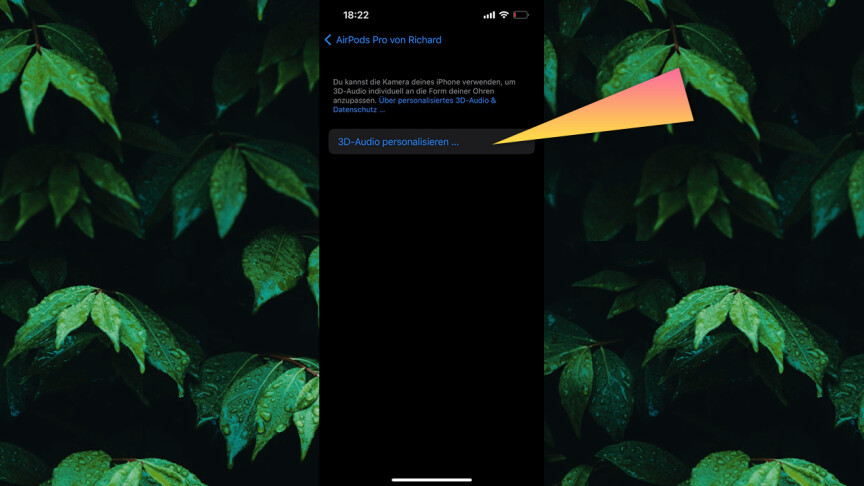
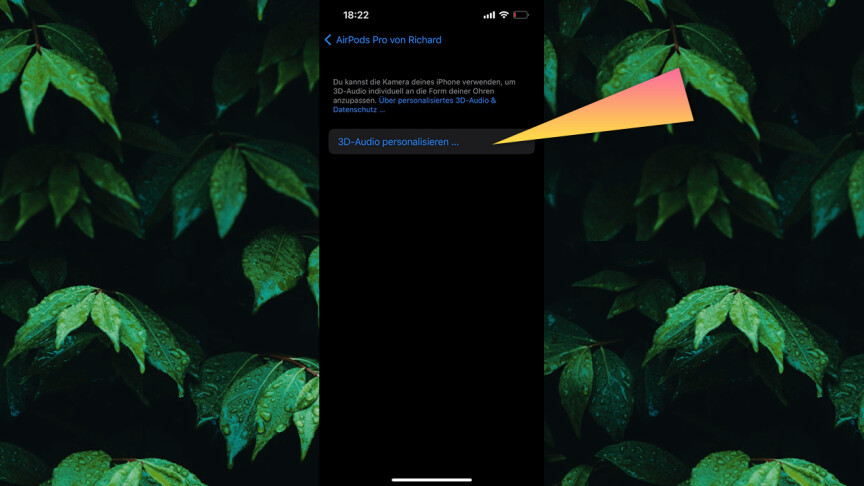 3
3Now click on “Personalize 3D Audio”.
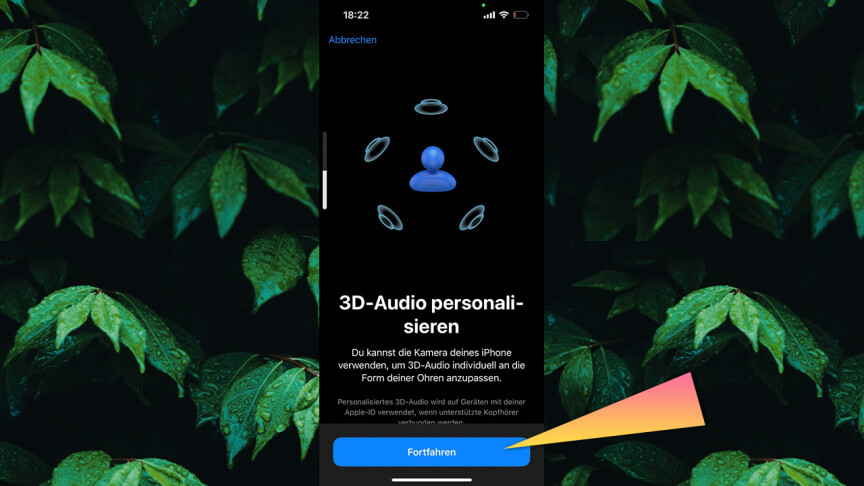
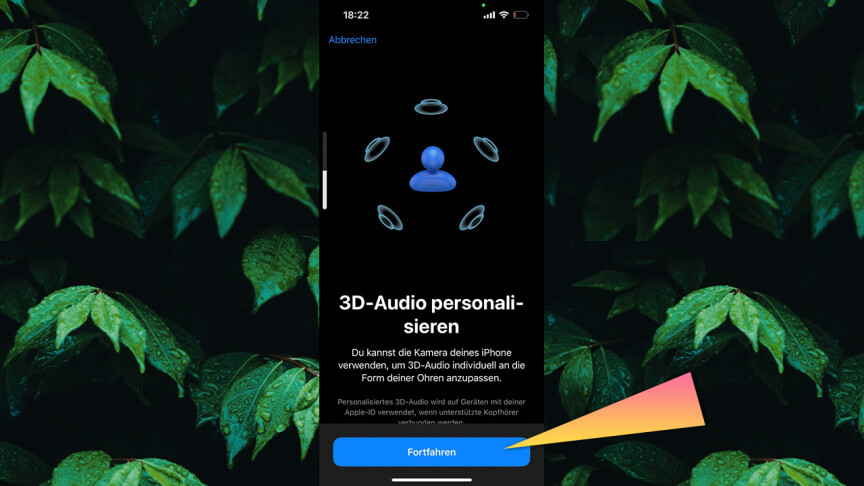 4
4Now all you have to do is click “Continue” to start measuring your face and ears.

 5
5The following window explains how to move your head to perform the measurement. Click “Start Front View Recording” when you’re ready.
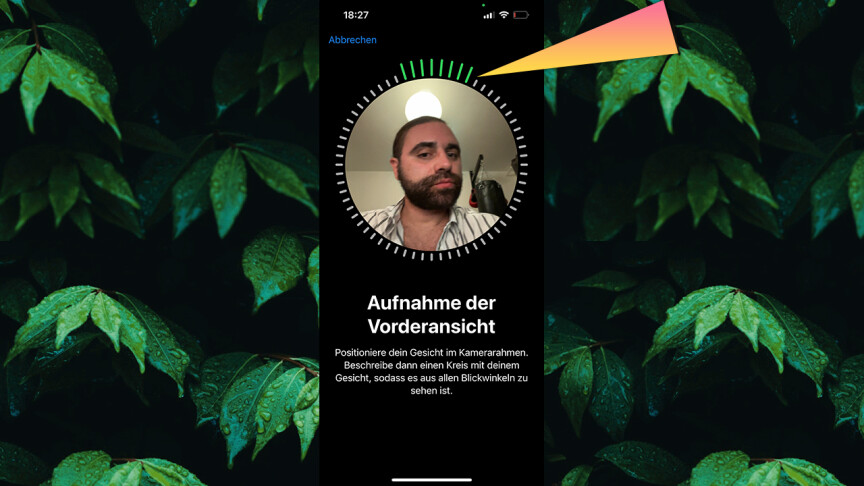
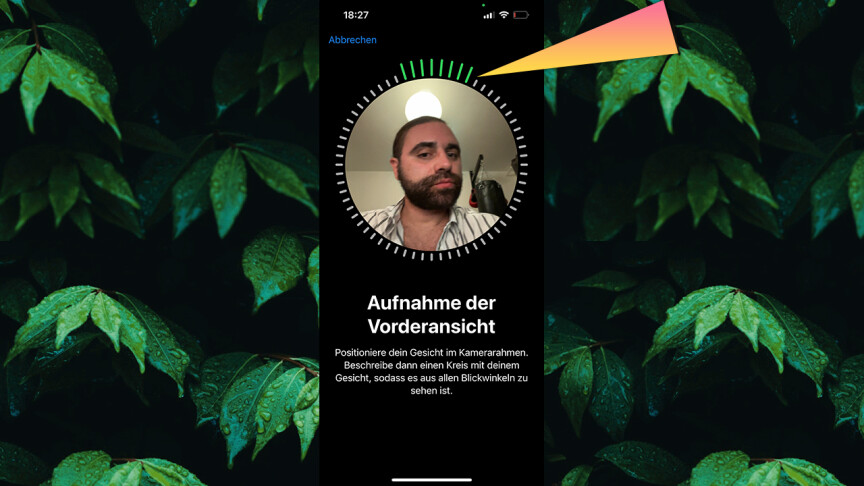 6
6Now you should see a picture of you, which is created by the front camera of your iPhone.

 7
7Move your head as instructed to allow for shots of your face from all angles. If this works, the green progress bar around the image will fill up.

 8th
8thWhen the recordings are complete, click “Continue”.
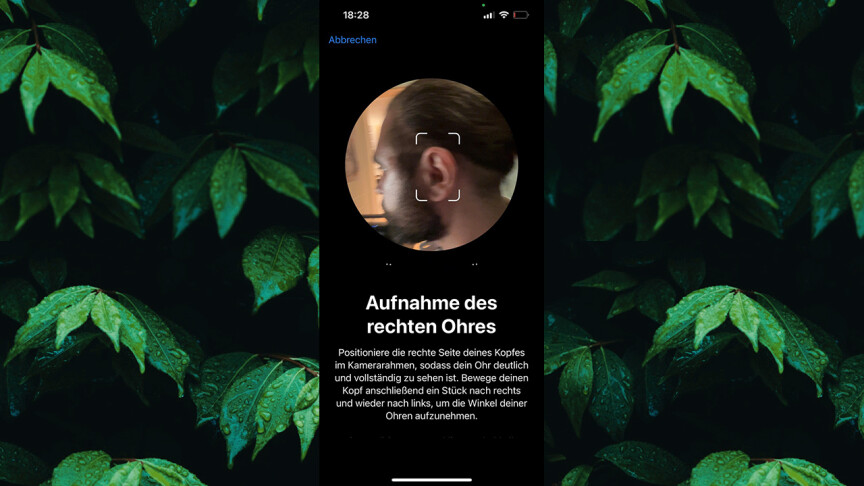
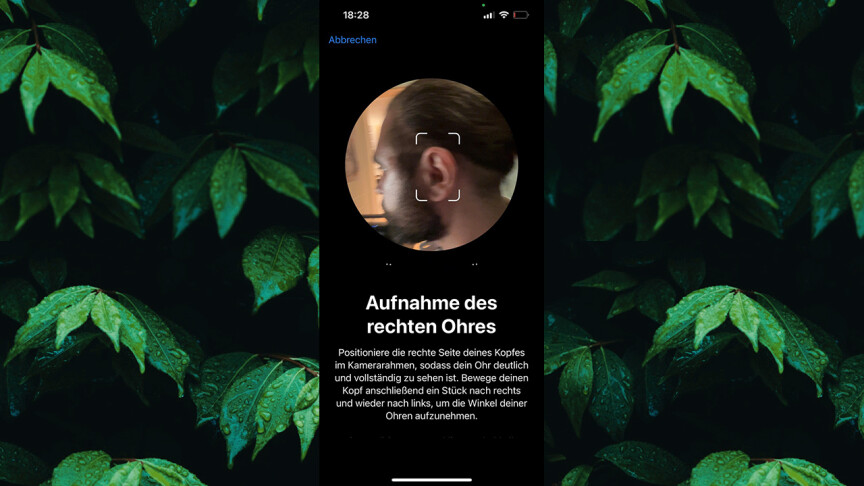 9
9Now both of your ears have to be measured. First you will be explained how you have to hold the phone so that the recordings succeed.

 10
10If all viewing angles are covered here too, the measurement for your personalized 3D audio is complete and you can use the function immediately.
Do you have the problem that your AirPods are different loud? In the linked tutorial we show you possible solutions for the phenomenon.
Don’t miss anything with the NETWORK-Newsletter
Every Friday: The most informative and entertaining summary from the world of technology!
