In Apple Health you can enter the amount of water you drink every day. Setting a drinking reminder ensures that your fluid intake is not too low. That’s how it works.
With Apple Health you can always keep an eye on your health on your iPhone. In addition to saving your training sessions and calorie tracking, the app also allows you to enter the amount of water you drink every day. After all, it’s not just important to drink enough fluids in summer.
But who really drinks enough? Depending on weight, state of health and physical activity, several liters of water must be consumed per day in order to avoid unpleasant consequences for circulation, digestion and psychological well-being.
Unfortunately, Apple Health does not have its own function that regularly reminds you to drink, and entering the amount of water you drink is also rather complicated. As with tracking your diet, you can also help yourself here by linking an external app.
Drinking reminder only possible via external app
In the Health app on the iPhone, various apps from the App Store are suggested to you under the “Nutrition” category in the “Water” menu, whose data is automatically imported into Apple Health and can thus make it easier to document your fluid intake.
In addition to tracking how much you drink, the “WaterMinder” app also allows you to set drinking reminders. Netzwelt explains to you step by step how this works:
This is how you connect WaterMinder to Apple Health

 1
1Open the Apple App Store on your iPhone and install the “WaterMinder” app there.
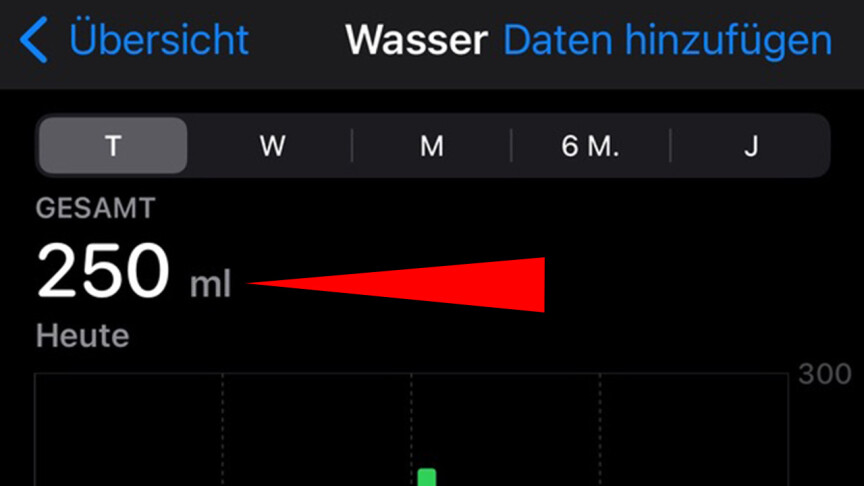
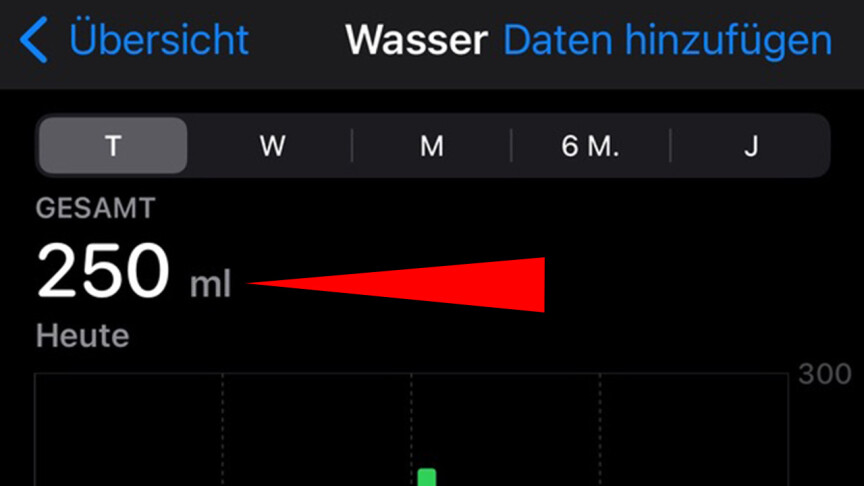 2
2You don’t necessarily have to agree to a trial subscription to the paid full version, although it seems so at first glance: by clicking on the “X” at the top right of the screen you can also continue and test the basic version of the app before you you choose a subscription to the premium version.
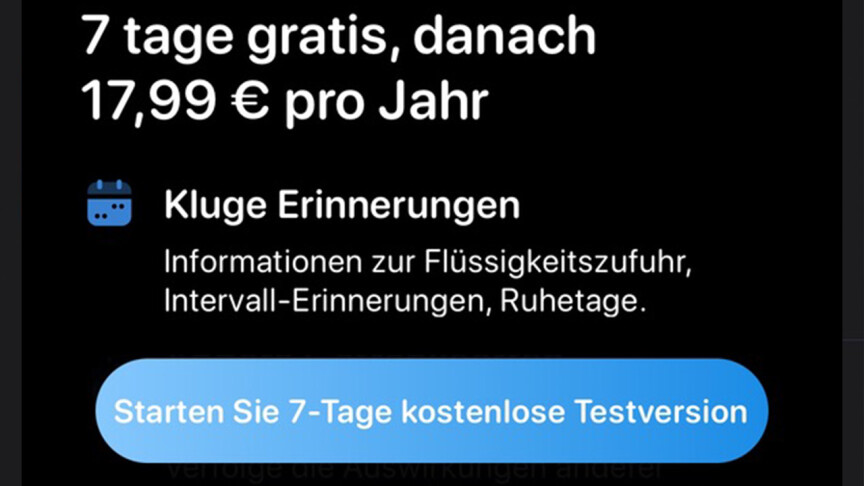
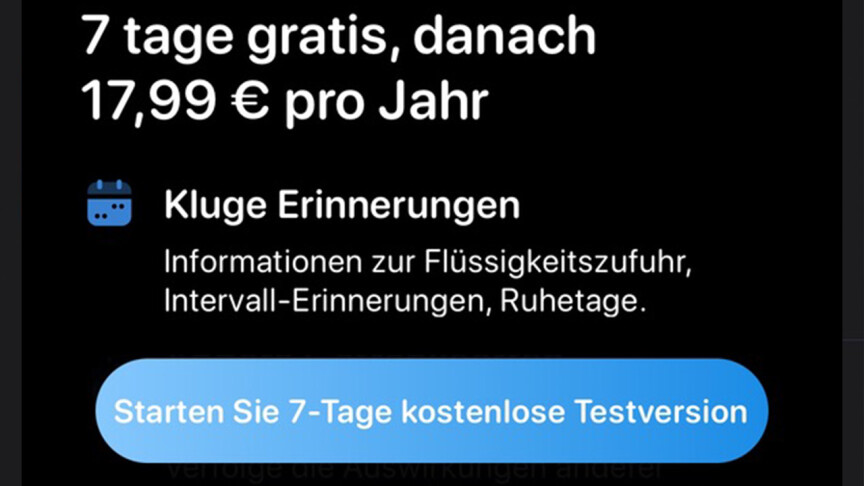 3
3Here you can grant WaterMinder access to Apple Health. This makes sense if you want to keep track of your fluid intake in the health app. If you just want to set a drinking reminder, access permission is not absolutely necessary.

 4
4Apple Health now asks which data WaterMinder can enter and read. To enter your drinking quantity, activate “Water” when writing. To make it easier to calculate your water needs, you can also agree to allow personal data such as gender or age to be obtained from Apple Health. However, the latter is not essential for documenting your water intake and the desired drinking reminders.
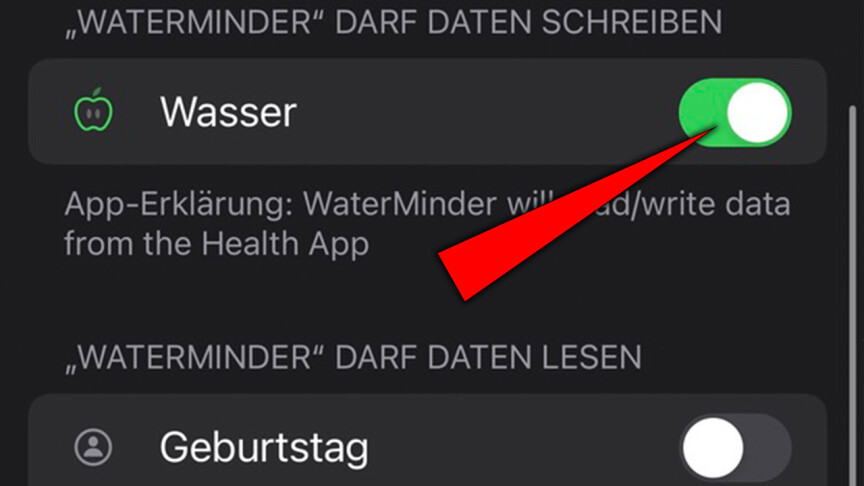
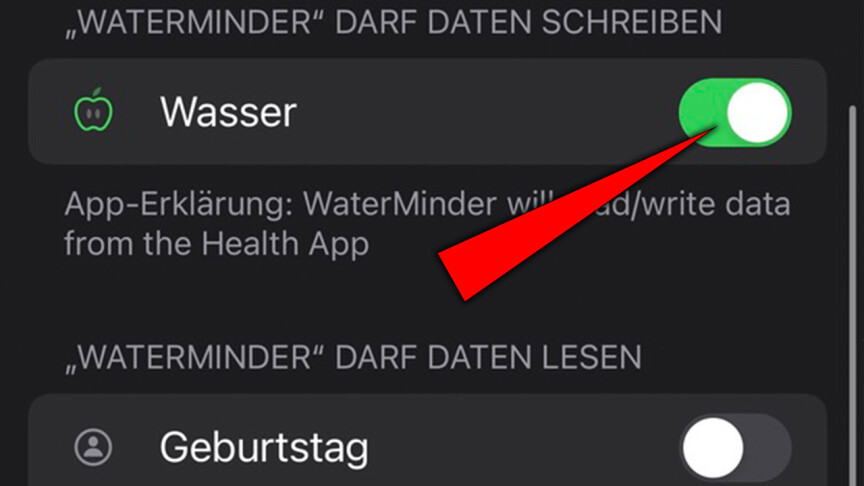 5
5Confirm your selection by clicking on “Allow” in the top right or deny any access by clicking on “Don’t allow”.

 6
6Continue setting up the app. You don’t necessarily have to create an account or log in with your Apple ID – clicking on “Skip” will do it too.

 7
7As soon as you have completed your personal settings, iOS will now ask you whether you can display notifications from WaterMinder. You must confirm this with “Allow” so that drinking reminders can be displayed as notifications on your iPhone.
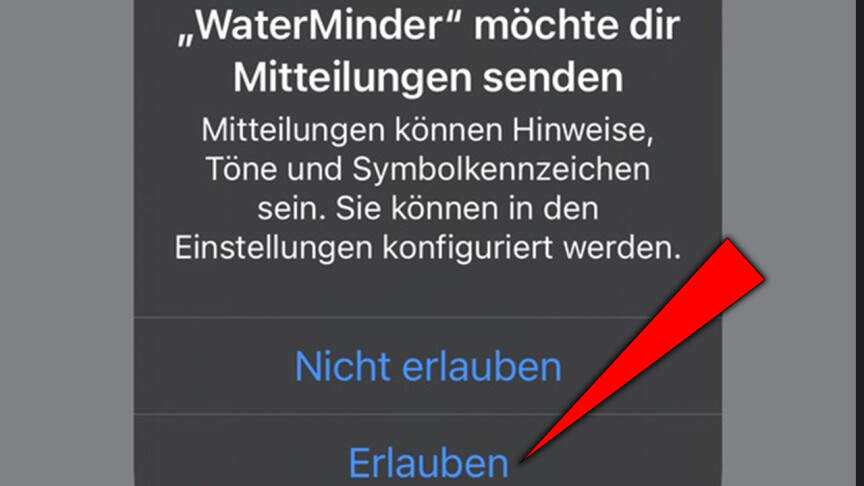
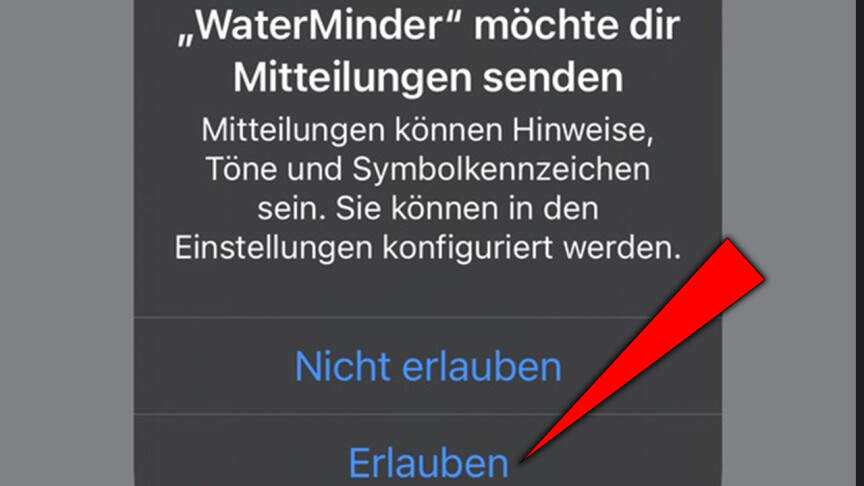 8th
8thThe “Reminders” must now be activated under “Settings” in the WaterMinder app so that drinking reminders – if desired with a notification sound – appear as notifications on your iPhone. If you click on “Reminders”, you can personalize the times for your drinking reminders.

 9
9Drinking reminders will now appear as notifications on the iOS lock screen.
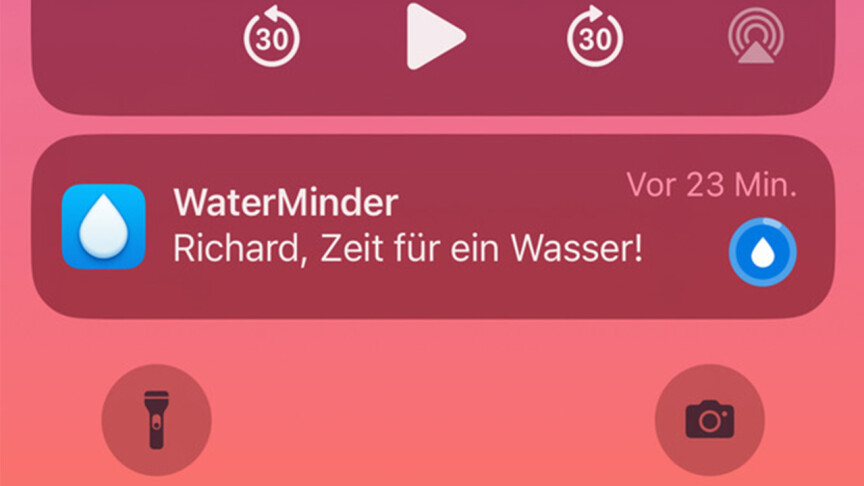
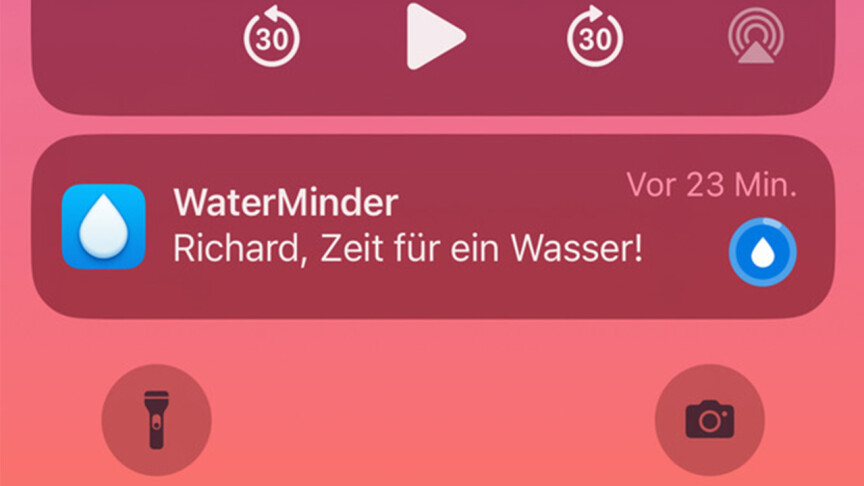 10
10If you have allowed WaterMinder to create entries under the “Water” category in the Apple Health app, the amount you drank will also be automatically recorded there.
Tip: If you want to be more aware of your fluid balance, you can also display the “Water” display from the nutrition section of Apple Health directly in the Apple Health overview. All you have to do is add the category to your favorites on the home screen of the health app.
- ” Tip: The best VPN providers for more security and data protection
- » Buy balcony power plant: Comparison of the best solar systems
Don’t miss anything with this NETWORK WORLDNewsletter
Every Friday: The most informative and entertaining summary from the world of technology!
