The iMac switched to Apple Silicon in 2021 with the M1 chip. The machine did not undergo a refresh last year and therefore goes directly to the M3 chip this year. Still as efficient and easy to use, the iMac has changed very little this year. Explanations.
Technical sheet
| Model | Apple iMac M3 (2023) |
|---|---|
| Dimensions | 46.1mm x 54.7mm x 14.7mm |
| Processor (CPU) | M3 |
| Graphics chip (GPU) | Apple GPU |
| RAM | 8 GB, 16 GB, 24 GB |
| Internal memory | 256 GB, 512 GB, 1024 GB, 2048 GB |
| WiFi standard | Wi-Fi 6E |
| Bluetooth version | 5.3 |
| Operating system (OS) | macOS |
| Weight | 4430 grams |
Product sheet |
The iMac M3 was loaned by Apple for this test. Here we use a configuration equipped with an Apple M3 chip with 10 processor cores and 10 graphics cores. It is supported by 16 GB of unified memory and 512 GB SSD storage.
An elegant machine, but a regret
Just like the MacBook Pro, the iMac does not change its design in 2023, while two years separate this model from its predecessor. We are still facing an elegant chassis which integrates the machine with its screen, both thin and light (one centimeter thick for 4.48 kg). Here we are testing the purple version which displays a monochrome of several colors, turning completely towards dark blue on the back of the machine. As usual, all accessories (keyboard, mouse, trackpad and even cables) remain in the same chromatic tones to mark their belonging to the same system.
Source: Brice Zerouk for Frandroid

Source: Brice Zerouk for Frandroid

Source: Brice Zerouk for Frandroid
However, we regret that Apple has not revised its copy concerning the screen, which still displays a thick white border which stands out from the rest of the computer. If this is reminiscent of the style of Apple’s first iMacs, this is a somewhat anachronistic design choice that does not match the quality of this screen.
In terms of settings, the screen can only be tilted horizontally, so you will need to position it carefully on your desk so that it is at the right height for your eyes.
Connections
Apple maintains a minimalist connectivity offering on the iMac with two to four USB-C ports depending on your configuration. In reality, it is a Thunderbolt 3 and USB 4 combo: the former (with a maximum bandwidth of 40 Gbit/s) will allow you to connect peripherals such as screens, and the latter in USB are limited to a maximum bandwidth of 10 Gbit/s.
You also have the right to a 3.5mm jack port on the left part of the screen. There is also a Gigabit Ethernet port placed on the power supply so you can connect directly to a router.
Finally, the MagSafe power cable is located behind the screen, in the center, hidden by the support and its cable pass provided for this purpose. So in theory you won’t see any wires sticking out on your desk.
Keyboard and mouse
Apple of course includes its own peripherals with its iMac, its now recognized Magic Keyboard and Magic Mouse. These have not changed compared to the previous model: the keyboard still integrates the Touch ID fingerprint sensor to validate its various connections and its Magic Mouse retains the same design.

If their finish remains exemplary, for us they are not the best peripherals to pair with an Apple computer. We excuse the relatively uncomfortable typing experience of the keyboard, but for us the Magic Mouse remains a very bad mouse that always recharges from below.

Additionally, these once again sport Lightning ports while the rest of Apple’s devices have moved to USB-C. If a transition seems planned for 2024, we would have liked it to have already been implemented for the manufacturer’s current machines.
A screen that’s still just as comfortable
The great strength of Macs still remains the precision of their screens. Whether it’s the MacBook Air, Pro or iMac for the general public, the display remains a priority for Apple year after year. Here, no big change, we remain on a 4.5 K 23.5 inch Retina screen with a definition of 4480 x 2520 pixels.

The panel is therefore essentially the same as last year with a maximum brightness of 508 cd/m². Unlike the MacBook, this is a classic IPS LED panel and not Mini-LED, with a rather classic contrast ratio of 1123:1.
In terms of colorimetric coverage, the screen of this iMac M3 reaches 96% of the DCI-P3 spectrum and 143% of the sRGB spectrum, perfect for amateur creatives. Add to that an average Delta-E of 1.38, which indicates unparalleled color accuracy (the naked eye can barely distinguish a difference below a value of 3) and you have the advantages of a panel almost flawless.

Visual comfort is always there, it’s a real pleasure to work, but also to view and even process video and photo content on an iMac. It would perhaps only lack ProMotion 120 Hz to be perfect, but we know that this additional fluidity will always be reserved for professional models.
macOS gets even better
The Mac software experience has been harmonized for several years, with the aim of welcoming more and more new users into the Apple ecosystem. Knowing that the iMac is above all a family machine, it is important that it emphasizes its user experience and ease of use.
The latest version of macOS entitled Sonoma has not really revolutionized Apple’s operating system, but it has the merit of having simplified its use even further, both for office and creative use.
We appreciate the ability to display widgets on the desktop, which allows you to access information from your favorite applications at a glance. Very practical for seeing your to-do list, your next appointments, your latest emails or simply the weather. Note that it is possible to use the widgets present on your iPhone thanks to the very practical Continuity functionality. Apple has finally caught up on a feature that its competitors have been offering for a long time.

The entire galaxy of native macOS applications has also improved at the same time, with a more precise search in Messages, the possibility of annotating PDFs in Preview or even the possibility of creating several profiles in Safari.
Of course, all new Mac users will be advised to learn the few shortcuts and useful features to move from one window to another, from one desktop to another and to obtain certain essential applications. But as it stands, macOS still remains an excellent system which has the benefit of simplicity and performance, especially on iMac.
Efficient, but necessarily at stake
Apple didn’t offer an iMac last year, so the machine goes directly from the M1 chip to the M3 chip. Here we are testing a configuration equipped with 8 CPU cores and 10 GPU cores with 16 GB of RAM.
Benchmarks
In use, the iMac M3 is a perfectly fluid machine, handling multitasking brilliantly when well coupled with 16 GB of unified memory. We did not notice any slowdowns with many applications launched and modern office use (i.e. around fifteen tabs open on Chrome in addition to the rest) did not in any way cause the system to cough.
If we are interested in the raw performance of the machine, the Cinebench R23 score is a good indicator of comparison compared to other machines of the brand. This increases to 9717 points in multi-core and 1986 in single-core, an increase of 25 and 32% respectively. Normal given that two generations separate the two models. We are here at the level of the 11th generation mobile Core-i7s which can equip Alienware and Dell XPS laptops, but we are still behind the M1 Max which equips the old 14-inch MacBook Pros.
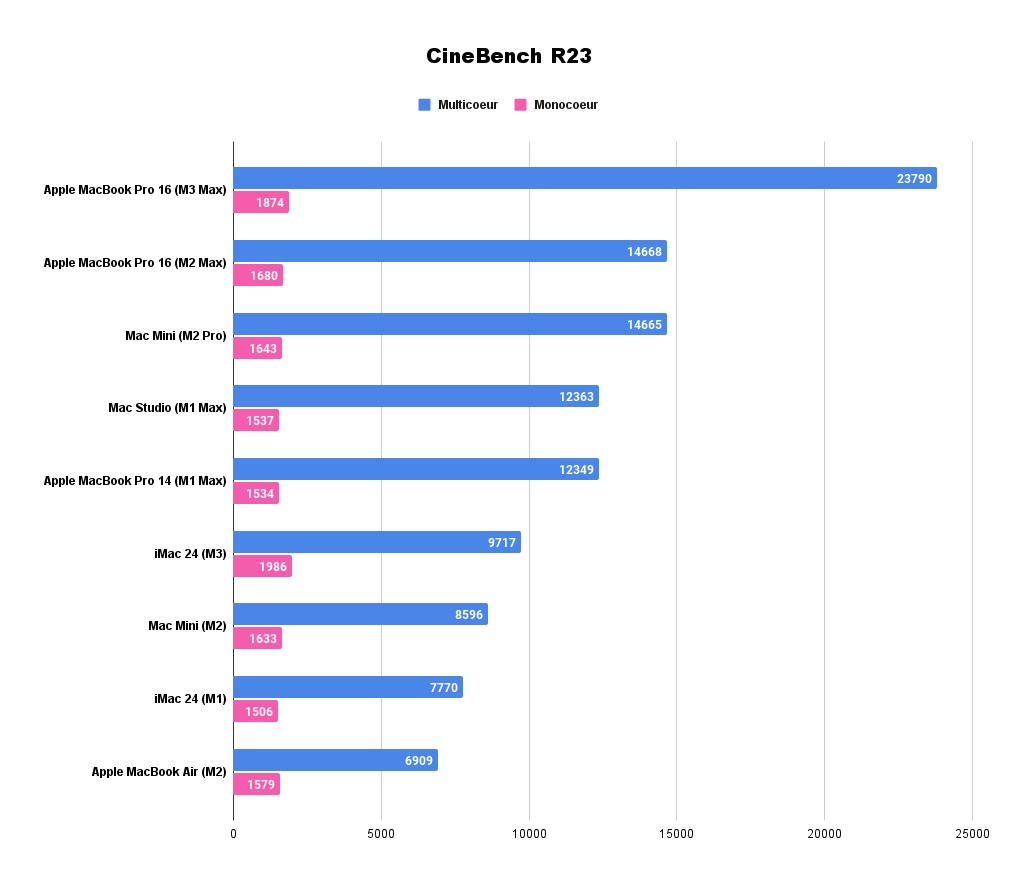
And there is one part of the technical base of modern Macs that always disappoints us and it concerns storage speed. While modern laptops integrate NVMe SSDs which can approach 7000 MB/s of bandwidth, the iMac caps at 3300 MB/s (in sequential reading). These figures drop when the storage capacity is lower, in particular because of the reduction in the number of NAND flash memories. This prevents the machine from reaching its full potential when processing photos and videos, but since the machine is not dedicated to that, Apple made this choice knowingly.
Finally, the iMac therefore offers a welcome little boost to the graphics part, which will not transform the iMac into a gaming machine either. The GPU of the M3 chip notably supports the hardware acceleration of technologies like ray tracing, for behavior of light rays more faithful to reality, and mesh shading, for increased complexity in the modeling of 3D objects in a scene.
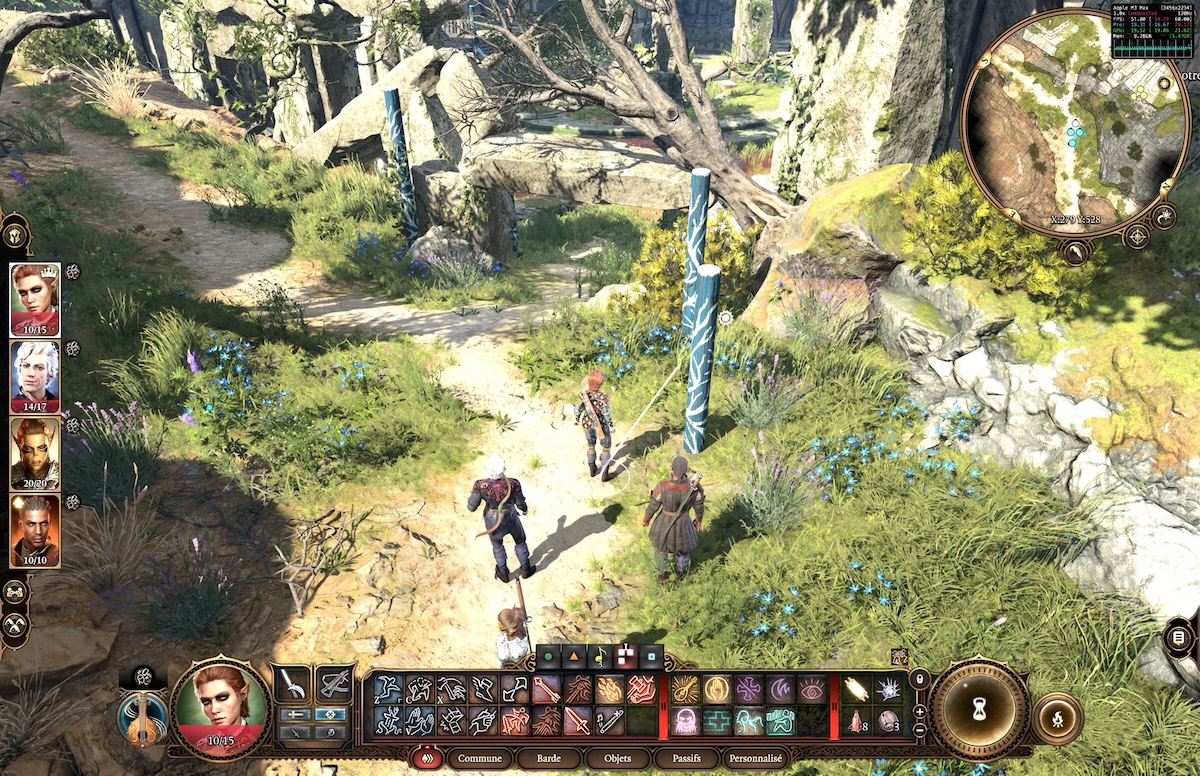
Without embarking on a series of in-depth in-game tests, we tested the machine on three titles: Baldur’s Gate III, Rise of the Tomb Raider and No Man’s Sky. Note that if you want to play on iMac, we will advise you to lower the display definition of your games, as it is natively high on the machine (4.5 K, anyway). If these games are playable around 30 frames per second, much higher than what the M1 version allowed, this does not make it a gaming machine.
Heat dissipation and noise
Again this year, the iMac is as quiet as you want it to be, even under full load. The machine is barely audible and seems to get hot, the M3 chip still does not disappoint at this level.
Price and availability
The iMac with M3 chip starts its pricing at 1599 euros in a configuration with an 8-core CPU and an 8-core GPU, 8 GB of unified memory and 256 GB of storage.
Where to buy
Apple iMac M3 (2023) at the best price?
