By moving to the M3 chip, the MacBook Air finalizes its transition into the chassis introduced last year with the M2 version. Apple announces that it has taken user feedback into account to offer its ultimate entry-level laptop.
The MacBook Air M3 marks the end of an era, that of the M1 model which until now remained our recommendation, including when the M2 was released, but which has now disappeared from the brand’s catalog. Will the MacBook Air M3 become our PC to recommend among many others? Here is our test.
Technical sheet
| Model | Apple MacBook Air 13 M3 2024 |
|---|---|
| Dimensions | 3041mm x 1130mm |
| Definition | 2560 x 1664 pixels |
| Display technology | LCD |
| Touch screen | No |
| Processor (CPU) | M3 |
| Graphics chip (GPU) | Apple GPU |
| RAM | 8 GB, 16 GB, 24 GB |
| Internal memory | 256 GB, 512 GB, 1024 GB, 2048 GB |
| Operating system (OS) | macOS |
| Weight | 1240 grams |
| Depth | 2150mm |
Product sheet |
The MacBook Air M3 used for this test was loaned by Apple.
A perfected design
We might as well say it right away, this MacBook Air M3 takes almost identical design from the M2 model that we tested last year, namely the appearance of a MacBook Pro but much thinner. No more teardrop design of the MacBook Air M1, this new aspect is now the only one that will be offered by the Air range from 2024. Same design, same weight, but also same unsightly notch that was already criticized in the previous model, but also to MacBook Pros.
Source: Chloé Pertuis for Frandroid

Source: Chloé Pertuis for Frandroid
Apple, however, ensures a finish “ Midnight » less sensitive to fingerprints, a criticism which had been massively shared by users. The manufacturer has revised the inodation of the aluminum for this coating and in use for two weeks, comparing the two machines, we see that the MacBook Air M3 is relatively less marked than its predecessor. If it is always complicated to avoid marking devices with dark colors like the very deep blue introduced with the MacBook Air M2, things have improved a lot this year.
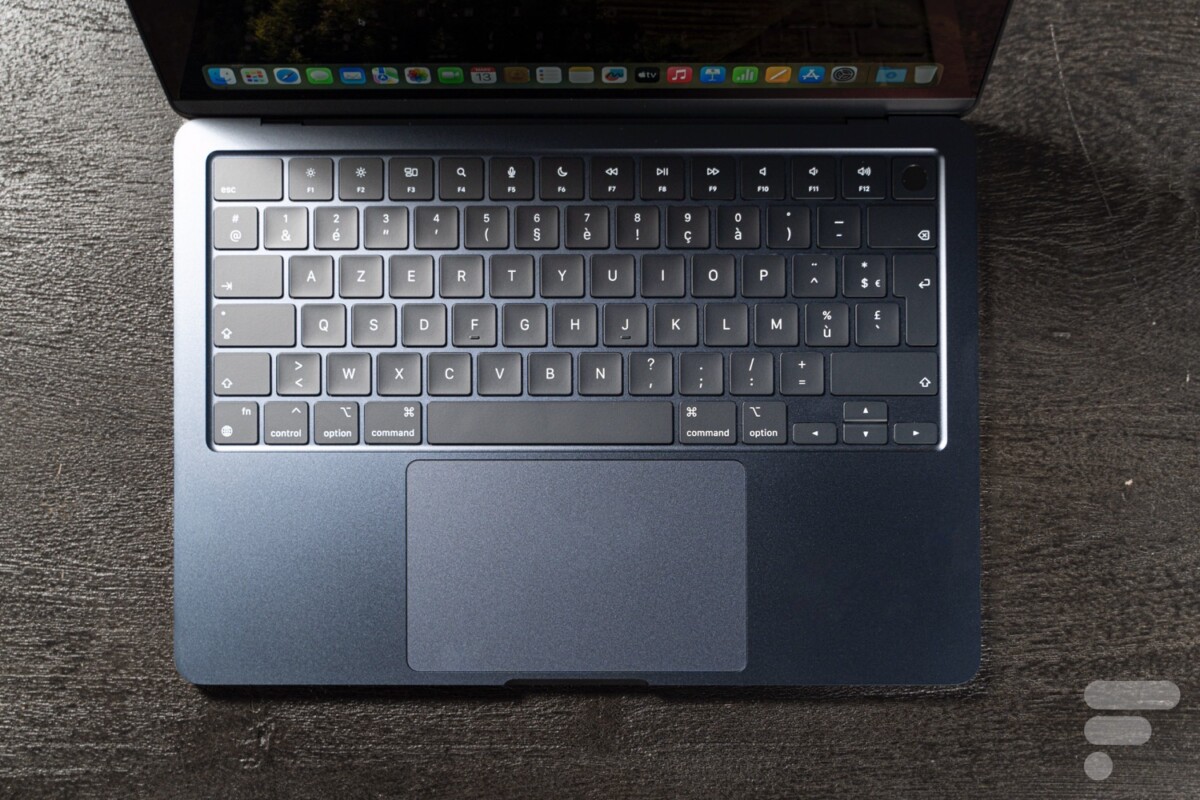
If it does not remain the lightest ultraportable with its weight of 1.24 kg, this MacBook Air M3 remains a compact, truly portable machine, which will suit all nomadic users or those with a rather narrow desk. On this point, the Air still lives up to its name.
A screen still as well calibrated, but still in LCD
If there’s one aspect in which MacBooks never disappoint, it’s their screens. That of the MacBook Air M3 is no exception to the rule with a bright, contrasting panel with accurate colors. On this last point, the Delta-E of less than 2 praised by so many screen manufacturers is achieved here, so you can confidently trust the colors displayed by your MacBook Air.
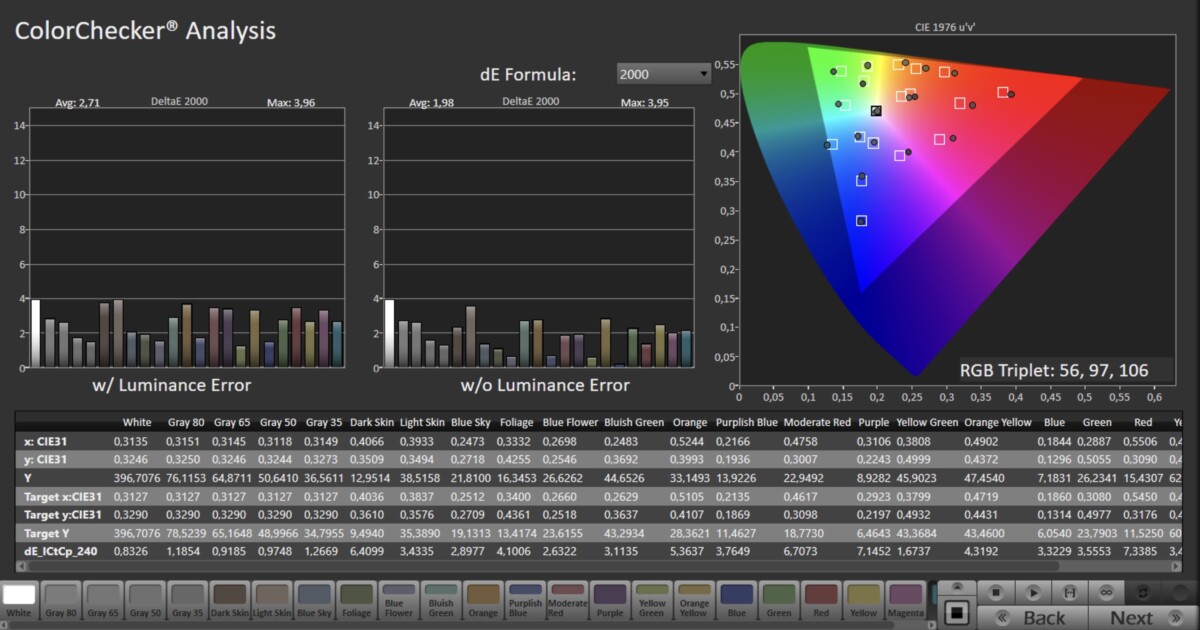
If its screen remains very convincing, this is already the case for the M2 model of 2022, which was already close to the glass ceiling of IPS technology. We wondered at the time, and even now, why Apple did not choose Oled or Mini-LED for its Air range. We know that the manufacturer plans to equip its MacBook Pros with Oled, but not for several years. As for the MacBook Air, we imagine that Apple wants to continue to differentiate its different product categories.
Although we were able, at Frandroid, to test the two diagonals, opinions are divided in the editorial office: the 15-inch format offers undeniable comfort, but the 13-inch remains a safe bet. We advise you to test before buying, especially if you regularly work with several windows.
Note that this year, the MacBook Air M3 can finally allow you to connect two external screens, compared to only one on the M2. A strange limitation that we are delighted to see corrected here.
A more customizable macOS
With macOS Sonoma, Apple is making its operating system more customizable. We like to see in this new version the possibility of adding widgets to the desktop, such as your next events, your tasks, emails or even your latest notes. The macOS desktop is finally becoming useful and this will encourage you to clean up your icons.
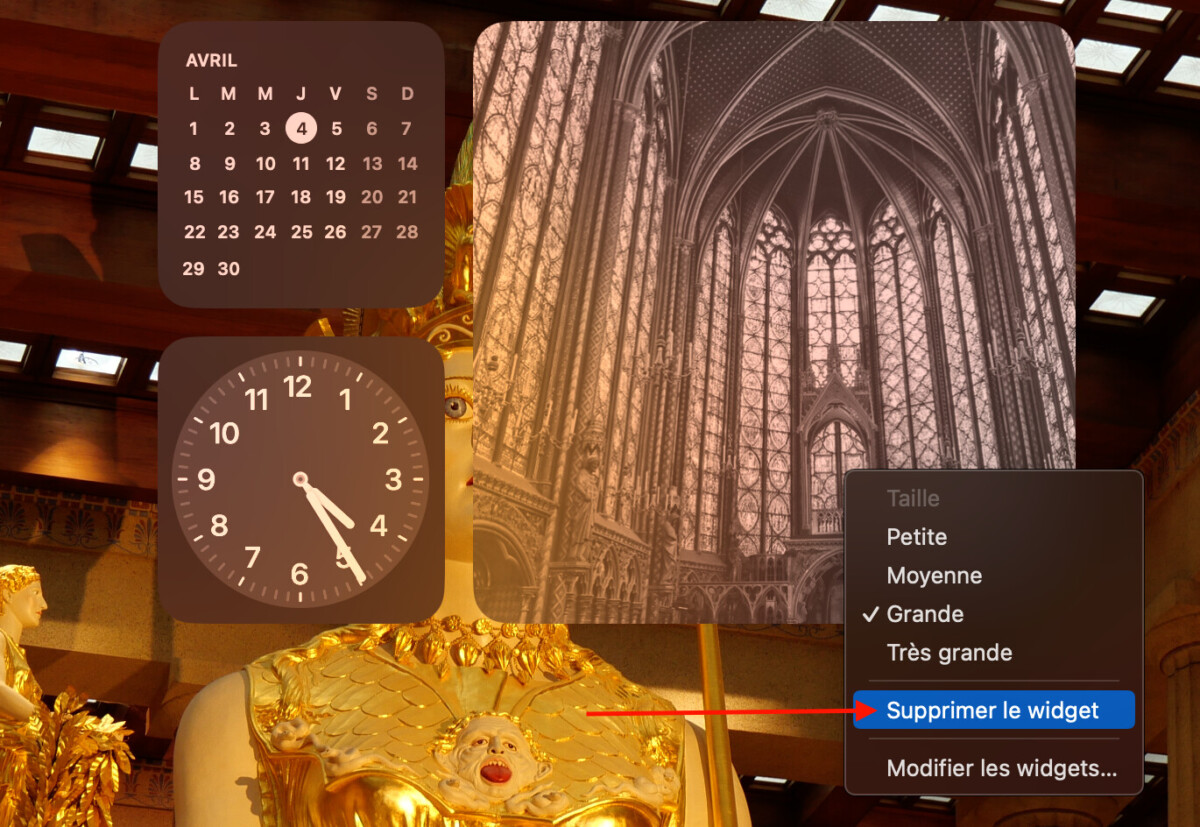
This version does not shake up habits, but improves here and there the practical side of the system. We are thinking in particular of the management of simpler passwords in Safari (with the arrival of profiles), the possibility of using a website as an application or even all the new videoconferencing options, including you in front of the content presented.
In short, macOS remains a system as simple as ever to use, which you must take the time to master to exploit its full power. If you come from the PC world, many applications are natively ported to Apple’s OS and sometimes better alternatives exist.
A more robust M3 chip
It is time to focus on the main developments of this MacBook Air M3, namely its performance. Apple has focused on two aspects of its system for this 2024 vintage, namely GPU power, as was the case for the MacBook Pro M3, but also the speed of its SSD.
In synthetic benchmark, the progress is in fact much more felt on the graphics part which shows an evolution of almost 75% between the MacBook Air M2 and M3. The GPU benefits this year from two flagship features, namely hardware acceleration of the ray tracingfor more realistic lighting and shadow effects in games that support it, as well as dynamic cachingwhich allocates video memory (VRAM) more intelligently depending on the games.
| MacBook Air M3 | MacBook Air M2 | |
|---|---|---|
| Cinebench R24 (Multi) | 562 | 542 |
| Cinebench R24 (Single) | 141 | 121 |
| Cinebench R24 (GPU) | 3252 | 1841 |
| SSD (Read MB/s) | 3404 | 3072 |
| SSD (Write MB/s) | 3433 | 2649 |
In creative applications, the MacBook Air M3 remains robust, much more robust than the M2 model, especially when they are accelerated by the GPU. We tested the machine on the PugetBench suite to gauge its performance on Adobe Photoshop and Première Pro. Progress has been considerable, particularly in Photoshop where we are seeing greatly reduced processing times. In video, we also see better, even if the improvements are more contained.
| MacBook Air M3 | MacBook Air M2 | |
|---|---|---|
| PugetBench (Photoshop) | 8499 | 5203 |
| PugetBench (Premiere Pro) | 3504 | 3145 |
| Blender (Monster) | 380 | 185 |
| Blender (Junkshop) | 186 | 85 |
| Blender (Classroom) | 139 | 89 |
Obviously, we tested a few video games with this MacBook Air M3, namely Baldur’s Gate 3, No Man’s Sky or Rise of the Tomb Raider. Baldur’s Gate 3 runs around 30 FPS by lowering the definition to 1080p, but this requires activating FSR technology. Same story for No Man’s Sky, which can however reach 50 frames per second by activating MetalFX scaling in performance mode. Many big productions remain absent from our Steam library on Mac, but the machine remains perfect for independent games which are much better represented on Apple’s OS.
The SSD: better, but can do better
We knew it from the first tests of the machine across the Atlantic: Apple has slightly revised its copy on its SSD. By adding a second NAND memory chip, the speeds are slightly higher this year, exceeding 3.5 GB/s in sequential reading and 3 GB/s in reading. The speed has more than doubled compared to the previous generation, but we are still far from what the technology can offer, including in such a format.
However, we are delighted to see Apple correct this affront, such speeds making it possible to unlock certain uses, particularly in terms of video editing and file copying. But for more general use, then this will remain more than sufficient, we do not have the same requirements here as for a MacBook Pro.
A MacBook still just as autonomous
If the M3 chip is more efficient, it is also more energy efficient. Apple promises up to 18 hours of battery life for video playback and 15 hours for internet browsing via Wi-Fi. Enough to last a day or more in all situations.
In our tests, the machine was able to survive a day and a half before dropping below 10% for typical work use, i.e. office, browsing, video playback, file sending and others. With sustained use, adding photo/video editing as well as a little gaming, it will need to be recharged at the end of the day. But here again, the promise “all day battery» is held.

As usual, you will have no difference in performance between a MacBook Air plugged in and on battery power, so you will be able to subject it to the most intense workloads on the go. It is in this scenario that the limits of the M3 chip are felt in terms of autonomy which can be as little as half a day when the processor and especially the GPU are constantly used.
Note that the 30W charger, which will take more than 2 hours to get the machine back to 100%. If we appreciate its more compact size, we would have liked a less significant compromise compared to the optional 70W version for 20 euros more.
Price and availability
The MacBook Air M3 is available at a base price of 1,299 euros for a configuration with 8 GB of unified memory and 256 GB of storage. This is the same price charged until now for the M2 version, which remains available at a reduced price of 1,199 euros. The MacBook Air M1 disappears from Apple’s catalog.
Where to buy
Apple MacBook Air 13 M3 2024 at the best price?
If you have the choice between the two, choose the M3 model for 100 euros more and benefit from the few improvements of this new generation. If this MacBook Air still has competition on the PC side, in particular with the ZenBook Oled which offer an even more attractive price, the choice will mainly be made on that of the platform, namely macOS or Windows. And we will not get into this debate.
