Watching a YouTube video, whether in class, for entertainment, or for research, takes time and focus, two things that can sometimes be hard to come by.
Luckily, the Eightify Google Chrome extension is here to help.
The extension can provide users with ChatGPT-powered YouTube digests within ten seconds, allowing users to get the key insights without having to watch a long video.
The extension is free to download, uses OpenAI’s ChatGPT API, and has over 40,000 users on the Chrome Web Store.
As it sounded too good to be true, I put it to the test. To cut to the chase, I was impressed.
Easy setup
To install the extension, simply go to Eightify’s page in the Chrome Web Store and click Add to Chrome.
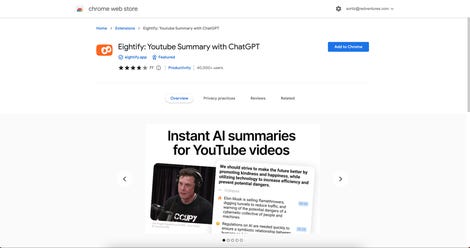
Screenshot by Sabrina Ortiz/ZDNET
Installation took less than a minute, and I could immediately use the extension on YouTube.
Note: As you need Chrome to use this extension.
Extension test on YouTube
For the purposes of this article, I used the extension on a ZDNET YouTube video.
When I started playing the video on YouTube, a button Eightify appeared in two different places, in the right banner and next to the “Like” and “Dislike” buttons.
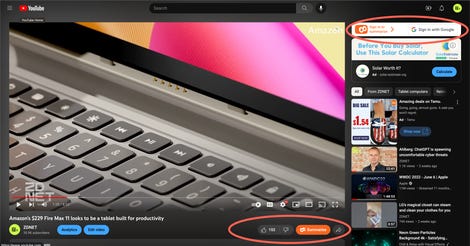
Screenshot by Sabrina Ortiz/ZDNET
To get started, I had to create an Eightify account, and once I did, I was ready to start generating the summary.
As advertised, within seconds the extension took the original eight-minute video and condensed it into bullet points under an “Insights” and “summary” tab.
The summaries were easy to read, insightful, and even included fun emojis to enhance the reading experience.

Screenshot by Sabrina Ortiz/ZDNET
Now for the most important part: accuracy.
Since I had already watched the entire video, I was able to read the contents of the “Insights” and “Summary” parts and verify the information.
The Preview tab was 100% accurate and presented all the important points of the video in a very digestible format. However, the Summary tab has a glaring error.
The second point of the AI-generated summary read, “The Fire HD 10 Plus tablet is a major upgrade with a sleek metal design, 64GB of storage, Wi-Fi 6 support, and a fingerprint reader.”
However, what ZDNET contributor Jason Cipriani said in the video is the exact opposite. When he was talking about those specific specs, he was referring to the Fire Max 11. When he mentioned the Fire HD 10 Plus, he was actually talking about how mediocre it was.
Other than that error, everything was accurate and since the summary is marked with timestamps next to each point, it’s easy to check the excerpts.
Price
Eightify is free to download from the Chrome Web Store, and you get access to three free digests per week for up to 30-minute videos.
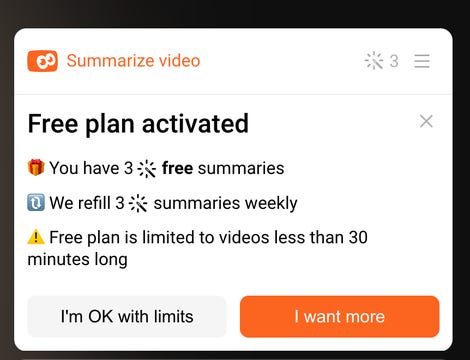
If you need unlimited summaries with no time limit, you can purchase a subscription for $4.95 per month or $3.95 per month with an annual payment.
final verdict
If you want to get summaries of YouTube videos, this tool comes in handy.
When I was in college, especially during the height of the Covid pandemic, when professors were constantly uploading video lectures, a tool like this would have been extremely useful to help me better allocate my time.
This tool would have been helpful even if I had watched the video, as the eight-point summaries would have been a great way to make sure I understood the main points covered in the course.
Like any model of artificial intelligence, this one is capable of making mistakes. An easy way around this problem is to use the timestamps next to each point in the summary to visit the part of the video where that point was taken from.
You can thus confirm or refute the main point while avoiding watching the entire video.
Source: “ZDNet.com”
