We continue to discover the range of Asus ROG gaming keyboards with the Strix Flare II Animate, a very complete model that gives pride of place to RGB lighting and which also has an AniMe Matrix LED screen.
The keyboard gamer Strix Flare II Animate is a bit like Asus ROG’s Huntsman because of the plethora of features it includes and its very imposing appearance. This model also benefits from an AniMe Matrix LED screen that was found in particular on the Zephyrus G14.
It embeds several well-thought-out shortcut keys and is this time equipped with ROG NX switches, more classic than the ROG RX that we find on the models already so far. Proposed at recommended price of 230 eurosthe ROG Strix Flare II Animate remains a particularly expensive keyboard which will therefore have a lot to do to convince us.
An imposing chassis with a neat design
The chassis of the Strix Flare II Animate is logically made of plastic and is topped with a metal plate gray of the most beautiful effect. This choice gives the keyboard a resolutely modern look that will match all desks and peripherals.

We are dealing here with a full-size keyboard, unlike the Scope RX TKL Wireless Deluxe tested previously. The ROG NX switches are installed directly on the metal plate, thus making it possible to accentuate the diffusion of the RGB lighting integrated into them. These can be removed and replaced using the metal pliers provided in the box.
The keys are once again ABS plastic and it’s still unfortunate on a keyboard sold at such a price. Despite this, all the characters of the keys are correctly cut out and therefore benefit from the illumination provided by the switches which sit just below.

The Strix Flare II Animate is Comes with a very well padded leatherette magnetic wrist rest. It is particularly comfortable and incorporates an RGB lighting diffusion system, in order to perfect the design of the keyboard a little more. Note also that the magnets are much more powerful than what the brand had offered us in the past, thus allowing the wrist rest to remain attached to the keyboard when it is moved.
To continue on the luminous aspect, let us note the presence of an AniMe Matrix “screen” on the upper right of the keyboard. The latter in addition to being able to display images or text will also serve as a visual indicator for the various functions of the keyboard. We will have the opportunity to come back to this a little later in this test.

Beyond its functionalities, logically gadgetthis screen brings something new to the keyboard market gamer allowing interesting personalization. To choose, we very clearly prefer this type of solution to what, for example, SteelSeries offers on its Apex range.
On the left, Asus has integrated various buttons, most of which are dedicated to controlling multimedia content. The system, quite atypical, but well thought out, is based on a volume adjustment wheel associated with an up / down switch to change tracks. The play / pause button sits at the end of the latter. Two other buttons allow them to lock the Windows key and control the intensity of the RGB lighting.

Source: Edouard Patout for Frandroid

Source: Edouard Patout for Frandroid

Source: Edouard Patout for Frandroid
The underside of the chassis is as often quite worked with the presence of an ROG logo on the ribbed coating. Rather thin, this Strix Flare II logically has two retractable pads which will raise the back of the keyboard for more comfort.
Finally, on the connectivity side, here we will trust a imposing braided cable of about 1.8 meters. The thickness of the latter, reminiscent of certain Corsair models. The latter ends with 2 USB type A ports, one of which is dedicated to the USB port integrated into the keyboard.
A gadget screen, but well integrated
The Strix Flare II Animate is ccontrolled with the Armory Crate solution, common to all peripherals and computers in the ROG range. The very stylish interface gamer is a little too complex for our taste since it includes many menus not necessarily directly related to the keyboard.
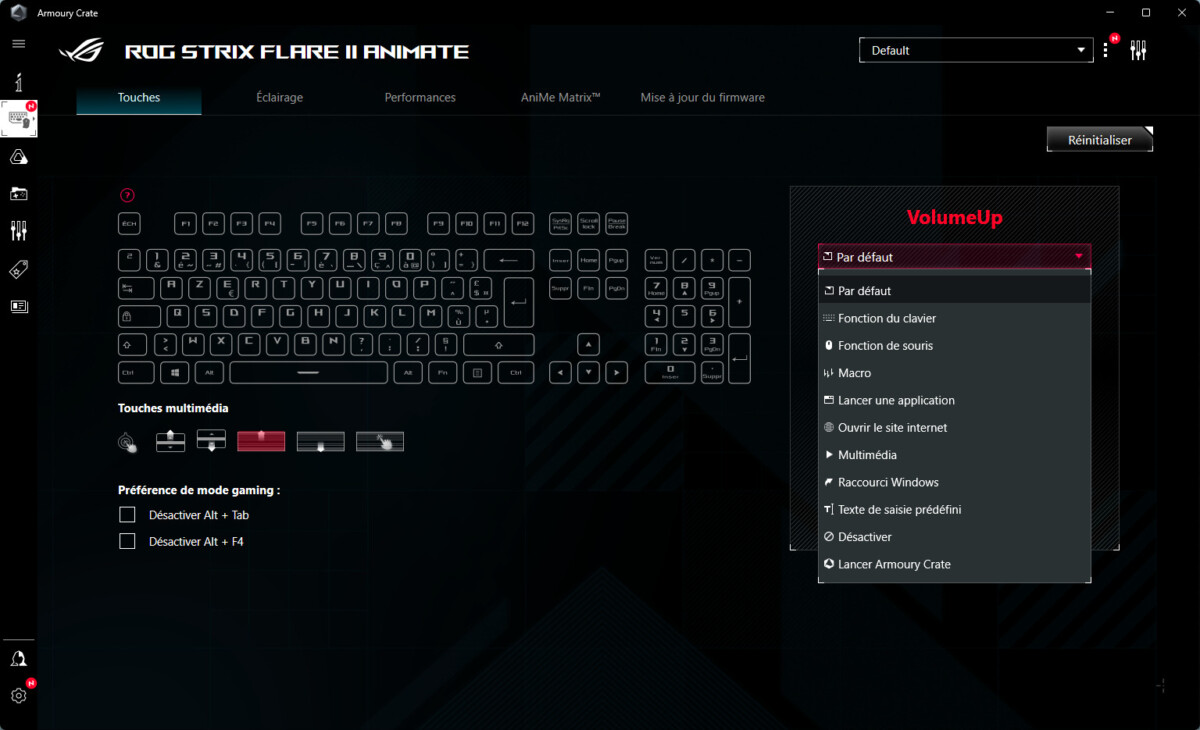
She is nevertheless complete with a first tab dedicated to the allocation of keys. A good point to emphasize is that the wheel and the media control buttons are customizable in the same way as the rest of the keys of the keyboard. Thus, they can be customized to assign other functions and in particular macros.
RGB lighting also has a dedicated tab and offers multiple preconfigured effects. To go further and finely customize the lighting while synchronizing it with other compatible devices, you will then have to turn to the dedicated Aura Creator tool.
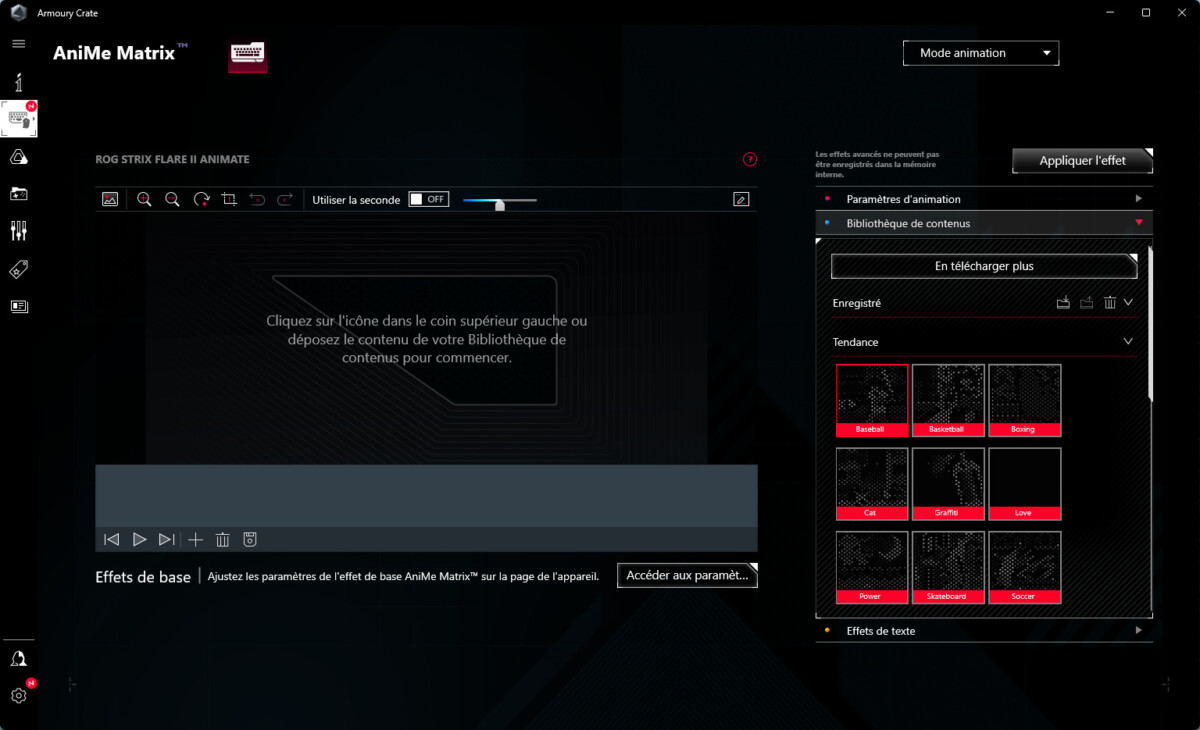
The keyboard is capable of offering a polling rate of 8000 Hzalthough by default, it operates at the classic value of 1000 Hz. A tab is dedicated to this single parameter, which we believe could have found its place elsewhere.
Finally, all the management of the AniMe Matrix screen is done via an ultimate tab. This screen first allows you todisplay an image, animated or not, some of which are directly integrated into the software. It is also possible to add custom images. The keyboard also uses this screen to display contextual information such as pausing a song or locking the Windows key.

Source: Edouard Patout for Frandroid

Source: Edouard Patout for Frandroid
Armory Crate goes a step further by also offering widgets that can optionally display the time, date or even an audio visualizer which reacts to the sound being played on your machine. Nothing that really stands out, therefore, and we remain on a rather gadget appendage, although prettier and fun than the usual SteelSeries and Corsair screens.
Like always, the different parameters that we have listed above can be saved in profiles. These profiles can then be associated with games or applications to adapt the operation of the keyboard to the use made of it.
Performance on point
Unlike other branded keyboards that have passed through our hands, the Flare II Animate is here equipped with ROG NX switches. These are more classic than the RX, at least in terms of their design, which ultimately comes close to the usual Cherry MX switches.
The model we received is equipped with the version red of these switches which are therefore logically linear and fast. Initial activation force is 40g and the activation point is located at 1.8 mm. In practice, they are a little faster and more responsive than the Cherry MX Reds.

They are so perfectly suited for video game use where they offer excellent performance. The strikes follow one another without difficulty and it is logically possible to chain the actions without the switches failing.
Compatibility with a polling rate of 8000 Hz technically improves keyboard responsiveness, but in practice, in typical use, it will not be possible to notice any difference; a keyboard being in any case less solicited than a mouse.
Asus switches ROG NX are also nice to write, especially for lovers of linear switches. Once their sensitivity has been mastered, writing is very fluid and it is a real pleasure to use this keyboard on a daily basis.

Note that Asus seems to have worked on the sound aspect of its keyboard which is equipped with acoustic foam within the chassis. This addition makes it possible to attenuate the resonance noise generated by keystrokes. Nevertheless, the switches remain particularly noisy (for linear switches) and the caps are very unstable, especially compared to the ROG RX switches.
?️ Keystroke recording (normalized to 0 dB)
Price and availability of the Asus ROG Flare II Animate keyboard
The Asus ROG Flare II Animate keyboard is available at the recommended price of 230 euros.
