Microsoft shares a preview of some new features coming in build 26040 of Windows 11. An improved audio experience and better management, from the PC, of photos recently taken with the smartphone are notably planned.
While waiting for Windows 12, Windows 11 continues to evolve to improve various aspects of its user experience. Microsoft thus announces the official start of Insider Preview Build 26040 (Canary Channel). This is a version that only a limited number of people will be able to test initially before deploying the stable version dedicated to the general public. However, it is a nice preview of new things to come.
On the program: reinforced continuity between the PC and the smartphone, an interesting improvement for the audio quality of calls or even new things for USB-C connectors.
Voice Clarity
One of the big points put forward in the changelog shared by Microsoft is the rollout of the Voice Clarity feature to a slightly larger number of people. This option already existed on Surface products from the Redmond firm, and aims to improve “ your audio experience “. The promise is to get rid of echo, echo, remove background noise and reduce reverberation.
All this thanks to artificial intelligence models capable of adapting in real time. No need for special hardware, Microsoft explains that it works on all machines with x64 and ARM64 processors. “ This feature is enabled by default and can be used by applications using Audio Signal Processing Modes, such as Link with Windows and WhatsApp “.
Microsoft ensures that your voice will always be very clearly heard during your meetings and other online communications.
Better manage your smartphone photos and screenshots
In this build 26040, Microsoft is also integrating a new function which allows you to manage recent photos and screenshots taken from your smartphone more easily and fluidly from your computer. These images will be directly accessible from the Windows 11 Screen Capture Tool.
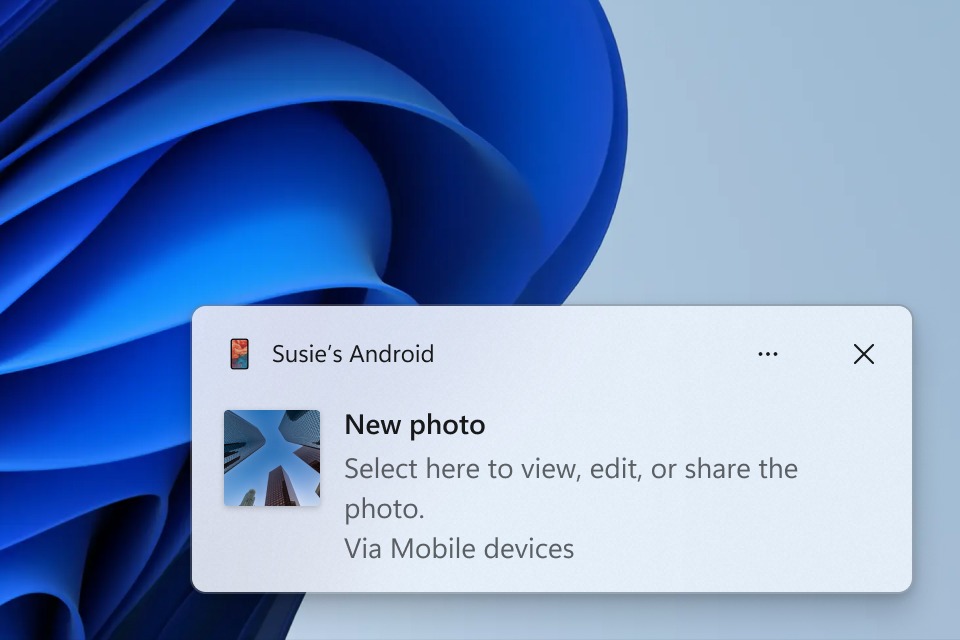
By taking a photo with your Android smartphone, you will receive a notification directly on the PC so you can edit the image.
To enable this experience, go to Settings > Bluetooth & Devices > Mobile Devices (these settings were updated with Build 26016 in the Canary Channel) and choose “Manage Devices” and allow your PC to access your Android phone. Your PC will receive a Cross Device Experience Host update in the Microsoft Store that is necessary for this experience to work.
The company specifies that this function will replace a very similar option which was presented in September 2023, but which depended on the Link with Windows – Mobile connected application.
Very fast USB-C
Microsoft also announces, on Windows 11, “ support for the latest generation USB standard, USB 80 Gbps, in this release “. Initially, this new feature will be reserved for PCs equipped with Intel Core (14th gen) HX series processors. Particularly mentioned is the Razer Blade 18, which has already been made official, but which will be released later this year.
On the program for this “ first major update to USB4 version », bidirectional transfer speeds at 80 Gb/s instead of 40.
