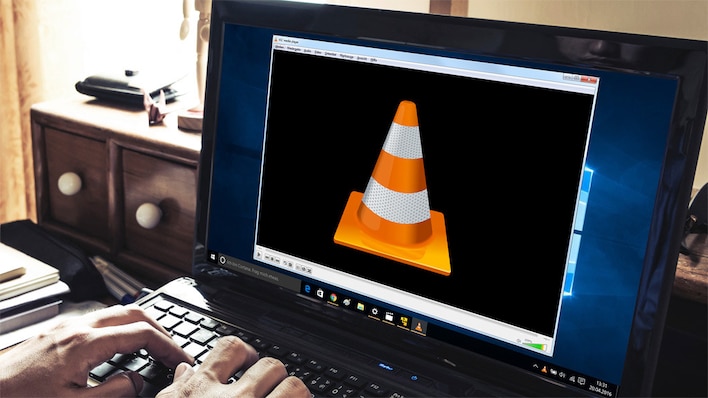PC use is much more pleasant when music is playing at the same time. In theory, everything is simple: double-click a sound file, the media player opens and playback begins. Unfortunately, this does not always work, since the playback tools installed ex works in Windows (wmplayer.exe and an app) do not support all formats. Against the playback frustration with MP3 (MPEG-1 Audio Layer 3) & Co., this article provides a variety of playback tools that have the most important codecs already installed. The MP3 recommendations do even more – they download songs from YouTube, extract the audio track from local video files and manage your songs. MP3s delight the ears, media players with visualizations delight the eyes: they make tracks that have been played visible. With just a few clicks you can switch between the effects, if that’s too much hustle and bustle for you, don’t even activate them.
Incidentally, MP3 is almost old hat again: the Fraunhofer Institute for Integrated Circuits developed it from 1982. Today, users generally prefer to stream than play MP3s. But the classic format is far from extinct – and compared to Spotify, Deezer, Apple Music & Co., it has the advantage of bringing sound into your own four walls (or on Bluetooth headphones on the go) without an Internet connection.
Complete package: Ashampoo Music Studio 2022

Equipped for most situations: Ashampoo Music Studio 2022 offers everything from a single source.
With the Ashampoo Music Studio 2022 you get a virtual recording studio with a wide range of functions, with which you can handle many audio tasks with tools from a single source. Among other things, you shorten songs and free them from excess length. The program copies songs from audio CDs to disk (ripping); soundtrack extraction also works with video files.
Volume adjustment is also possible, as is checking files for various errors. The creation of playlists is versatile, whereby files are created in M3U format, for example, which save a certain order for playback in your installed media player software. The file contents are not stored in the M3Us themselves, for example, so you may not delete or rename the original files. When it comes to the surface, Ashampoo relies on a tile-like surface for the Music Studio, similar to the Windows 8 start screen; there are also attractive animations.
Ashampoo Music Studio 2022 – Download free full version
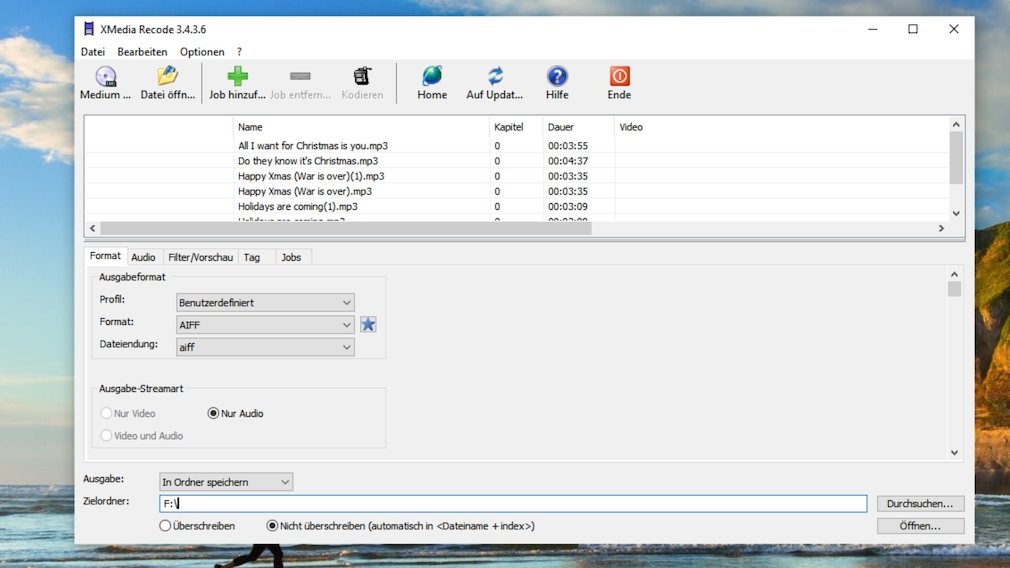
XMedia Recode is visually tidy, fast and receives regular updates.
Music files are not always in the correct format. If the file format does not match, there are problems when playing, transferring to smartphones and tablets or uploading to the Internet. A conversion can help. XMedia Recode knows numerous formats and converts them among themselves; this works with music as well as with videos as a starting point.
After initiating a conversion process, you can use the drop-down menu in a pop-up window that opens to regulate the process priority with which XMedia Recode should work. An increased relevance accelerates encoding, but has a throttling effect on programs running on the same CPU core. The converter software comes with numerous device profiles that make fine adjustments to codec internals for you. A DVD ripper is also integrated: it backs up MPEG-2 encoded films from optical discs to HDD/SSD.
Download XMedia Recode
Download XMedia Recode Portable
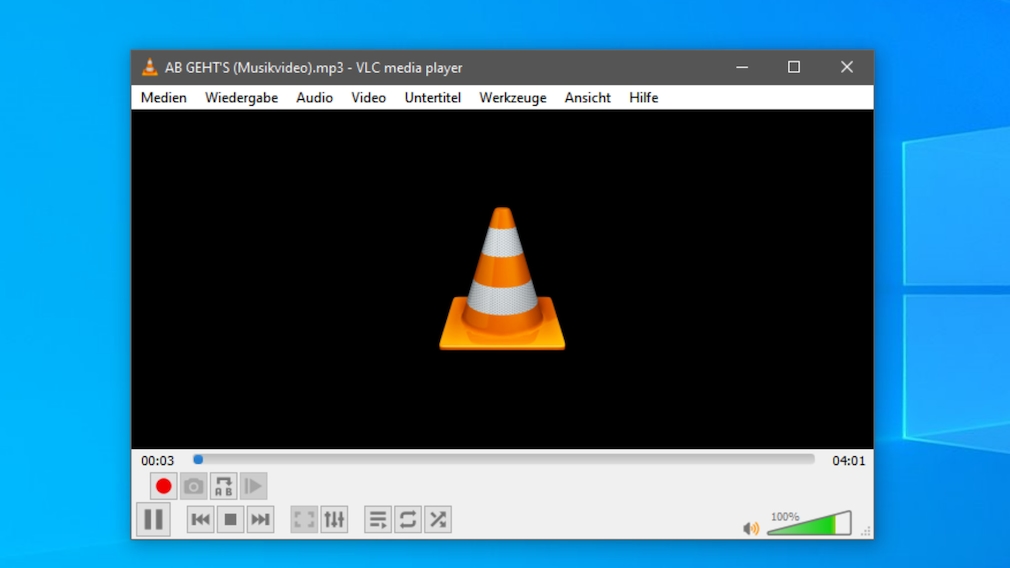
The VLC Media Player plays everything – even songs at a maximum volume of 125 percent.
Play anything without converting with VLC
Conversions sometimes mean a loss of sound quality, especially if the converter changes more than just the container format. If you don’t want to take the risk of making compromises here, we recommend the VLC media player: The Video LAT Client Media Player plays music and video files of almost any kind. After installation, double-click a sound file, alternatively drag and drop it into VLC, or use its Open dialog (press Ctrl-O). VLC allows you to turn up the volume by scrolling, which is also possible with its slider on the bottom right: Up to 125 percent is possible, it used to be 200 percent.
Download VLC Media Player (64-bit).
Download VLC Media Player (32-bit).
Download VLC Media Player Portable
Easily cut music files
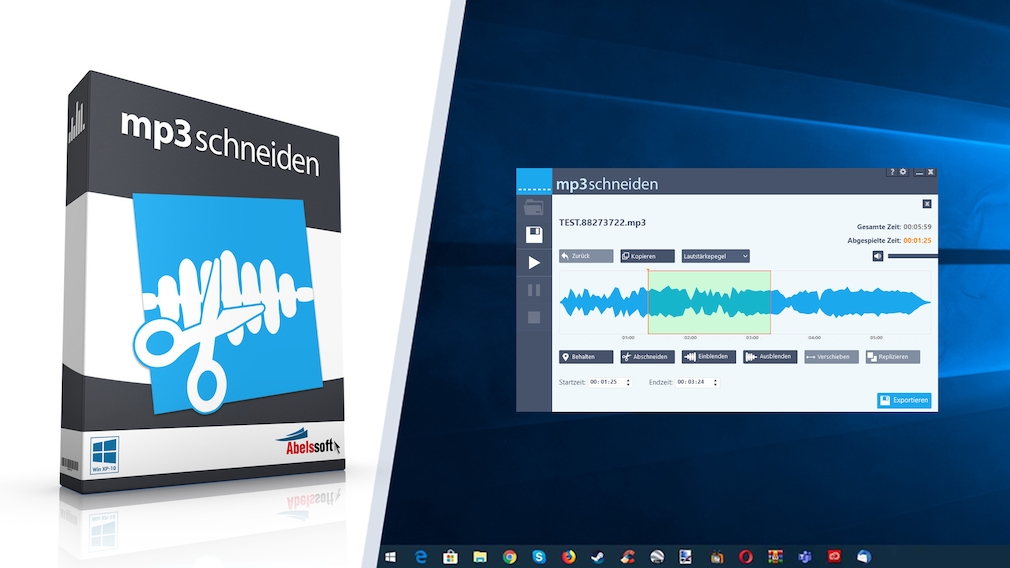
With Abelssoft’s “Cut MP3” the name says it all – and it couldn’t be easier.
Would you like to keep only a part of an audio file because that’s the only part that appeals to you? Cut – that’s the magic word. This is complicated with some tools. This is different with our full version Cut MP3 Free dar: The shortening of the sequences does not raise any questions here.
You load an audio file and mark part of it. Now choose whether you want to remove the marking or just keep it. The latter variant is unusual in the software genre.
Cut MP3 Free Download
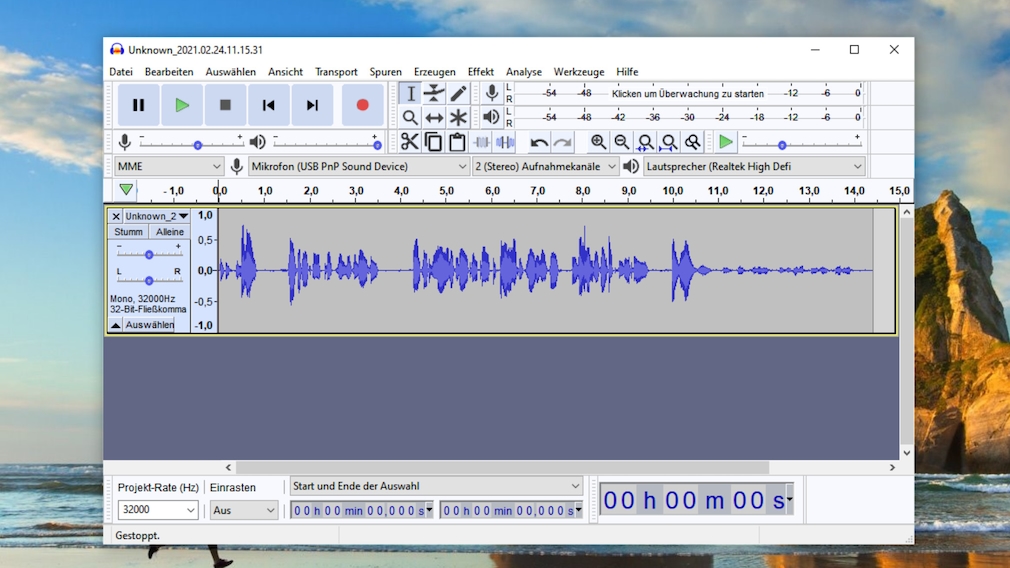
Edit music and recordings from your PC microphone with Audacity. Upgrading the LAME code used to be necessary to encode to MP3; this is obsolete since an update.
Edit and record audio files
Due to the expansive interface and functional complexity audacity well suited for professionals. But normal users who are willing to learn how to use it will also benefit from the audio editor. Hardly any other program allows you to edit MP3s & Co. so extensively. The source code of the project is based on open source. You can also use it to make audio recordings, which works with system sounds as well as with your voice via the microphone. The envelope tool allows adjustments to be made to the volume of music files, and effects impose auditory alienations on them.
Download Audacity Portable
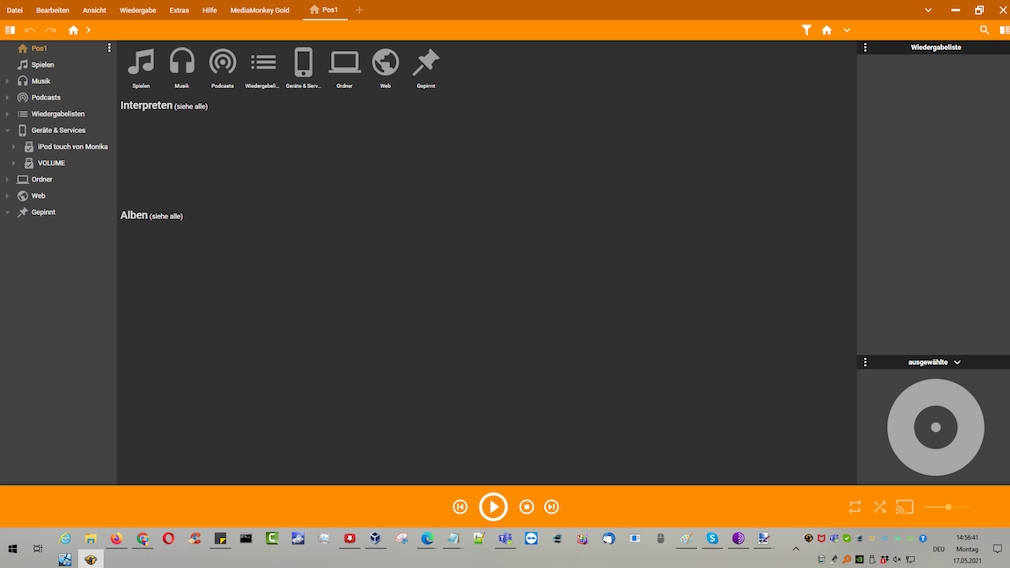
Slimmer than iTunes, but also feature-rich: MediaMonkey is made for music fans.
Rip audio CDs and convert music files: fre:ac
Download fre:ac (Free Audio Converter).
Record sound card: Ashampoo Audio Recorder Free
With the program “Ashampoo Audio Recorder Free” record any acoustics going through your PC’s sound card. You can record what you say yourself (keep the microphone ready) or content played in your software, for example in the browser. MP3, WMA, OGG, WAV, FLAC, OPUS and APE are available as storage formats.
Download Ashampoo Audio Recorder Free
Free iTunes alternative: MediaMonkey
The iTunes clone MediaMonkey manages your music files. The program requires less storage space than Apple’s solution; In terms of RAM consumption, the applications are about the same. Even without iTunes installed, MediaMonkey can be used to sync music files to iPod touch and other iDevices (assuming an installed Apple mobile device driver). The program version 5, which was released some time ago, requires a multiple of the storage space of version 4, but is still lighter in consumption than iTunes.
Download: Download MediaMonkey