Many free antiviruses are available on Windows, but which one to choose? And are they really effective or, on the contrary, dangerous for the system of your PC? So many questions that we answer in this dossier.
The Internet is a vast universe where certain corners can be dangerous for the security of your PC. Browsing on dubious sites, downloading unsafe files, opening potentially dangerous links… No matter how vigilant you are, you will never be safe enough from viruses and malware which are particularly endemic in Windows.
Hackers are rapidly inventing new techniques and new viruses to take control of computers or steal data. This is why it is important to protect yourself against these intrusions and to use an effective antivirus. In this file, we are going to focus on the free antiviruses available on Windows 10 and Windows 11. Because no, you don’t have to put your hand in your pocket to protect yourself from viruses.
What are the best free antiviruses for Windows 10 and 11?
We now suggest a selection of free antiviruses available on Windows 10 and Windows 11, which have been tested by several organizations, including AV-Comparatives.
Microsoft (Windows) Defender

The evidence. Directly integrated into Windows 10 and 11, Microsoft Defender (formerly Windows Defender) is a free antivirus which has the merit of not requiring the download and installation of third-party software, it acts as a native service of the operating system. . And while Microsoft’s default OS antivirus protection has long been derided, it’s been a few years since Microsoft Windows Defender got up to speed with the competition. very good malware detection.
The icing on the cake: its operation has little impact on the performance of the computer, the Redmond firm has also made efforts in this area. Many experts agree that today is theone of the very best free antiviruses for Windows. Its real-time detection and protection system is effective and it offers other features: a firewall and network protection, protection against phishing sites and even parental control options.
Finally, in terms of ergonomics, Windows Defender offers a simple and easy-to-use interface. All in all, it is a solid antivirus to protect your computer and it will be suitable for those who want a good ratio between performance and transparency of the tool.
Avast Antivirus
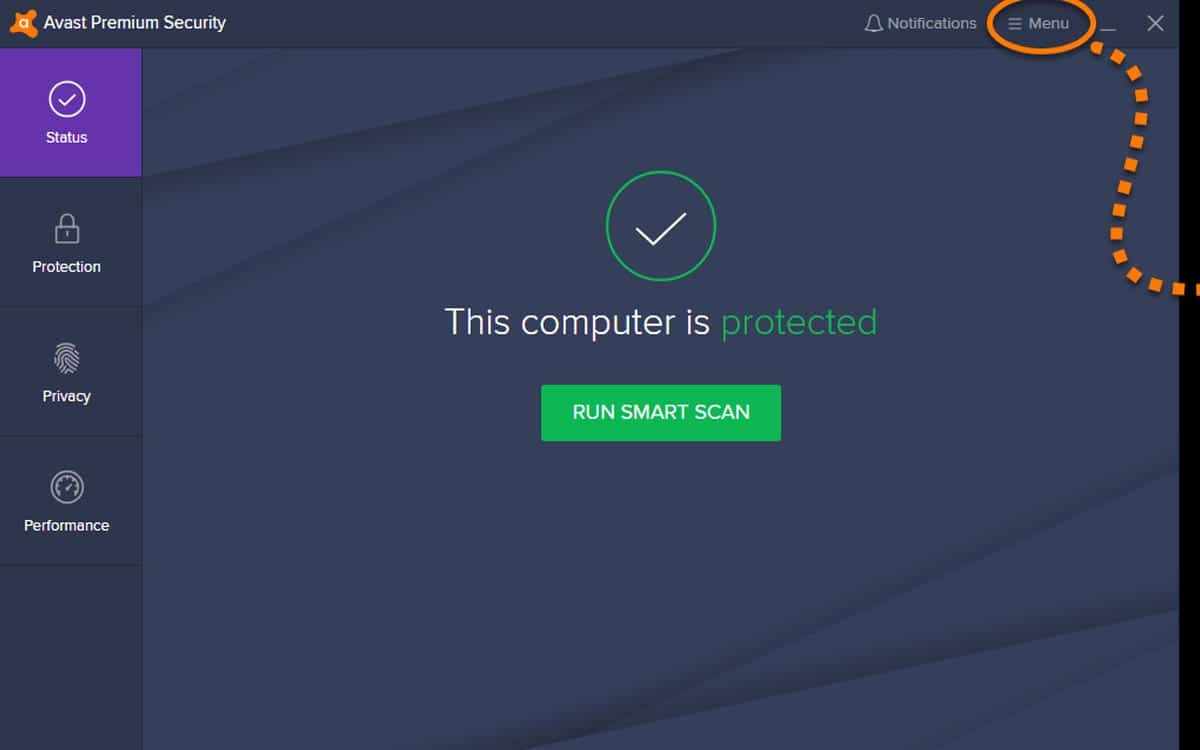
“The virus database has been updated”. A cult sound alert that made Avast’s reputation. But the antivirus stands out above all for the excellent performance it delivers in terms of protection against malware. He also arrives in the leading pack of the latest AV-Comparatives Barometer. Moreover, Avast offers rich features for free antivirus. Some often reserved for paying users at competitive antiviruses. We think, for example, of password manager or VPN service.
Avast, on the other hand, is far from being the lightest antivirus solution available on the market. Although efforts have been made by the developers to lighten the platform and make it less resource intensive, its impact on the performance of the machine is not negligible. But if you have a well-equipped PC, it shouldn’t be too much. For others, a lighter antivirus would probably be more feasible. Finally, it should be noted that while Avast is effective as an antivirus, it has been singled out for violations of the privacy of its users.
AVG Antivirus

Also very well placed in the AV-Comparatives ranking, the free version of AVG. This is not a surprise since AVG Technologies was acquired in 2016 by Avast and the antiviruses now share this fact the same detection technologies. AVG thus blocks the majority of threats, and also offers an excellent file shredder function.
AVG has fewer features than Avast and will especially interest those who want to be content with the essentials, for ease of use of the program and above all a much lighter impact on system performance. If you only need an antivirus without additional options, AVG is clearly a very good alternative. But remember that as a free antivirus, some of your anonymized information might be sold to third parties.
Avira Antivirus
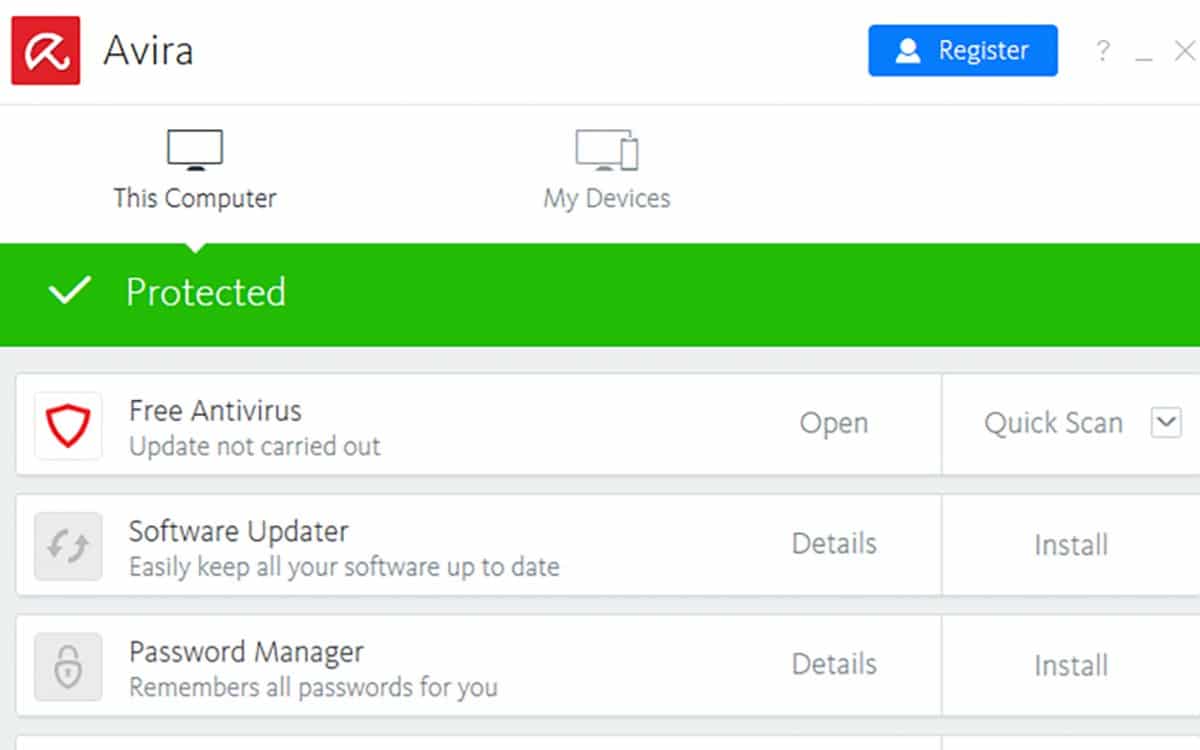
It was once considered the best antivirus on the market. But if it has continued to improve in recent years, Avira has done so at a less intense pace than the Avast/AVG couple or even Kaspersky, which have caught up with it. However, it remains an excellent free antivirus with very effective real-time protection and scanning tool. It will also appeal to users who like to personalize their experience by digging through menus.
On the other hand, Avira tends to push users towards the paid version with a lot of limited features on the free version, like VPN. All of them do of course, but Avira is perhaps a bit more pushy than the others. The problem is that these incomplete tools make Avira heavier and more resource-intensive than it should be.
Bitdefender Antivirus
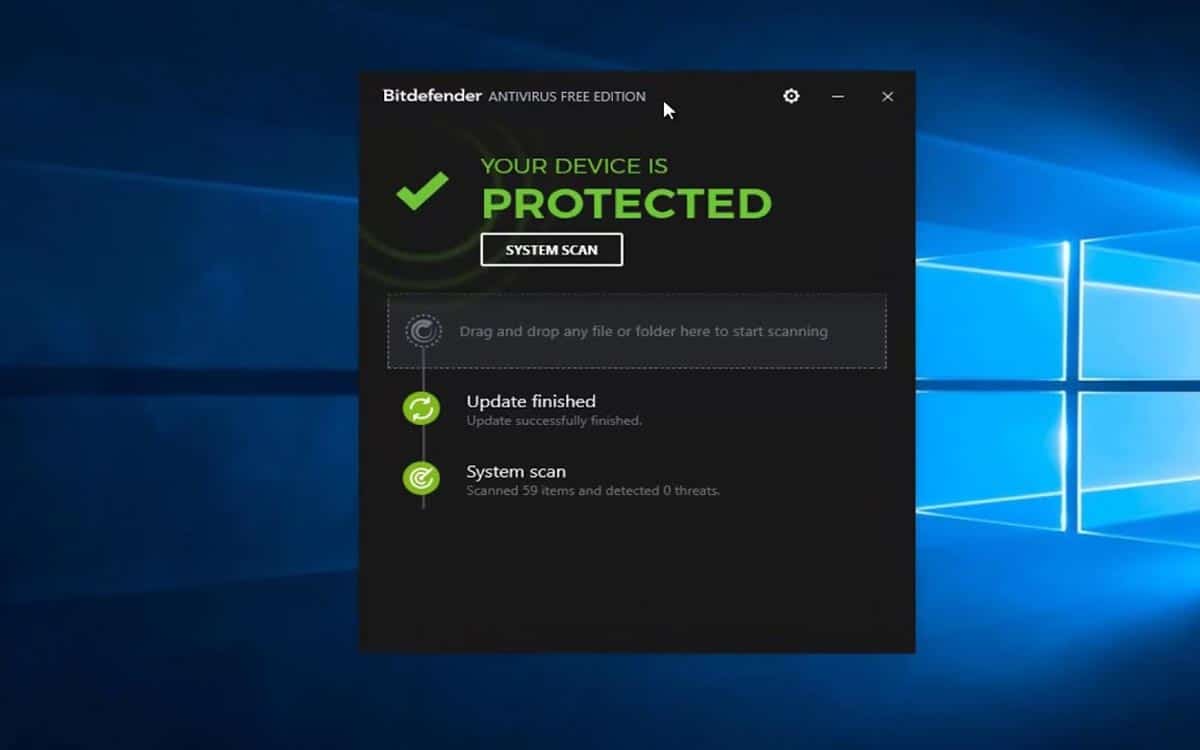
When it comes to real-time malware protection and scanning tools, the free version of Bitdefender is simply as efficient as the premium version of the software. Its performances are at the top of the market basket, with excellent results on the detection of phishing attempts.
Bitdefender’s free antivirus lacks many options. Which is not necessarily a disadvantage for those who do not want to bother with additional features and only want a light and discreet protection which will not push the system to its limits.
Kaspersky Antivirus

Here is another antivirus benchmark that now has a free version. Like Bitdefender, Kaspersky offers its full range of protection and detection technologies free of charge. And we are talking here about one of the very best in the industry in terms of security. All without putting too much strain on the performance of the computer.
Another good point: very clear interface free antivirus, which is as well very easy to handle. It must be said that the free version of Kaspersky does not offer a plethora of additional features, so there is no need to get lost in the program’s UI to find everything you are looking for. On the other hand, it tends to be overzealous at times with a higher volume of false positives than many of its competitors. We therefore find ourselves from time to time with incongruous alerts or blocked legitimate content.
Panda Antivirus

The free version of the protection software from the Spanish company Panda Security also obtained honorable results in the tests of AV-Comparatives. And in addition, it is rather light and has little impact on the performance of the PC on which it runs.
Her interface is very nice and the editor provides a number of customization options. You also have several features like a VPN (limited to 150 MB of bandwidth per day), USB protection against attacks from a physical medium, a rescue kit to restore his machine in case of impossibility to get rid of a virus or a file cleaner. Very complete for a free version.
On the other hand, there are counterparts to this with heavy incentives to try other products developed by Panda Security or the fact that the software collects usage data. It is nonetheless a good free antivirus to protect yourself.
Sophos Home Free
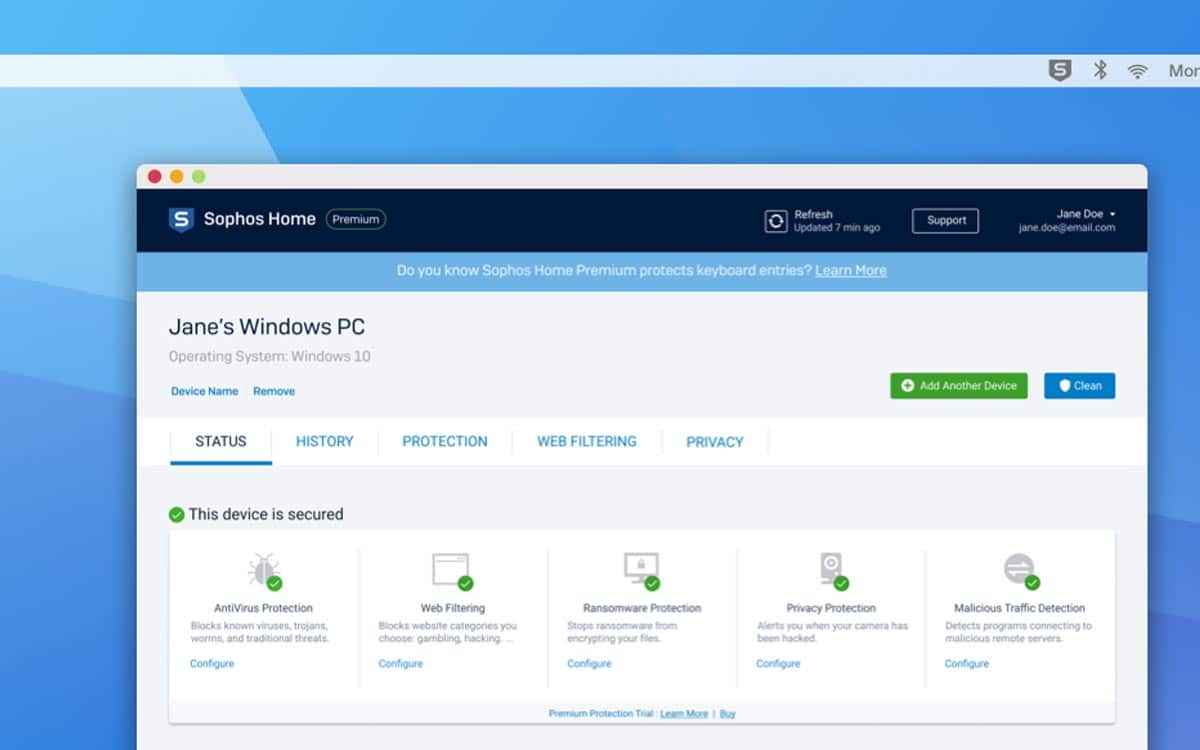
While it does a good job of thwarting phishing attempts and blocking malicious URLs, Sophos isn’t the best antivirus and doesn’t offer the strongest malware protection available. But we quote it, because it is an interesting solution if you want remotely manage device security to which you do not have physical access: that of a relative who knows nothing about computers, for example.
Indeed, Sophos offers a particularly well-thought-out remote management tool that meets this specific need. An option of parental control is also included. It’s pretty basic, only blocking certain categories of websites, but it’s better than nothing. In short, Sophos is not the performance leader, but is very practical in certain cases.
How to choose an antivirus?
Many parameters come into play when choosing your antivirus. This should provide a real-time protection in addition to a manual scanner functionality. It must also protect against a wide variety of threats: malware, rootkits, Trojan horses, ransomware, phishing, adware, keyloggers… The publisher must also update its database very regularly to be able to identify and quarantine THE latest malware.
The antivirus must if possible avoid drawing too much on the performance of the PC, especially if you are equipped with a weak computer. The resources allocated to protection software are sometimes far from negligible. Finally, the ergonomics of the interface must also be taken into account, especially if you are new to the subject: simplicity, clarity of menus and settings, etc. In this folder, we have selected the best free antiviruses for Windows that tick all or at least the majority of these boxes.
Free antivirus: are they really effective?
The debate often comes up on the table: are free antiviruses worth it and do they really offer decent protection against viruses and malware? The answer is yes. The performance of free antiviruses is very interesting, simply because they generally use same tools as the paid versions malware protection programs.
The latter of course have additional features and effective customer support, but the free versions of antivirus are based on the same technologies for detecting and isolating threats. They are therefore quite effective.
