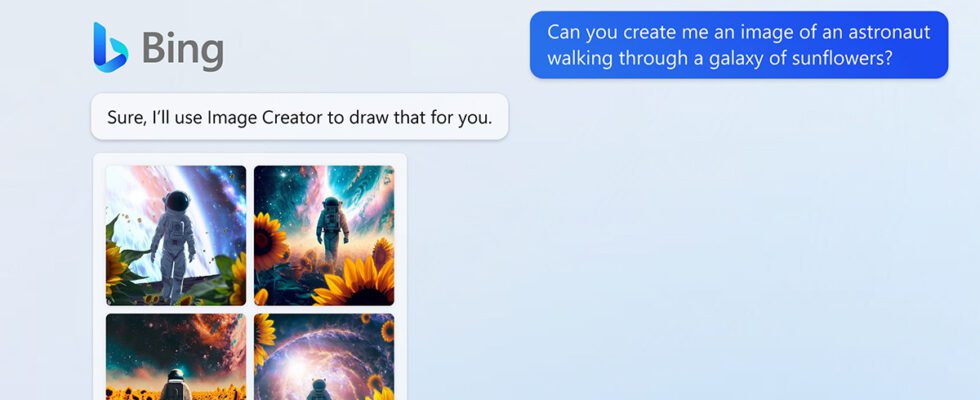Bing Chat is already very successful in the segment of AI chatbots, embedding OpenAI’s latest GPT-4 technology and above all full access to the web. On Tuesday, Microsoft announced the arrival on the service of Bing Image Creator, a text-from-image generator powered by an advanced version of OpenAI’s DALL·E model.
The image builder will exist within Bing Chat, which means that during the same chat session, users will be able to generate both text and image responses. This is a major difference compared to ChatGPT and DALL·E 2, which are on two different websites.
The experience will initially be limited to creative mode in chat. To generate an image, the user will only have to enter what he wants to appear with as much detail as possible. Users can include specific details such as location, activity, and art style.
Bing will automatically block prompts that may be harmful and dangerous
Bing’s image creator will also be accessible in the Microsoft Edge sidebar, as Bing Chat currently is. The image builder will have its own icon in the sidebar, where users can quickly type in their image request to get rendered, no matter where they are browsing the web.

Picture: Microsoft.
To promote ethical image creation, Bing will automatically block (prompt) prompts that may be harmful and dangerous. Bing will also include a watermark in the corner of the image to clearly indicate that the image was generated by AI.
Bing Image Creator will be rolling out starting today for Bing Preview users. If you don’t have access to Bing Chat yet, you can join the waiting list. And even if you’re not interested in Bing Chat, you can still preview the text-from-images generator by visiting Bing’s Image Creator preview.
Microsoft is also making new visual stories and AI-powered knowledge maps available to all Bing users. When users search on Bing, they’ll be presented with quick, concise, and interactive infographics that include dynamic tables, charts, timelines, and visuals related to their search, according to Microsoft.
Source: ZDNet.com