Simplification of the assembly and search for a certain aesthetic, to make the cables disappear from the motherboard is in fashion.
Hiding the cables linked to the motherboard as much as possible is not exactly new. We remember in particular the presentation of Project Stealth from Gigabyte, almost two years ago.
Like a turnaround
Today, it is much more than a project in question, since the TUF Gaming B760M-BTF motherboard signed ASUS is proudly displayed on the official website of its promoter.
© ASUS
Already presented at the end of last year in China, the motherboard is a micro-ATX model which proposes to review the design of the PCB in order to move the various connectors to the back of the card. In fact, the front of the TUF has no plugs or sockets.
The goal is obviously to free up space on the motherboard so that airflow is impeded as little as possible. In addition, the position of the connectors on the back must allow to arrange the aesthetics of configurations, which the manufacturers like to expose using boxes with transparent walls.
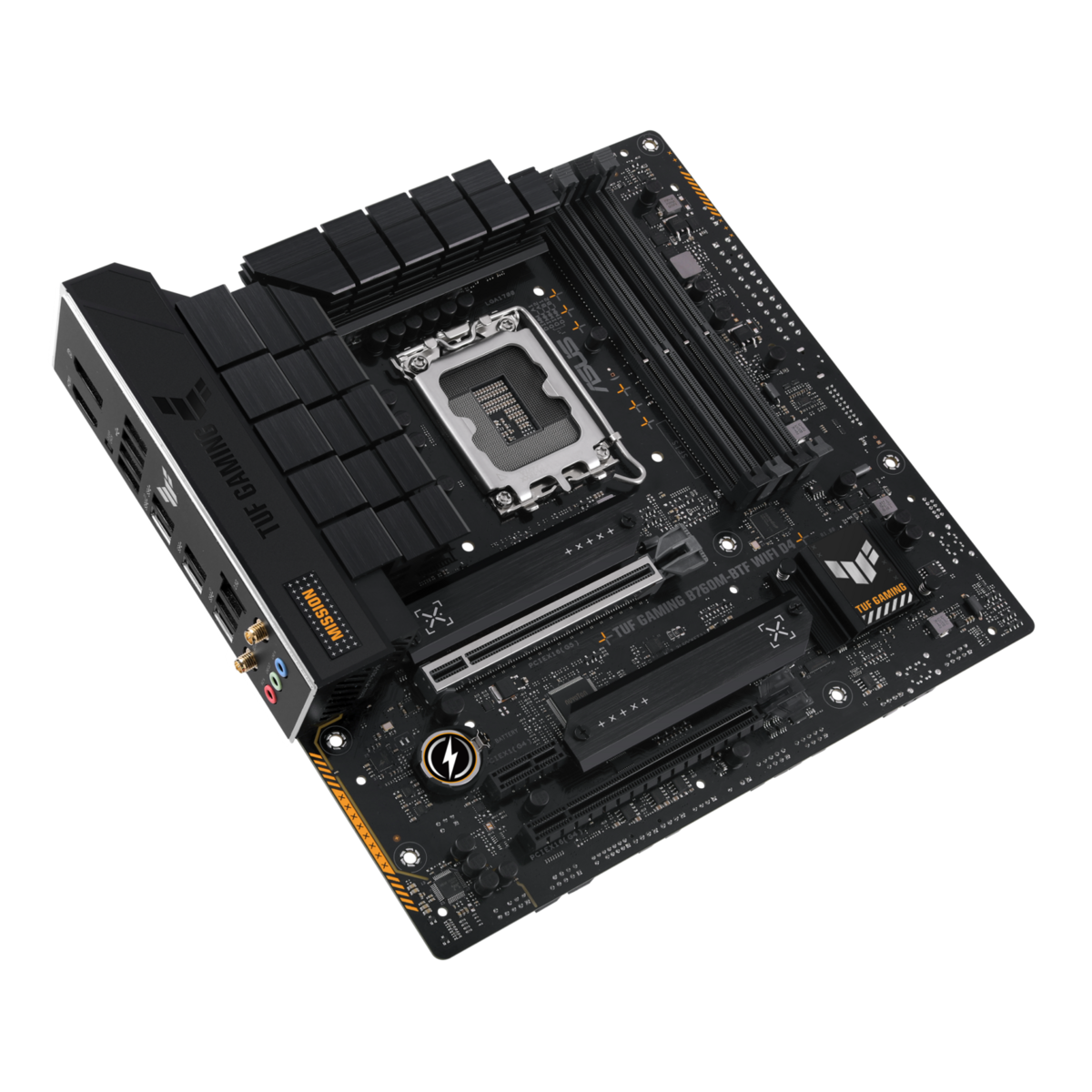
Need a compatible box
Apart from this unusual organization of connectors, the TUF Gaming B760M-BTF is a very classic motherboard. It is based on the B760 chipset and LGA1700 socket for Alder and Raptor Lake CPUs.
Three PCIe slots are easily identified: a PCIe 5.0 x16, a PCIe 4.0 x4 and the youngest in PCIe 4.0 x1. DDR4 compatible, it has four slots and accepts up to DDR4-5333. ASUS mentions the presence of three M.2 slots (PCIe 4.0 x4) and four SATA 6 Gb / s.

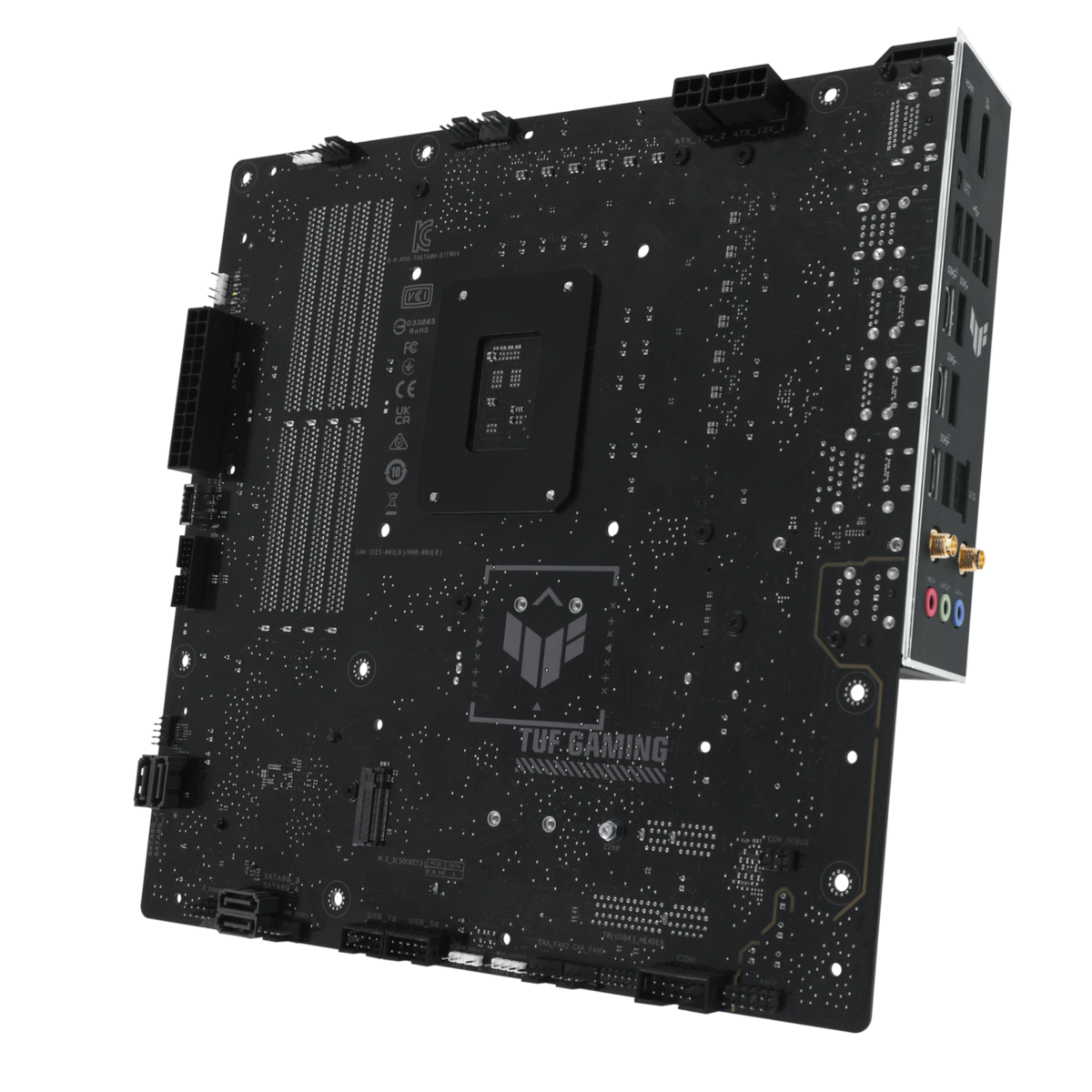
© ASUS
Wi-Fi 6 and Bluetooth 5.2 are of course included, as is the 2.5 GbE network thanks to an RJ45 socket. Three USB-Cs, one of which is capable of reaching 20 Gbps, are present, supplemented by three USB-A 3.2 and four USB-A 2.0. The back of the card is therefore equipped with a large number of connectors.
In addition to the SATA, there are the power supply, the LED sockets, the internal USBs and the sockets for the fans. On this subject, not sure that it is easy to connect the cooler to its three/four pin socket. In addition, the card requires a specific case. We await announcements from ASUS on this point.
Source : Wccftech
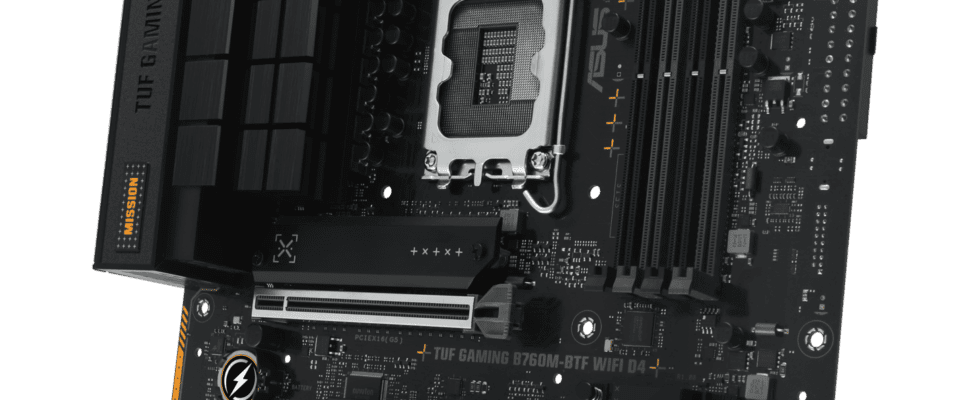
6