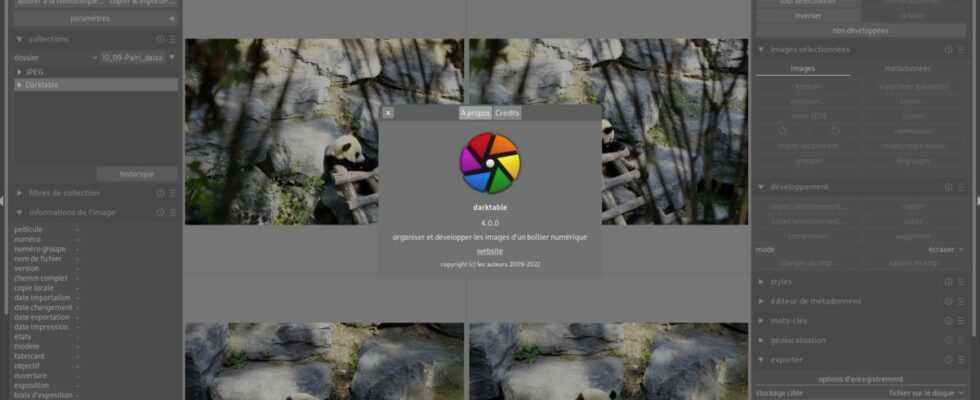3
Darktable, the cross-platform photo editing and management software, is now in version 4.0. On the menu, in particular, the improvement of the user interface and color management, or even software optimizations.
Since July 2, 2022, version 4.0 of darktable brings its share of new features. Along with an improved user interface, color management is evolving with reworked features. The open source editing and cataloging software also benefits from performance optimizations.
dark table
darktable, a multi-platform and open source photo editing and management software.
-
Version :
4.0.0 -
Downloads:
547 -
Release date :
02/07/2022 -
Author :
dark table -
Licence :
Free software -
Categories:
Photo
-
Operating system :
Linux, Windows 7/8/8.1/10/11, macOS
A reworked user interface
With darktable 4.0, the user interface has been overhauled. Developers’ goal: to improve both the appearance and the effectiveness of the design. To achieve this, the color of the interface, the contrast, the spacings or the alignment of the icons have been redesigned. The retractable tool panels in the pods have also received some tweaks to make them more intuitive and sleek. Among other things, new sections have been added to lighten the already overloaded areas.
The new darktable 4.0 user interface. © darktable
Anecdote, darktable did not have, for default theme, the one recommended by the developers. It’s now history with the Elegant Gray theme, active upon installation.
Color processing is perfected
Among the great advances is color management. New exposure or color mapping modes are emerging. By recording a target color or exposure, they allow you to manually perform a white balance.
The new exposure mapping mode © darktable
Another novelty, the integrated Filmic RGB module brings a new color science (v6). The latter helps to achieve more saturated colors, especially in blue skies. With this update, darktable adopts the darktable Uniform Color Space 2022 (UCS22) color space. Available in the RGB color balance module, it is used to compensate for the Helmholtz-Kohlrausch effect. This phenomenon is materialized by a brighter perception of highly saturated colors.
Better software optimization
On the performance side, the parameters have been simplified. The developers also promise faster startup and lots of optimizations. The management of graphics cards or OpenCL has also been modified. Finally, various bugs have been fixed.
New optimization settings. © darktable
Version 4.0 of darktable is available for free download. To view all the changes to this major update, a changelog in French is available.
Learn more about darktable
Free, darktable is an open source photo cataloging and editing software. Like digiKam, also open source, or Adobe Lightroom, darktable offers a large number of features for image processing:
- Non-destructive image development
- Full Workflow
- Filtering and sorting images
- Color management
- Exploitation of raw and compatibility with many image formats
- Tethered shooting
- Saveable XMP development settings…