Dell. An actor who has won his letters of nobility with the general public long after having already won them with professionals. Its XPS range quickly propelled it to the forefront thanks to its quality, and the manufacturer has continued to improve it ever since. The Dell XPS 13 9315 that we are testing today has a specificity. Only one. It adopts the 12th generation of Intel. For the rest ? Good question.
Dell XPS 13 (9315)Technical sheet
| Model | Dell XPS 13 (9315) |
|---|---|
| Screen size | 13.4 inches |
| Definition | 1920 x 1080 pixels |
| Display technology | LCD |
| Touchscreen | Nope |
| Processor (CPU) | Core i5-1230U |
| Graphics chip (GPU) | Intel Iris Xe |
| Memory (RAM) | 8 GB |
| Internal memory | 256 GB |
| Wi-Fi standard | Wi-Fi 6 (ax) |
| Bluetooth Version | 5.2 |
| Operating system (OS) | Microsoft Windows 11 |
| Dimensions | 199.40 x 13.99 x 295.40mm |
| Weight | 1170 grams |
| Repairability index? | 6.9/10 |
| Price | €1,299 |
Product sheet |
Dell XPS 13 (9315)Design
Are there any words, phrases, metaphors that have not already been used to describe the design of a Dell XPS 13? Released from the Dell XPS 13 Plus that we tested relatively recently, the manufacturer isn’t known for breaking consumer expectations. Which is not a bad thing, since he could tell us straight in the eye: “but we already had everything right from the start, why change? », that we would need a few minutes to find really convincing arguments to answer him.
Metallic frame. Check. Finishes managed to the millimeter. Check. A sober elegance, full of restraint, which does not seek in the least to impress since it already knows, deep down, that it is impressive? Check. The only complaint I’ve ever been able to make about the design of a Dell XPS 13 has always been the same, and I’m the only person I know to have this impression: the coating of the hull has an effect on me weird on the apples of my hands. Not constantly, maybe once a day of use. As if the ultrabook was charged with a very slight static electricity that makes my skin vibrate very slightly. A fleeting, but disturbing impression.

But let me stress it again: I’m the only person I know who has this “problem”. And if I underline it for the first time today, it is indeed proof of what these first paragraphs really are: an attempt to find the small beast on a laptop whose production is now so controlled that it is virtually perfect. At least, for what it seeks to accomplish: be a Dell XPS 13.
Keyboard and touchpad
The space optimization on the Dell XPS 13s is still remarkable. The keyboard is large, the keys well separated, but the manufacturer makes no real sacrifice for this. At least… If we don’t count the arrows, the top and bottom of which must share a single space. Difficult for me to judge as I never use them. The switches themselves are ultra-stiff, but don’t have a huge amount of travel, making the keystroke feel abrupt. However, Dell manages to keep it quiet and comfortable. However, if you have a typing as heavy as mine, the keyboard may be less comfortable for you than ordinary mortals.
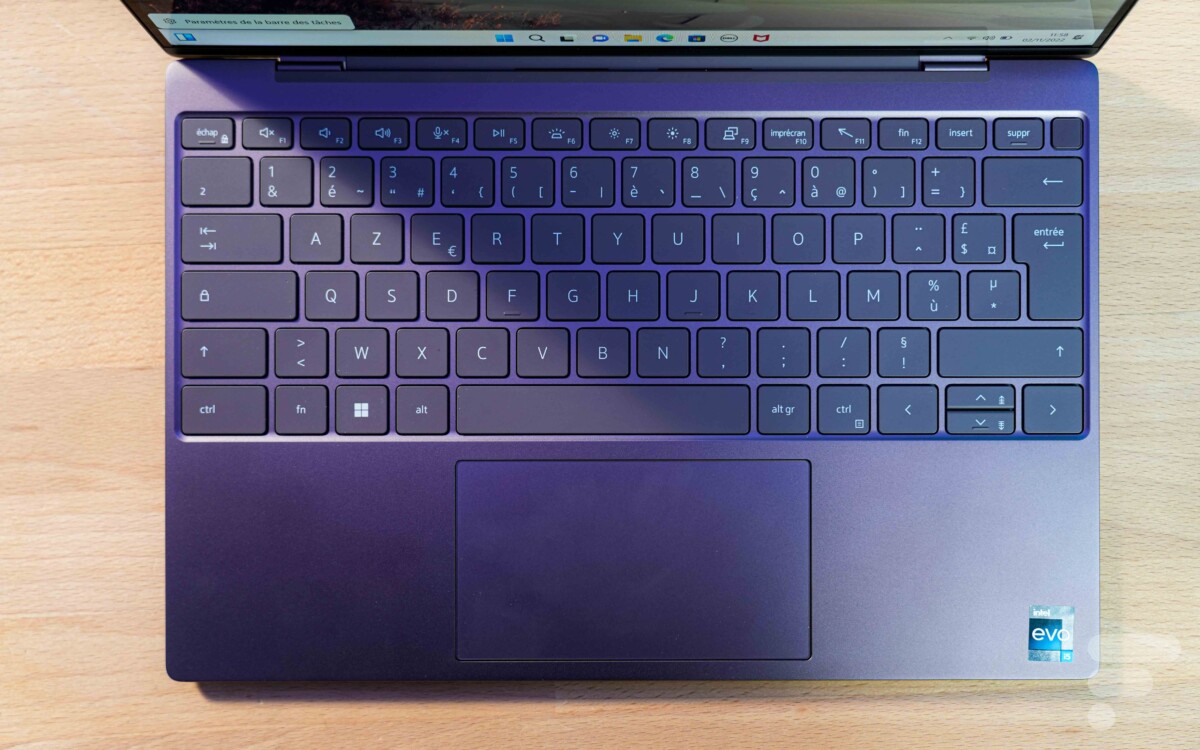
The touchpad is once again a small disappointment. Not for its intrinsic quality, which is excellent, but for its size, which is still quite slim compared to current trends. However, Dell simply chooses to favor its keyboard, which is surely a good trait for anyone who wants to focus on office automation above all else. Which is consistent for the brand, right?
connectors
What is less is this insistence on making us live the “dongle life” as it is called, with the presence of only two ports on the device: a USB-C on the left, and one on the right.

Source: Chloé Pertuis – Frandroid

Source: Chloé Pertuis – Frandroid
Admittedly, these are two Thunderbolt 4 ports that will allow you to connect the most powerful (and sometimes a little crazy) peripherals on the market, but the fact remains that a USB A port or an SD card reader could makes all the difference on this configuration. The sacrifice seems necessary to succeed in having this design so thin and rounded on this Dell XPS 13, but it does not prevent it.
webcam and audio
The colors aren’t so bad, are they? But obviously, a 720p sensor will not work miracles on the definition and the stake. At least Dell still includes a Windows Hello sensor allowing facial recognition, in addition to a power button coupled with a fingerprint reader. The beauty ? No, but security: yes.

On audio, Dell has managed to place itself among the best on the Windows market, and continues its momentum for this Dell XPS 13. If the bass is not as present as on the 15-inch model, which is a good battle with MacBooks in this niche, we must admit that the sound signature of the Dell XPS 13 is excellent compared to the majority. The little one develops an astonishing maximum volume of power and quality, what’s more! I have experienced Bluetooth speakers with worse sound.
Dell XPS 13 (9315)Screen
In our test configuration, the most accessible offered by the manufacturer, the Dell XPS 13 is equipped with an IPS LCD panel supporting a maximum definition of 1920 x 1200 pixels, i.e. a ratio of 16:10. This panel supports a maximum refresh rate of 60Hz, very basic therefore, and is tactile. Note that the best option only unlocks a 2K definition with 90% DCI P3 coverage.

Under our probe and with the DisplayCal software, we can see that the manufacturer has not tried to hide the slightest problem with its screen. We find the promised sRGB coverage of 104.9%, against 72.3% for Adobe sRGB and 74.3 for DCI-P3. The maximum brightness is measured at 490 cd / m², for a contrast ratio of 1828:1. The colorimetry is however not perfect, with an average color temperature of 6142K and an average Delta E00 of 2.06. Simply good.
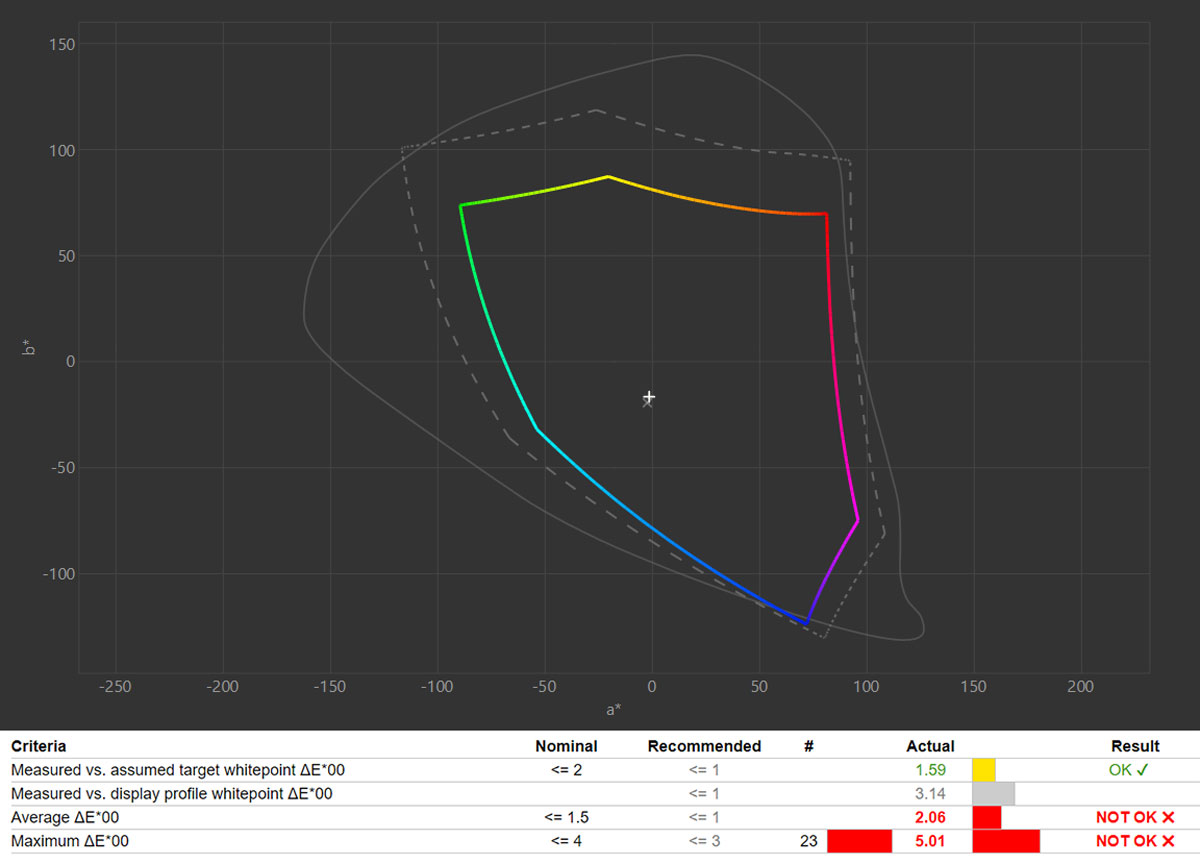
This is precisely where we feel a certain disappointment. Even considering that this is the most affordable model, the fact remains that some other competitors such as Asus have already started to popularize a 90Hz refresh rate, OLED panels or optimization for DCI- P3 on these price categories. Dell simply continues its momentum, in defiance of its competition.
Dell XPS 13 (9315)Software
McAfee, really? For the rest, we have the usual MyDell suite as well as the Dell Command Update. The last allows you to find driver and firmware updates related to your XPS 13, while the first allows you to activate options such as ultra performance mode or presence detection. The latter allows you to automatically put the computer to sleep when you are not actively using it.


This option will have especially had the effect of making me scratch the top of my head, with a bewildered air, trying to understand why the PC turned off automatically the minute I sank into my sofa at the launch of a benchmark. The functionality will certainly be interesting in the professional environment where information leaks have no place.
Dell XPS 13 (9315)Performance
At the heart of this Dell XPS 13 review is the Intel Core i5-1230U in our review build. Intel’s latest 10-core, 12-thread SoC that can turbo up to 4.4GHz. It is supported here by 16 GB of LPDDR5 RAM at 5200 MHz, and a storage space of 512 GB in PCIe Gen 4.
General benchmarks
We might be disappointed by the absence of Core i7 on this model this year, but our benchmarks prove that Dell simply made the right choice. The i5-1230U indeed performs at the same level as the Core i7-1250U integrated into the Zenbook 17 Fold this year, with a single core score of 1443 and multi core of 5324 under Cinebench R23, and an overall score of 4772 on PCMark 10.
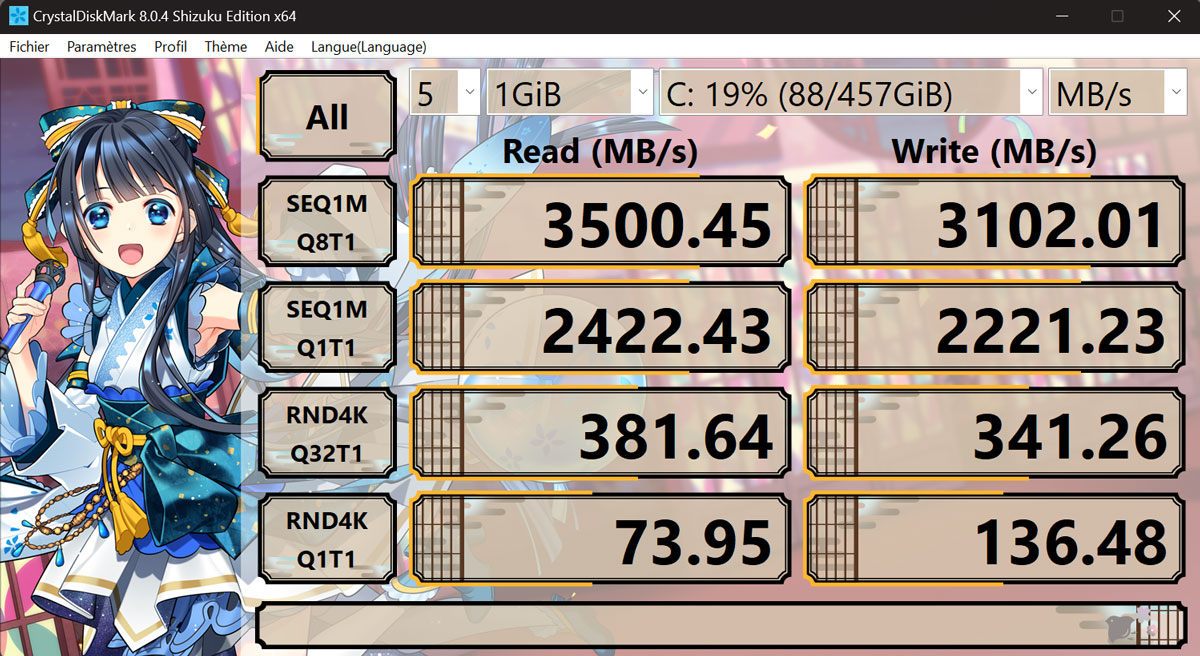
The more we test them, the more we can see that the difference between the i7s and the i5s on Intel’s 12th Gen is minimal. This year, do not take your head on this point. You’ll have enough to handle any office task, or light creative task, with ease and speed. As for storage, we are in the shackles expected of a PCIe Gen 4 SSD.
Cooling and noise
The biggest advantage that we can draw as a manufacturer from not changing its design drastically is to be able to optimize its cooling as much as possible. The Dell XPS 13 is proof of this, since pushed to its limits in synthetic tests, it only heats up to 38°C on the keyboard and 44.5°C at the bottom of the device. This heat is far from being disturbing and dissipates very effectively what is more.
Dell XPS 13 (9315)Autonomy
The Dell XPS 13 is equipped with a humble 3-cell 51Wh battery, and a small USB-C charger of only 45W. The latter naturally uses the Power Delivery standard, so that you can interchange it with any charger using this standard, so as to easily and simply charge the Dell XPS 13 in the event of a hard blow.
On typical use, connected to a good 5GHz Wi-Fi, with a small music tab on the side and a few undeserved YouTube breaks while writing many articles, we can count on the Dell XPS 13 for about 9 hours of use. . A good score, which has become a simple “good” score since Apple hit hard with its ARM SoCs. Thing is, you’ll be able to rely on this ultrabook for a good day at work, but you’ll need to plug it in before you hit up some Netflix & chill at home.
Dell XPS 13 (9315)Price and availability
The Dell XPS 13 9315 in our test configuration is sold at the recommended price of 1249 euros. You can also find it equipped with a Core i7-1250U from 1359 euros.
Where to buy The
Dell XPS 13 (9315) at the best price?
