Dell has made a choice in 2024 for its laptop PCs: finally embrace its new design to the end, instead of confining it to “Plus” models. This is how the Dell XPS 14 of 2024 arrived, like the “new” wave from the manufacturer. However, the brand does not abandon the diagonal that made its success, and at the same time releases the Dell XPS 13 from 2024. Substantially the same thing, but with an inch less. Certainly, but why?
Dell XPS 13 9340 (2024) Technical sheet
| Model | Dell XPS 13 9340 (2024) |
|---|---|
| Dimensions | 295.3mm x 14.8mm |
| Definition | 2880 x 1800 pixels |
| Display technology | OLED |
| Touch screen | Yes |
| Processor (CPU) | Core Ultra 7 165H |
| Graphics chip (GPU) | Intel ARC Graphics |
| RAM | 8GB, 16GB, 32GB, 64GB |
| Internal memory | 512 GB, 1000 GB, 2000 GB, 4000 GB |
| Operating system (OS) | Microsoft Windows 11 |
| Weight | 1170 grams |
| Depth | 199mm |
Product sheet |
The machine is on loan from Dell for this test.
Dell XPS 13 9340 (2024) Design
And as always we have the pleasure of finding this new design, now a signature of Dell, where the touchpad and the keyboard blend into the frame of the device as if a single piece of glass was used to build it. The Dell It’s quite simple: if you love it, you can find it on previous models which haven’t aged a bit.
Source: Chloé Pertuis for Frandroid

Source: Chloé Pertuis for Frandroid

Source: Chloé Pertuis for Frandroid
The Dell The 13-inch format seems somewhat cramped while the 14-inches of recent generations have made their borders disappear to take up essentially the same category, but if you are looking for a real “small PC”, the Dell XPS 13 remains one of our favorites.
Keyboard and touchpad
Yes, despite this design, the Dell XPS 13 keyboard remains a safe bet. The keys are spaced and stable enough so that when typing, you don’t really notice any difference between a classic configuration and this configuration. On this particular model, however, we would have liked to find a wider activation distance: here, the keys barely press in to be activated. It takes a little time to get used to, just like the capacitive keys that replace the usual Fn, but it’s not that annoying.

The touchpad is still there, hidden by the large plate of glass that fills the bottom of the PC. It is still a large diagonal with an effective click. Really, you can’t get enough of this design once you have it in hand. Dell took the time to fine-tune everything to make the transition seamless.
Connections
This is the point on which the Dell XPS 13 of 2024 fails to convince us. One USB-C Thunderbolt 4 port on the left, another on the right, and you’re done. Certainly, the brand provides adapters with its PC, but that is a poor excuse, particularly in a year where its competitors manage to reintegrate numerous connectors into their ultrabooks. Two USB-C ports are way too small, and this new design doesn’t work as a “price for originality” excuse.

Source: Chloé Pertuis for Frandroid

Source: Chloé Pertuis for Frandroid
Webcam and audio
The Dell XPS 13’s 1080p webcam does very well when it comes to video conferencing. The fairly aggressive software processing provided by the brand will not necessarily provide optimal filming conditions for home videos, but will always keep your face well illuminated, regardless of the conditions.

On the audio side, the computer is much less impressive than its brothers. Here, the sound favors the highs too much and completely forgets the mids, with the added bonus of having bass that is simply non-existent. The volume produced is high, and the staging is successful, but it is not a configuration that we would recommend for listening to music. Stick to YouTube videos first before plugging in headphones.
Dell XPS 13 9340 (2024) Screen
Our test model benefits from a 13.4-inch diagonal IPS LCD panel with a definition of 1920 x 1200 pixels, i.e. a 16:10 ratio that is now the industry standard. The screen is anti-reflective, and supports a refresh rate of 120 Hz although it is set by default to 60 Hz.

Under our probe and with the DisplayCal software, we find a maximum brightness of 527 cd/m², simply excellent which will allow, as a bonus of the matte treatment, to have foolproof readability even in direct sunlight. The measured contrast ratio is 2141:1, again absolutely excellent for this technology.
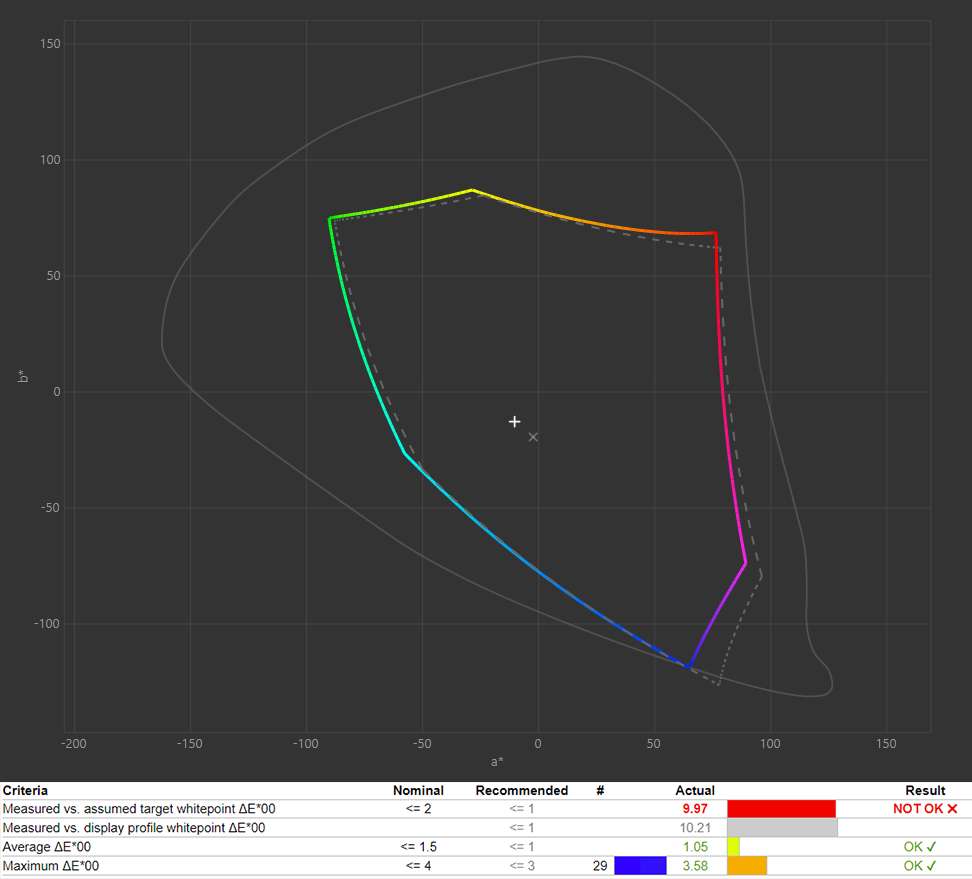
On the calibration side, however, we have a little disappointment. The display supports 96.1% of the sRGB space, but only 68.1% of the DCI-P3 space. Today standard, this gamut should be integrated into any 2024 configuration, and its absence is a shame. Especially since in sRGB, the calibration is excellent with an average color temperature recorded at 6416K for an average Delta E00 of 1.05 that is simply perfect. In short, the DECI-P3 would have allowed this screen to be perfect; without it, something is definitely missing from this experience.
Dell XPS 13 9340 (2024) Software
We are now used to it at Dell. In addition to the pre-installation of this little demon from McAfee, the manufacturer multiplies additional software which mainly advertises its professional after-sales service. Otherwise, the central MyDell software does things very well to simplify access to the machine’s in-depth settings, in a way that is clear to the general public.
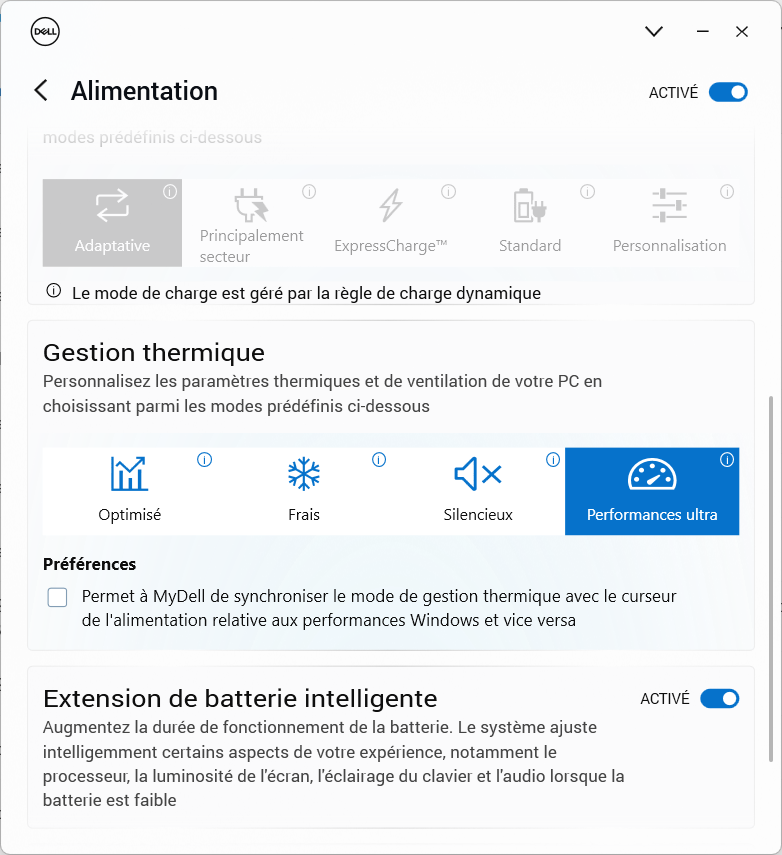
The only weakness is really this trend towards the proliferation of apps. You will indeed have to go through yet another application for updates, another for basic getting started, and yet another just to get ads in your face. It is time for Dell to clean up this point and centralize its entire experience.
Dell XPS 13 9340 (2024) Performance
In our test configuration, the 2024 Dell up to 4.8GHz. It is coupled with 32 GB of LPDDR5 RAM at 5200 MHz, and 512 GB of PCIe 4.0 storage.
Where the Dell XPS 14 can be equipped with a low-consumption graphics card, this Dell
Benchmarks
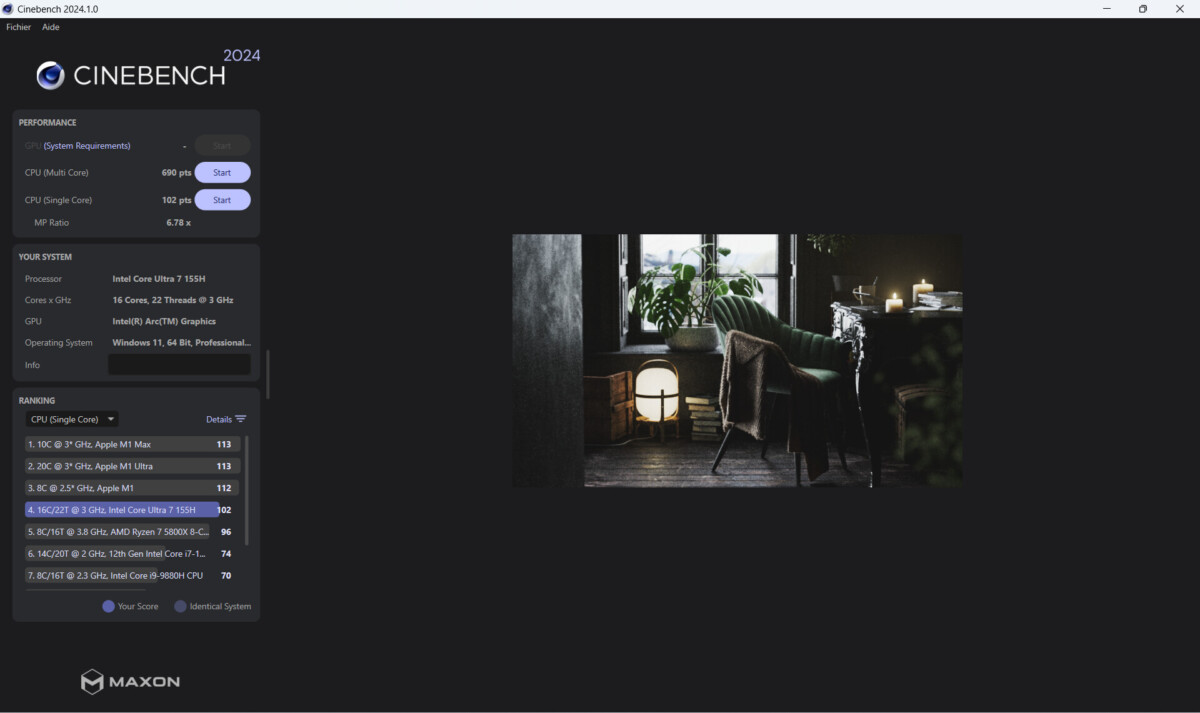
At 690 points in multi core compared to 102 points in single core, our Cinebench 2024 test confirms that the Intel chip is well processed and can therefore send its full power without further ado. Under PCMark 10, this corresponds to an overall score of 6729 points expected for this configuration. With always the same conclusion: the Core Ultra generation is not really more efficient than the previous one.
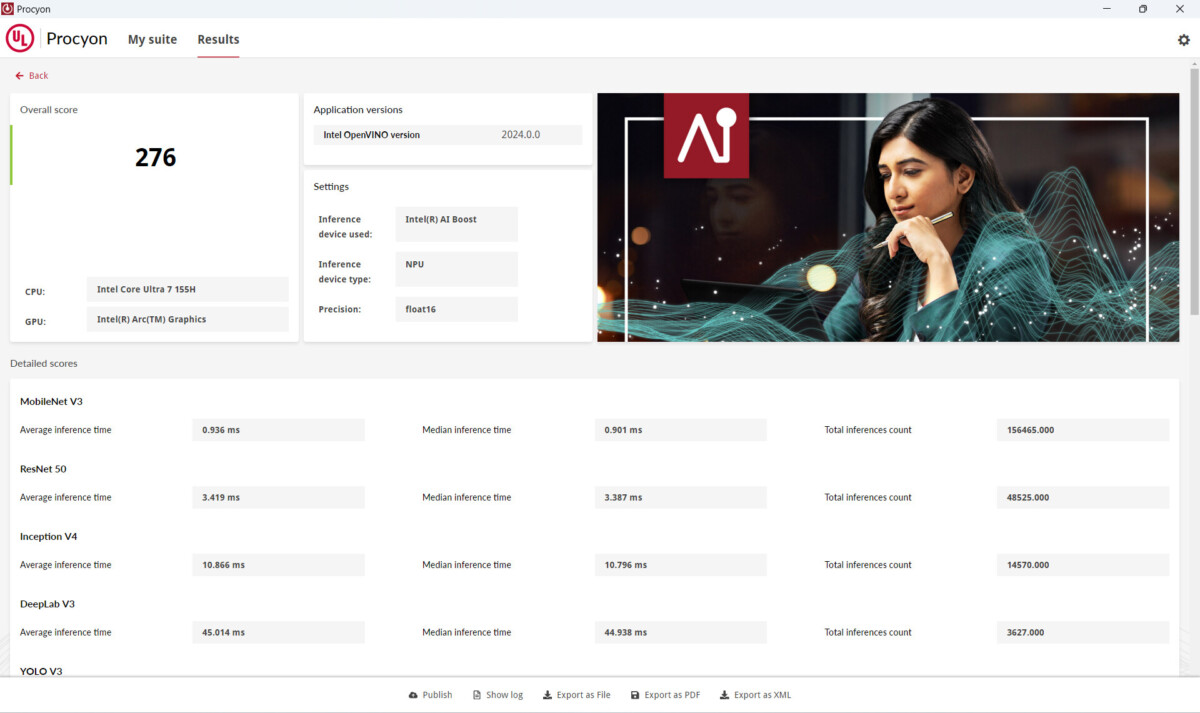
AI generation requires, we also find a score of 276 points under OpenVINO in the Procyon standardized test of the NPU part of the Intel Core Ultra. A score at the top of the average for ultrabooks, but which doesn’t do much to change the lack of AI-powered experiences currently. In our Procyon image generation benchmark under Stable Diffusion 1.5, we arrive at a common score of 97 for the Intel Arc part.
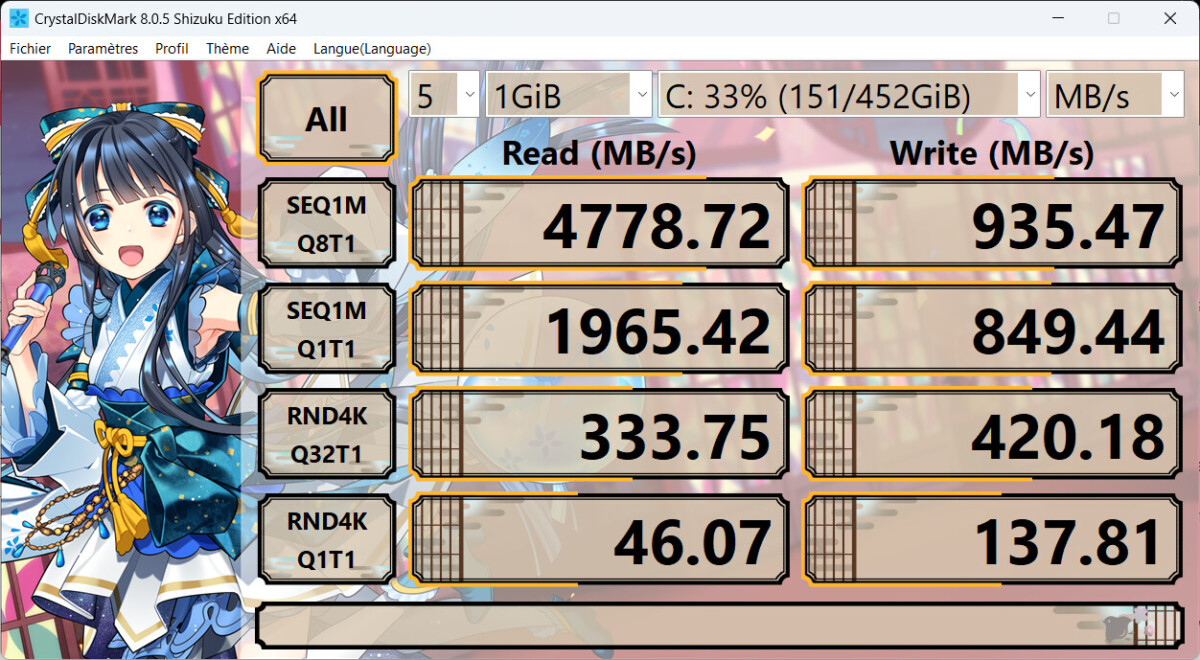
Storage-wise, it’s the big disappointment. If 4778 MB/s in sequential reading is already bad enough for PCIe 4.0 which has reached the end of its life, it has been a long time since we had a score of only 935MB/s in sequential writing. Dell has obviously been looking for old stocks of 512 GB here to equip its flagship product.
Cooling and noise
On the other hand, the cooling of the Dell XPS 13 is superbly well managed. Even when pushed all the way, the fans are content to remain a not particularly unpleasant background noise, and the configuration itself reaches 52°C at its hottest point under the chassis. Even more, the spaces where our skin can rest only reach 40°C at most.
Dell XPS 13 9340 (2024) Autonomy
The 2024 Dell XPS 13 is equipped with a 51 Wh battery, which is recharged via a 45W USB-C power supply supporting the Power Delivery standard.
With office use and the brightness set to 50%, we arrive at approximately 8/9 hours of use in the configuration. This is the average for ultrabooks in recent years, but we also know that the Core Ultra 7 and its new ultra-efficient cores are capable of much more. Still, with such a bright screen, it remains very correct.
Only problem… It’s not particularly better than previous models, again.
Dell XPS 13 9340 (2024) Price and availability
The 2024 Dell Our test configuration will cost you 1849 euros.
Where to buy
Dell XPS 13 9340 (2024) at the best price?
