Dell’s XPS line regularly features in lists of the best laptops, and updates are made to key models every year. Three screen sizes are offered by Dell and the XPS 15 (2022) therefore falls between the 13- and 17-inch devices. It would, at first glance, appear to be a perfectly balanced device – not too small, not too big, not too light, not too heavy. But is it really flawless?
See the XPS 15 at Dell
Construction
The build quality of the XPS is near-flawless. The chassis is made of brushed aluminum and its outer covering is elegant and minimalist. Inside, the carbon fiber palm rest gets a smooth finish and the signature two-tone styling of the XPS range returns. The chassis is very resistant, it is almost impossible to bend or twist the screen of the device with bare hands. On the other hand, the characteristics do not mention any standard of robustness.

Images: Dell
In return for this solidity, the XPS 15 is heavy. The computer is available in three configurations: 1.84 kg with a non-touch FHD+ screen and a 56Wh battery, 1.96 kg for a 3.5K OLED touchscreen and an 86Wh battery and 2.10 kg for a touchscreen 4K+ with an 86Wh battery. Even in its lightest version, this XPS is a very heavy laptop to carry around.
It’s not really compact either. Even with thin screen borders, the Dell XPS 15 displays dimensions of 34.4 cm wide by 23 cm deep. As it slims towards the front, the laptop measures 18.54mm thick at the hinge.
Screen and speakers
The 15.6-inch screen is a real pleasure to use. The OLED model has a resolution of 3,456 by 2,160 pixels (261ppi) and displays content flawlessly. The colors are polished (100% DCI-P3) and the contrast high (80,000:1 SDR, 124,000:1 HDR). The 16:10 aspect ratio means that the screen takes up all the space possible with very thin borders around it. Dell quotes a screen occupancy rate of 92.9%. All screen options – FHD+ IPS, 3.5K OLED, UHD+ IPS – have 60Hz refresh rates. Too bad, we would have preferred to see 90Hz on a high-end laptop.
The top border just leaves room for a 720p webcam. An embarrassing compromise when other laptops offer 1080p webcams and video is now an integral part of our work habits. Dell missed the mark on this point, especially since there is no privacy cover for the webcam. You may need to invest in a webcam, more if 720p isn’t enough for you. On the other hand, the computer is equipped with infrared sensors, which allows you to use facial recognition via Windows Hello for a secure login.
The OLED screen is complemented by an excellent sound system. In all, there are four speakers and the XPS 15 (2022) is, according to Dell, the first laptop to feature Waves Nx 3D Audio technology. In our tests, the sound quality was found to be deep and rich, with good stereo separation, providing a very satisfying audio experience.
Keyboard
The keyboard is roomy and comfortable, with large, well-spaced keys and relatively large function keys. The Enter key is taller and wider than the others and the arrows are a bit wider than the basic QWERTY keys. The keystroke is pleasant with a little resistance on the downstroke and a slight bounce. the keyboard also makes very little noise. If you’d rather not use facial recognition, there’s a fingerprint reader built into the on/off button that sits at the right end of the Fn key row.
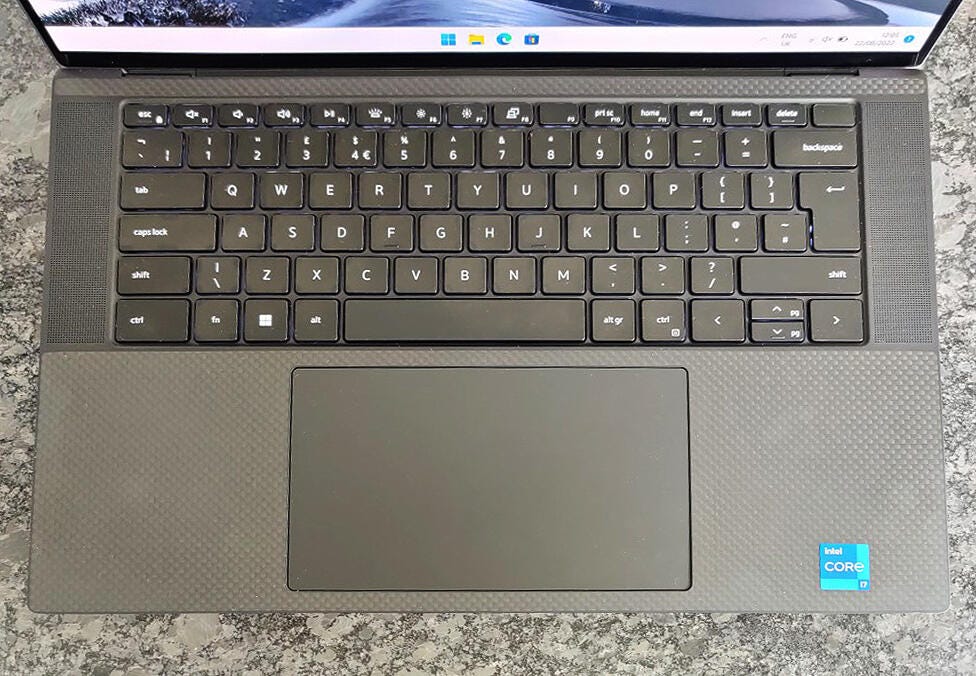
Image: Sandra Vogel/ZDNET
The touchpad is huge. Dell has used almost all the height available and the result is a touchpad that is extremely comfortable to use.
Performance and connectors
Many configuration options are available, all based on 12th Gen Intel Core processors. The base model comes with a Core i5-12500H, an integrated Intel Iris Xe graphics card, 16 GB of RAM, Windows 11 Family, a 512 GB SSD and a non-touch FHD + (1920 x 1200) screen. It costs 1799 euros.
The high-end configuration has going for it a Core i9-12900HK processor, an Nvidia GeForce RTX 3050 Ti graphics card, 64 GB of RAM, Windows 11 Pro, a 2 TB SSD and a UHD+ (3,840 x 2,400) touchscreen. . It costs 3264 euros.
Finally, the mid-range model is equipped with a Core i7-12700H processor, an Nvidia GeForce RTX 3050 graphics card, 32 GB of RAM, Windows 11 Pro, a 1 TB SSD and a 3.5K (3456 x 2160) OLED touchscreen. Its price is 3165 euros.
When it comes to performance, the Core i7 we tested scored 1719 (single core) and 9922 (multi core) on Geekbench 5. Compared to last year’s 9510 model, this XPS 9520 offers a modest increase in performance in single-core mode and a larger increase in performance in multi-core mode, thanks to the 14 cores of the 12th generation chip.

Images: Sandra Vogel/ZDNET.
Good point, all models have an SD card slot for data exchange. Normal for a machine dedicated to “creators”. This detail aside, the panoply of ports will not delight everyone. Dell provides three USB-C ports, only one of which supports DisplayPort and Power Delivery, the other two being Thunderbolt 4 ports. There’s also a 3.5mm jack.
Dell does, however, provide a mini adapter with USB-A and HDMI connectors. The latter will, however, have to occupy one of the Thunderbolt 4 ports, which means that with the charger plugged in, you will only have one free USB-C port left.
Autonomy
The 15.6-inch screen and the graphics card consume a lot of energy. The 86Wh battery in our test unit lost 43% after three hours of work (started at 100%). We are talking here about moderate use with writing and web browsing as well as music streaming.
According to this calculation, which leads to approximately 7 hours of total autonomy, it could be complicated to finish a working day without having to plug in. That said, the default screen brightness setting is quite high. We tested it in this basic configuration, but it is possible to lower the brightness a notch or two to preserve your autonomy.
By connecting the AC adapter when the battery has reached 32%, we reach 44% battery after 15 minutes, 57% after 30 minutes and 69% after 45 minutes.
Conclusion
The Dell XPS 15 (2022) has a lot going for it. The 3.5K OLED touchscreen and speakers are excellent, and the build quality is exemplary. It also exists in many configurations with the possibility of mounting all the same up to 2 TB of SSD and 64 GB of RAM (if your budget allows it).
That said, on such a high-end laptop, the 720p webcam is a significant black spot, and Dell could have incorporated HDMI and USB-A ports. If these issues don’t bother you, then perhaps the Dell XPS 15 (2022) is indeed for you.
Features
-
Processor : Core i5-12500H – Core i7-12700H – Core i9-12900HK -
Graphic card : Intel Iris Xe Graphics – Nvidia GeForce RTX 3050 (4 GB) – Nvidia GeForce RTX 3050 Ti -
RAM : 16 GB, 32 GB, 64 GB -
Storage : 512 GB, 1 TB, 2 TB -
BONE : Windows 11 (Home, Pro) -
Screen : 15.6 inch FHD+ IPS non-touch (1920 x 1200, 145ppi) – 3.5K OLED touch (3456 x 2160, 261ppi) – UHD+ IPS touch (3840 x 2400, 290ppi). -
Brightness : 500nits (FHD+, UHD+) – 400nits (3.5K OLED) -
Refresh rate : 60Hz/35ms (FHD+, UHD+) – 60Hz/2ms (3.5K OLED) -
Color reproduction : 100% sRGB (FHD+) – DCI-P3 100% (3.5K OLED) – 100% Adobe RGB, DCI-P3 94% (UHD+) -
Contrast : 1650:1 (FHD+) – 80,000:1 SDR / 124,000:1 HDR (3.5K OLED) – 1600:1 (UHD+) -
Ports : 1x USB-C (USB 3.2 Gen 2), 2x USB-C/Thunderbolt 4, 3.5mm audio in/out. -
Pitches : SD card reader -
Wireless : Intel Killer 1675 (AX211) – Wi-Fi 6 (802.11ax), Bluetooth 5.2 -
Audio : Realtek ALC3281 – 2x 2.5W woofers, 2x 1.5W tweeters, dual microphone -
Camera : HD IR RGB webcam (720p) -
Keyboard : QWERTY backlit -
touch pad : 150.90mm x 90mm -
Battery : 56Wh, 86Wh -
Feed : USB-C: 90W, 130W -
Dimensions : 344.40mm x 230.14mm x 11.65-18.54mm -
Weight : 1.84kg (56Wh, non-touch) – 1.96kg, (86Wh, touch Oled) – 2.1kg, (86Wh, 4K+). -
Price : from 1799 € (Core i5, Iris Xe Graphics, 16 GB RAM, 512 GB SSD, FHD+ non-touch screen) to 3264 € (Core i9, 4 GB Nvidia GeForce RTX 3050 Ti, 64 GB RAM, 2 TB SSD, UHD+ touch screen)
Alternatives
You’re spoiled for choice if you’re looking for a high-end 15-inch Windows laptop that can handle heavy workloads. We have selected a few below. And if you’re happy with macOS and just want a bigger screen, look no further than Apple’s 16-inch MacBook Pro.
Source: “ZDNet.com”
