Dell is an interesting entity within high-tech, and for good reason: it is a consumer brand, but which still has a strong professional DNA. Also, we never really expect her to revolutionize a formula she has refined over generations. No, we’re still waiting for Dell to do exactly what we want from Dell: a refined laptop. The Dell XPS 15 version 2023 is exactly this trend.
Dell XPS 15 (9530) Technical sheet
| Model | Dell XPS 15 (9530) |
|---|---|
| Dimensions | 344.72mm x 18mm |
| Definition | 1920 x 1200 pixels |
| Display technology | LCD |
| Touch screen | No |
| Processor (CPU) | Core i7-13700H |
| Graphics chip (GPU) | NVIDIA GeForce RTX 4050 |
| RAM | 32 GB |
| Internal memory | 1000 GB |
| Operating system (OS) | Microsoft Windows 11 |
| Weight | 1860 grams |
| Depth | 230.14mm |
Product sheet |
The machine is on loan from Dell for this test.
Dell XPS 15 (9530) Design
It is in the spirit of this introduction that we arrive, already, at the design part of this test. A part that is increasingly difficult to complete for Dell XPS since it is always tempting to write: “well, it’s a Dell XPS. » But don’t see this as a criticism, far from it; the manufacturer always offers us a sublime metallic design, of which we know full well that the smallest detail has been carefully studied to achieve this result. There is not a corner that is a little sharper than the others, not an angle that has not been meticulously calculated, nothing that sticks out. Yes, we are on a Dell.
A Dell XPS, yes, but a bigger Dell. The 2023 Dell XPS 15 is also a powerful computer, and as a result, we quickly feel it in the weight of the machine. At 1.86 kilograms, it still weighs its weight, especially in the current trend of absolute lightness. But we get nothing for nothing, as we will see in the performance section.

What’s ultimately the most amusing is to see that unlike most laptops on the market, the 2023 Dell is in 16:10. But that’s about it, since at the end of the day, we are simply facing the Dell XPS 15 of 2023: a Dell XPS, which means a guarantee of manufacturing quality that has been proven time and time again .
Keyboard and touchpad
And this is also found on the keyboard side. Here again, the configuration known from Dell, with fairly well spaced full-size chicklet keys, which offers a little welcome resistance when pressed and an effective rebound. However, we would have appreciated a bit more activation distance, but it’s quibbles at this level: everything is very comfortable.

Although in truth, the absolute star for comfort goes to the touchpad. There is really only one word that immediately comes to mind when using it: immense. Its enormous diagonal and the quality of its surface are the two greatest assets of the Dell XPS 15, which make it an incredible daily companion.
Connections
The Dell XPS 15 is intended to be a laptop PC dedicated to creatives, and they generally need well-developed connectivity. Here we have two USB-C Thunderbolt 4 ports on the left supporting PowerDelivery and DisplayPort, and on the right a combo jack port, a USB-C 3.2 Gen 2 port and a huge full-size SD card reader.

Source: Brice Zerouk for Frandroid

Source: Brice Zerouk for Frandroid
It is obviously this last element which represents a real asset for creatives. But we will still note the total absence of serial USB A ports, although an adapter is provided in the box. The selection can even be seen as somewhat limited compared to the competition, but at the same time: you get nothing for nothing, as they said. Such a design does not necessarily accommodate large connectivity, and Dell is doing very well here.
Webcam
On the webcam side, a little disappointment: we only have the right to a 720p sensor, a definition that we can consider to be the new 360p of our generation. The color rendering is not bad, but there is not really any other possible use than for simple videoconferencing.

As for the audio experience… What more can we say, except that these are the best speakers integrated into a PC to date, in close competition with Apple’s MacBooks? I spent entire evenings with speakers that had less clear sound, lower volume and less clear bass. The Dell XPS 15 really puts a slap in the face in this aspect.
Dell XPS 15 (9530) Screen
The Dell XPS 15 that we are testing benefits from a screen with a 15.6-inch IPS LCD panel with a maximum definition of 1920 x 1200 pixels. This panel is not touchscreen, and anti-reflective, and only supports a maximum refresh rate of 60 Hz.

Under our probe and with the DisplayCal software, we can see that it covers 125% of the sRGB space, but only 88.7% of the DCI-P3 space. The maximum brightness measured is 589 cd/m², absolutely fantastic for a laptop, for a contrast ratio of 1644:1, again at the top of the range for IPS LCD panels. On the calibration side, we find a color temperature of 6448K, almost perfect, for an average Delta E00 of 1.83 which is within the constraints of an excellent screen.
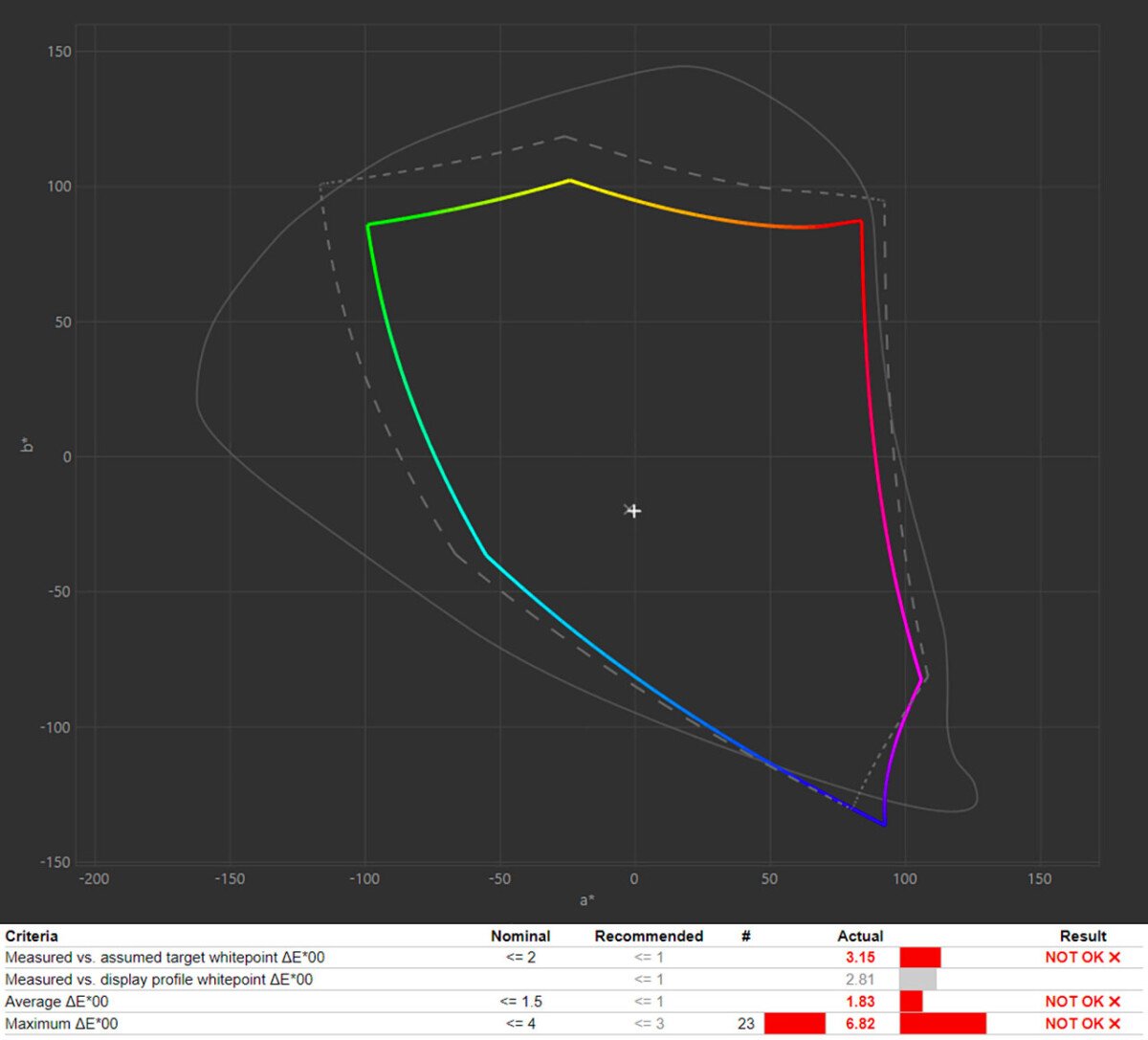
But here’s the thing: the Dell XPS 15 is a computer optimized for creatives, but it does not fully cover the DCI-P3 space that is now essential for them. And as a bonus, it also does not offer a refresh rate higher than 60 Hz, something which is becoming commonplace today in high-end laptops, regardless of usage. These two elements are a little disappointing, although we must still recognize the quality of the integrated panel itself, and especially its superb brightness.
Dell XPS 15 (9530) Software
On the software side, no big change. Dell still offers many services such as the possibility of adjusting the exact behavior of the computer, or updating its drivers as easily as possible. But we still have the same constructive criticism, too: it would be good to simplify all this, and have only one pre-installed application in charge of everything, for greater understanding. However, the developer is moving in the right direction lately.
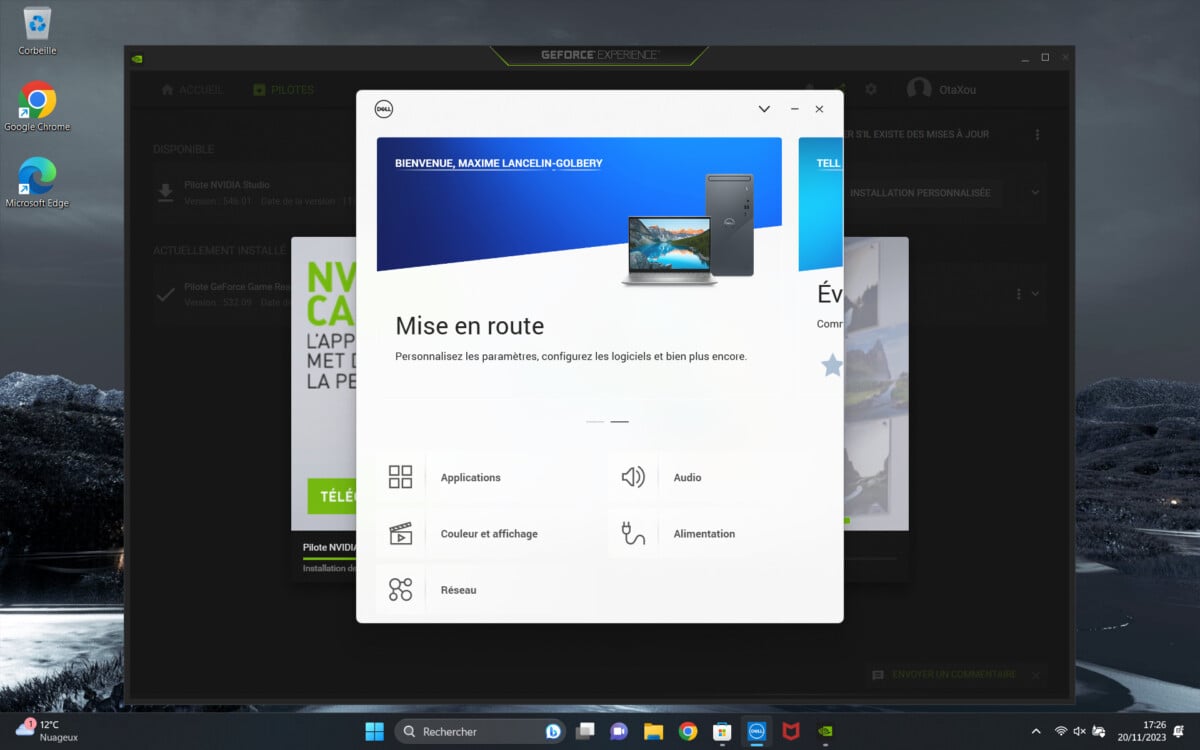
Dell is also not stingy with advertising. Whether it’s its own support service, but also the pre-installation of some software like McAfee to name but a few. Here again, the note is general: at these prices, it is more difficult to accept the presence of adware on the configurations.
Dell XPS 15 (9530) Performance
The Dell It is supported by 32 GB of DDR5 RAM at 4800 MHz, and 1 TB PCIe 4.0 storage.
But above all, we find here a GeForce RTX 4050 graphics card with 6 GB of GDDR6. Warning: the latter is really not made for playing, a fact made all the more marked by its TGP limited to 50W in this configuration. That’s less than half of its maximum TGP of 115W, that’s saying something. No: here, it is used to materially accelerate creation tasks. We like that Dell isn’t trying to oversell the capabilities of this graphics card; some other manufacturers do not hesitate to go up to the RTX 4090 by sacrificing its TGP to have a more powerful computer “on paper”, but which does not really have any real interest.
Benchmarks
First observation: the CPU is not really restricted here. We find a score of 13965 points in multi core and 1878 points in single core under Cinebench R23 which is in line with the expected performance for a 13700H whose thermal management is ensured. The same goes for its score of 7201 points on PCMark 10, always reassuring for its capabilities. This SoC is one of the stars of 2023 on mobile PCs seeking to ensure a minimum of power, and still does so well on the Dell XPS 15 of 2023.
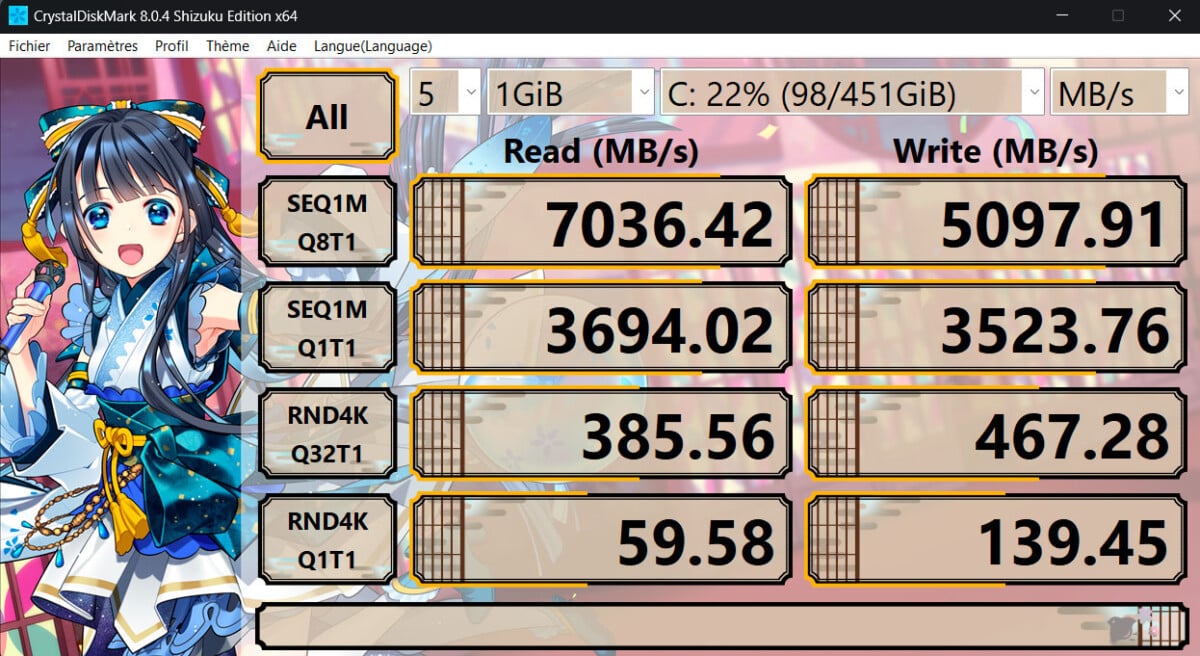
The same goes for the performance of the onboard storage. At 7036 MB/S in reading and 5097 in sequential writing, the SSD is among the top of the basket for PCIe 4.0. We will even note very good random read/write performance, at 385 and 476 MB/s respectively.
For creatives
In terms of 3D performance, as said before, it’s not particularly brilliant. The scores of 1465 on Speed Way, 3429 on Port Royal and 2856 on Time Spy Extreme clearly show us that at only 50W, the RTX 4050 is not ready to offer us everything it has in its belly.
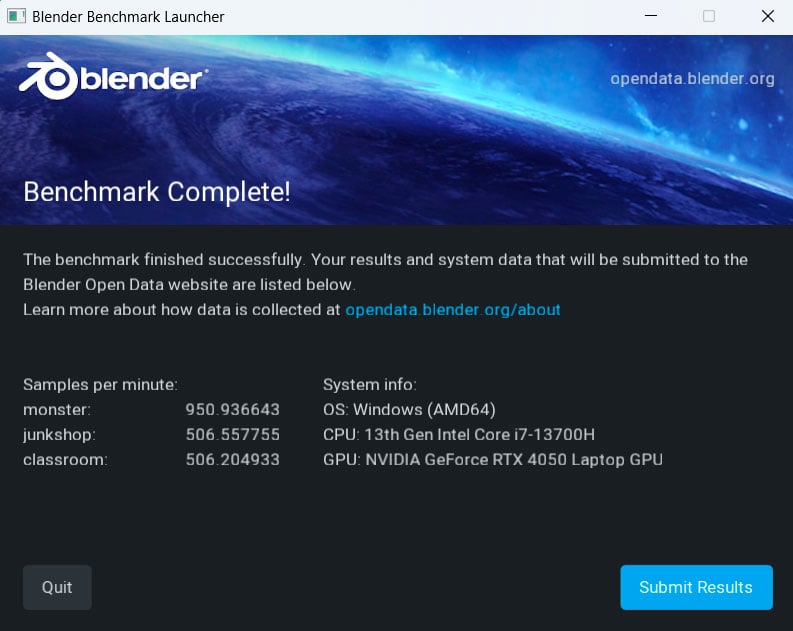
Still, under Blender, it will always be useful with scores of 950, 506 and 506 samples per minute on Monster, Junkshop and Classroom respectively. But even more, it is in video editing and editing that CUDA acceleration provides a significant advantage, allowing the computer to manage 3:1 BRAW files up to 3456p at 60 FPS without the slightest problem, something that the Dell XPS 15 would not have been able to do without this GPU.
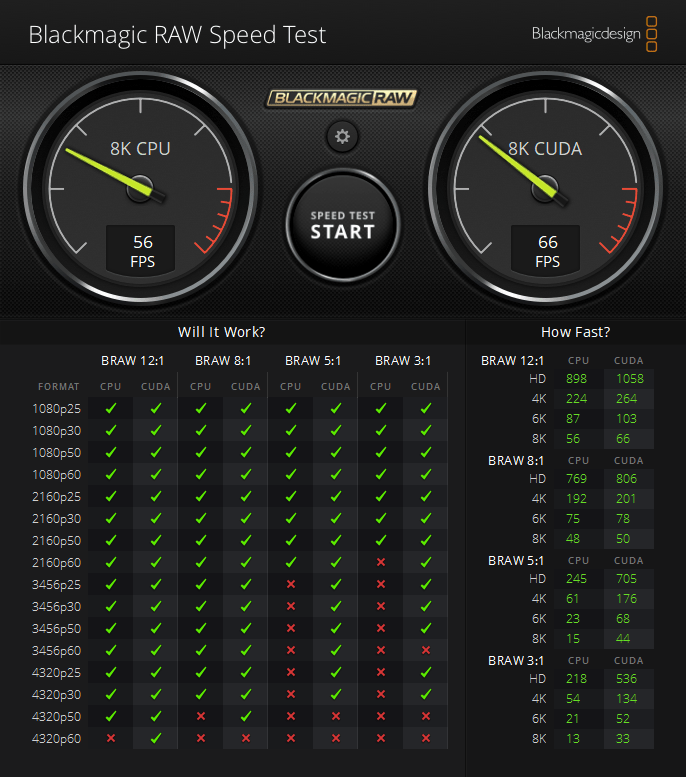
Cooling and noise
It is also in its thermal management that we see why Dell chose a 50W TGP. The 2023 Dell XPS 15 never exceeds 49°C on the chassis even when launched on a heavy synthetic test, and its fans are never really audible.
For creative people, the computer is capable of deploying great power without paying for it in terms of ease of use.
Dell XPS 15 (9530) Autonomy
The Dell XPS 15 includes a large 86Wh battery which well justifies its weight. The setup is powered by a bundled 130W power bank, which uses a USB-C adapter. The latter is important to take advantage of all the power available with this configuration, but you can also use any PowerDelivery block to recharge your computer.
In typical office use, we find autonomy between 10 and 11 hours of use for this configuration. Considering how flexible and versatile it is, it still provides excellent autonomy that will allow creative people to get through a working day without the slightest problem.
Dell XPS 15 (9530) Price and availability
The 2023 Dell XPS 15 has a starting price of €1,399.36. Our test configuration with an RTX 4050 and 1 TB of storage is sold at €1,949.35.
Where to buy
Dell XPS 15 (9530) at the best price?
