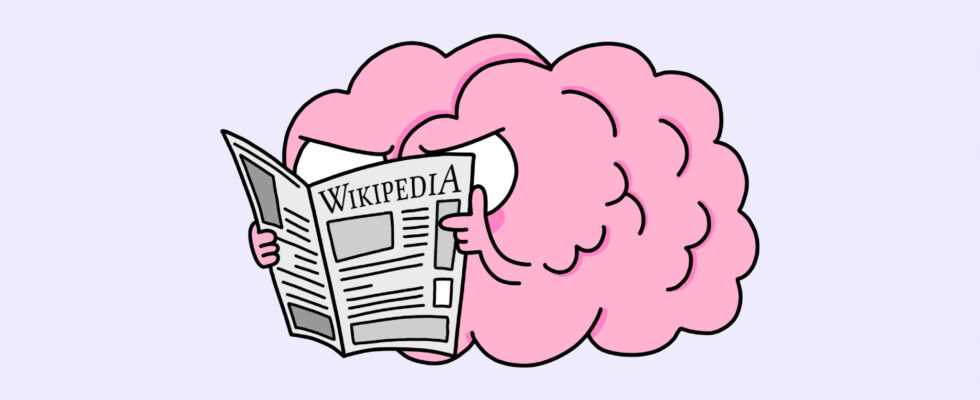Wikipedia is an online encyclopedia. But you can also make it an offline program.
Launched in 2001, the Wikipedia encyclopedia is now one of the most visited websites in the world. The project is intimately linked to the democratization of the net in the 90s. Without the network, it would have been impossible to invent such a platform, whose articles are shaped by consensus between Internet users around the world.
But as surprising as it may be, there is the possibility of having Wikipedia in an offline version, without resorting to an Internet connection. This may seem counter-intuitive for an online encyclopedia. However, the idea is not so absurd, because it makes it possible to bring knowledge to places that do not have network coverage.
The offline version of Wikipedia is also old: it was born in the mid-2000s at a time when, precisely, the Internet was not democratized (moreover, there are still underserved regions) and access to Limited, expensive and slow Internet – there was a time when a 512 kbit/s connection was described as broadband in France.
Today, we can obviously ask ourselves the question of whether an offline version of Wikipedia is of interest, at least in France, at a time when there is high and very high speed everywhere. In addition, the free and open encyclopedia is compatible with all major browsers, the mobile web and with Android and iOS, thanks to a dedicated application.
Download Wikipedia Offline
In the absence of being able to provide the answer, it is possible to explain how a project like Wikipedia is downloaded from the Internet. The first thing to do is to make sure that you have enough space on the computer, because the encyclopedia is heavy: count 31.8 GB for a version with images and 12.6 GB without. Admittedly, hard drives today are very spacious, but you never know.
The moment of downloading arrives: you have the possibility of downloading Wikipedia directly from the servers of Kiwix, a platform that provides resources for recovering the encyclopedia. This is the easiest method, but also the most burdensome for Kiwix, since the service must mobilize capacity and bandwidth for you.
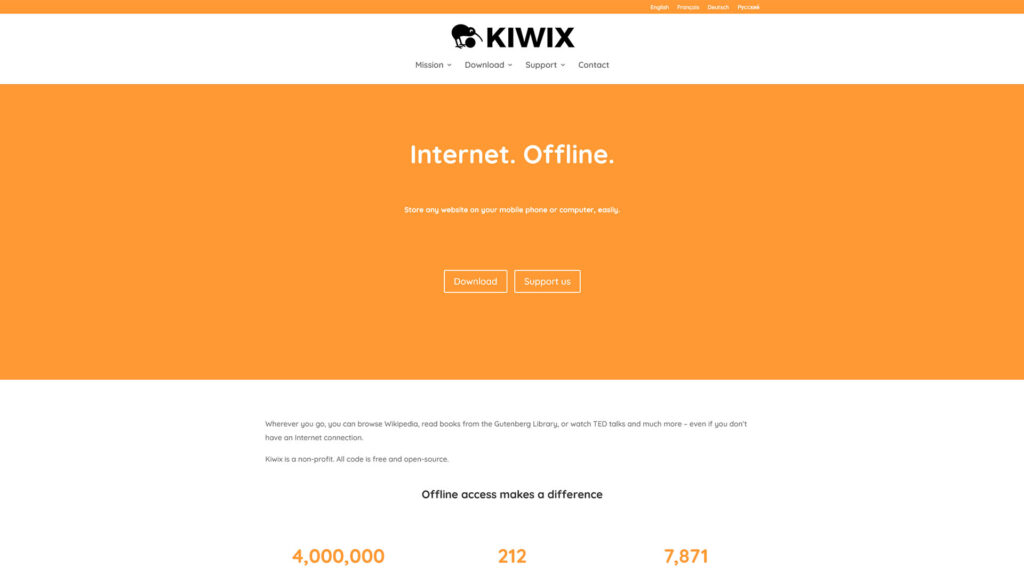
The other solution is to use peer-to-peer (P2P) exchange software. This is a much less burdensome solution for Kiwix, since the traffic load is distributed among everyone sharing the file. P2P also allows you to adjust the download speed, pause and resume later, if you ever need to release your Internet connection.
In the case of Wikipedia, the exchange protocol used is BitTorrent. You need a dedicated client — we can recommend qBitTorrent, which is free software that gives complete satisfaction. Install the one of your choice (there is also µTorrent, Vuze, Deluge, Transmission, KTorrent, etc.) and then download the associated torrent link. Once done, open it with your BitTorrent client.
When you have downloaded all of Wikipedia, with or without the images, you will need one last element: a tool capable of reading what you have recovered. Indeed the recovered file is a “ZIM”, a type of file format that you probably do not come across every day. And for that, there is a player that responds perfectly to this task: Kiwix.
The promise of Kiwix is precisely to allow you to consult Wikipedia, read books or watch videos, wherever you are, even if you do not have an Internet connection (although you will obviously need one to recover at least once the site you want on the PC). Kiwix works with Windows, macOS, iOS, Android, GNU/Linux. You can have it here.
A Wikipedia still accessible, but frozen
Kiwix works a bit like a web browser, but without going to the web: it will browse the ZIM file and interpret it as online content. Obviously, if you’re completely offline when viewing Wikipedia, don’t expect to be able to view external links: you haven’t downloaded the whole net either! You wouldn’t have room.
Elsewhere in the world, downloading Wikipedia to have it offline may be of interest if Internet access is not as easy as in France. But, as we also see with recent news, this may be a precautionary measure before possible censorship. In Russia, a blockage of Wikipedia is expected, as the site does not follow Moscow’s narrative of the war in Ukraine.

Having an offline version of Wikipedia is a good way to avoid online filtering, but this parade has limits: the project certainly exists locally, but it no longer has access to all subsequent modifications. For current topics, this means that there will be a gradual obsolescence of content, for lack of updates reflecting the latest developments.