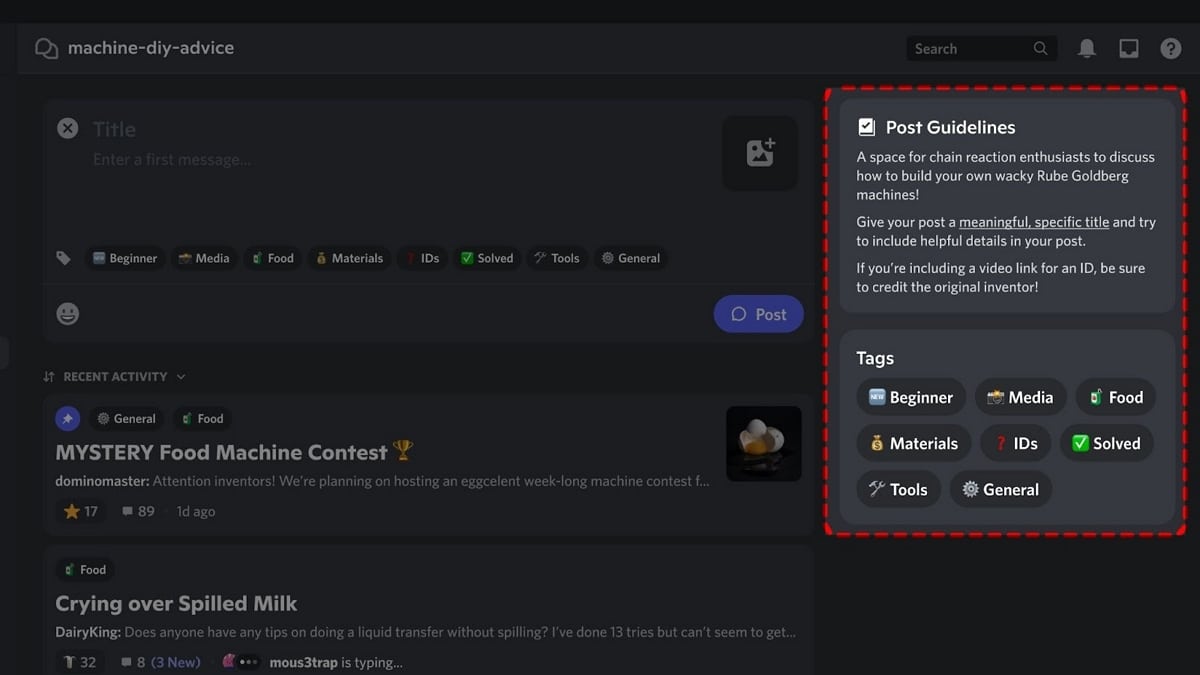While forums have fallen out of fashion on the internet, Discord has just introduced a brand new Forum Channels feature to help improve discussions.
If you’ve ever happened to enter a new Discord server and immediately be soverwhelmed by conversations scrolling too quickly, a new feature should make this process a little less overwhelming. For the most nostalgic, Discord has announced the deployment of a new type of “forum” type channel for allow you to stay on top of a server’s conversations without getting stuck in chat. This feature comes just hours after the introduction of Discord voice chat on Xbox.
On its official press release, Discord announces that “ forum channels allow focused conversations to grow without monopolizing a channel. There is no longer a need to watch an interesting discussion be drowned out, hijacked, or abandoned because it has gone unanswered for a few hours. More than ever, every conversation has its place on Discord “.
Also read: Facebook launches community chats on Discord
Forums are coming to Discord!
Forum channels are basically traditional forums that you are already familiar with if you are used to browsing the internet. We find topics, messages and comments, and all of this has been adapted to Discord’s existing server ecosystem.
You will find these new forums just below your regular Discord channels. When creating a forum by one of the server administrators, you will be able to restrict posting permissions and set guidelines for the conversation. Moreover, they will be compatible with Discord’s AutoMod function, which helps clean up discussions.
In the navigation bar on the left, therefore, you will find a list of larger, box-shaped posts with bold titles written by users. By clicking on it, you will get everything you can expect from an old-fashioned forum: the author’s message as well as comments displayed in chronological order.
The feature is currently being rolled out, and it is available on Discord servers that have the Community flag enabled in server settings.