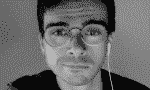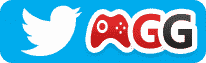Discord, the instant messaging and group chat application that has replaced forums for many users is also used by gamers as a voice chat tool. To facilitate exchanges during the games, Sony Interactive Entertainmentwhich invested in the company last year, is offering to combine its accounts Discord and playstation for a few months now, for the moment only for written exchanges or to facilitate connections between players.
Microsoftwhich reportedly tried to buy the company in 2021 before its merger with EISallowed it on Xbox since 2018. It will now go further by offering to use Discord for voice chat and group calls directly from its consolein addition to the chat features between friends already enabled from the ecosystem Xbox. So you can talk live to your friends Discord without using a phone or PC, which should make life easier for some on Xbox One and Xbox Series X|S. The feature is now usable by members Xbox Insiders and will be rolled out to the general public in the coming weeks.
Your friends and your communities, in one place
Get ready to connect with your friends and Discord communities on Xbox! Discord voice chat is coming to Xbox Series X|S and Xbox One. You can chat with anyone on Discord by voice or use group calls directly from your console, it will now be easier to connect with your friends on mobile, Xbox and PC. The update starts rolling out to Xbox Insiders today and will be available to everyone soon.
A simplified audio experience
This update brings a much-requested feature: Discord voice chat on Xbox consoles lets you communicate with your friends and community while you enjoy your favorite games. Planning a few Halo Infinite matches with friends playing on both console and PC? Do you want to explore new biomes with your friends on Minecraft? Do you see them playing a cross-play compatible title? Connect to their vocal group and chat while playing.
When playing on console, you’ll be able to see who’s in the party and who’s talking. You will also be able to adjust the volume and switch between Discord chat and Xbox voice chat.
Link your Discord account to your Xbox
To get started, open the Guide by pressing the Xbox button on your controller, then go to the Groups & Chat section and click Try Discord Voice Chat on Xbox. You will then have the option to scan a QR code which will launch the Discord and Xbox apps to log in and link your Discord and Xbox accounts. If you have already linked your Discord account to your Xbox, it will be necessary to link them again. To link your Discord account, you must be at least 13 years old, other parental control options may apply.
Once your Discord account is linked to your Xbox, you will be able to join the party of your choice, as you normally would. On the Discord mobile app, you’ll see a new Join on Xbox option. You will need the Xbox app to transfer voice chat from your Discord account to your Xbox. If the app is installed, it will launch automatically to allow you to connect Discord voice chat to your Xbox Series X|S or Xbox One. Discord security principles will apply when using Discord voice chat on Xbox consoles.
What awaits you and how to enjoy it
This update will start rolling out to select Xbox Insiders today and will roll out to more people in the coming weeks. Check out the Xbox Insider app news for more details. Stay tuned on the Xbox Wire in French to not miss any news from Discord on Xbox and all things Xbox.
If you want to help us shape the future of Xbox and get early access to new features, download the Xbox Insider Hub on your Xbox Series X|S, Xbox One, or Windows PC now. Share your feedback and help us shape the future of gaming!
If you don’t have a console yet next genthe Xbox Series S is currently available from €299.99 on Amazon.co.uk.