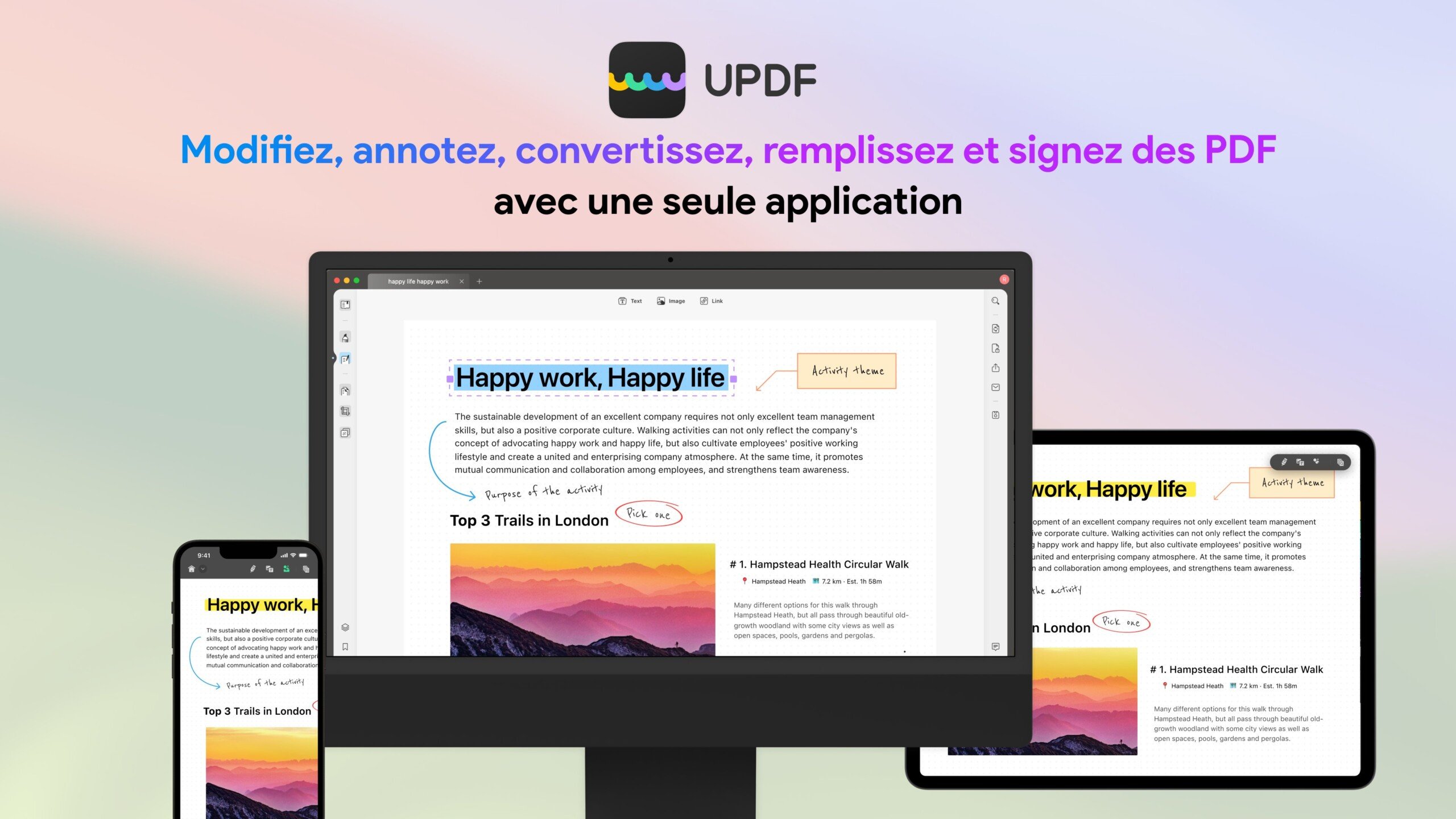Are you looking for an efficient PDF editor that’s kind to your wallet? UPDF is undoubtedly one of the best of its kind. Here’s everything you need to know about it.
Whether for official letters, contracts, notices, CVs or questionnaires, you have inevitably already dealt with PDF files.
Originally, only Adobe Acrobat was able to edit such files, Adobe being the inventor of the PDF format. Fortunately, new, more efficient and less expensive application publishers quickly appeared on the market. This is where UPDF comes into play.
Compatible with Windows, macOS, Android, iOS and iPadOS, this software offers many features to modify your PDFs as you see fit. Currently, an exceptional discount is applied to the UPDF Pro license (integrating an add-on module managed by AI). If you take advantage of the current promotion, you will also have the opportunity to win a prize worth around 600 euros and free licenses.

What does UPDF offer?
UPDF is above all an application offering viewing tools, annotation tools and PDF file editing tools. Its user-friendly and intuitive interface is accessible to all users, even the most novice in IT. The icons are easily recognizable and access to the different commands is simple and natural.
With UPDF, you can launch any PDF document to view and read its contents. The application prompts you to adopt the view with thumbnails or bookmarks, allowing you to easily navigate from one page to another or from one bookmark to another. You can zoom in, go directly to a page with its number or switch to Slideshow mode to display your PDF in full screen for your professional presentations.
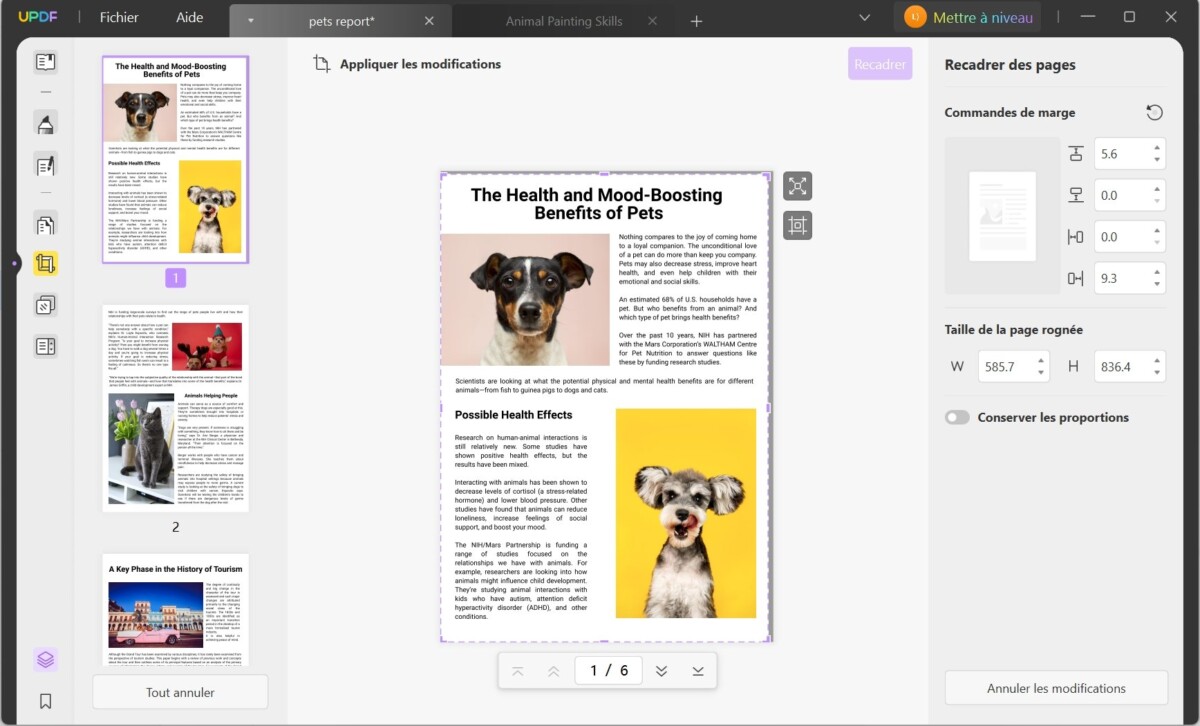
UPDF is obviously able to edit the text, images and links of the presented document. The advantage of UPDF is that you can superimpose a text box (or image) on the original box. If you then need to modify the added text, the font will be automatically identified and selected.
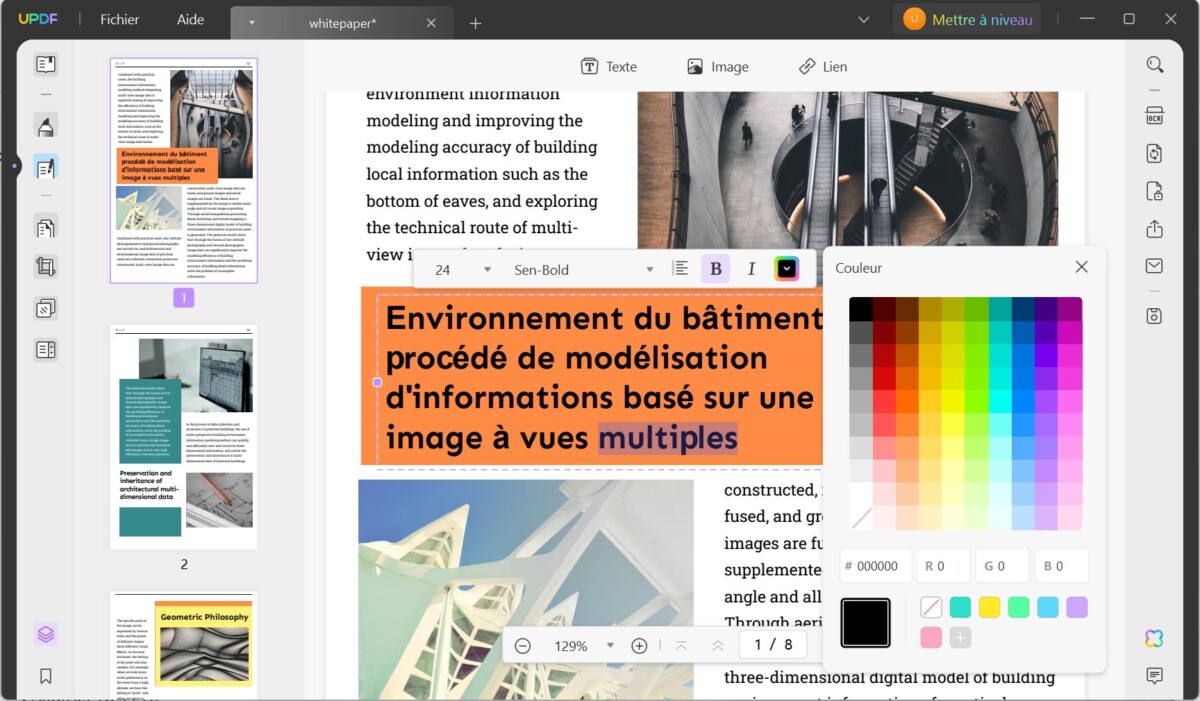
Better, if the text of your PDF document is not editable, it is entirely possible to activate an additional character recognition module (OCR). All you have to do is download it and install it in the form of a plug-in. The file is then scanned in order to identify and make the unrecognized text readable and editable.
Once the content of the PDF document is finalized, UPDF offers several conversion options. It is thus possible to compress the images (so that the file is less large), to keep the page numbers, the headers and footers, to keep the background colors, on all the pages, only on the current page, etc.
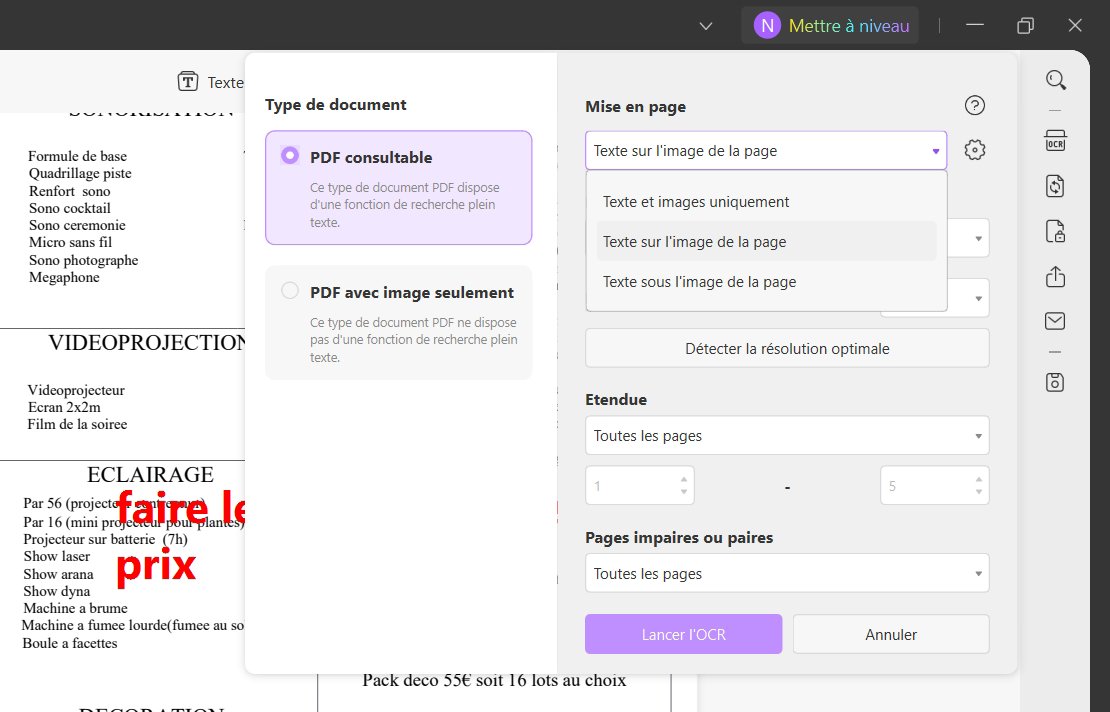
UPDF provides space cloud to save your documents on secure servers in order to access them from any device, a signature system, collaborative tools to share the document and edit it with others, password protection, etc. We also appreciate being able to convert PDF to Word using UPDF, but also to Excel, CSV, image, XML and many others.
UPDF is finally one of the only PDF editors to integrate an AI which assists the user and makes them more productive. To take advantage of AI, everything goes through UPDF AI. Once the document is loaded into UPDF AI, it is able to translate text into different languages, extract key data to write a summary, explain certain concepts or generate articles related to the document .
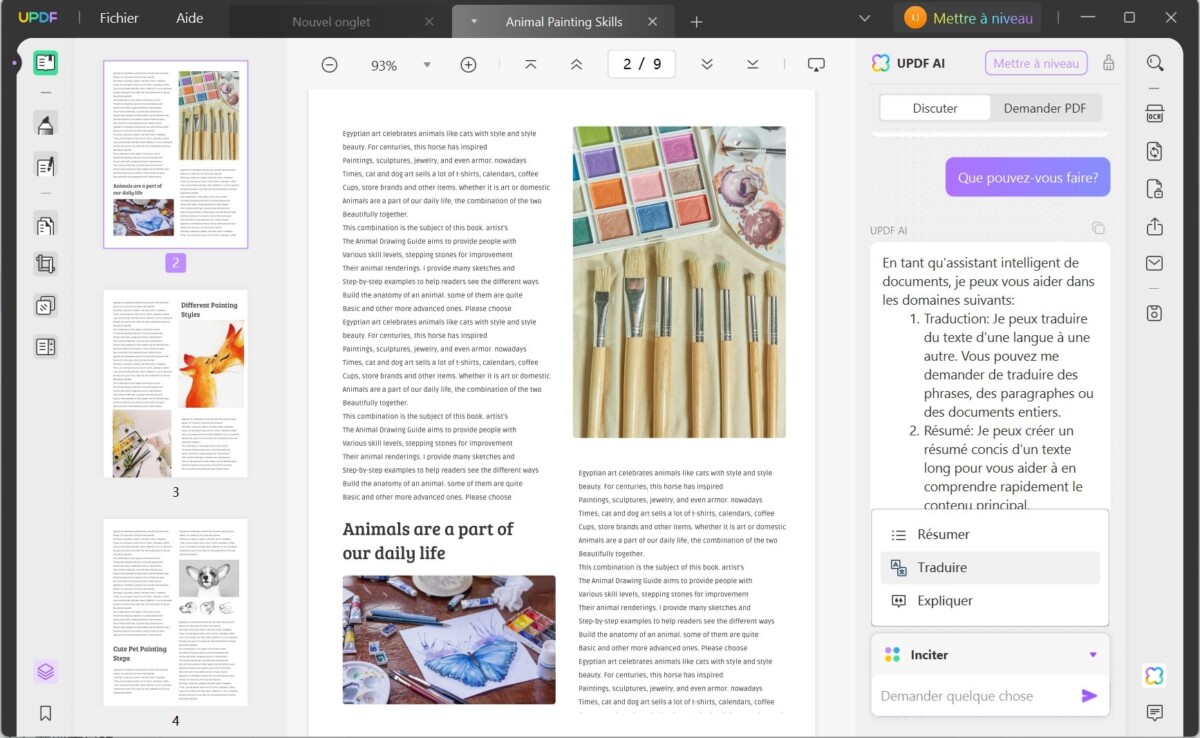
What are the differences between UPDF and Adobe Acrobat Pro?
In the small world of PDF editor software, Adobe Acrobat Pro is considered by professionals to be the benchmark. Here are the main differences between UPDF and Adobe Acrobat Pro.
In terms of basic functionality, there are few differences between the two editors. Both software have more or less the same tools for modifying text, images and links on existing documents, as well as annotation and commenting tools. But Adobe Acrobat does not offer the customizable stamp system or slideshow display (to launch a presentation from a PDF document) of UPDF.
In terms of prices, both publishers offer subscriptions to take advantage of their PDF tools, but this is the only criterion they have in common. UPDF therefore offers a perpetual license for lifetime access to all the features of its software. And if you take out a subscription for UPDF, you can enjoy your tools on four different devices (smartphone, PC).
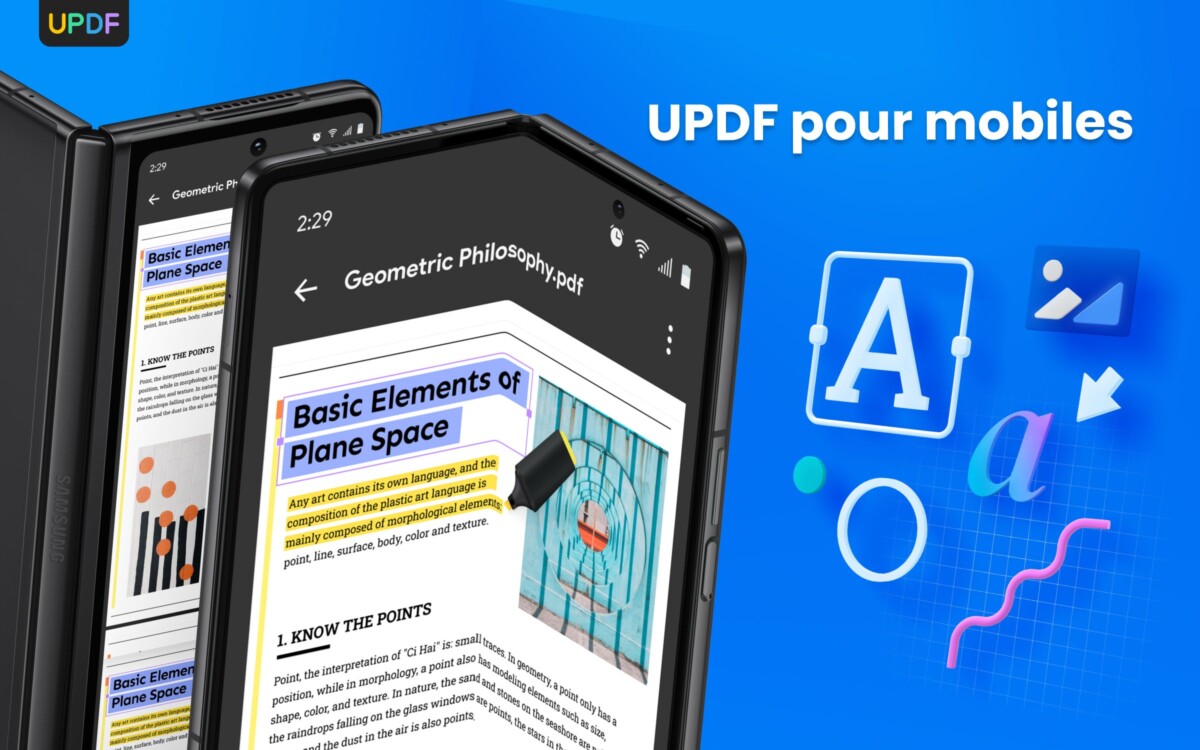
UPDF finally offers a free version allowing you to test all of its features. The only limitations: the edited document will include a watermark and your storage space on UPDF Cloud is 1 GB. You will have two free conversions per day and the OCR function for transforming a scanned PDF cannot result in saving the document.
How to take advantage of UPDF offers?
UPDF has two main arguments for it: it does as much, if not more, than Adobe Acrobat Pro and the subscription price of its Pro version only represents 12% of an Adobe Acrobat Pro license.
At the moment, UPDF is offering great discounts on its licenses, whether in the form of a subscription or in the form of a perpetual license.
- The UPDF Annual subscription is in fact priced at 26.99 euros per year
- The UPDF perpetual license costs only 41.99 euros and is valid for 4 devices (2 computers + 2 mobiles)
In both cases, you can enjoy saving changes to your PDF files without watermarks, unlimited full functionality and up to 10 GB of cloud storage (and an additional 10 GB with the AI extension). Of course, all updates and improvements will be free.
The publisher of UPDF, Superace, is currently going even further by offering not only an exclusive reduction on a UPDF Pro subscription, but it is offering a chance to win an iPad Air worth around 600 euros, high-end items. tech such as an Apple Watch, gift cards of different amounts, free PDF templates and many other lots.