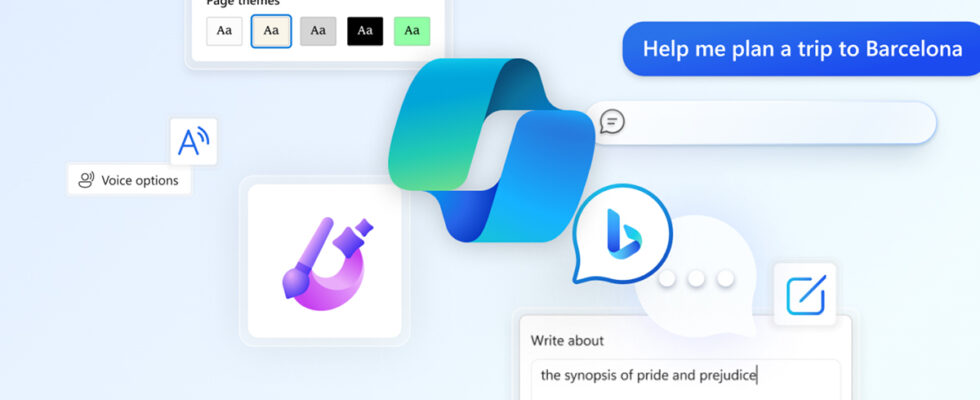Microsoft Edge on Android launches a major update that includes the “Mobile Copilot Chat with Images” feature. It offers users the ability to instantly generate artistic images from any photo using AI. Here’s how to use it.

Microsoft Edge for Android has constantly improved by offering innovative features that take advantage of artificial intelligence. So far, users have benefited from capabilities such as writing emails, generating custom backgrounds, and creating logos or illustrations. The integration of plugins for creating songs or the ability to summarize YouTube videos illustrate the versatility of the application, allowing users to explore various forms of creativity assisted by artificial intelligence.
As a continuation of these advances, Microsoft is currently testing a feature in Edge for Android. It’s called “Mobile Copilot Chat with Images”. It relies on artificial intelligence to analyze and generate artistic creations from photos. This development in testing phase is a concrete use of generative AI intended for the greatest number of people.
How to transform your ordinary images into AI artistic creations using Edge on Android?
Before diving into this tutorial, it is important to note that the new “Mobile Copilot Chat with images” feature is currently only available to certain users. Those who can try it are the program members Microsoft Insider. As a reminder, this program allows you to test features in preview and provide feedback to the company. Users of the Edge’s Canary Channela version that receives the latest updates, often at a development stage, can also experience it.
If you are part of one of these two groups, you have the opportunity to try this feature before its general deployment. Here’s how :
- Launch the latest version of Edge by opening the Microsoft Edge browser on your device. To take full advantage of this new feature, it is recommended to use the latest stable version of Edgeavailable on the Google Play Store.
- Type “edge://flags” in the address bar to access with experimental features.
- To enable the feature, search “Mobile Copilot Chat with Images” in the list and enable this option.


Source: MSPowerUser - Close and relaunch the Edge browser for the changes to take effect.
- On a web page, right-click on an image. Two options will appear: “Ask Copilot” and “Generate AI Images”.
- Once the image is selected, it will appear in the Copilot dialog box, where you can ask your questions or create an AI version of the image.


Source: MSPowerUser
The new function “Mobile Copilot Chat with images” represents a step forward in integrating artificial intelligence into everyday interactions. It simplifies access to detailed information about images. And it opens the way to AI-assisted artistic creation from any smartphone. With future updates, we can expect Microsoft to continue improving and expanding the capabilities of Copilot, making the use of Edge on Android even more interactive.
Source: MSpoweruser