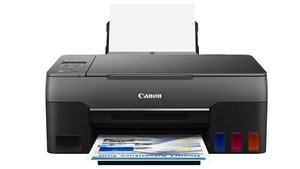Many cheap multifunction devices are sold according to the oil lamp principle – very cheap to buy, but quickly expensive in the long run: Those who print a lot often pay a whopping price for the replacement cartridges, which can even exceed the price of the printer. Not an issue with the Epson Ecotank ET-2820: It comes with extra-large ink tanks that can be refilled very cheaply using an ink bottle.
The printer is expensive, the ink super cheap
When you buy the Epson Ecotank ET-2820, it tears a much larger hole in your wallet than a comparable multifunction device with ink cartridges: Buyers have to shell out around 240 euros (at the time of testing at the end of April 2022). But those who print a lot will quickly get this extra edition back in, because with one ink filling an extremely large number of texts, graphics or photos can be printed: over 18,000 text pages, around 10,000 color graphics pages or over 2,000 photos in the standard 10×15 centimeter format. Such quantities quickly cost a few hundred euros with conventional printers, with the Ecotank ET-2820 the replacement ink set, on the other hand, only costs about 32 euros: for four ink bottles in the colors cyan, magenta, yellow and black, each with 65 milliliters of ink. Typical ink tank printer: The biggest cost factor with the Ecotank ET-2820 is no longer the ink, but the paper.

Refueling is very easy: simply place the ink bottle on the adjustment nozzle and gently squeeze. Bars in the nozzle prevent refilling with the wrong color ink.
The printing costs of the Ecotank ET-2820 in comparison

The display of the Epson Ecotank ET-2820 is mini, but in color and easy to read – this makes it easier to operate the multifunction device.
High quality, almost always fast
In the quality measurements, the Epson Ecotank ET-2820 was convincing across the board, regardless of whether it was printing in terms of detail accuracy or the display of grayscale. The built-in scanner has one higher resolution than most of its competitors: At 966 ppi (pixels per inch, dots per inch), even smaller templates can be scanned in high quality, but the resolution is no longer quite sufficient for slides or film negatives. Waiting a long time for a printout, scan or copy? This almost never happens with the Ecotank ET-2820: For one page of text he needed twelve seconds in the test, for six pages 39 seconds. A color graphics page was in the output tray after one minute and 16 seconds. The Ecotank ET-2820 needs almost exactly two minutes just for a photo in the standard format of 10×15 centimeters. And the Epson makes copies really quickly: a text page in 14 seconds, a photo page in 35 seconds.
Photo print quality: color fidelity / grayscale fidelity / contrast range (Michelson contrast) / level of detail
Graphic print quality: color fidelity / grayscale fidelity / contrast range (Michelson contrast) / detail accuracy
Visual test: text printing / photo printing
Scan quality: color fidelity / grayscale fidelity / achieved resolution
Black text smudge resistance with highlighter
Text printing on DIN A4 (ink costs per page) / range of black and white cartridges
Graphic printing on DIN A4 (ink costs per page) / range of color ink set
Photo print on 10 x 15 cm (ink cost per photo) / yield color ink set
Energy consumption (electricity costs per year) / consumption in standby mode
18 x 24 cm / 10 x 15 cm / 3 x 10 x 15 cm / 10 x 15 cm color photos print speed from standby (min:sec)
Print speed color graphics: one page / five pages / one page from standby (min:sec)
Print speed text: one page / six pages / one page from standby (min:sec)
Duration of copying an A4 text page / A4 photo page (min.:sec.)
Service (personal opinion of the testers)
Control Panel: Display Options (Diagonal)
connectivity options
Paper supply in the printer input tray (normal paper) / in the output tray / max. paper weight (according to manufacturer)
Operating noise when printing / scanning
Scanner text recognition / preview / document feeder / transmitted light for slides
Copying of documents possible without a PC / printout scalable
Borderless printing on DIN A4 / 10 x 15 cm / duplex printing possible
Sustainability: Printing more than 10,000 pages per ink set / refill ink in at least 50 ml tanks / power consumption grade “very good”
The display helps with operation
As with most ink tank printers, the equipment is a bit more limited than with ink cartridge models of the same price. However, the Ecotank ET-2820 offers everything that most users need. At most, a document feeder for the built-in scanner or a paper cassette that protects the paper supply from dust is missing – with the Epson, as with many multifunction devices, it is in an open shaft. In practice but the fairly small output compartment should be more of a problem: It only holds 30 pages, so it needs to be emptied fairly quickly. Typical multifunction device: The Ecotank ET-2820 gets down to business loudly when printing, but with 11.2 sone it is one of the (slightly) quieter devices. When scanning, the Epson remains nice and quiet with 2.4 sone. If you want to set up the printer a little further away from your own PC – no problem, thanks to the built-in WLAN this can even be done at a distance.
Test conclusion Epson Ecotank ET-2820
Frequent printers are happy with the Epson Ecotank ET-2820 (Test grade 2.0) about extremely low costs, high print quality and high print speed – the Epson could only be a little faster when printing photos. Great: The Ecotank ET-2820 is a real power scrimp – it gets by with 0.8 watts in standby. Impractical: The output tray only holds 30 sheets and therefore has to be emptied often.