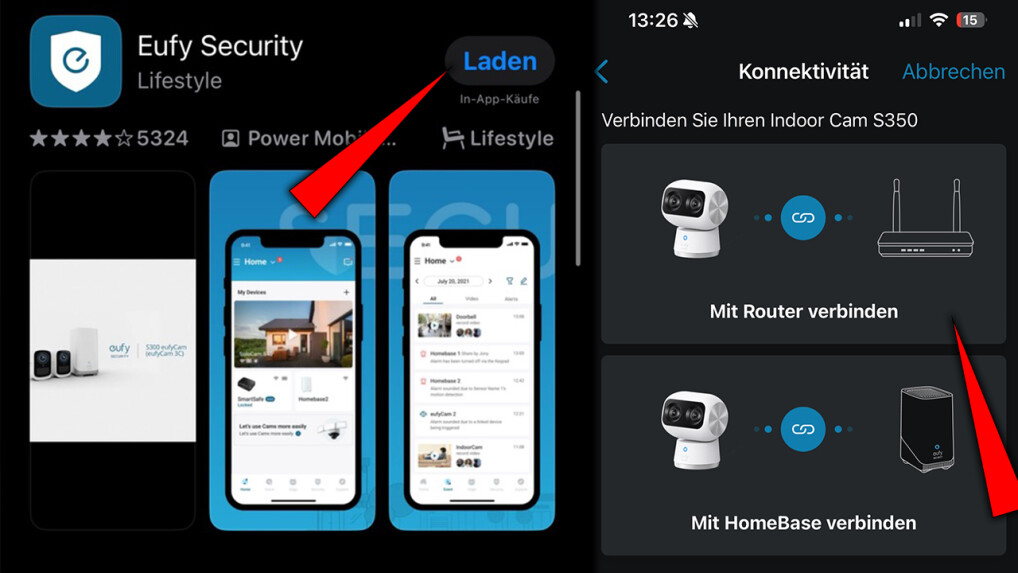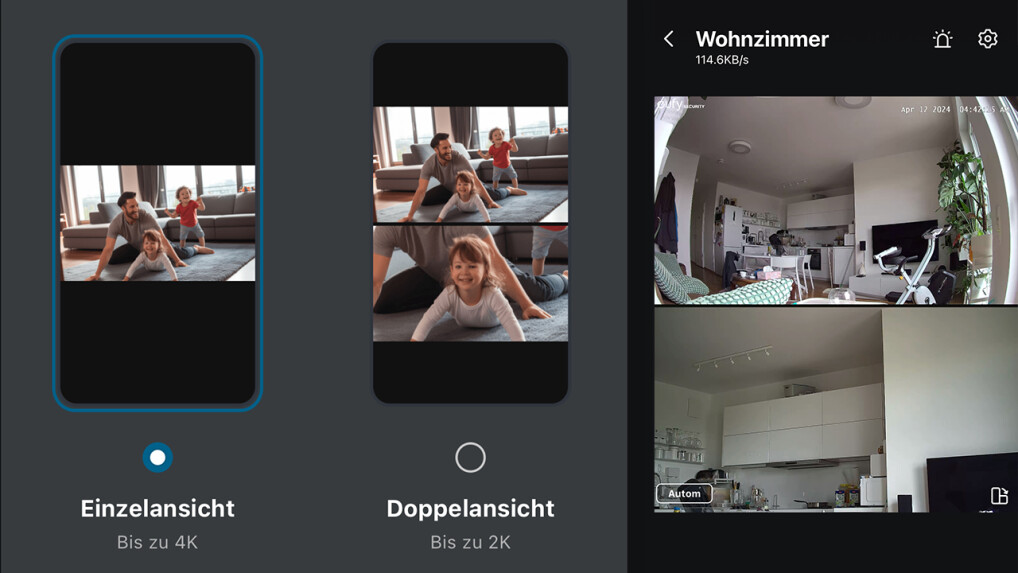At first, the price for the Eufy Indoor Cam S350 seems quite high. The manufacturer Anker has also built in some great functions. The test reveals what these are.
Eufy Indoor Cam S350 in the test
No ratings yet
Operation and functionality
9.0
Design and workmanship
8.0
Smart home compatibility
8.0
NETZWELT may receive a commission from the retailer for links on this page. More info.
Extremely maneuverable UHD camera that unfortunately only runs on a leash
For the hefty price of its Indoor Cam S350, Eufy packs a number of functions into the smart camera: from the choice between wide angle and zoom lens to the app-controlled orientation of the security camera through 360 degrees, the product leaves hardly any wish unfulfilled. Unfortunately, the lack of an alternative to cable operation limits the camera’s great flexibility – because the Eufy double camera simply does not work without a socket. With the excellent UHD camera, cloud storage space for videos is only available for a monthly payment.
We liked that
- 360 degree rotation (digitally controllable)
- Can be used without HomeBase
- Wall and ceiling mounting possible
- USB power supply included
- Round design
- Good app for iOS and Android
- Easy setup
We didn’t like that
- Relatively high price
- No battery or battery operation
- Depends on power cord
- Cloud storage for a fee
- Live video with slight latency
- User account required
- Not compatible with Eufy HombeBase 2
The Chinese manufacturer Anker is now omnipresent with its chargers, power banks and electrical accessories. The group is now marketing other products under separate brand names: audio devices from Soundcore and Nebula projectors are also part of the Anker family, as are smart home and security technology, which are sold under the Eufy label.
installation
Furnishings
service
Eufy Indoor Cam S350: Is a HomeBase 3 necessary or is it possible without it?
Conclusion
Like the Amazon brands Ring and Blink, the Eufy label was created for smart surveillance cameras, doorbells and motion detectors. These interact with Alexa and Google Home in the smart home and can be controlled via an app on the iPhone or Android devices.
From budget-friendly HD cameras for indoor use to more expensive, solar-powered and weatherproof outdoor cameras, the Eufy range actually has almost everything in the area of smart security technology.
With an RRP of around 130 euros, the Eufy S350 dual camera is a little out of the ordinary at first glance. Netzwelt found out in the test what justifies the price for a wired indoor cam, which initially seems steep, and what sets it apart from the cheaper Amazon competition.
installation
Since the indoor cam S350 from Eufy can rotate a full 360 degrees around its own axis and its two lenses can also be tilted by 130 degrees, the device can be used in almost any location.
Not only parking spaces in the middle of the room are possible thanks to the enormous maneuverability of the compactly designed indoor camera – installation on the wall or ceiling is also possible. In addition to a practical installation kit for drill markings, the manufacturer has also included the appropriate screws and dowels.
Anyone who dreams of a panopticon in the living room at home with a camera installed in the middle of the ceiling is initially faced with a problem: Since the Eufy Indoor Cam S350 relies on a permanent power supply via a USB-C cable, many locations are much more difficult to implement than initially thought. At least they are significantly more complicated to implement.
If you don’t want to have to pull long strings and lay cable guides, the most likely options are parking or hanging spaces in the immediate vicinity of a socket. Thanks to good instructions and simple installation, hardly any manual skills are required.
Furnishings
Even if the mandatory creation of a user account when setting up a Eufy cam for the first time makes the process a little slow, the bottom line is that the S350 indoor camera is set up significantly faster than many devices from the popular competitors from Blink or Ring.
Why is that? Almost barrier-free user guidance in the iOS or Android app paired with the Eufy camera’s dual-band WiFi make connecting the camera absolutely child’s play. The connection to the router is successful at any frequency and the process can hardly fail.
Eufy Indoor Cam S350 in pictures
Here you get your first impressions of the Eufy Indoor Cam S350.
As soon as the Eufy camera is connected to the WiFi, you can control it using the same app that you used to set it up.
service
Thanks to its two lenses, the Eufy S350 allows you to freely choose between a wide-angle view in UHD and a telephoto lens with optical zoom. This means you can keep as wide an overview as possible or zoom in on details if necessary.
The whole thing also works in a split-screen display, which allows you to see the full field of view and selected details on your smartphone at the same time. By the way, at night you can see almost as much as in good lighting – albeit in well-contrasted grayscale.
If you want to actively rotate or tilt the camera, you don’t even have to be near the device. Finally, the digital user console in the app allows the Eufy Cam to be aligned from any location with a data connection. The recording of people or pets can also be left to an AI created specifically for this purpose.
The microphone and loudspeaker also enable direct interaction between the app and Eufy S350: Whether you use the intercom function for a quick exchange with home or sound a shrill alarm tone depends entirely on the occasion.
You can save the recordings from the Eufy camera locally on a micro SD card with a capacity of up to 128 gigabytes or via a paid cloud. Even though Eufy advertises in gold on the packaging that there are no ongoing costs, the common subscription sales are also evident here.
Another option for networking Eufy systems and locally storing larger amounts of data provides additional hardware that is not insignificant in terms of price: With an Eufy HomeBase, various other functions and options are available to you.
Eufy Indoor Cam S350: Is a HomeBase 3 necessary or is it possible without it?
Before purchasing a Eufy camera, you may be wondering: Can the manufacturer’s devices only be operated with a HomeBase? After all, the 3rd generation of the control center costs 180 euros, more than almost any solo cam from the provider.
Fortunately, Anker is now doing it differently with Eufy than Amazon with Blink: In fact, no HomeBase is necessary to use a solo camera, while any Blink camera without a sync module cannot be used at all.
Things are different with older Eufy systems, which always rely on the now outdated HomeBase 2 for networking.
Eufy Indoor Cam S350

No ratings yet
Operation and functionality
9.0
Design and workmanship
8.0
Smart home compatibility
8.0
NETZWELT may receive a commission from the retailer for links on this page. More info.
Don’t agree? Are you looking for suitable alternatives? We have an extensive list of Eufy Indoor Cam S350 alternatives available for you in our surveillance camera overview.
Eufy Indoor Cam S350: data sheet
Here you can find the technical data for Eufy Indoor Cam S350. You can easily compare size, weight and other properties with other products.
| Location | Inside |
| Operation | Electricity |
| resolution | 4K |
| Viewing angle | 360° |
| Night vision | ✔ Yes |
| voice control | not specified |
| Cloud subscription | optional |
Don’t miss anything with this NETWORK WORLDNewsletter
Every Friday: The most informative and entertaining summary from the world of technology!

Pair Apple Health with Huawei Health That’s how it’s done