The latest build of Windows 11, rolled out as part of the Insider program, introduces a new app selection window when opening files.
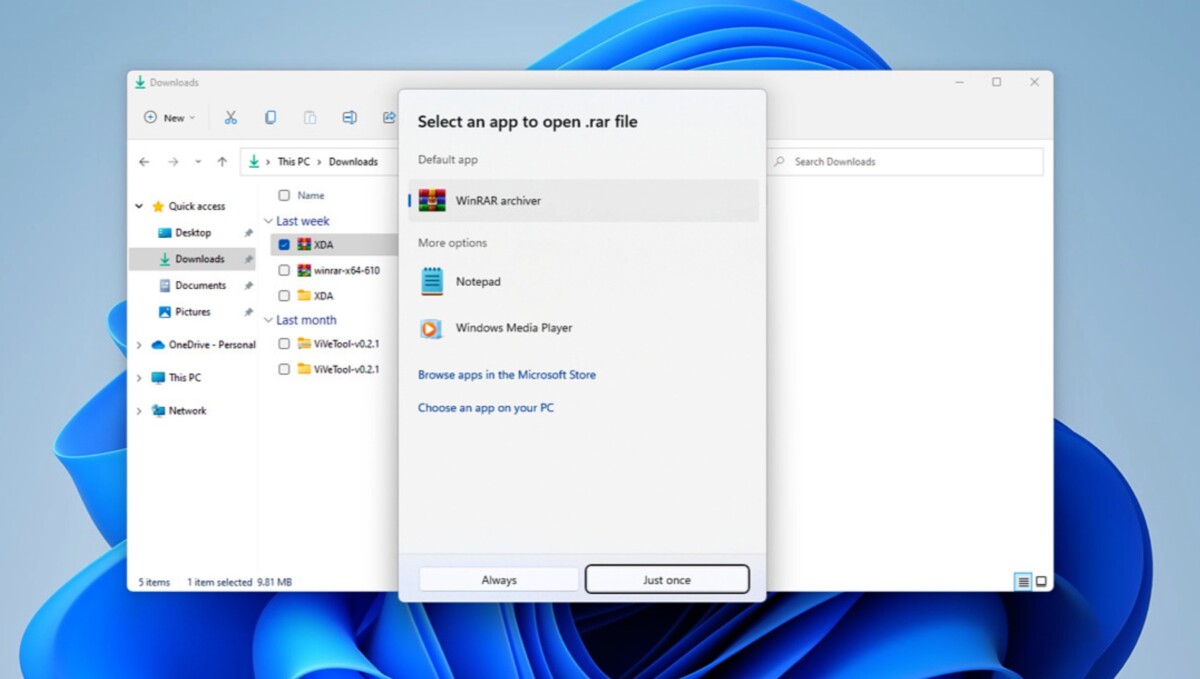
Here is the new look of the app selection window in Windows 11 // Source: XDA Developers
Gradually, Microsoft continues to improve and modernize the interface of Windows 11 and the services that revolve around it. After the addition of a new taskbar for tablets and the (perhaps more incidental) introduction of a new web interface for the Microsoft Store, Microsoft this time takes advantage of Build 22563, the last to have been deployed as part of the Insider program, to modify the window allowing you to choose which application to use to open a given file.
This window, which hadn’t changed in several years, still sported Microsoft’s old design, with sharp corners and an opaque white background. Without really changing the background, it now takes the lines of Windows 11, with rounded corners and a translucent background compatible with dark mode, depending on the settings applied by the user on his session.
A novelty that is not yet accessible to all
As indicated XDA Developers, this novelty is however not accessible to all members of the Insider program, at least not yet. If you are an Insider and want to force its activation on your PC, it is possible, but you have to tweak a bit and go through the ViVeTool utility (available on GitHub): it allows you to configure the Windows Features ID . These are used to enable or disable certain features, and are often added to the OS before the features themselves are fully ready to use, explains XDA.
By running “vivetool addconfig 36302090 2”. You can enable the new app picker.https://t.co/AcCY4UvJHf pic.twitter.com/HfRriLpFu5
—Xeno (@XenoPanther) February 24, 2022
Once the ViVeTool is downloaded and extracted, just use the command “vivetool addconfig 36302090 2to activate the new application selection window. You will then see it appear when you try to launch a file extension that has not yet been the subject of a default association.
Note, however, that manipulating Windows Features IDs can cause stability issues. The most practical and surest solution to discover this new window is therefore to wait for it to be deployed on a larger scale.
To follow us, we invite you to download our Android and iOS application. You can read our articles, files, and watch our latest YouTube videos.
