Test winner: AVM FritzRepeater 6000
Price tip: AVM FritzRepeater 1200 AX
This is how COMPUTER BILD tests WLAN repeaters
COMPUTER BILD records the WLAN speed with the Windows on-board program iperf and the graphical user interface jperf.
Of course, a repeater should transmit the data between the router and devices as quickly as possible. Therefore, the measurements of the WLAN speed are the main part of the COMPUTER BILD test. However, modern repeaters also use clever techniques to optimize WLAN management – which is why they also influence the rating. In order for a device to achieve the grade “very good”, the range of functions, setup and operation must also be convincing. These test points are particularly important:
- WiFi speed: COMPUTER BILD records the WLAN speed of repeaters for a PC network card with Wifi 6 (TP-Link TX3000E with two antennas) and for a card with the older Wifi 4 and 5 standards (Asus PCE-AC88 with four antennas). There are four measuring points with increasing distance between the repeater and the test PC, at which we determine the transmission and reception power. In the practical measurement, the repeaters have to bridge a long distance between the router and the test PC.
- WiFi Optimization: Better repeaters automatically optimize the WLAN with various functions. The repeater always pushes end devices to the fastest WLAN frequency via band steering. With crossband repeating, the data changes frequency on the way from the router via the repeater to the device (and vice versa) – this increases the speed. And with Multi-User MIMO (MU-MIMO), repeaters exchange data with multiple devices in parallel. Without MU-MIMO, the connection jumps back and forth.
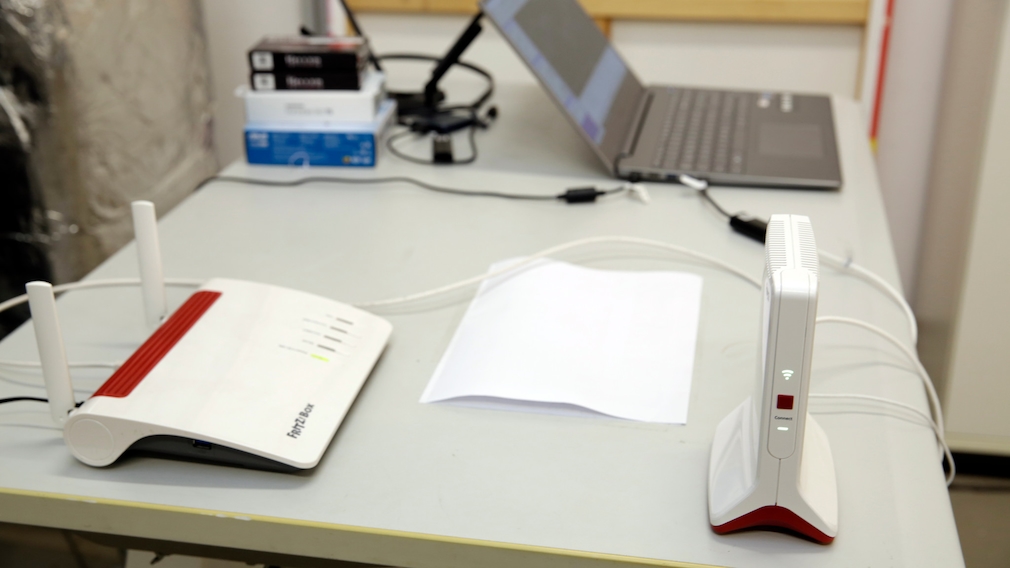
The repeater is connected to a notebook via LAN and to a PC via WLAN. Notebook and PC send data back and forth when measuring the pace.
- equipment and functions: How many LAN ports does the repeater have? How much information can be read from the LEDs on the device? Does the plug have a wireless guest network? And what is the power consumption? The equipment and functions of the repeater are also included in the test rating.
- setup and operation: Setting up a repeater is usually very easy – it is usually sufficient to press the WPS button on the device and on the router. When it comes to operation, however, there are clear differences. While the settings of many representatives can be called up by entering a fixed URL, with some repeaters you first have to laboriously find out and enter the IP address. Some manufacturers provide their devices with smartphone apps.

COMPUTER BILD editor Patrick Skoruppa prepares the test PC. The computer then sends and receives data at several measuring points.
FritzRepeater test: conclusion
Tip: crossband repeater
FritzRepeater: Mesh at AVM
FritzRepeater: Frequently asked questions
How to connect with FritzRepeater?
The easiest way to set up a FritzRepeater is as follows: Press the WPS/Connect button on your router. Then press the WPS/Connect button on the FritzRepeater within two minutes. The repeater now adopts the router’s WiFi name and password. If the setup via WPS fails, connect a notebook or cell phone to the FritzRepeater via LAN or WLAN. Now type in the address bar of a browser http://fritz.repeater/ a. Then follow the steps in the setup wizard to connect the extender to the router.
What is the difference between WiFi repeater and WiFi booster?
There is no difference – WiFi repeaters are often referred to colloquially as WiFi amplifiers. The term is actually wrong, because a repeater in no way strengthens the router’s WLAN. Rather, it forwards the data between the router and the device by setting up its own WLAN with the same name. The direct translation “WLAN repeater” would be more appropriate – even if linguistically less nice.
How can I tell if my extender is working?
Most repeaters have LEDs that provide information about the connection status. A solid red or blinking LED usually indicates a problem with the connection to the router. Make sure that the repeater is not too far away from the router so that both devices can connect to each other. Verify that you set up the extender correctly. If necessary, reset it and set it up again.
What to do if the wifi range extender flashes?
If the LED on the repeater flashes red, there is usually a problem with the connection to the router. Make sure that the repeater is not too far away from the router so that both devices can connect to each other. Verify that you set up the extender correctly. If necessary, reset it and set it up again. If the repeater flashes in a different color, there can be various reasons for this – the device may be installing a firmware update. It is best to look in the user manual to find out why the repeater is flashing.
Which FritzRepeater is better: 1750E or 2400?
In the COMPUTER BILD test, the FritzRepeater 2400 performed better. Since the 1750E has been on the market much longer, AVM will probably end support for the older model sooner than for the 2400 – another reason to prefer the 2400.
What brings Fritz Mesh?
Mesh functions automatically optimize WLAN management and ensure a unified network. The mesh WLAN from FritzBox and FritzRepeatern always connects devices in the fastest frequency (band steering) with the access point with the strongest signal (access point steering). The automatic connection change, for example from the WiFi of the repeater to the WiFi of the router, also works in the Fritz Mesh.
