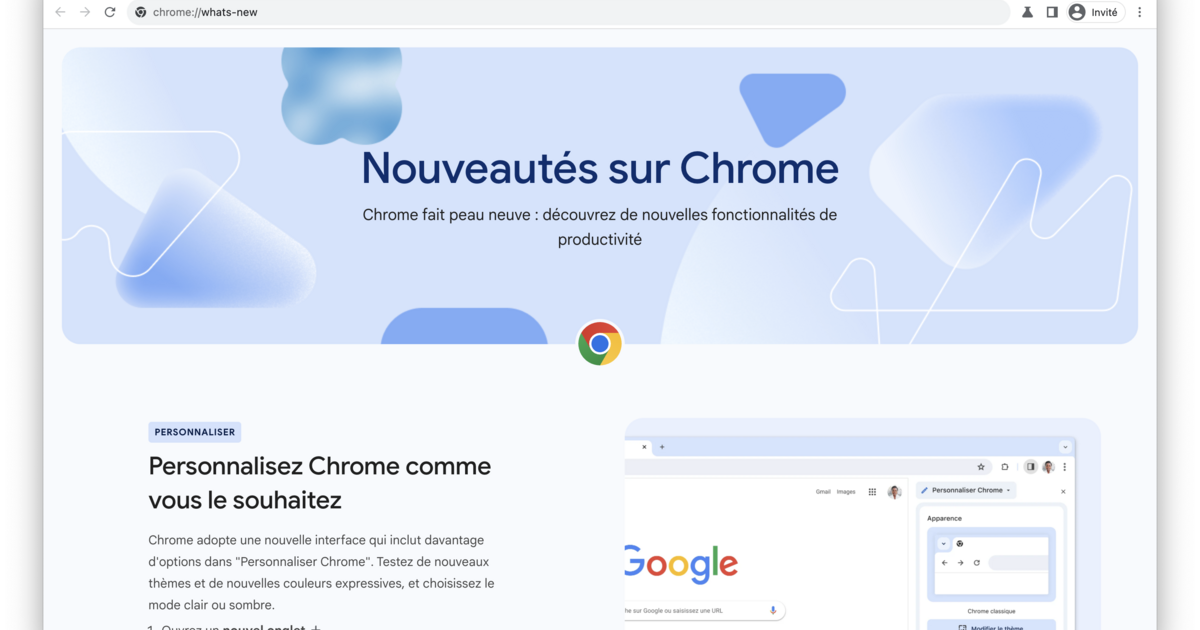Google Chrome regularly updates, whether to offer security fixes, optimizations or even new features. However, the interface hasn’t really been touched by Google in a few years. We finally had to wait until October 2023 to benefit from a little refreshment. New features have also been added.
Google Chrome is modernized and simplified
Google Chrome now offers a completely new interface to its users. Visually speaking, the browser gains in roundness. This is particularly visible in the window, buttons, tabs and drop-down lists.
We then notice the addition of several customization options. After opening a new tab and touching the button Customize Chromeit is now possible to modify the theme, colors or even browser shortcuts in one click.
The favorites also evolve by offering a brand new dashboard. Available by clicking on the button Sidebar (to the right of the account icon in the sidebar), it displays all the favorites and also offers a search bar, sorting filters and an option to reorganize your favorite tabs.
Finally, Google makes it easier to access the settings of the sites visited. A new settings icon takes place to the left of the URL address. By clicking on it, it is possible to manage cookies and assigned authorizations, but also to see the security information of the open site.
The new Google Chrome interface is currently being deployed. If you don’t see it after installing the latest update, a little manipulation can force its activation. To do this, go to the URL chrome://flags/look for the option Chrome Refresh 2023 and move the drop-down button from Disabled has Enabled. All you have to do is restart your browser to take advantage of the new Chrome.