Artificial intelligence is (almost) everywhere. Unsurprisingly, Google Chrome is no exception. With its latest version, numbered 121, Google’s browser offers three new tools based onGenerative AI.
AI and machine learning within Chrome are nothing new. Tools already offered, such as real-time subtitling, the generation of key points in a web page, or even the management of authorizations, are examples of this. Today, via update 121, the browser is equipped with three new experimental tools that go further. Their goal is to increase productivity while maintaining the most personal experience possible.
Two tools for productivity…
First of all, Chrome aims to intelligently organize your tabs using AI. The browser is here able to automatically suggest groups of tabs based on their content. Right-clicking a tab, then “Organize Similar Tabs,” quickly creates a group, complete with a suggested name and emoji.
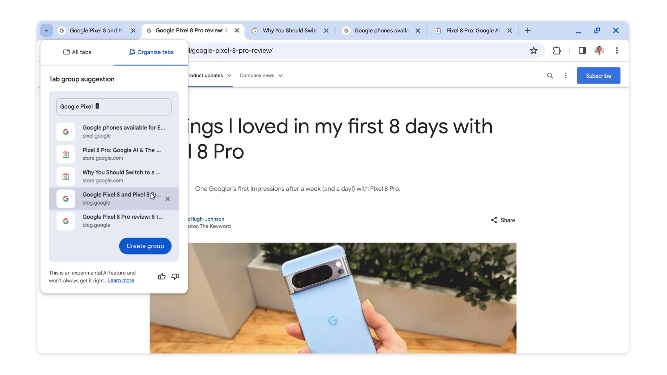
Always to gain efficiency, but only available “ in the coming months » this time, a tool to help write on the web will arrive in Chrome. All you have to do is right-click in a text field and select “Help me write”. Once this is done, and then a few words are entered, the AI will start writing for you. No need to first go through ChatGPT and others? Maybe.
…and one for the pleasure of the eyes
Finally, the last tool allows you to create custom themes using AI. This is the same feature introduced last year on Android 14 and Pixel 8, but ported to Chrome. To get the theme of your dreams, simply choose a subject, mood, style and color, and the AI will mix it all together and suggest several solutions.
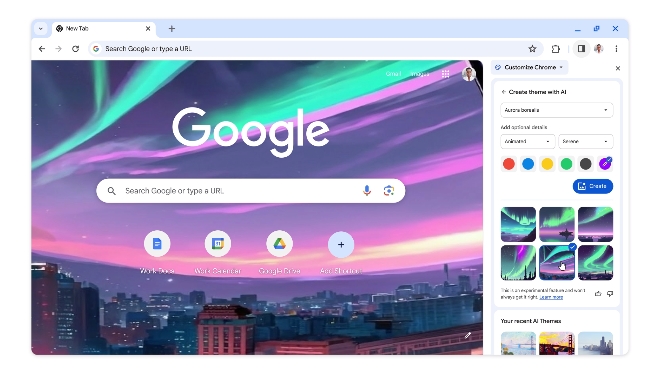
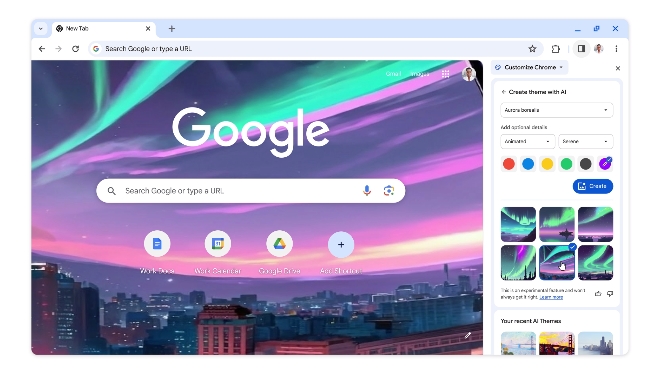
To test these features, you will need to head to the “Experimental AI” page in the settings menu. Limited to Windows and macOS and Chrome versions, these new features will currently only be offered in the United States. To see them arrive in final version with us, we will therefore have to be patient.
Download
7.8
- Very good performance
- Simple and pleasant to use
- A well-secured browser
Complete and fluid, Google Chrome has established itself as a free reference for web browsers and is in an excellent position compared to other flagship applications such as Mozilla Firefox and Microsoft Edge (formerly Internet Explorer). To complete its Windows, Mac and Linux version for computers, the Californian firm also offers a mobile version compatible with Android and iOS.
Complete and fluid, Google Chrome has established itself as a free reference for web browsers and is in an excellent position compared to other flagship applications such as Mozilla Firefox and Microsoft Edge (formerly Internet Explorer). To complete its Windows, Mac and Linux version for computers, the Californian firm also offers a mobile version compatible with Android and iOS.
Source : Google



5