Google is taking an important step to protect users from the rampant proliferation of malicious browser extensions. The famous browser will soon be able to warn you when one of them is suspicious.
In order to combat the continuous influx of unwanted and potentially dangerous extensions into the Chrome Web Store, Google is introducing a feature that notifies users when an installed extension has been removed from the storea sign that could mean it is a malicious application.
The Chrome Web Store has long been infiltrated by unscrupulous developers who produce these extensions behind which malware hides. A few weeks ago, computer security researchers detected nearly three dozen of them, but this is a phenomenon that has been present on Chrome for several years now. Whether it’s injecting ads, tracking user activity, redirecting to affiliated pages, or even compromising sensitive information such as your personal data, these extensions pose serious security and protection of privacy.
Read also – Google: search engine advertisements are hijacked to spread dangerous malware
Google Chrome will verify the integrity of extensions for your security
One of the most glaring issues is that even when Google identifies and removes these malicious extensions, users who have already installed them remain vulnerable. To remedy this problem, Google integrates its “Safety Check” feature in browser extensions.
This feature will prompt Chrome users to uninstall extensions that have been detected as malware or that have been removed from the store due to rule violations. Google points out that extensions can be removed from the Chrome Web Store for a variety of reasons, such as policy violations, developer failure to publish, or malware detection.
Although this feature is planned for Chrome 117, it is possible to test it in Chrome 116 by activating the experimental feature “Extensions module in Safety Check”. Here’s how:
- Open Chrome and type “chrome://flags/#safety-check-extensions” in the address bar.
- Press the key “Entrance” to access Chrome’s “Flags” page.
- Locate the feature “Add-ons Module in Safety Check” and activate it.
- Restart the browser as requested to activate the feature.
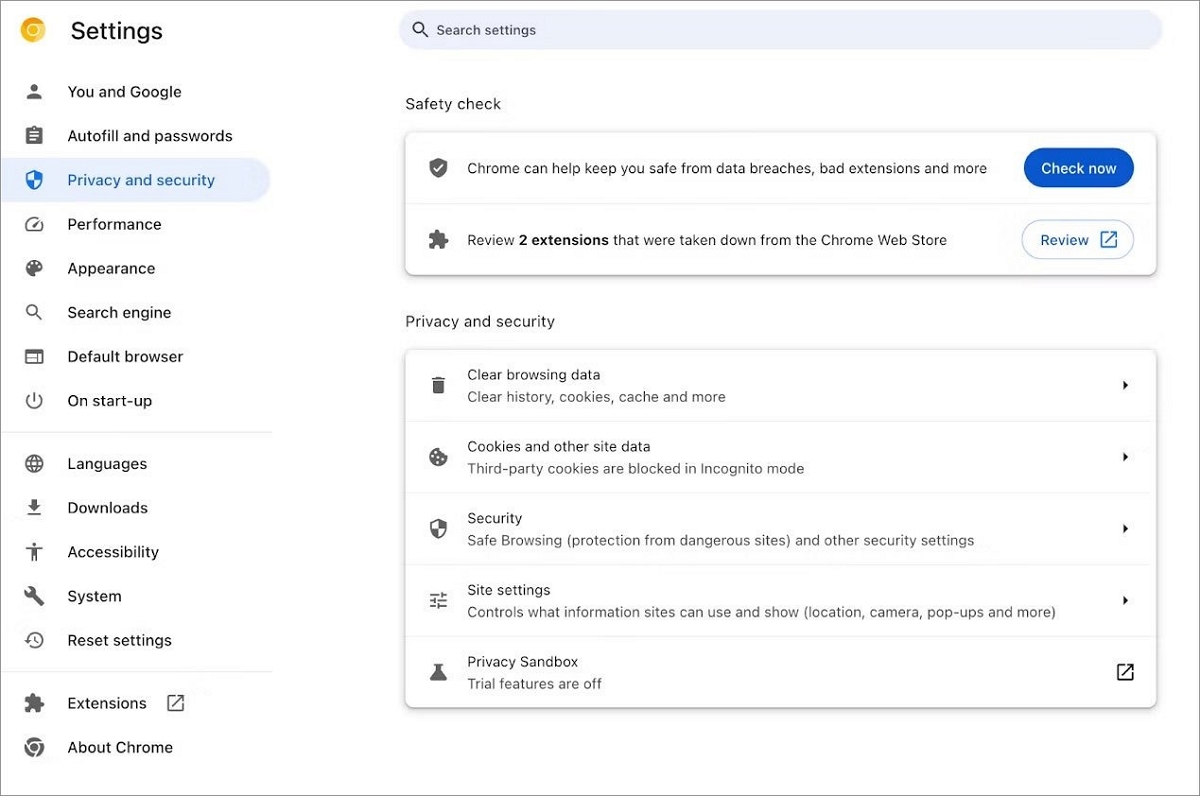
When the function is activated, a new option appears in the settings “Privacy and Security“, which allows users to view extensions removed from the Chrome Web Store. By clicking on this option, users will be directed to their extension page, where details of removed extensions, including the reasons for their removal, will be listed.
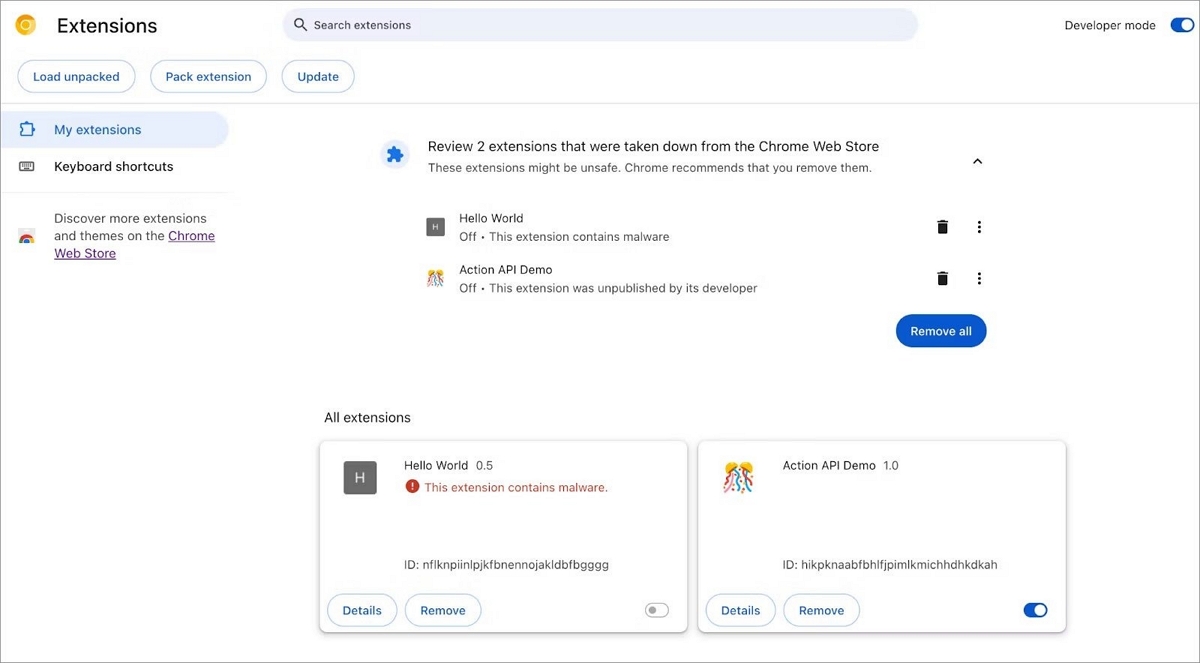
Obviously, users are strongly encouraged to promptly uninstall these potentially dangerous extensions to ensure the security of their data and to prevent future attacks.
