A simple but still missing feature is finally coming to Google Drive and Google Docs: the electronic signature. No need to print, sign, scan and return official documents.
Fairly basic at first, the sequel Google Drive has grown over the years to become very complete. The office part in particular, with the famous Google Docs, Sheets And Slides among others, has been able to grow to become an integral part of the online services landscape. But despite all the new features like PDF editing on Android, one obvious one was missing: sign documents electronically. It is now corrected.
Read also – Google Drive: no more losing your files with the latest update
Before today, if you were to sign an official document written with Docsit meant print it, sign it, scan it and send it back. There is the trick ofinsert an image of his signature, but some companies or entities do not accept the process. Google is done with all that by offering the electronic signature in Google Drive and Google Docs. The function is available in open beta for individual Google Workspace subscribersAnd after registration whether you depend on a team or a company.
Google allows electronic signature of Drive and Google Docs documents
The electronic signature takes the form of a new field named eSignature. There are several ways to sign: by hand, with your initials or with your name. It is also possible to automatically add the date of the signature. Google does not stop there since you can request a signature, track pending ones or quickly sort your documents to display only those that are signed.
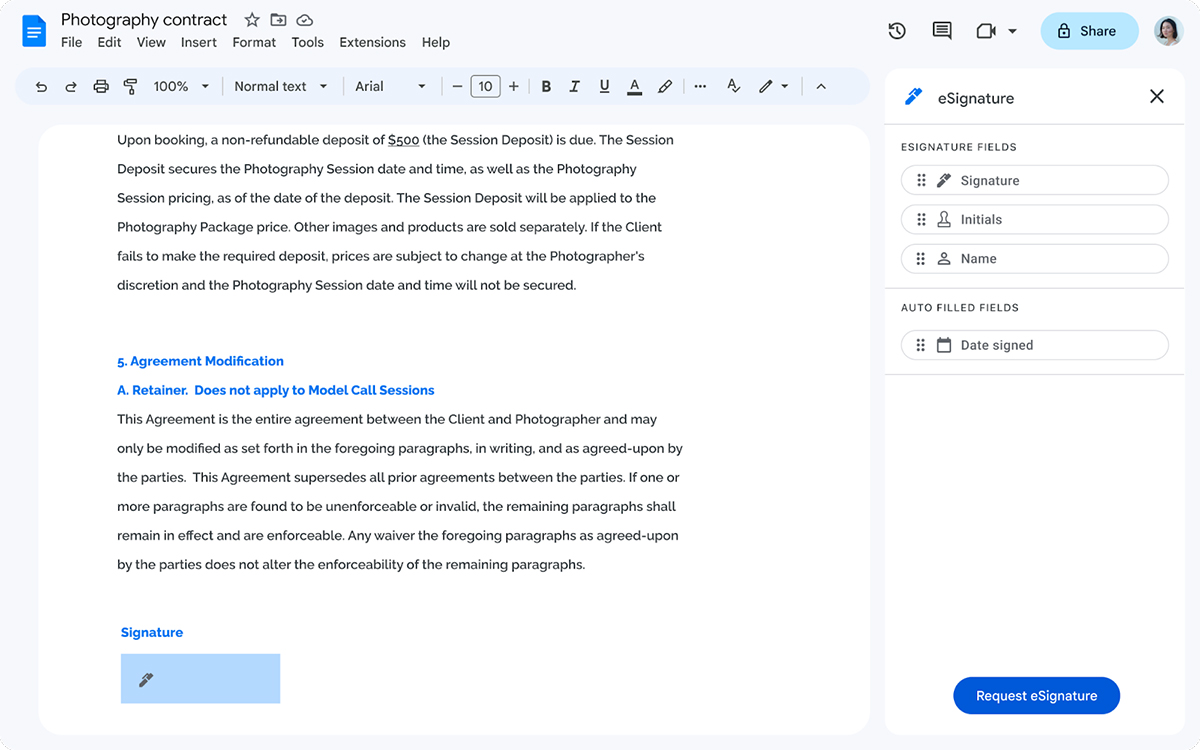
Additions are already planned, including the possibility of make a request to someone who doesn’t have a Gmail address And sign a PDF stored in Google Drive. The eSignature is gradually being rolled out to paying users. So you may not see it right away. Google doesn’t say if it will be extended to all Google Drive users, but we can assume thatit will remain reserved for Google Workspace subscribers.
