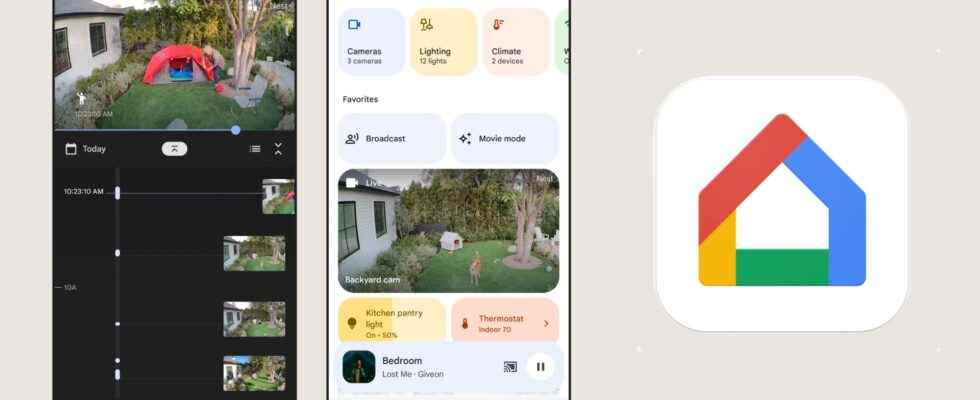After years with an application that was satisfied with the minimum, Google is finally making an effort. The new version of the Google Home app, in test, offers a clear interface, designed to control your connected home with ease.
The Google Home app is weird. Thanks to its compatibility with thousands of connected objects, it is, on paper, the most complete of the big three (Google, Apple and Amazon). However, in use, it is undoubtedly the worst. Google’s choice to layer objects on top of each other, even when they can’t be controlled in the app, is puzzling. The easiest way to control the objects present in Google Home is often to ask for help from Google Assistant which, paradoxically, can do things that the application cannot do, such as opening shutters.
The good news is that Google is aware of all this. During a discussion with the press which Numerama was able to attend, the web giant announced the arrival of a brand new application Google Home much more complete and in line with what competitors are offering (such as Apple Home). Members of the public beta program can install it now, on Android and iOS, before rolling out to everyone later this year.
Favorites, categories and automations
The arrival of this application Google Home will be coordinated with the launch of the Matter protocol, which will allow all devices to work with each other. Google wants its application to serve as a “hub” for all the objects present in nature, which were not compatible with each other until now.
Google’s goal is for its users to be able to create routines, actionable with a tap or a voice command, to turn on multiple devices at once. Including if they come from different backgrounds (Google Nest, Ikea, Samsung, Amazon, Apple, Sonos, etc.). The Apple application already allows you to do this, that of Google is more complicated to master (the routines are not highlighted).
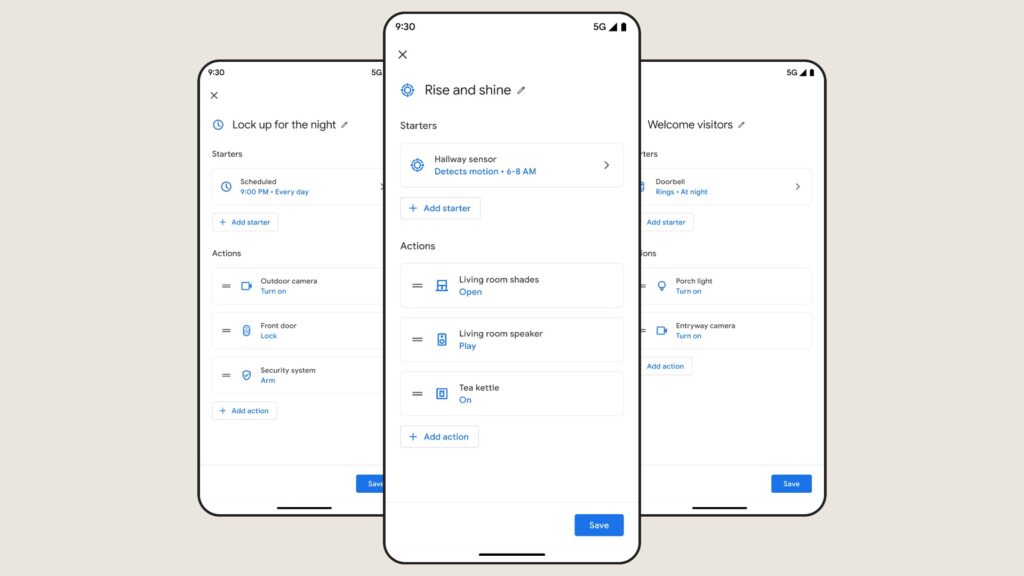
In the new Google Home, there are 5 tabs:
- Favorites, which allows you to see at first glance only the important objects (lights, shutters, cameras). This sub-menu also allows you to display only the objects of a specific category, such as everything related to temperature.
- Devices : the old default view, with all the objects (including the sensors that there is no point in listing, since nothing can be done with them).
- Automating, which allows you to create routines by programming several objects simultaneously. Each automation, when deployed, will put the object into the preconfigured state. One can imagine a “daybreak” automation that opens the shutters, puts the radio on and turns off the heating.
- Activity, which allows you to view the history of your connected home. A good idea to know at what time a door opened or when you fell asleep.
- Settingswhich now has its own tab.
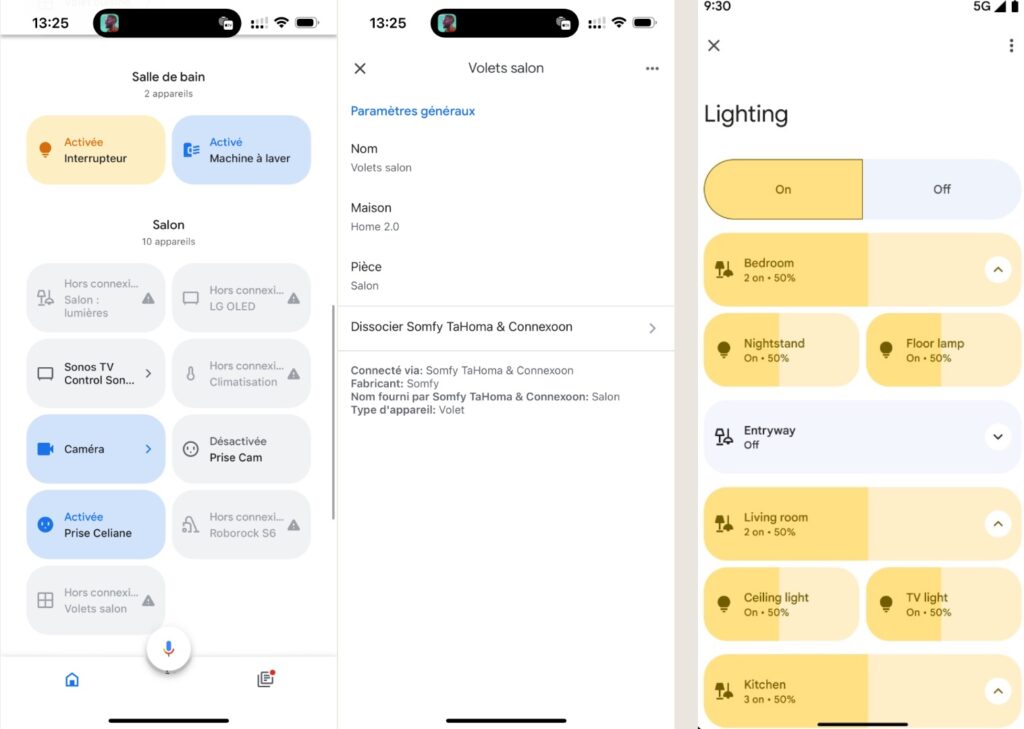
Google Home hits the web
In addition to its new design, the new Google Home app also knows how to do more things. Google talks in particular about the management of surveillance cameras, with the possibility of reviewing interesting moments. A remote control function is also added to the application to control your Chromecast or Matter-compatible TV (logically, this means that an Amazon Fire TV or an Apple TV should be controllable in Google Home, but we don’t know ever with Amazon and Apple). It is also hoped that more objects will be controllable in the application, such as roller shutters. We have no information on that.
Finally, Google reserved the domain name home.google.com. When the application is launched, this site will allow you to control the objects in your connected home from a computer. Matter is moving manufacturers in the right direction and we can only be delighted!