Google is already preparing the ground for the arrival of AI in Gmail. Indeed, new dedicated interface elements have been spotted in the latest version of messaging.
As you may know, the race for AI has been in full swing since the launch of Chat GPT in December 2022. Microsoft has already leveraged its $10 billion investment in OpenAI by integrating Chat GPT into Bing and Edge.
Recently, the Redmond company went further by presenting Bing Image Creator, a truly revolutionary AI-powered image generator. For its part, Google is stepping up its efforts to stay in the competition.
Google wants to integrate AI into its Workspace products
Last week, Google confirmed that features powered by AI and machine learning were planned on its Workspace products, like Gmail or Docs. These tools will allow you to write emails for you in Gmail, help you write documents in Docs, or even generate formulas in Sheets, for example.
“The next phase is to have the human beings assisted by an AI collaborator who works in real time with them. “, summarized Google.
Following the announcement, Google said it would begin testing these features with “trusted testers” in 2023. Well, it seems that the company is already preparing the ground for the arrival of AIon Gmail at least.
Also read: Google Bard – we can now test the rival of Chat GPT
Google is laying the groundwork for AI in Gmail
Indeed, as reported by our colleagues from the 9to5Google site, the latest version of Gmail 2023.03.03.515729449 already has new interface elements dedicated to AI.
Note in particular the appearance of a button “Help me write” in drafts. 9to5Google was able to activate the button and shared images of its use. Tapping on it brings up a text input field at the bottom of the screen, asking you to tell “Gmail what it should write for you”.
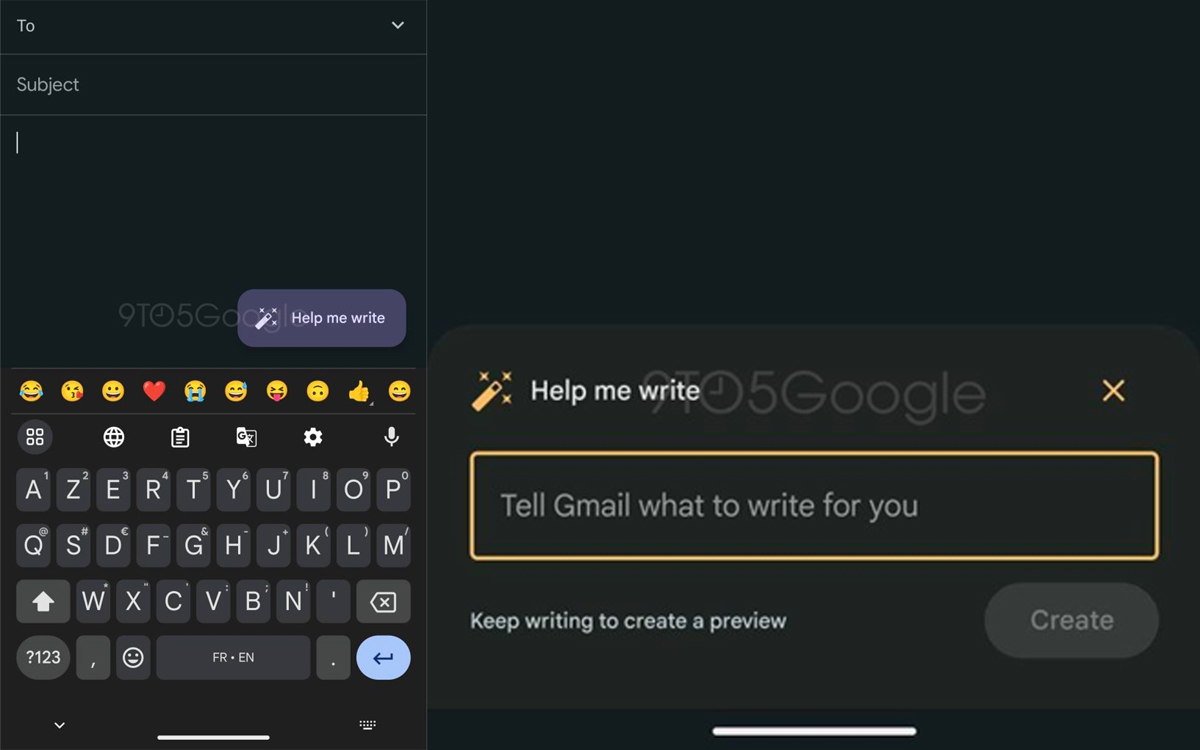
By providing a detailed description, you will be able to preview the AI-shaped text. Unfortunately, the current version of the app does not provide a preview, let alone a result.
In addition, the specialized media claims to have spotted a button “Refining my message”. This tool would allow the AI to improve the writing of your email, whether in terms of style, spelling, syntax or conjugation. When the AI has finished its job, it will be possible to insert its text in the body of your email or to obtain another proposal by clicking on “See other”. For the moment, it is impossible to know when these tools will be activated and available to all users.
