Google is strengthening Chrome security with new features to prevent mouse and keyboard hacking.
Google continues to strengthen its security tools to protect Chrome users. After strengthening Safe Browsing to block up to 25% more attacks, it’s Chrome Canary’s turn to undergo a layer of protection against hacking. But not just any one. Because we forget that hackers are no longer satisfied with viruses or malware. They also exploit browser vulnerabilities to remotely access devices.
Google is not being fooled and is testing new privacy settings in its Canary version, giving users more control over browser permissions. Among other things, the protection targets the keyboard and mouse.
Chrome permissions strengthened to protect keyboard and mouse access
Browser expert @Leopeva64 recently revealed on X.com that new privacy settings have appeared in Chrome Canary. These settings, grouped under the “Additional permissions” tab in the Privacy & Security section, appear to give users more control over their browser permissions. For example, it will be possible to prevent all sites from opening Picture-in-Picture windows when switching to a new tab.
These new features allow users to change their browser’s default behavior and customize the permissions granted to websites. This means that users now have the ability to decide which sites can access certain features of their device, like scrolling and zooming, or keyboard and mouse access.
These permissions can be modified to require user permission before a website is granted access, or to deny access to all websites, depending on the level of security the user desires.
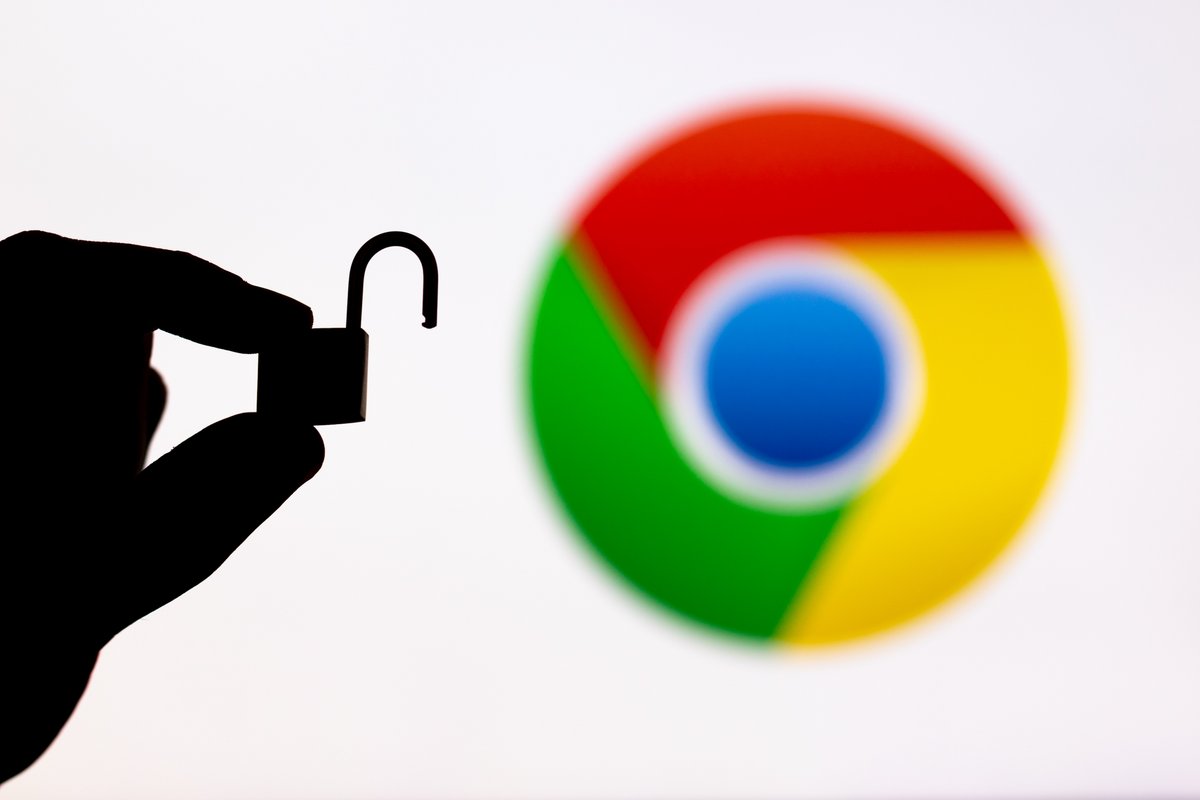
Security, comfort of use: Chrome resolutely focused on its users
But all these new security options can be tiring in the long run. Indeed, having to validate them every time you surf a site can become frustrating. Google seems to have become aware of this problem and began testing at the end of 2023 the “ unique permissions » in Chrome for Android. This feature was developed to allow users to quickly set permissions at the first prompt. “Forever” or “never” options for consenting have been added, as well as the choice to only consent once at the time of use. Respecting choices and increasing the level of security, Canary has everything to please users.
As hackers become more sophisticated, Google doesn’t appear to be slowing down in its efforts to keep its users protected. These new privacy settings may be just a taste of what’s to come in Chrome, which is not free of flaws and malware. The browser is often subject to vulnerabilities, leading to very regular updates. But Google took the bull by the horns, particularly at the end of 2023 with the strengthening of its famous “Safety Check”.
Download
7.8
- Very good performance
- Simple and pleasant to use
- A well-secured browser
Complete and fluid, Google Chrome has established itself as a free reference for web browsers and is in an excellent position compared to other flagship applications such as Mozilla Firefox and Microsoft Edge (formerly Internet Explorer). To complete its Windows, Mac and Linux version for computers, the Californian firm also offers a mobile version compatible with Android and iOS.
Complete and fluid, Google Chrome has established itself as a free reference for web browsers and is in an excellent position compared to other flagship applications such as Mozilla Firefox and Microsoft Edge (formerly Internet Explorer). To complete its Windows, Mac and Linux version for computers, the Californian firm also offers a mobile version compatible with Android and iOS.
Source : Android Police


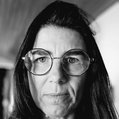
0