Image: June Wan/ZDNet.
When it comes to video conferencing software, Google Meet and Zoom are among the most popular.
If you are hesitant about which video conferencing platform to use, when you are telecommuting or for your personal use, we have weighed the advantages and disadvantages of the two platforms below.
Note: Both platforms offer paid solutions. Nevertheless, we have focused on basic services, and will mention paid subscriptions where significant differences are noted.
In one look
Google Meet
Google Meet is the video conferencing service provided by Google. There is a free version accessible to all users which is just limited in number of participants (100 max).
- Downloads: 42
- Release date : 07/11/2022
- Author : Google LLC
- Licence : Free License
- Categories:
Video-Communication - Operating system : Android – Online service All Internet browsers – iOS iPhone / iPad
Price : Free for individuals, from $8 per user per month for businesses | Number of participants : 100 (free) to 500 (Enterprise subscription) | Duration of meetings: 1 hour (free) or 24 hours (paid) | Screen Sharing / Screen Recording: yes | Live captioning: yes (integrated) | Security features: 2-Step Verification, Call Encryption, Waiting Rooms, Meeting Passwords | Platforms: Windows, Mac, iOS/iPadOS, Android
Zoom
Zoom is a video messaging service that allows you to organize remote videoconferences and colloquia. In its free version, it allows you to use the service for 40 minutes.
- Downloads: 42
- Release date : 02/07/2022
- Author : Zoom.us
- Licence : Free License
- Categories:
Internet – Communication – Productivity - Operating system : Android – Linux – Online service All Internet browsers – Windows – iOS iPhone / iPad – macOS
Price : Free for individuals, from $13.99 per user per month for businesses | Number of participants : 100 to 1,000 (Enterprise subscription) | Duration of meetings: 40 minutes (free) or unlimited (paid) | Screen Sharing / Screen Recording: yes | Live captioning: yes (third party service) | Security features: end-to-end encryption and TLS, waiting rooms, meeting passwords | Platforms: Windows, Mac, iOS/iPadOS, Android
Price and availability
Google Meet and Zoom both offer free basic plans for personal use, with the usual restrictions, including participant and time limits. If you are looking for a solution for a larger team or company, paid options for companies are also available.
In the case of Zoom, the basic subscription can be upgraded to Pro or Business for 13.99 or 18.99 euros, respectively. You can purchase up to 10 licenses per account, or request more by contacting Zoom’s sales channel.
By comparison, Google Meet will save you a few more dollars per month if you upgrade to the Workspace Essentials plan (the equivalent of Zoom’s Pro plan) that’s billed at $8 per month. It’s also worth mentioning that apart from Google’s free basic plan, educational institutions and teachers can benefit from Google Workspace for Educational Fundamentals. This plan syncs Meet with Google Classroom and other suite programs.
Google Meet and Zoom can be downloaded on Windows, Mac, iOS, iPadOS and Android. For either platform, only one group member – the host – needs to own the program to start a meeting. Attendees can dedicate invite links to join via app or browser.
Meeting Limits
As mentioned earlier, using a free service has a cost. Fortunately, most of the drawbacks are tolerable and, for some, do not affect day-to-day use at all.

Picture: Zoom.
Google Meet and Zoom both allow free users to host meetings with up to 100 participants. For group meetings (three or more people), Google Meet limits conferences to one hour, while Zoom limits them to just 40 minutes.
Google clearly has the advantage here, and the extra 20 minutes can sometimes make the difference in answering questions about the meeting for example. Alternatively, of course, you can host the same Meet or Zoom session again to reset the time limit.
With a paid subscription, the number of participants can reach 500 on Google Meet and 1,000 on Zoom, and meetings can last up to 300 hours.
Proposed services
Once you’re in a Meet or Zoom meeting, you can access a series of essential video and audio conferencing features, such as backgrounds, screen sharing and recording, meeting controls, and more. . Both programs also offer cross-platform compatibility, which means participants can join the meeting from their computer, phone, or tablet. The differences between the two programs lie in more precise settings and options.
Comparing only free accounts, Zoom wins over Google Meet with more customization of audio and video output. The platform offers features such as built-in appearance features, artificial lighting (to make your face and the room less dark), and built-in whiteboards and waiting rooms for convenient collaboration. Google offers similar functions, but only for paid users. Zoom also lets you virtually raise your hand, privately message attendees via chat, and react to speakers using emojis – for disruption-free interactions.
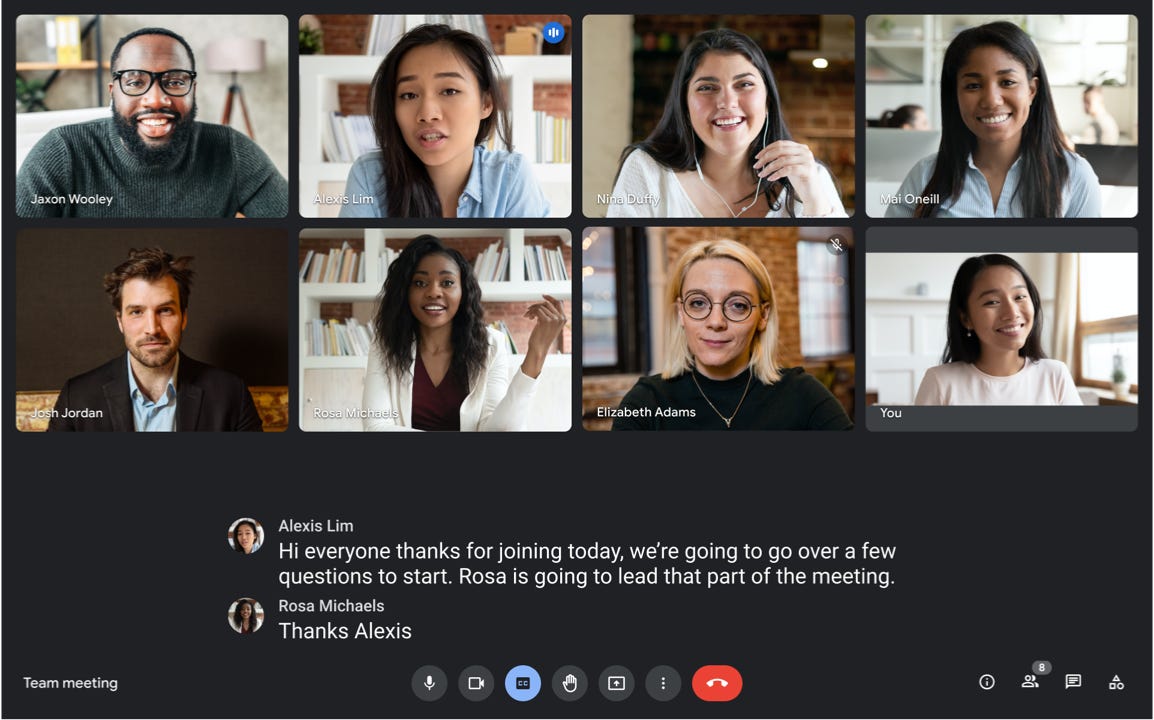
Picture: Zoom.
Google Meet does, however, have a few handy built-in features that you might enjoy more. Live captioning, for example, comes pre-installed and uses Google’s AI expertise to accurately transcribe and caption audio files in real time. Zoom has a similar feature, but it requires a third-party plugin. It should also be noted that since Meet relies on Google’s cloud services, recorded meetings can be saved directly to your Google account. As a reminder, with a free account you are entitled to 15 GB of free storage in the cloud. Finally, speakers can present Google Docs, Sheets and Slides documents directly in a Meet room.
Security
Your appearance in front of the camera is important of course. But what is at least as much is who can see you. From the start of the pandemic, with the extraordinary growth of video conferencing services, many security and privacy issues naturally arose. But luckily that was over two years ago now, and both Google and Zoom have put in place much better lines of defense since then.
Today, both services offer end-to-end call encryption, as well as user control features, to keep meetings and sensitive information private. Waiting rooms, for example, allow hosts to moderate, allow, and deny access to meetings. This service is available on Google Meet and Zoom, and prevents unsolicited guests from joining the meeting without being invited. When hosting a meeting on either of these platforms, you can also enforce the use of a one-time password (up to 10 digits) for additional protection.
On the security front, Zoom and Google have taken drastic (but necessary) steps to ensure safer and more private video calls. You can use these two services to converse, interact and share information securely.
In conclusion
Deciding between the two video conferencing programs comes down to which features you value most and how many people will use it.
In our assessment, Google Meet is more suitable for personal use, and transitioning to this program is kept simple thanks to seamless integration with other Workspace apps and services.
For businesses and professionals, favor Zoom, which offers a more complete set of features, and can accommodate up to 1,000 participants per meeting.
Alternatives
If you are still hesitating, there are many alternatives. For instance :
- Teams: another popular choice, Teams is free. Teams meetings can have a maximum duration of 60 minutes. The platform is also recognized for its security and privacy features and integrates seamlessly with Microsoft 365 apps.
- Discord: initially created for gamers, Discord has become a reliable platform for all users who wish to connect virtually. The service is free, with no time limit for video calls, and supports Windows, Mac, iOS, Android, and Linux.
Source: ZDNet.com
