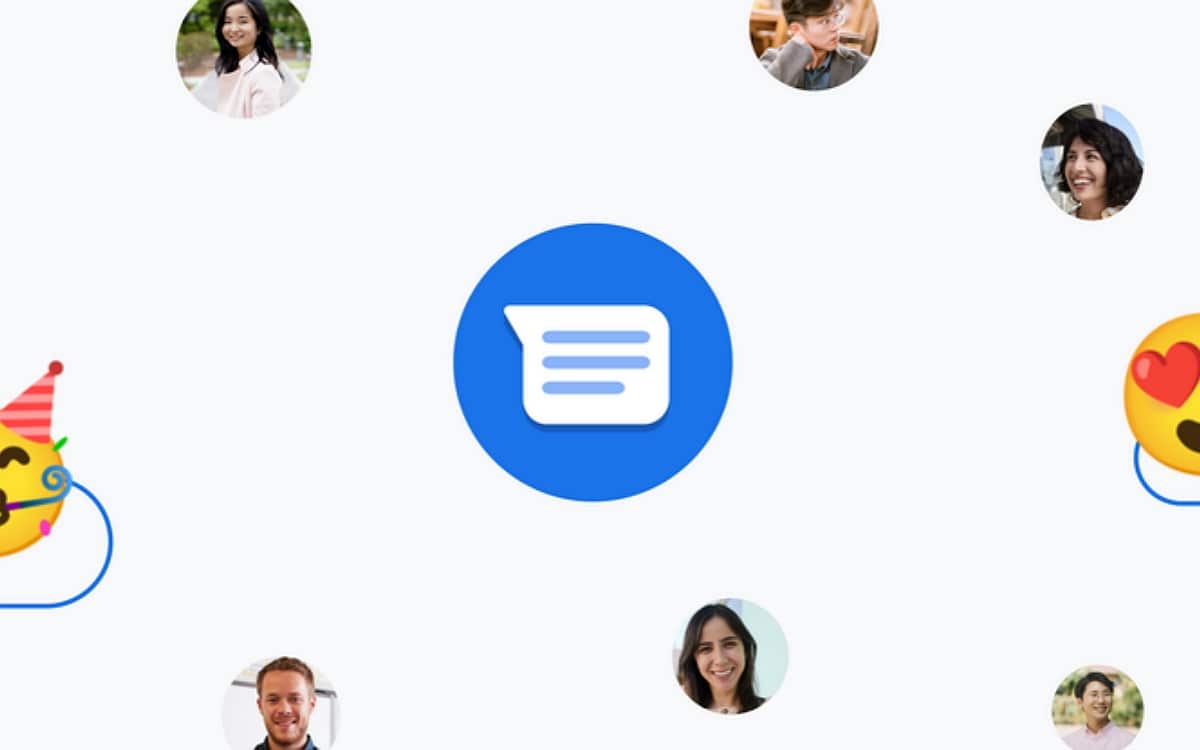After looking at the Android version of its famous SMS and RCS messaging application, Google is now turning to its counterpart for the Web, which is also entitled to an overhaul of its interface.
Google changes the graphical appearance of Messages by first highlighting the company logo. While the famous G four-color did not previously appear on the application screen, we can see that it is now placed at the top left. Directly to its right, the mention “Messages” immediately appears, which did not appear before. The menu itself is deported on the right.

You must now tap on your three points arranged vertically to bring up the different options relating to the management of your account, but also your messages (“Archived” and “Spam and blocked conversations”). The most frequent users of the mobile application will note that there are fewer options available on the web than on Android.
Google makes a slight adjustment to Google Messages for the web and animates the emojis
Google Messages also brings another aesthetic refinement to the web version of the application: animated emojis. All emoticons now wiggle in one way or another for a few seconds in Android and Desktop versions. Conversations with people with an iPhone will unfortunately remain static, with Apple still refusing to adopt RCS technology which would facilitate communication between these two ecosystems.
Just like the PC or Mac version of WhatsApp, the desktop version of Google Messages is very useful when you are working on your PC and don’t want to don’t lift your fingers from your keyboard to consult your smartphone. To benefit from this version, you must:
- open Google Messages on your smartphone
- tap on your account icon, top right
- select the “Pair a device” option
- tap the “QR code reader” button
- go to messages.google.com/web on your computer
- scan the QR code displayed by the site
And there you have it, you should be able to take full advantage of the Google Messages application without having to pull out your phone at the slightest notification.
Source: 9 To 5 Google