At $220 (or $330 for a two-pack), the Google Nest Wifi Pro costs more than its predecessor. Very discreet (it looks like a vase), it drastically improves its Wi-Fi network in one connection. It is ideal for users looking for simplicity.
In the era of teleworking, is the Nest Wifi Pro Google’s lethal weapon? After launching two affordable routers in 2017 and 2019, the web giant returns in 2022 with a new, more upscale model, marketed from 219.99 euros. The formula remains the same, namely to make it ultra-easy to configure an Internet box, while improving the quality of the network. However, the Nest Wifi Pro is betting on more modern technologies, such as Wi-Fi 6E, which explains its price increase. Google is also playing the design card by opting for a ceramic-looking product, which one might not assume to be a router at first glance. Successful bet ?
Strong points
- Really cool design
- 6E Wi-Fi Connectivity with Mesh
- Few settings
Unbox, plug in, connect
Aesthetically, it’s hard not to fall in love with the Nest Wifi Pro. Smaller than the photos might suggest, Google’s Wi-Fi router is very successful. Its ceramic appearance, which reflects light without scratches or fingerprints, is quite sumptuous. It is an object that you want to display on your chest of drawers or TV stand. Which is rare for a router.

Since Google is a tech giant, one could imagine that the Nest Wifi Pro integrates a maximum of its services. This is not the case: the concept of the product is to settle for the minimum, but to do it well. We therefore prefer to warn you: the Nest Wifi Pro is not a product for you if you like to play with the settings of your box and have a lot of options. We’ll talk about that in a few moments.
The configuration of the Nest Wifi Pro illustrates this quest for simplicity. Forget the difficult configurations based on IP addresses to enter in a browser (after having entered an SSID identifier and a WPA key, which is already gibberish for many). The procedure devised by Google is as follows:
- Connect your current Internet box to Google Nest Wifi with the Ethernet cable provided in the box (you can connect the Ethernet port that you unplug from your box to the back of the Google router, so as not to lose a location).
- Plug it into an electrical outlet.
- Open the app Google Home, or the object will be detected automatically. You will then need to scan the QR Code below, give it a name and choose a password. That’s all.
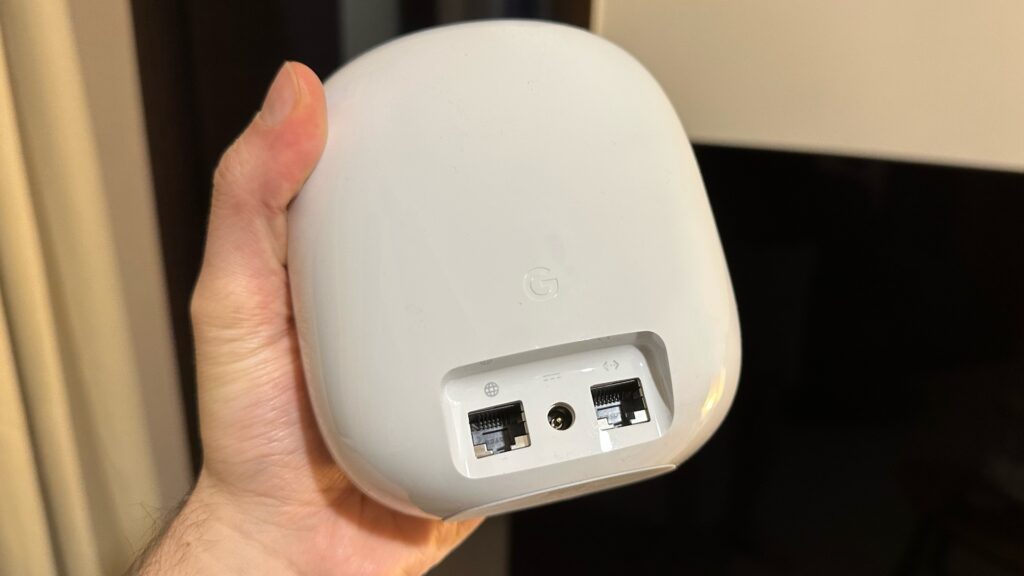
Once all these steps have been completed, you can deactivate the Wi-Fi of your old router (we even advise you to give them the same name and the same password, so that all your devices connect automatically). If you don’t like the design of your Livebox or Freebox, you can also hide it in a drawer, since only the Google Nest Wifi Pro will be used for the wireless network.
Finally, you also have the possibility of connecting other Google Nest Wifi Pro in your house, to extend the Wi-Fi coverage (in a large house for example). In this case, all you need is a power outlet. The link between the two objects is configured in the application Google Home.
A simple but effective manager
What is this famous application worth Google Home ? Strangely, she splits the control of her Nest router into two parts.
At the very top, there is a “Wi-Fi” button. It allows you to quickly share your password, see the number of devices connected to Wi-Fi, their current activity, the status of the Internet connection and, interesting feature, to have an estimate of the evolution of your Internet connection throughout the day (the Nest Wifi Pro performs speed tests regularly).
Below, you can click on the tile corresponding to the Nest Wifi Pro to access the settings. The simplest allow you to deactivate the indicator light, the most “complicated” allow you to change the password, restrict devices at night, optimize the connection for streaming or video games or ask to receive a notification when someone connects to the box. This is also where you can restart the router (even if nothing beats a forced reboot, by unplugging and reconnecting the device).
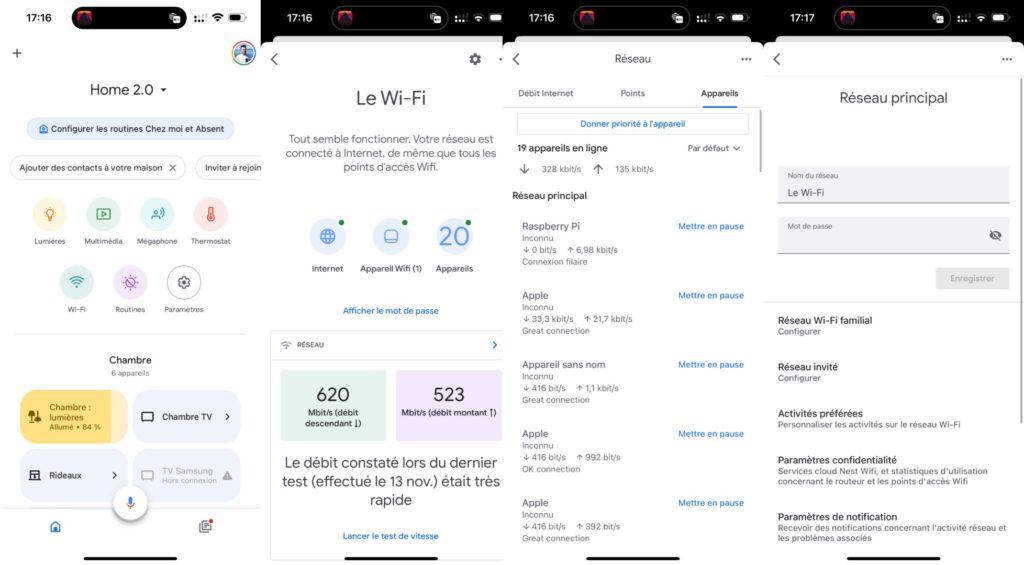
Google forgot the settings
Of course, there are also “advanced settings”. But they may disappoint you.
To tell the truth, before receiving the Nest Wifi Pro in review, we had not really realized how simple this product was. The very small list of advanced settings is very surprising for a high-end Internet router, especially when compared to what most other specialized manufacturers (Netgear, TP-Link, etc.) offer. You can change the DNS settings of the box, assign a static IP to a device, activate IPv6 and choose between “device mode” and “bridge mode”, if you do not want to create a separate network from that of your main box. And that’s about it.
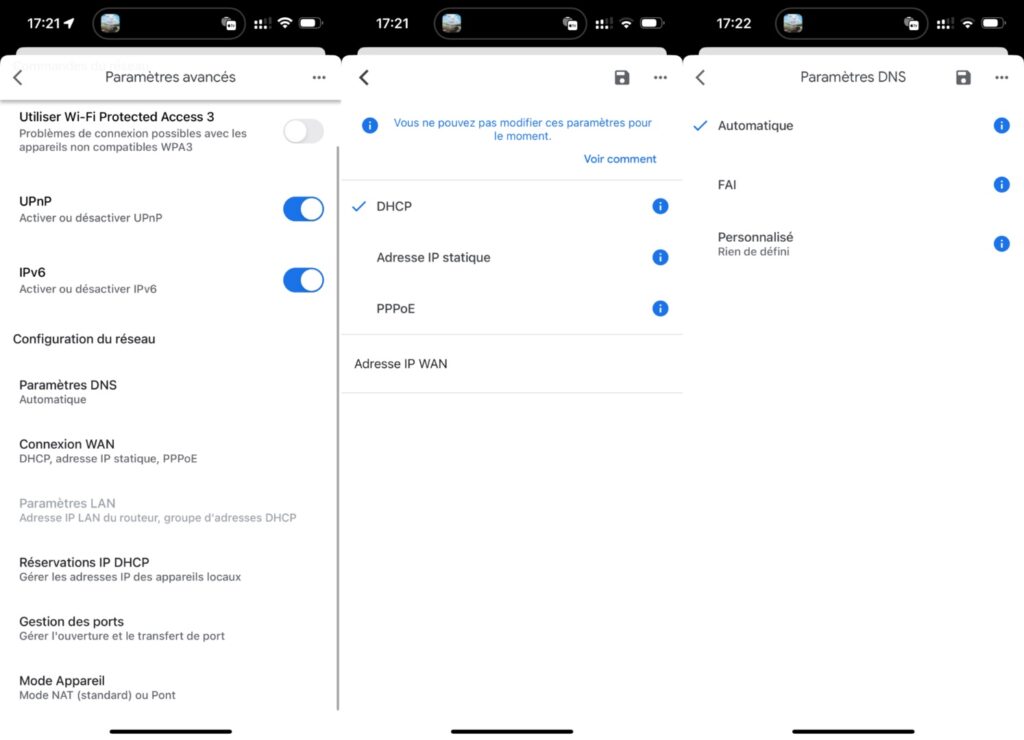
Some essential things for a premium router are missing. For example, it is impossible to create separate networks for the three frequencies of the Next Wifi Pro (you cannot have 2.4 GHz, 5 GHz and 6 GHz networks. The Nest Wifi Pro chooses its user instead). There is also no integrated VPN (although Google markets one), extensions or NAS mode, to create your own server from the router. All this is quite confusing, especially since many boxes offered by operators do more.
The mission of the Nest Wifi Pro seems clear to us: to win the hearts of people who don’t understand anything about it, but want a good network. If you like tinkering, don’t go for this product. On the other hand, if you just want a good network and a simple interface, then the Nest Wifi Pro is excellent.
The joy of Wi-Fi 6E… if you don’t already have one
Does the Google Nest Wifi Pro really change everything in the house? It all depends on what you were using before. Its real advantage is to be able to create a mesh network with other routers of the same generation (it is not compatible with other Nest Wifi), which allows you to have very good coverage in your home. Most of the time, one pair can be enough. By placing the second Nest Wifi Pro in a strategic place to pick up the first one well while broadcasting Wi-Fi to places where we pick up badly, the Internet should be much better.
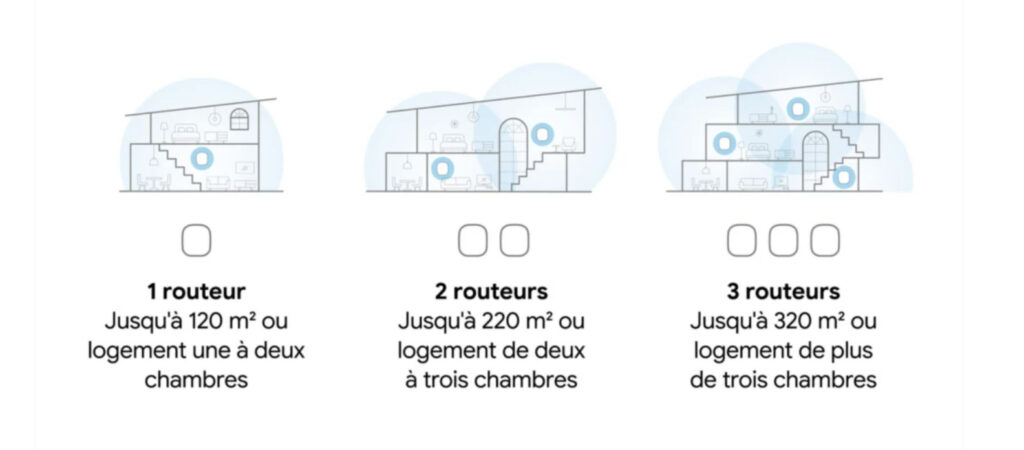
In terms of the speed of the Wi-Fi, it is also difficult to say. Equipped with a Gigabit Ethernet port (1 Gbps), the Nest Wifi Pro does not have the same potential as some competing routers (2.5 Gbps, 5 Gbps or 10 Gbps). What is certain is that Wi-Fi 6E, if you have a compatible device (like the iPad Pro M2), works wonders. It allowed us to exceed 900 Mbps in Wi-Fi, where the 5 GHz band limited us to 400-500. To download a lot of files or play streaming, it’s a huge step forward.
As an indication, we made comparisons between the Google Nest Wifi Pro and a last generation Freebox Delta, each time with compatible Wi-Fi 6E devices. The difference is not obvious, the two devices exceed 800 Mbps each time. On the other hand, on the 5 GHz band, the Google Nest Wifi does a little better. This is probably because our devices connect via Wi-Fi 6, while the Freebox opts for Wi-Fi 5 in this configuration. By buying one or two, you should indeed be able to improve your Wi-Fi network. You should see it as a good opportunity to switch to Wi-Fi 6 and 6E if you don’t already have a compatible router. Otherwise, it’s not really useful.
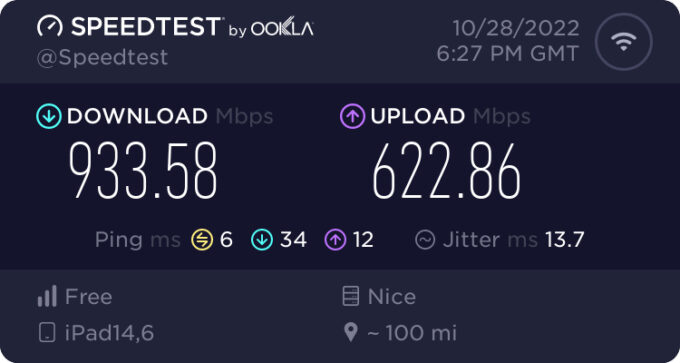
Finally, the Google Nest Wifi Pro is also compatible with Thread technology, essential for the Matter home automation protocol. This means that he will be able to control light bulbs, shutters or sockets directly in the future, without having to go through the Internet. But this is another story.
The verdict
We liked
- Really cool design
- 6E Wi-Fi Connectivity with Mesh
- Few settings
The Google Nest Wifi Pro is a great Wi-Fi router…provided fiddling with settings isn’t one of your passions. Designed to be as easy to set up as it is to use, the Google Nest Wifi Pro offers almost no advanced options. Good news if you want to boost your Internet connection with a pretty, functional and educational product. Not so good if your goal was to create the ultimate Wi-Fi 6E network, since Nest Wifi will inevitably end up limiting your possibilities. Either way, it’s a device we’d recommend for people who want to boost their internet connection, upgrade to the latest generation of Wi-Fi, and hide their often inelegant carrier box.
