Like many of the brand’s other apps, Google Recorder underwent a minor facelift last October to match Material You, the new design guidelines rolled out with Android 12
.
The Mountain View company does not intend to stop there and has just deployed an update to its Recorder (aka Google Recorder) which brings some changes to its ergonomics.
Some ergonomic changes
Google Recorder 3.5 is here, with some interface changes. Beyond the home screen which gains in spacing, improved scrolling animations and the arrival of a new search bar, all the novelties are mainly in the recording menus, which gain in clarity and in harmonization. The fast forward and rewind buttons expand to be the same size as the play/pause button, which incidentally changes from a rounded rectangular design to a simple circle.
© XDA-Developers
Audio and Transcription buttons are now centered and grouped together for on-the-fly switching, while the audio preview is now separated into a rectangular block with rounded edges to stand out from the rest.
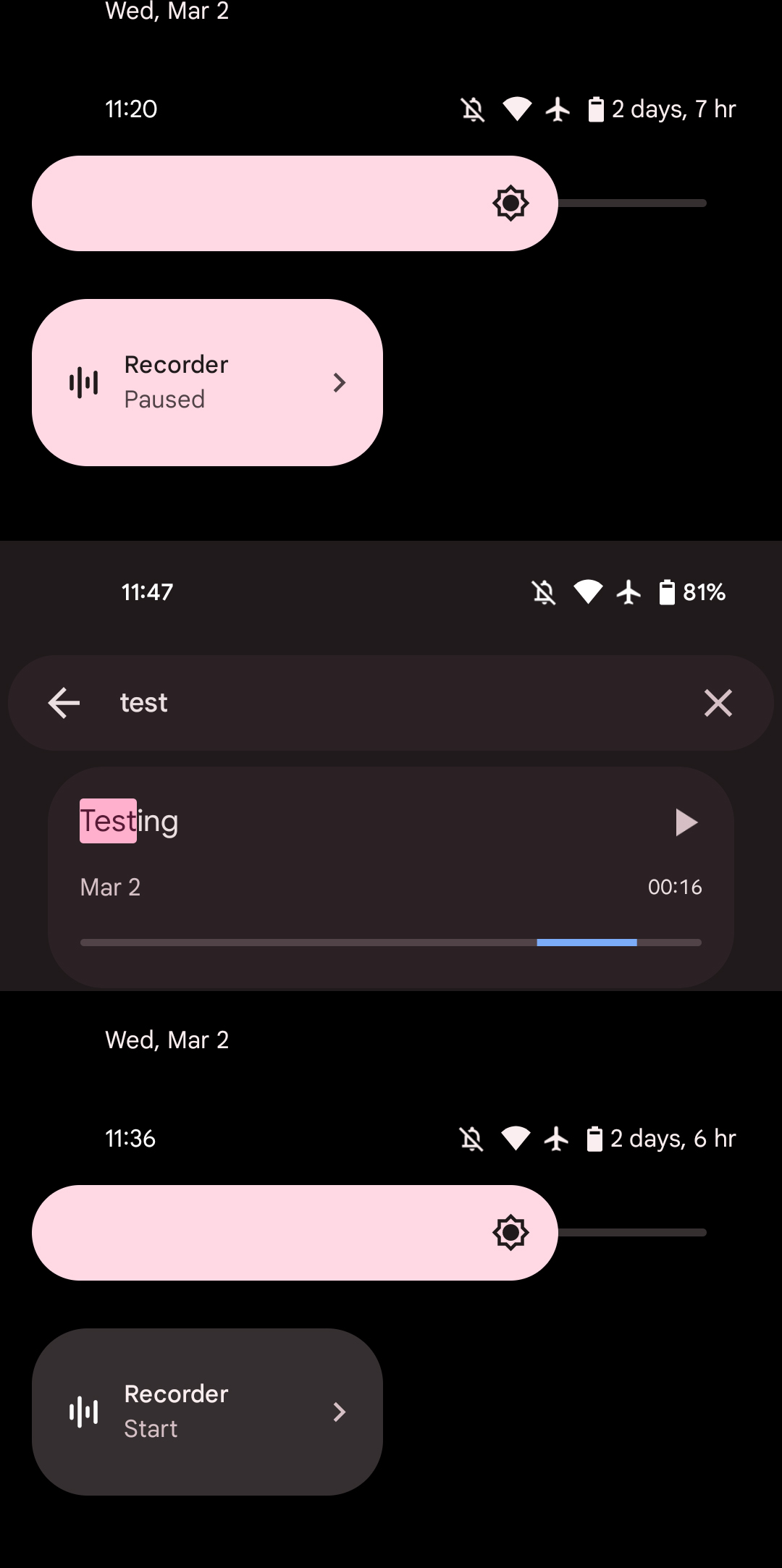
Even more interesting, Google Recorder now has a Quick Settings button that allows you to start recording and then stop and save it without having to launch the application.
Source: XDA-Developers

0