You thought the Freebox Delta was just a simple Internet box? Error. The Freebox Delta can be transformed into a NAS thanks to the four slots it has to accommodate 2.5-inch hard drives. What’s the point ? Which hard drive to choose? Numerama explains everything to you.
The Freebox Delta is a little more than an Internet box. To make it versatile, Free has equipped it with many functions that one would not normally expect to find in a router. The Freebox Delta has a file manager, a client for downloading files (including torrent) and can run virtual machines, so you don’t have to buy a Raspberry Pi. The ideal box for geeks, especially if you want to create your own networked media center.
What is the hard disk used for on the Freebox Delta?
When you subscribe to a Delta offer, Free offers you the option of a 1 TB hard drive billed at €40, which will be deducted from your first invoice. You then become the owner of the data recorded on the hard drive (and you will keep it if you cancel).
Increase the storage space on your Freebox Delta
If you have subscribed to the option, Free delivers its Freebox Delta equipped with a preinstalled 1 TB hard drive, in 2.5 inch format. If you wish to increase the storage capacity of your Freebox, this is possible thanks to three slots left empty inside the box. Your Freebox then becomes a real storage server, and saves you the purchase of a NAS.
Create a RAID from your Free box
A RAID is a specific assembly which makes it possible to define the way in which a group of hard disks functions. Depending on the configuration and the number of hard disks you have, you will be able to create:
- A RAID 0: 2 hard disks at least. If one of the hard drives fails, its data is lost.
- A RAID 1: 2 hard drives. One is dedicated to storage, the other to data backup.
- A RAID 10: the best configuration requires 4 hard drives. Two are allocated to storage, the other two serve as back-up.
- A RAID 5: somewhat hybrid assembly with three hard drives, one of which is reserved for backup.
What can such arrangements be used for? In the simplest uses, a RAID allows you to create your own Cloud. Instead of storing your photos, documents, and other data on third-party servers, keep them in your own storage. You can access it remotely from your phone, thanks to Free’s excellent apps.
In its more complex uses, mounting a RAID on its Freebox Delta allows you to configure a server capable of running software, controlling your home automation and even acting as a host. Buy your domain name and then set the DNS to the IP of the Freebox.
Which hard drive for your Freebox Delta?
Take care to choose 2.5 inch hard drives. Even though the larger 3.5-inches offer more storage capacity, their size does not allow them to be placed in the box.
The Seagate BarraCuda 1TB and 2TB
This 2.5 inch SATA 6 HDD internal hard drive comes with either 1TB or 2TB of storage space to choose from. Its large storage capacity allows you to keep a massive amount of files. Its rotation speed is 5,400 rpm. The higher the latter, the better the disk will perform. For storage in the Freebox Delta, 5,400 rpm is quite sufficient for excellent performance.
The Seagate Momentus Thin 500 GB

This 2.5-inch, 500 GB Seagate SATA drive has a rotational speed of 7,200 rpm. For those who are not looking for a large capacity, 500 GB is a good compromise and already allows you to sufficiently extend the storage of your Freebox Delta. It can also be a good way to start, if you had refused the 1 TB hard drive offered as an option at subscription.
Which SSD for your Freebox Delta? None, not a good idea
In principle, an SSD is faster and has better performance than a good old HDD hard drive. However, it’s not worth it with the Freebox Delta. It is of course possible to connect 2.5 inch SATA SSDs, but apart from paying more, you will hardly find any advantages.
The first limit is related to the connection speed to the box, whether you connect to your NAS via Wi-Fi or via the Ethernet port using an RJ45 cable. Then, the connection being made in SATA, the maximum speed is limited to 6 Gb/s. As this is a bypass assembly, these 6 Gb/s per SSD are not accumulated. So no matter how big your SSDs are, they won’t be able to go any faster.
This is why we have no SSD to recommend for the Freebox Delta.
How to install a hard drive in your Freebox Delta?
On its site, Free explains how to do it. The operation is quite simple. Overall, you have to unplug your Freebox, turn it over, remove the cover and insert the new hard drive. On restart, you can format this new hard drive and, optionally, create RAID storage if you wish (but you will have to reset the first hard drive…)
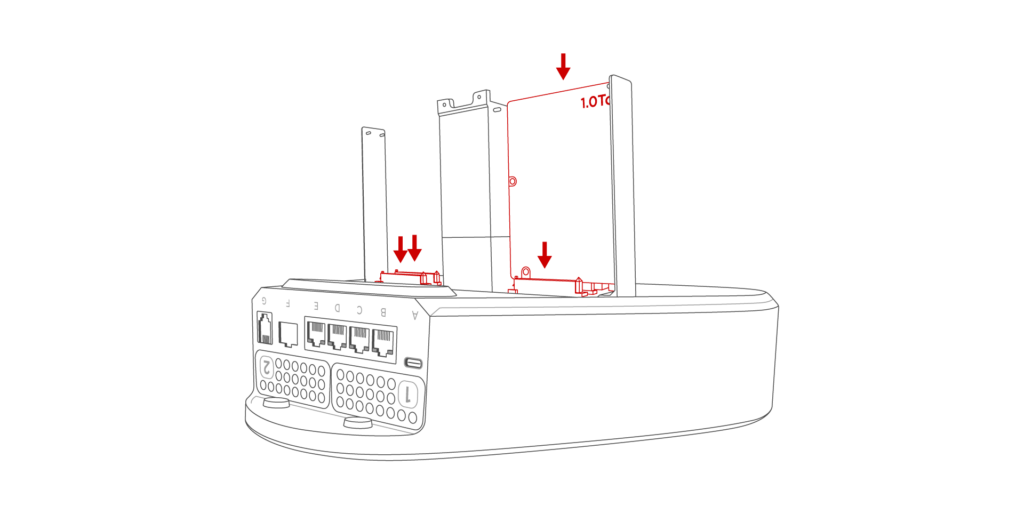
Where is the Freebox Delta’s hard drive located?
Now that you have transformed your Freebox Delta into a real personal server, all that remains is to be able to access the hard drives. Nothing complicated, two steps are enough.
1. Enable File Sharing
Go to your Freebox OS space, then follow the steps:
- Click on ” Freebox settings » ;
- find the section ” file sharing » ;
- select ” windows share » ;
- Finally, check the box ” Enable file sharing “.
2. Access Freebox Delta files from Windows or macOS
Access and modify your RAID as you wish by simply accessing your files:
- Open Windows Explorer or Finder;
- meet in ” Network location » ;
- Click on the ” Freebox Server“.
- Insert your identifiers if you have configured any
There you are, we told you, it’s very simple.
Another option: download the Freebox Files app from your smartphone or use an app to connect to your server.
Subscribe to Numerama on Google News to not miss any news!
Some links in this article are affiliate. We’ll explaine everything here.

