If your smartphone is draining faster than usual, it’s not necessarily a battery problem. It may be a victim of malware.
Having your smartphone hacked doesn’t just happen to others. No one is completely safe from a cyberattack. Malware, unsecured Wi-Fi connections, phishing or telephone scams: the methods used by hackers are varied and the most sophisticated are often difficult to detect.
The problem is that awareness generally comes too late, once the trap has closed. Fortunately, there are a few tips to help you identify if your smartphone has been hacked.
Alert No. 1: your smartphone discharges quickly
As soon as your mobile is spied on, it considerably loses its autonomy. By hacking your smartphone, hackers seek above all to collect your data, and this flow requires resources, effectively reducing the battery level. This is all the more noticeable during phases when you are not actively using it, because it still visibly discharges.

Concretely, when hackers attack you through malware, they seek to obtain as much information about you as possible, and ideally the access codes to your online accounts as well as your banking details. They therefore instruct malicious programs to record for them your keyboard inputs, your web browsing data, the messages you receive and sometimes to take screen and video captures without your knowledge.
Note that aside from malware, hackers can also use other operating methods such as using a security breach on one of your applications or via an unsecured public Wi-Fi connection. But in all cases, the consequence is the same: they return a large amount of data and therefore affect the autonomy of your device.
Alert No. 2: your smartphone bugs and overheats
Hackers seek to go unnoticed during their attacks. The most experienced can only trigger the collection and transfer of data when you are active on your smartphone. This way, even if the battery level drops quickly, you won’t necessarily notice it.
However, there is another way to detect their intrusion. It’s on the performance side of your mobile that everything happens. Indeed, it is not uncommon for your smartphone to slow down or even overheat due to hacking. In addition, when the hacker takes control of your device, you may have the feeling that it is behaving erratically.
Be careful, however, not to be alarmed at the slightest sign. Indeed, if you have been watching Netflix for several hours, playing online or using energy-intensive applications, it is normal that your smartphone is put under strain and tends to heat up.
Alert #3: Apps magically appear
To function, some malware need to install specific applications on your smartphone. Generally, they are not hidden and are visible from the home screen.

A new icon strangely surfacing should therefore immediately catch your attention. Hence the importance of organizing your applications well, sorting them regularly and above all uninstalling all those you no longer use. In which case, you may not notice the appearance of a new app on one of your mobile screens.
Alert No. 4: unwanted advertisements are increasing
Some malicious applications, called adware, are intended to bombard you with pop-up ads. Particularly annoying, these multiply for no apparent reason, without action on your part, and appear above all other programs. Your smartphone then quickly becomes unusable. Through this practice, their objective is simple: to force you to click on as many advertisements as possible in order to generate income.
To avoid being confronted with these adware, it is strongly recommended on Android to stick to applications from the Play Store, these being previously verified by Google. Additionally, never click on a link received by email or SMS, as the destination site may be fraudulent and may contain malware. Likewise, avoid downloading images and other attachments from an email unless you are sure of the reliability of the sender.
A doubt ? Check your bills and bank account
While certain signs are not misleading, it is not always so easy to detect a possible hacking of your smartphone and a compromise of your personal online spaces. A mobile that heats up slightly and a few advertisements that occasionally appear in the foreground are not enough to draw hasty conclusions. But then, how do you know if you are the victim of a cyberattack?

If in doubt, monitor your mobile data consumption. In fact, it automatically explodes in the event of hacking. Next, keep a close eye on your bank accounts. This is the most effective way to ensure that your bank card has not been used at your expense. And if this is the case, you must react quickly, by immediately canceling your card, and reporting the fraud to your bank advisor.
Best practices to limit the risks of hacking
Hacking your smartphone and online accounts can have major consequences, ranging from “ simple » resale of your personal data for identity theft. To protect yourself from this, some precautions are necessary. Here are the simplest and most effective to implement:
- secure all of your personal spaces with unique and strong access codes. Use a password manager to make things easier and enable two-factor authentication (2FA), ideally with app validation, whenever this option is offered;
- keep your smartphone’s operating system and applications up to date to limit security breaches;
- regularly go through the list of applications installed on your device and uninstall any that you no longer use or have no memory of;
- limit yourself to applications available on the Play Store and the App Store and favor those which are well rated and developed by recognized publishers;
- prefer the mobile network to public Wi-Fi networks, especially if you don’t have a VPN;
- never click on links received by message and never communicate personal or sensitive information by SMS, e-mail, telephone, or even via forms integrated into websites that seem reliable at first glance.
Even if caution remains essential whatever happens, certain cybersecurity solutions such as those from Bitdefender can take care of optimizing the security of your smartphone and strengthening the confidentiality of your personal data for you.
Bitdefender Premium Security Plus: a complete tool to gain peace of mind
Bitdefender Premium Security Plus stands out as one of the most comprehensive and competitive cybersecurity solutions on the market. This protects up to 10 of your devices against all types of cyber threats, whether viruses, malwareor even attempts to phishing. Already broad protection, to which is added an unlimited VPN, a firewall, as well as a password manager.
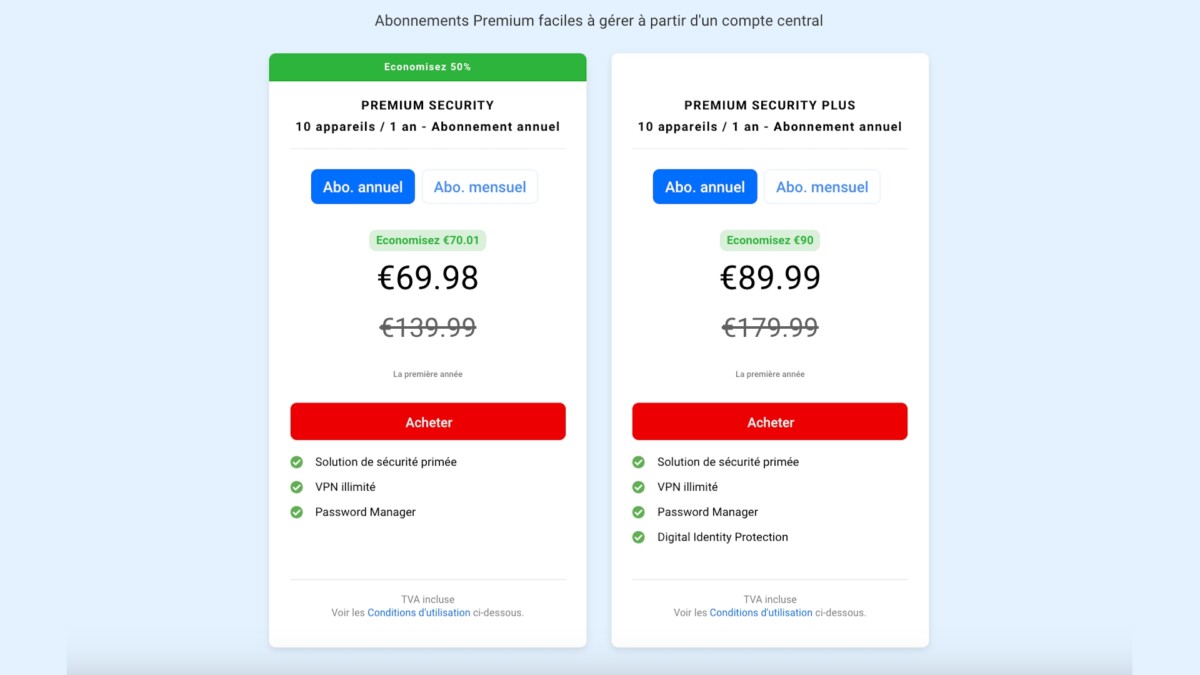
To go even further, the device continuously scans the web as well as thedark web, then alerts you when your personal data is compromised. As a bonus, the tool regularly provides you with sound advice on how to effectively maintain or regain control of your digital identity.
As advanced as it is, this cybersecurity solution is particularly simple to use and requires no installation. So many benefits to which is currently added an exceptional 50% discount, bringing the price of the annual subscription down from 179.99 to 89.99 euros.
